Unlocking the potential of AI-driven creativity can be daunting for beginners. This guide simplifies the process of harnessing DALL-E 3 in ChatGPT, a powerful tool for generating stunning visuals. Understanding how to set it up and use its features not only enhances your creative projects but also opens new avenues for artistic expression in today’s digital landscape.
Understanding DALL-E 3: What Makes It Unique in AI Art Generation

DALL-E 3 stands out in the realm of AI art generation due to its exceptional ability to transform intricate textual descriptions into vivid, high-quality images. This model leverages advanced deep learning techniques to understand not just basic prompts but also nuanced details and context. One of its unique features is the integration with ChatGPT, allowing users to seamlessly transition from text generation to image creation. This user-friendly interface simplifies the process, making it accessible even for those unfamiliar with art creation tools.
What truly makes DALL-E 3 remarkable is its capability to maintain clarity and readability within generated images. Users can create content that includes text, which is rendered sharply and legibly-perfect for designing posters, captions, or informative graphics. With options for various aspect ratios (horizontal, square, and vertical), DALL-E 3 empowers users to produce tailored images suitable for diverse applications such as social media content, marketing materials, and educational resources. The model’s understanding of artistic styles and various visual elements further enhances its versatility, enabling the creation of images that realistically reflect specific artistic intents.
To utilize DALL-E 3 effectively, especially for beginners looking to explore its potential, following a structured approach is vital. Here are some actionable tips to enhance your experience:
- Clarify Your Prompts: The more detailed your request, the better the output. Include specifics about what you want to see, such as colors, styles, and objects.
- Experiment with Formats: Try different aspect ratios and layouts to find what best suits your needs; DALL-E 3 supports various formats.
- Use the ChatGPT Integration: Leverage ChatGPT’s textual capabilities to brainstorm and refine your prompts before creating images.
- Review and Iterate: Often, the first result can be a great starting point. Don’t hesitate to modify your prompts for improved outcomes.
With its groundbreaking features and user-focused design, DALL-E 3 exemplifies the potential of AI in creative fields. For those exploring how to use DALL-E 3 in ChatGPT, this unique blend of text and image synthesis presents vast opportunities for innovation in art and design. The combination of conversational text assistance with powerful image generation allows users not only to visualize their ideas but to do so in increasingly creative and impactful ways.
Getting Started: Setting Up Your ChatGPT Environment for DALL-E 3

Setting up an effective environment to use DALL-E 3 in ChatGPT can open up a world of creative possibilities, blending conversational AI with advanced image generation. To begin harnessing this powerful combination, you’ll need to follow a few essential steps that lay the groundwork for smooth operation and enhanced creative output.
First, ensure you have access to the ChatGPT platform where DALL-E 3 is integrated. If you’re not already a user, consider signing up for an account on OpenAI’s website. This account will not only grant you access to ChatGPT but also include functionality for DALL-E 3, allowing you to generate images directly from your prompts. Once you’re logged in, familiarize yourself with the interface. Key areas to explore include the prompt input section, where you’ll feed your instructions, and the output area, where the generated images will appear.
Next, focus on formatting your prompts effectively to achieve the best results from DALL-E 3. Here are some practical tips to enhance your image generation experience:
- Be Specific: Clearly describe the features you want in the image. Instead of saying “a cat,” you might say “a fluffy orange cat sitting on a sunny windowsill with plants.” This level of detail helps the AI understand your vision better.
- Use Vivid Language: Incorporate descriptive adjectives and adverbs to paint a detailed picture. Words that evoke color, texture, and emotions can significantly impact the outcome.
- Iterate and Experiment: Don’t hesitate to modify your prompts based on initial results. Tweak your descriptions to explore different styles, compositions, and themes.
Finally, understand how to manage the costs associated with using DALL-E 3 within ChatGPT. Familiarize yourself with the pricing structure offered by OpenAI, which can vary depending on usage and subscription levels. Monitoring your usage will not only help you stay within budget but also allow you to maximize the effectiveness of your creative sessions.
By following these steps and guidelines, you can confidently set up your ChatGPT environment to utilize the powerful DALL-E 3 image generation capabilities, enabling you to create stunning visual content tailored to your imaginative prompts. Whether for personal projects, marketing materials, or social media posts, integrating AI-driven image generation can significantly elevate your creativity and productivity.
Step-by-Step Instructions for Integrating DALL-E 3 with ChatGPT
Integrating DALL-E 3 with ChatGPT opens a world of creative possibilities, making it easier than ever to transform your imagination into stunning visuals. By following a straightforward setup process, even beginners can start harnessing this powerful tool. Here’s a detailed guide to get you going.
Before You Begin: Ensure you have a ChatGPT Plus subscription, as DALL-E 3 is available exclusively to paid users. Additionally, familiarize yourself with the basic functionalities of ChatGPT, as this will help you navigate the integration seamlessly.
Step-by-Step Instructions
- Log into ChatGPT Plus: Start by logging into your ChatGPT Plus account through the OpenAI website. Ensure you are using the latest version to access the DALL-E 3 integration.
- Access the DALL-E 3 Feature: Once logged in, look for the DALL-E 3 option. Depending on updates, this might be directly visible on your dashboard or within a specific features menu.
- Craft Your Prompt: To generate an image, think of a detailed description or concept you want to visualize. The clearer and more descriptive your prompt, the better the output. For example, instead of simply asking for “a cat,” you might ask for “a fluffy white cat lounging on a sunny windowsill with flowers in the background.”
- Input Your Prompt: Enter your crafted prompt into the chat interface and initiate the image generation. Click on the designated button or command to submit your request.
- Review and Refine: Once DALL-E 3 generates your image, take a moment to evaluate it. If it’s not quite what you envisioned, don’t hesitate to tweak your prompt by adding more specific elements or adjusting the style you’re aiming for and resubmit.
Example Prompt Breakdown
| Original Prompt | Revised Prompt for Better Clarity |
|---|---|
| A beach sunset | A serene beach at sunset, with vibrant orange and pink hues reflecting off calm waves, silhouetted palm trees, and soft sandy shores. |
| A dog | A playful golden retriever puppy with a red collar frolicking in a park filled with colorful flowers and green grass. |
By following these steps and utilizing detailed prompts, you can effectively use DALL-E 3 within ChatGPT to create visual representations that align closely with your imagination. Embrace this innovative capability and let your ideas flourish!
Crafting Your Prompts: Best Practices for Stunning AI-Generated Images

Crafting prompts for DALL-E 3 is akin to wielding a powerful brush as you paint a canvas of your imagination. The more vividly and specifically you articulate your vision, the better the results you’ll receive. DALL-E 3 can transform descriptive text into stunning visuals that often exceed expectations, but it all starts with the prompt you provide. By incorporating context, emotion, and complexity, you can ensure that the images generated resonate with your intent and creativity.
To achieve remarkable outcomes, consider these best practices when crafting your prompts:
- Be Descriptive: Use detailed descriptions to guide the AI. Instead of saying “a dog,” opt for “a golden retriever playing in a sunlit park.” This gives DALL-E 3 a clearer picture of what to visualize.
- Incorporate Emotions: Including emotional cues can add depth to your images. For example, “a serene sunset over a calm lake evoking feelings of tranquility” prompts the AI to capture not just the scene but also the atmosphere.
- Combine Elements: Merging various components can lead to unique and engaging images. For instance, “an astronaut riding a horse on Mars” combines unexpected elements for a creative output.
- Avoid Common Pitfalls: Steer clear of vague or overly simplistic prompts. Instead of “a city,” specify “a bustling futuristic city with flying cars and neon lights.” This specificity allows the model to create more relevant and useful images.
The magic of DALL-E 3 lies in its ability to interpret prompts creatively. By experimenting with various styles and themes, you can discover what works best for your vision. For example, trying different formats like “Create an artistic depiction of…” versus “Render a realistic image of…” can lead to diverse results, reflecting different artistic approaches.
Ultimately, refining your prompting skills is a continuous process. Taking cues from other AI art communities or exploring dedicated guides can also enhance your creativity. With practice, you’ll not only learn how to use DALL-E 3 in ChatGPT effectively but also unlock the full potential of this captivating image generation tool. As you delve deeper into the art of prompt crafting, you will transform simple text into stunning AI-generated visuals, breathing life into your most imaginative ideas.
Exploring Features: How to Adjust Image Styles and Details in DALL-E 3
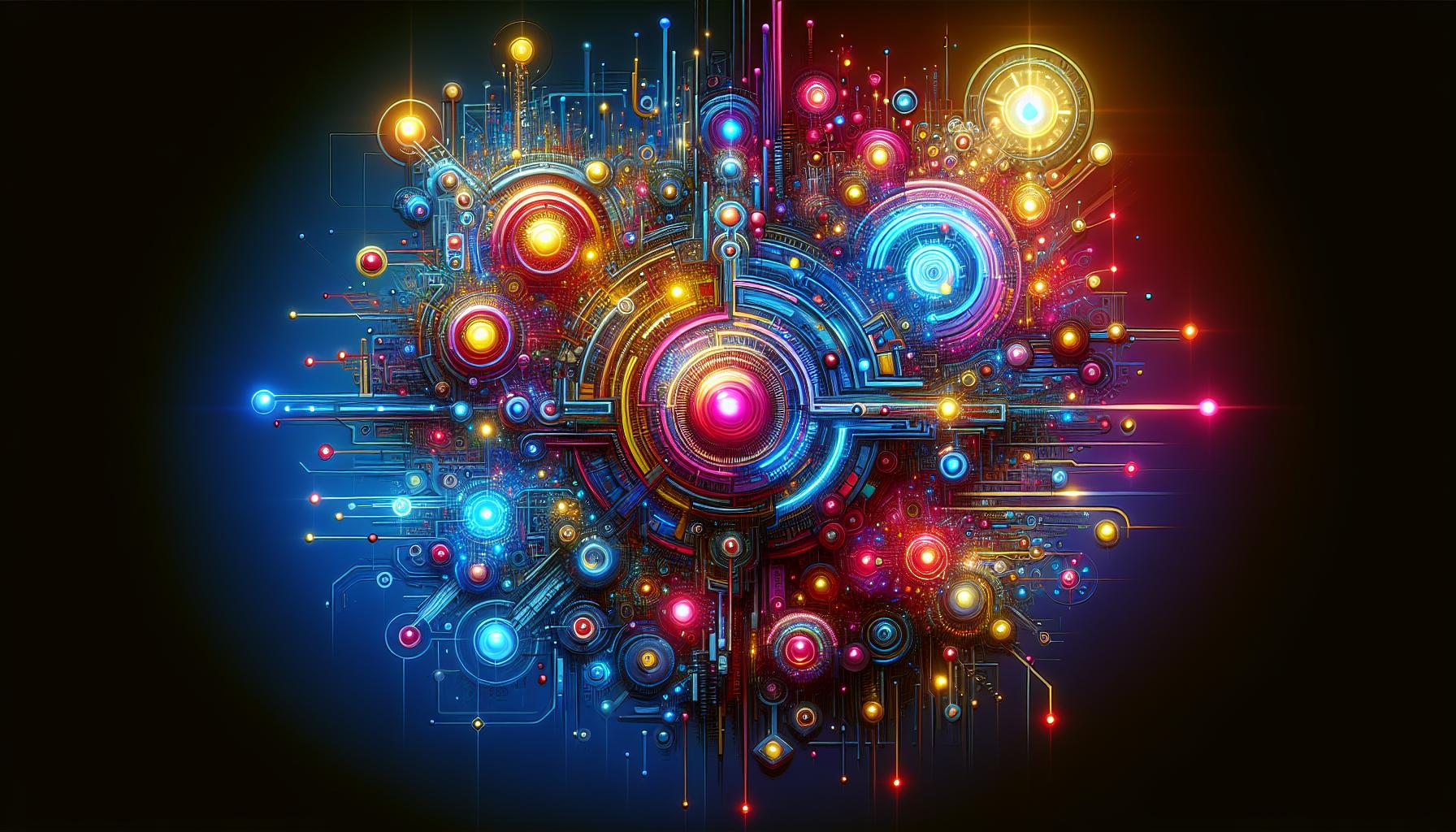
To create stunning imagery using DALL-E 3, understanding its features for adjusting image styles and details is crucial. This advanced tool gives users unprecedented control, allowing the generation of visually striking images based on natural language descriptions. Unlike its predecessors, DALL-E 3 offers options for choosing between various styles, making it possible to produce everything from hyper-realistic images to more stylized art forms that resonate with different aesthetics.
One of the notable features in DALL-E 3 is the ability to select between different generation qualities. Users can opt for ‘standard’ or ‘hd’ generations, which dictate the level of detail in the final image. The ‘hd’ option is particularly useful for projects requiring intricate details and a closer adherence to prompts. By simply including “high detail” or “hd” in your description, you can elevate the quality of your outputs significantly. Alongside this, the platform allows you to switch between natural and vivid styles. The natural style tends to create images that mimic reality, while the vivid style is engineered for producing superbly rich and cinematic visuals.
Utilizing the text prompt effectively is key to achieving desired outcomes. Consider using descriptive adjectives and vivid imagery in your prompts to leverage the full potential of DALL-E 3’s capabilities. For instance, if you want an image of a sunset over a mountain range, specifying colors and time of day (like “a vibrant sunset with shades of orange and lavender over snow-capped mountains”) can enhance the quality of the image generated. Moreover, experimentation plays a vital role-trying various combinations of styles and details can lead to unexpected and delightful results.
For those looking to optimize their workflow, keep in mind that DALL-E 3’s improved understanding of prompts allows for a range of expressions and effects, which can be a game changer. By iterating on your prompts based on previous outputs, you can refine your images further. This flexibility promotes creativity, making DALL-E 3 a powerful companion in artistic projects, whether you’re a beginner or a seasoned creator. With these tools at your disposal, you’re well-equipped to harness the brilliance of DALL-E 3 for evocative image creation aligned with your vision.
Common Use Cases: Inspiring Ideas for Your DALL-E 3 Creations
Pioneering technology like DALL-E 3 opens up a world of creative possibilities, making it easier than ever to transform ideas into stunning visuals. Whether you’re an entrepreneur looking to enhance your branding or a storyteller crafting vivid book covers, the versatility of DALL-E 3 can elevate your projects dramatically. This section explores inspiring use cases that demonstrate how you can harness this advanced AI tool effectively.
Creative Branding and Marketing
DALL-E 3 is a powerful ally for businesses aiming to create compelling visuals for their branding and marketing campaigns. From generating logos to designing promotional materials, the AI’s ability to tailor images based on specific text prompts can lead to unique results that capture your brand’s essence. For example, a startup could use DALL-E 3 to develop a logo with a visually appealing illustration that reflects its mission, making the market entry memorable.
Content Creation for Social Media
In the fast-paced world of social media, eye-catching images are crucial for engagement. By leveraging DALL-E 3, content creators can produce original graphics that resonate with their audience. Consider using it to create themed posts, infographics, or even animated images that align with current trends. Users can experiment with prompts to generate captivating visuals that enhance their storytelling and boost interaction with followers.
Visualizing Educational Concepts
Educators can also take advantage of DALL-E 3 to create illustrative materials that simplify complex subjects. By visualizing concepts through custom images, teaching resources become more engaging and effective. For instance, a science teacher might generate diagrams of the solar system or historical events, making it easier for students to grasp intricate details through visual learning techniques.
Artistic Exploration and Personal Projects
Artists and hobbyists can use DALL-E 3 to push the boundaries of their creativity. With unlimited potential for experimentation, you can generate artworks from imaginative prompts or even reinterpret classic pieces. This capability not only serves as a source of inspiration but can also be integrated into personal portfolios, showcasing original works or collaborative projects that blend traditional artistry with digital innovation.
By implementing these innovative use cases, anyone can unlock the vast potential of DALL-E 3. Embrace its capabilities, and watch as your ideas transform into striking visuals that capture attention and convey your message effectively. How to use DALL-E 3 in ChatGPT for your very own creative journey has never been more exciting!
Troubleshooting Tips: Navigating Challenges When Using DALL-E 3 in ChatGPT
When using DALL-E 3 within ChatGPT, you may encounter several challenges that can hinder your creative process. Understanding these potential pitfalls is essential for leveraging the power of AI art generation effectively. Users have reported issues ranging from inconsistent text generation to nonsensical outputs, which can significantly impact your project’s coherence and visual integrity. These challenges may occur more frequently when attempting to push the boundaries of creativity, or when the prompts provided contain contradictions.
Common Issues and Solutions
To ensure a smooth experience while using DALL-E 3, consider the following common issues and troubleshooting tips:
- Incoherent Text Generation: Many users have noted that DALL-E 3 sometimes produces text that appears coherent at a glance but reveals inconsistencies upon closer inspection. To mitigate this, keep your prompts simple and direct, minimizing the use of complex sentences.
- Nonsensical Outputs: Pushing DALL-E to creatively generate images can result in nonsensical text being incorporated into the visuals. Try to give concise prompts that avoid abstract concepts or overly detailed narratives to reduce the likelihood of receiving irrelevant content.
- Image Orientation Issues: Users have reported difficulties when switching between portrait and landscape formats. When designing your prompts, specify the desired orientation explicitly to help DALL-E understand your intent.
- Prompt Misinterpretation: It’s common for DALL-E to take liberties with creative prompts, sometimes injecting irrelevant elements that distract from the core idea. Be as specific as possible; for example, if you want a blue cat, specify “a cat with blue fur” instead of just “blue cat.”
Maximizing Your Output Quality
Lastly, to maximize the quality of your outputs, consider employing a straightforward format for your prompts. DALL-E 3 performs better with clear, concise descriptions devoid of contradictions. An effective approach is to use bullet points to outline key features you want to see in the generated image. This method not only improves the clarity of your instructions but also ensures that DALL-E focuses on the essential elements you wish to include.
By being aware of these challenges and taking proactive steps to address them, you can enhance your experience with DALL-E 3 while utilizing ChatGPT for art generation. Whether you’re creating illustrations for a project or seeking inspiration, keeping these tips in mind will allow you to navigate the complexities of AI art with greater ease and confidence.
Enhancing Your Skills: Resources and Communities for AI Art Enthusiasts
The world of AI art is constantly evolving, offering creators an expansive canvas through cutting-edge technologies. As you dive into the nuances of using DALL-E 3 in ChatGPT, tapping into various resources and communities can amplify your learning and creativity. Connecting with fellow enthusiasts can provide inspiration, support, and an opportunity to enhance your skills effectively.
Participating in dedicated platforms focused on AI art can significantly enrich your understanding and technique. Here are some notable resources to consider:
Online Communities to Explore
- Civitai: A hub for sharing and exploring AI-generated artworks, perfect for feedback and inspiration.
- AI Art Universe: This Discord community lets you engage with a global audience of creators, participate in challenges, and learn new techniques to enhance your artistic practice [[2]].
- Arthub.ai: Designed for showcasing and sharing AI-generated art, this platform encourages creativity and discovery among artists [[3]].
Additional Learning Resources
Joining specialized groups can be complemented by accessing educational material. Tutorials, webinars, and articles that explain the practical applications of tools like DALL-E 3 are invaluable. Consider finding material that walks through the setup and functionalities specific to beginners aiming to leverage AI in their art projects.
Additionally, exploring social media platforms for AI art can expose you to diverse styles and techniques. Following key influencers and participating in discussions can spark new ideas and keep you updated on trends. Always remain active within these communities, offering your insights and seeking critique to foster your growth in this dynamic field.
By immersing yourself in these resources and communities, you’ll not only learn how to utilize DALL-E 3 more effectively but also find a network that will support your artistic journey.
FAQ
What is DALL-E 3 and how is it used in ChatGPT?
DALL-E 3 is an advanced image generation model that can create images based on text prompts within ChatGPT. It allows users to produce visuals through natural language interactions.
This integration enhances creativity, letting beginners generate unique art simply by describing their ideas. For instance, asking for “a scenic sunset over a mountain” will yield a stunning visual representation. To explore more, see our complete guide on DALL-E 3.
How to use DALL-E 3 in ChatGPT: Complete Setup Guide for Beginners?
To use DALL-E 3 in ChatGPT, ensure you have access to either a ChatGPT Plus subscription or a free account. Once logged in, simply type your image prompt in the chat interface.
This beginner-friendly setup allows you to interact with DALL-E 3 through text commands, providing flexibility to refine and adjust your requests. Explaining your vision clearly can lead to better image output.
Can I access DALL-E 3 for free?
Yes, DALL-E 3 can be accessed for free, but with limitations. Free users can generate up to three images per day through ChatGPT.
If you require more images, consider upgrading to a Plus subscription for unlimited access. This option grants you the ability to generate numerous images without daily restrictions.
Why does DALL-E 3 generate text in images?
DALL-E 3 is designed to generate text within images to enhance context. However, it may not produce text with high accuracy due to the nature of its training.
Using detailed prompts can improve the generated content, leading to better visual outputs that align with your requests. If text accuracy is essential, you may need to manually edit the images afterward.
What are the best practices for creating prompts for DALL-E 3?
The best practice for crafting prompts is to be as detailed and descriptive as possible. This increases the chance that DALL-E 3 will understand and visualize your ideas correctly.
For example, instead of saying “dog,” try “a small brown dog playing in a sunny park.” Such specificity guides the AI in generating more relevant and appealing images.
Can I edit images generated by DALL-E 3 in ChatGPT?
Currently, DALL-E 3 itself does not support direct image editing within ChatGPT. However, you can refine prompts for generating new versions of images.
If you need editing features, consider using dedicated graphic design software after downloading the images. This allows for personal adjustments to better fit your needs.
How do I improve image quality generated by DALL-E 3?
Improving image quality from DALL-E 3 begins with detailed prompts. Using specific descriptions can help produce higher-resolution images that meet your expectations.
Additionally, the model supports a range of resolutions, so ensuring you select the highest option when generating images can yield better results. Experimenting with different prompts can also reveal enhanced outputs.
Future Outlook
In conclusion, using DALL-E 3 within ChatGPT opens up a world of creative possibilities for everyone, from beginners to seasoned users. By following the simple setup steps, generating images from your prompts, and utilizing features like image variations, you can easily bring your ideas to life. Don’t hesitate to experiment with different prompts to see what unique visuals you can create. Remember, the more specific and imaginative your suggestions, the more interesting the results will be. As you delve deeper into this dynamic tool, allow your curiosity to drive your exploration-experiment, create, and innovate. Embrace the power of AI in your creative processes and watch as your imagination transforms into stunning visuals!





