Creating stunning visuals from text has never been easier, thanks to Microsoft’s integration of DALL-E 3 into Bing. This powerful tool allows users to generate unique images, addressing the growing need for innovative content creation. Understanding how to leverage this feature can elevate your projects and streamline your creative process, enhancing both personal and professional endeavors.
Understanding DALL-E 3 and Its Capabilities

DALL-E 3 represents a remarkable leap in generative AI technology, transforming the way we engage with visual creativity. This enhanced model, developed by OpenAI, is characterized by its ability to generate detailed images from textual descriptions, enabling users to create visually stunning graphics without the need for traditional artistic skills. With the seamless integration into Bing, learning how to use DALL-E 3 on Bing effectively opens up a broad spectrum of creative possibilities for users across various fields.
Advanced Image Generation
DALL-E 3 boasts impressive capabilities that set it apart from its predecessors. It has made significant advancements in understanding context, nuanced prompts, and can generate images with high levels of detail and coherence. The model’s sophisticated neural network allows it to not only understand complex instructions but also interpret more abstract concepts. This results in the production of stunning visuals that align closely with user intent.
Here are some key features of DALL-E 3 that enhance its usability:
- Contextual Understanding: DALL-E 3 can capture and incorporate intricate details from user prompts, producing images that truly reflect the request.
- Multiple Styles: Users can specify artistic styles, such as photography, painting, or even specific art movements, tailoring the output to their needs.
- Inpainting Capabilities: This innovative feature allows users to edit specific parts of an image, enhancing creativity and customization.
User-Friendly Experience on Bing
Navigating DALL-E 3 on Bing is designed to be intuitive, ensuring that users can access its powerful features with ease. To harness the full potential of DALL-E 3, adhere to these practical steps:
- Access Bing’s Image Creation Tool: Simply navigate to the Bing homepage and locate the image generation tool.
- Formulate Your Prompt: Craft a clear and precise text description of the image you wish to generate. The more specific you are, the better the results.
- Utilize Styles and Edits: Explore different artistic styles or make use of the inpainting feature to refine your image after generation.
- Review and Save Your Artwork: Once satisfied with the generated image, save it for your projects or share it directly from Bing.
By mastering these steps, users can fully leverage DALL-E 3’s capabilities, resulting in unique creations that can enhance content production for blogs, websites, or marketing materials.
| Feature | Description |
|---|---|
| Contextual Awareness | Understands complex prompts for better image accuracy. |
| Image Editing | Allows modifications to specific parts of the generated image. |
| Style Customization | Generates images in multiple artistic styles upon request. |
With tools like DALL-E 3 integrated into platforms like Bing, the boundaries of digital creativity are continuously expanding, enabling users to explore new avenues of expression with just a few clicks.
Getting Started: Accessing DALL-E 3 through Bing

Accessing DALL-E 3 via Bing offers users a unique opportunity to harness powerful AI for image creation, streamlining the artistic process like never before. The integration of DALL-E 3 into Bing’s platform allows both novice and experienced users to generate high-quality images from simple text prompts. This functionality is not only revolutionary but also incredibly intuitive, making it an attractive tool for content creators, marketers, and anyone looking to visualize concepts rapidly.
To get started with DALL-E 3 on Bing, follow these straightforward steps:
- Visit Bing: Navigate to the Bing homepage and locate the image generation tool, which is typically found within the Bing Chat or Image Creator section.
- Sign in: If you haven’t already, you may be required to sign in with your Microsoft account. Having an account allows you to track your usage and access the tool’s features seamlessly.
- Input your prompt: In the designated text box, type a detailed description of the image you wish to create. The more specific you are, the better the AI will be able to generate an image that meets your expectations. You can also use prompts that are vague or abstract, as DALL-E 3 has been shown to produce impressive results even from minimal input.
- Refine your request: After the initial image is generated, feel free to modify your prompt or add new elements to refine the output. DALL-E 3 supports iterative adjustments to achieve the perfect image.
- Download and share: Once satisfied with the generated image, you can download it directly to your device or share it through various social media platforms.
Here’s a quick overview of the benefits of using DALL-E 3:
| Benefit | Description |
|---|---|
| High Customization | Generate images based on detailed prompts that can include various styles and elements. |
| Usability | Simple interface that makes it accessible for everyone, regardless of technical skill. |
| Iterative Creation | Ability to refine and modify images in real-time, allowing for enhanced creative control. |
| Integration with Bing | Seamless experience within the Bing ecosystem, utilizing Microsoft’s powerful AI capabilities. |
This integration makes it easier than ever to explore your creative ideas through visual representation. With DALL-E 3’s remarkable ability to generate vivid images that align closely with user prompts, the potential applications are limitless. Embrace this technology to enhance your projects, presentations, or personal creations and watch your visions come to life with just a few clicks!
Step-by-Step Guide: Creating Stunning Images with DALL-E 3
Creating images with DALL-E 3 is an exciting process that combines creativity and technology, allowing users to generate stunning visuals from simple text prompts. This state-of-the-art model from OpenAI leverages its advanced understanding of natural language to produce images that capture intricate details, making it a revolutionary tool for both enthusiasts and professionals in various fields such as marketing, art, and education.
To get started with DALL-E 3, follow these straightforward steps to unleash your creativity and craft visually striking images:
1. Accessing DALL-E 3
Begin by accessing DALL-E 3 through Microsoft Bing or directly via OpenAI’s platform. If you are using Bing, simply type your query or prompt into the search bar and select DALL-E 3 features integrated into the search tool. It is designed to be user-friendly, so you won’t need prior expertise in writing complex prompts.
2. Crafting Your Prompt
The key to generating stunning images lies in how you phrase your descriptive prompt. Consider the following tips for effective prompts:
- Be Specific: Instead of saying “a dog,” specify “a fluffy golden retriever playing in a park.”
- Add Context: Include elements that provide context, like “a golden retriever wearing a red bandana while fetching a frisbee during sunset.”
- Utilize Artistic Styles: Mention a particular art style if desired, such as “in the style of Van Gogh” or “as a hyper-realistic painting.”
3. Generating and Refining Your Images
After entering your prompt, DALL-E 3 will process your request and generate several image options based on your description. You can choose your preferred image and further refine it by tweaking your prompt for more detail or changing specific elements. This iterative process allows you to explore different creative directions until the output aligns perfectly with your vision.
4. Downloading and Sharing Your Creations
Once you are satisfied with the generated images, you can easily download them to your device. Consider sharing your creations on social media or using them in your projects. DALL-E 3 not only enhances individual creativity but also empowers collaborative efforts in creative industries.
By following these steps outlined in the guide, you’ll be well-equipped to use DALL-E 3 effectively, transforming imaginative descriptions into visual masterpieces that can inspire and captivate your audience. Remember, practice makes perfect, and exploring different styles and prompts will continuously enhance your skills!
Tips and Tricks for Optimizing Your Images
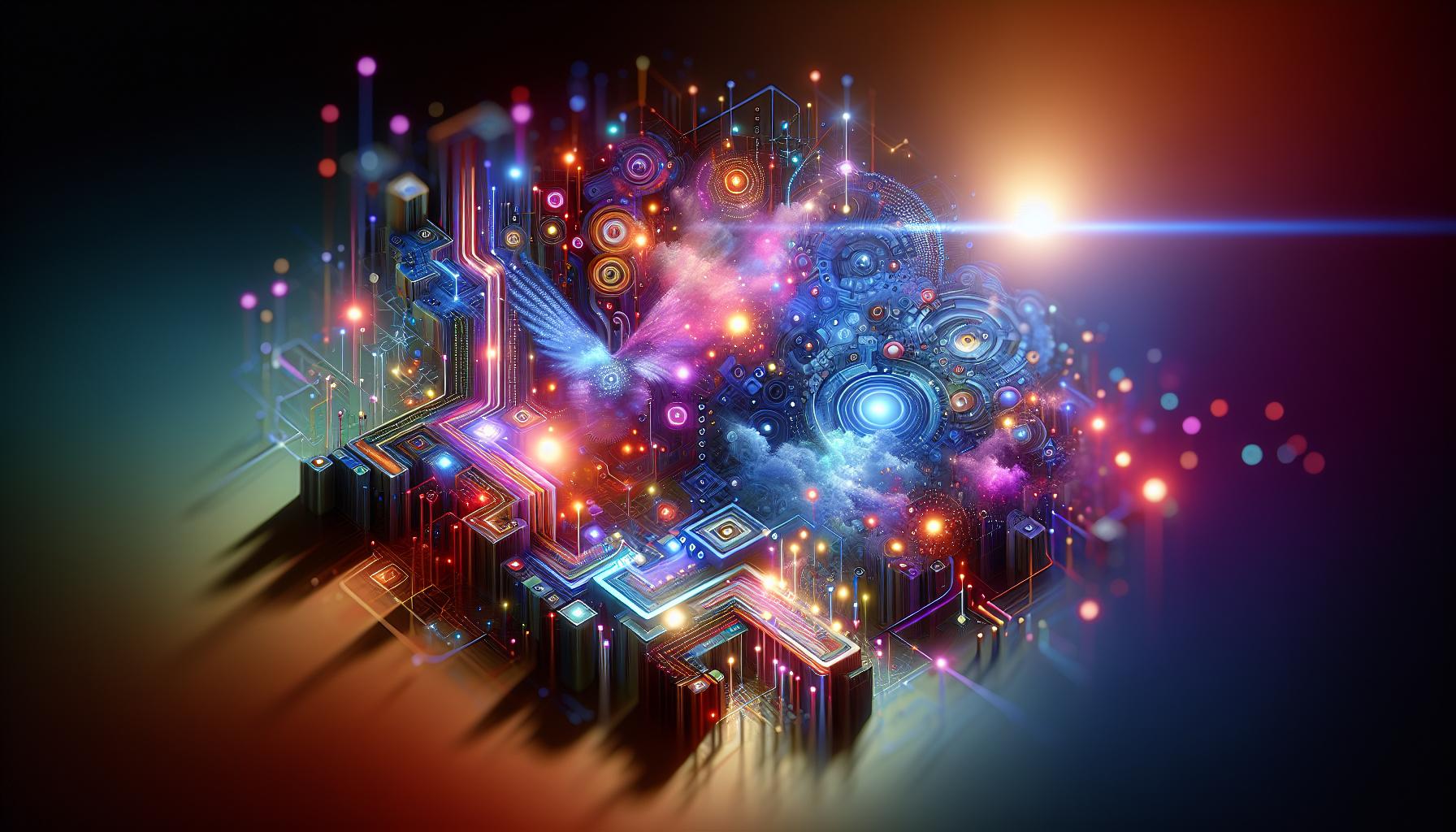
When it comes to captivating your audience, the right images can make all the difference. With the increasing integration of AI tools like DALL-E 3 into Microsoft platforms, optimizing your images is more essential than ever for maximizing engagement and effectiveness. Here are some strategies to elevate your visuals and make the most out of your image optimization efforts.
Understand Image Formats
Choosing the right format for your images is crucial. Different formats serve different purposes, and knowing when to use each can enhance loading times and clarity. Here’s a quick overview:
| Format | Best For | Advantages |
|---|---|---|
| JPEG | Photographs | Good quality with smaller file size |
| PNG | Graphics and logos | Lossless compression, supports transparency |
| GIF | Animations | Supports multiple frames |
| SVG | Web graphics | Scalable graphics with small file size |
Selecting the appropriate format ensures your images look great and load quickly, which both enhance user experience.
Utilize Alt Text Effectively
Alt text is not only essential for SEO but also vital for accessibility. This text describes your image for search engines and provides context for visually impaired users. To optimize your images:
- Create descriptive and concise alt text that highlights the main aspects of the image.
- Incorporate relevant keywords from your content naturally, but avoid keyword stuffing.
- Keep it under 125 characters to ensure readability across different platforms.
Taking advantage of effective alt text can significantly improve your visibility in search results and enhance accessibility.
Optimize File Size and Compression
Large image files can slow down your website, affecting both user experience and SEO rankings. Consider these steps to optimize file sizes without sacrificing quality:
- Use tools like TinyPNG or JPEGmini to compress images before uploading.
- Choose the right resolution for your needs; for web use, aim for 72 DPI.
- Evaluate the necessity of high-resolution images; often, smaller sizes suffice.
By minimizing file sizes, you ensure that your web pages load faster, keeping visitors engaged and reducing bounce rates.
Implementing these best practices not only helps in harnessing the power of DALL-E 3 effectively in your projects but also drives better performance across the myriad of Microsoft platforms you utilize. Whether you’re enhancing a blog post or developing marketing materials, taking the time to optimize your images can yield significant returns in viewer engagement and search visibility.
Exploring Use Cases: How DALL-E 3 Can Enhance Your Projects
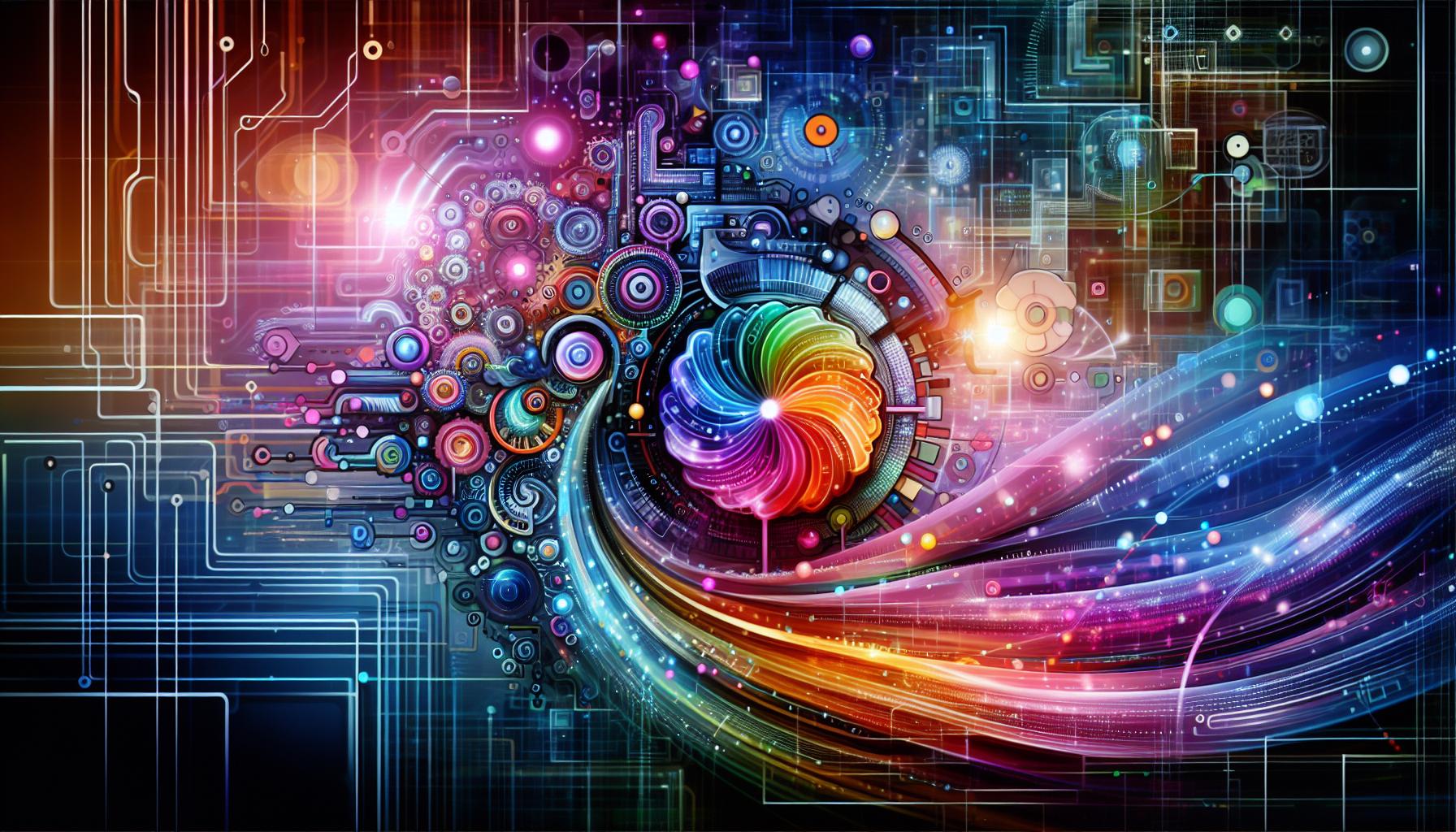
In today’s fast-paced digital world, the incorporation of powerful AI tools like DALL-E 3 can set your projects apart by transforming ordinary concepts into captivating visual narratives. With DALL-E 3’s innovative capabilities and user-friendly integration into Bing, users can unleash a wave of creativity, allowing for the generation of unique images based on textual prompts. This on-demand image generation not only enhances aesthetic appeal but also elevates the overall impact of your presentations, marketing materials, and social media content.
Creative Visual Content for Marketing
Leveraging DALL-E 3 for marketing campaigns opens up numerous possibilities. Imagine crafting a promotional flyer that features visually striking art or illustrations that align perfectly with your brand’s message. By using specific hashtags or keywords related to your product, DALL-E 3 can generate_custom images that resonate with your audience. Here are some examples of how it can amplify your marketing strategy:
- Social Media Posts: Generate eye-catching visuals that are tailored to fit the theme of your campaigns.
- Email Marketing: Create unique header images that make your newsletters stand out in crowded inboxes.
- Ad Creatives: Design compelling banners or ads that effectively convey what you offer, increasing click-through rates.
Boosting Project Presentations
Integrating DALL-E 3 into your project presentations can also redefine how you convey ideas. Visual storytelling is a powerful tool for engaging your audience, and DALL-E 3 can help create customized visuals that underline your points. For example, when discussing a new product launch, you could generate an illustration that showcases the product in use, providing a clearer picture than standard stock images might offer.
| Use Case | Benefits |
|---|---|
| Product Visualization | Creates realistic images that present ideas more vividly. |
| Infographics | Enhances professional reports with engaging graphics. |
| Concept Demonstrations | Illustrates theoretical ideas or future plans effectively. |
DALL-E 3’s capacity to adapt to various styles and themes means that whether you’re aiming for whimsical cartoon designs or sophisticated corporate aesthetics, this tool can tailor visuals to fit the desired tone. Embracing DALL-E 3 equips you with an advanced creative partner that can enrich any project you take on, streamlining the process of visual content creation.
Troubleshooting Common Issues When Using DALL-E 3
Using DALL-E 3 on Bing opens up a world of creative possibilities, but like any advanced AI tool, it can present challenges along the way. Whether you’re generating images for personal projects, marketing materials, or simply exploring the platform, knowing how to troubleshoot common issues can enhance your overall experience. Below are some frequent problems users encounter and effective ways to resolve them.
Image Generation Errors
Sometimes, users may notice that DALL-E 3 fails to generate images after submitting a prompt. This can stem from several reasons:
- Invalid Prompts: Ensure your prompt is clear and follows the guidelines set out in the Complete Microsoft Integration Guide. Avoid overly complex or ambiguous requests.
- Server Issues: Occasionally, the Bing AI services may experience downtime or service disruption. You can check the service status page for updates or try refreshing your session.
- Network Connectivity: A weak internet connection can prevent images from generating. Verify that your device is online, and consider switching to a more stable network.
If issues persist, try restarting your browser or clearing the cache, as this can often resolve minor glitches.
Performance and Loading Times
If DALL-E 3 is unusually slow to respond, it may affect your workflow. Here are several strategies to improve performance:
- Close Unused Tabs: Reducing the number of open tabs can free up memory and resources on your device.
- Change Browsers: Some users report better performance with specific browsers. If you encounter slowness, test out other options like Firefox or Chrome.
- Optimize Images: If you are uploading images to accompany your text prompts, ensure that they are not excessively large. Compress images to reduce their file sizes before uploading.
Monitoring your device’s resource usage through the task manager or system monitor can also pinpoint any applications that are consuming too many resources.
Understanding Output Quality
In some cases, the images generated might not meet your expectations in terms of quality or relevance. Here’s how to enhance the quality of your results:
- Refine Your Prompts: The specificity of your prompt significantly influences the results. For example, instead of “a cat,” try “a fluffy orange cat sitting on a windowsill with a sunset in the background.”
- Experiment with Styles: DALL-E 3 allows for various artistic styles. Specifying the desired art style can help you achieve a more targeted output.
- Use Iterations: If the first version isn’t what you hoped for, don’t hesitate to tweak your prompt and generate a new iteration. Each try can offer different perspectives and results.
Incorporating these methods can provide you with a more satisfactory experience as you explore how to use DALL-E 3 on Bing. By understanding and addressing common problems, you can better leverage this powerful integration for your creative projects.
Integrating DALL-E 3 with Other Microsoft Tools
With the emergence of DALL-E 3, Microsoft has taken significant strides in enhancing creativity and productivity through AI integration. This technology isn’t just about generating images from text prompts; it can harmoniously work with other Microsoft tools to elevate your projects and streamline your workflow. Understanding how to navigate these integrations can unleash new possibilities, whether you’re drafting a presentation, designing a marketing campaign, or simply exploring creative avenues.
Connecting DALL-E 3 with Microsoft 365
One of the most powerful features of using DALL-E 3 within the Microsoft ecosystem is its seamless integration with Microsoft 365 applications. Here’s how you can leverage this integration effectively:
- PowerPoint: Imagine incorporating unique visuals directly generated by DALL-E 3 into your slides. By using the Bing Image Creator, you can create custom images based on your presentation’s themes, enhancing visual storytelling and keeping your audience engaged.
- Word: While drafting documents or reports, utilize DALL-E 3 to generate illustrations or graphics that complement your text. This could range from infographics to tailored illustrations that can help clarify complex information.
- Excel: Data analysis becomes more engaging when you can visualize your insights. DALL-E 3 can create graphs or thematic images that represent your data visually, making it easier to digest for stakeholders.
Utilizing DALL-E 3 for Enhanced Collaboration
Collaboration is at the heart of many Microsoft tools, and integrating DALL-E 3 can significantly enhance teamwork. For instance, when working on a shared project in Teams, team members can brainstorm ideas and use DALL-E 3 to visualize those concepts in real-time. Here’s how to make the most of this collaborative approach:
- Real-Time Ideation: During brainstorming sessions, utilize DALL-E 3 to generate images based on the team’s ideas, allowing for a more dynamic discussion.
- Feedback Loops: Share DALL-E generated images in Teams for instant feedback. Collaborators can critique visuals, allowing for quick revisions and adjustments.
- Final Touches: As you prepare for the final presentation, integrate DALL-E visuals into your materials, ensuring that each piece caters to your audience’s interests and effectively communicates your message.
Real-World Application: A Marketing Campaign
Consider a scenario where a marketing team is tasked with launching a new product. By integrating DALL-E 3 throughout their workflow, they can enhance each touchpoint of the campaign:
| Phase | Action with DALL-E 3 |
|---|---|
| Concept Development | Generate unique visual concepts to represent product features. |
| Content Creation | Create tailored images for blog posts and social media. |
| Visual Assets | Develop promotional materials, flyers, and ads with DALL-E’s output. |
| Analysis | Visualize metrics with customized infographics to highlight performance. |
By effectively harnessing DALL-E 3 as part of their strategy, the marketing team is not just boosting creativity but also streamlining the entire process, resulting in a more cohesive and visually appealing campaign. Integrating DALL-E 3 across Microsoft’s tools opens avenues for innovation, making it an indispensable resource for any user looking to maximize their creative potential and efficiency.
Best Practices for Ethical and Responsible AI Image Use
In an age where digital creations can easily spread, understanding the ethical implications of using AI-generated images is crucial for anyone involved in visual content creation. DALL-E 3 provides users with powerful tools to generate stunning imagery, but it also raises important considerations regarding ownership, attribution, and the responsible use of generated art. Here’s what you need to know to ensure your use of AI-generated images aligns with ethical standards.
Navigate Ownership with Care
When utilizing DALL-E 3 for creating images, it is vital to understand the nuances of ownership. Images produced through the platform may have different usage rights compared to traditional photographs or artworks. Here are key points to keep in mind:
- Attribution: While DALL-E 3 allows for commercial use of generated images, it’s prudent to credit the platform to acknowledge its role in your creation.
- Copyright: Be aware of copyright laws. While you can own the rights to your generated images, they must not closely mimic recognizable styles or concepts owned by other artists.
- Personal Use vs. Commercial Use: Clarify whether your intended use falls under personal or commercial. The guidelines differ, and adhering to them is essential to avoid legal repercussions.
Consider the Cultural Implications
The images generated by DALL-E 3 can reflect diverse cultures and identities, so it’s imperative to approach these representations with sensitivity. When creating imagery that portrays people or cultural symbols:
- Avoid Stereotypes: Strive to cultivate authentic representations that respect the richness and diversity of cultures.
- Seek Feedback: Engage with individuals from the culture you are representing. Their insights can help ensure that the imagery does not inadvertently perpetuate harmful stereotypes.
- Educate Yourself: Take time to understand the history and significance behind cultural elements, ensuring they are depicted accurately and respectfully.
Promote Transparency and Honesty
Transparency is vital in the digital age, particularly when it comes to AI-generated content. Viewers deserve to know when they are looking at manipulated or AI-generated images. Here are some effective ways to maintain transparency:
- Label AI-Generated Content: Clearly indicate which images are AI-generated, helping your audience differentiate between original photographs and those created by DALL-E 3.
- Share Your Process: If possible, share insights into how the images were created, including any prompts you used, which can foster an understanding of the technology.
- Educate Others: Use your platform to raise awareness about AI technologies, their capabilities, and the ethical considerations that come with them.
Incorporating these practices not only enhances the integrity of your work but also contributes to a community that values respect and creativity in the digital landscape. By adhering to these guidelines, users can harness the full potential of DALL-E 3 while fostering a responsible approach to AI image creation.
FAQ
How to Use DALL-E 3 on Bing?
To use DALL-E 3 on Bing, simply access Bing’s homepage, click on the Chat icon, and start a conversation. Type your text prompt describing the image you want to create; DALL-E 3 will generate visuals based on your description.
Using Bing’s integrated AI features, such as DALL-E 3, allows users to create unique images directly from their text prompts. Make sure your descriptions are clear and detailed for the best results. For instance, instead of saying “dog,” specify “a golden retriever playing in a field of flowers.”
What is DALL-E 3?
DALL-E 3 is an advanced AI model designed by OpenAI to generate images from textual descriptions. This model uses deep learning techniques to create original visuals that match user prompts.
The name “DALL-E” is derived from the artist Salvador Dalí and the Pixar robot WALL-E, which reflects its creative capabilities. Compared to its predecessors, DALL-E 3 produces more detailed and coherent images, enabling applications in various fields such as marketing, art, and design.
Why does DALL-E 3 work better than previous versions?
DALL-E 3 improves upon older models by using enhanced algorithms and a broader dataset. These upgrades allow it to better understand intricate details in requests and produce more realistic images.
Significant advancements in AI training techniques and the quality of the dataset contribute to DALL-E 3’s superior performance. This means users receive images that not only align closely with their prompts but also exhibit a higher level of detail and creativity.
Can I use DALL-E 3 for commercial purposes on Bing?
Ensure that you bookmark the Microsoft copyright and usage guidelines for generated content. While DALL-E 3 opens opportunities for creative projects, understanding copyright and fair use is essential to avoid legal issues in commercial applications.
What types of images can I create with DALL-E 3 on Bing?
For example, you could ask for “an astronaut riding a horse in a futuristic city,” and DALL-E 3 will generate a unique image based on that concept. Experimenting with different descriptors can yield diverse and exciting visuals!
How do I improve the quality of images generated by DALL-E 3?
When crafting your requests, think like a director-consider colors, styles, and specific elements you want in your image. Testing different approaches and formulations can help you discover what works best for your vision.
Is there any cost to use DALL-E 3 on Bing?
Bing may introduce premium features or models requiring payment, so it’s wise to keep an eye on updates from Microsoft. For individuals looking for unlimited access or additional functionalities, exploring Microsoft’s subscription options may be beneficial.
Final Thoughts
In conclusion, mastering DALL-E 3 on Bing opens up a world of creative possibilities, enabling you to transform your ideas into stunning visual content with ease. By following the detailed steps outlined in this guide, you can leverage the powerful text-to-image capabilities of DALL-E 3, enhance your prompts for optimal results, and integrate this technology seamlessly into your projects. Whether you’re in creative design, marketing, or education, the user-friendly nature of this tool makes it accessible to everyone, from beginners to seasoned professionals. Embrace your curiosity, experiment with different concepts, and unleash your creativity using AI visual tools. Your journey with DALL-E 3 is just beginning-explore, innovate, and let your imagination soar!





