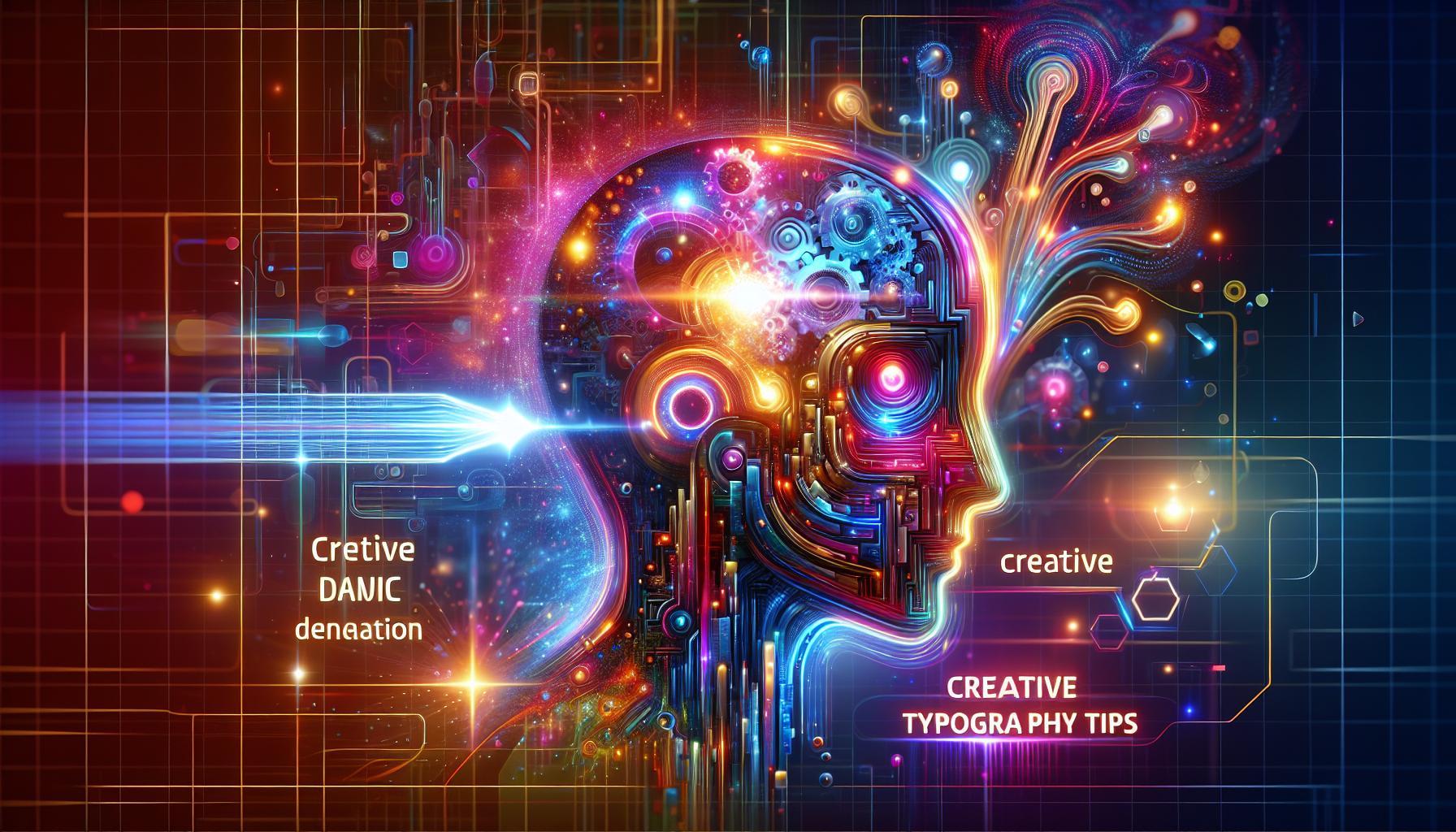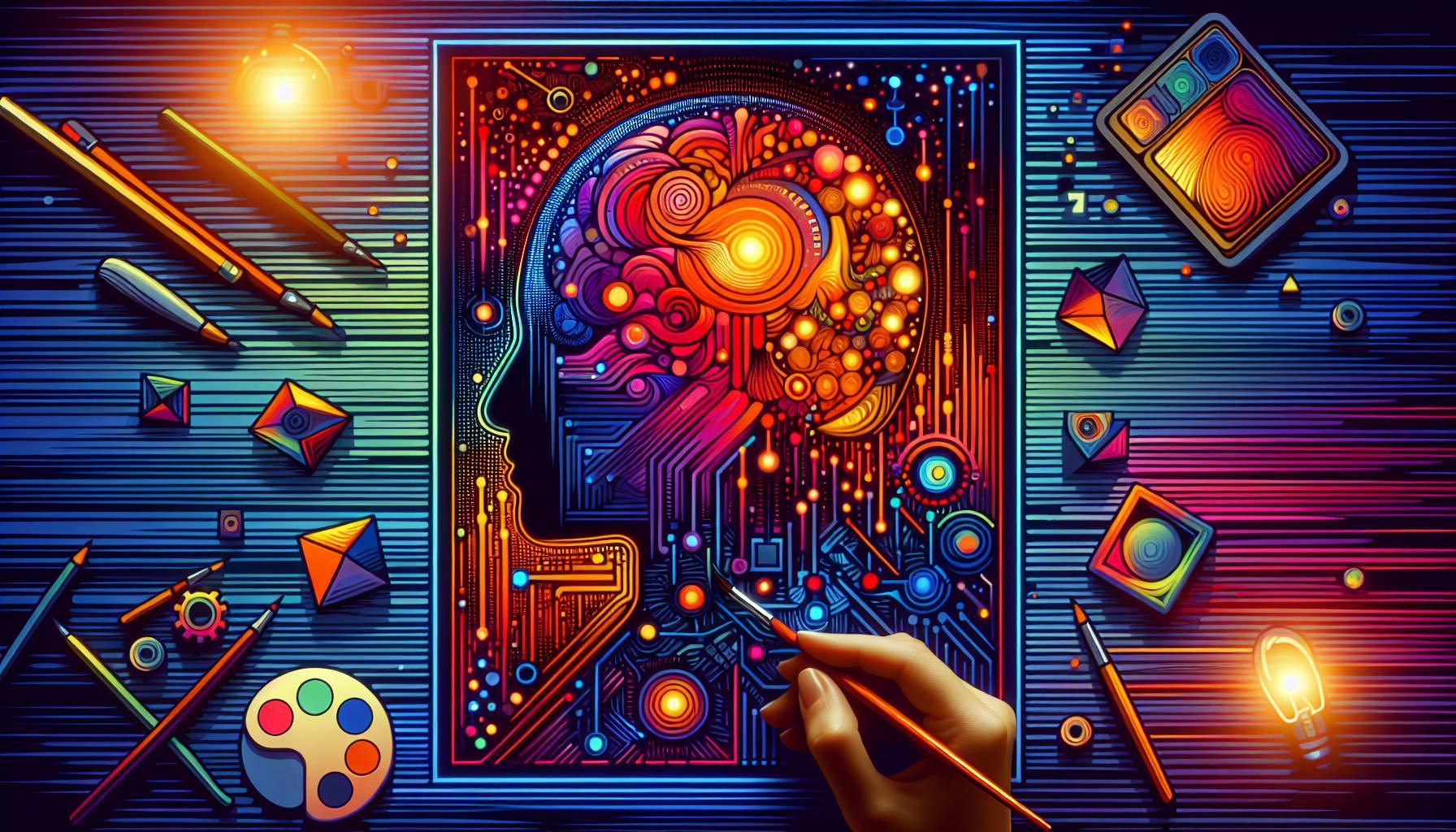In a world where visual storytelling is paramount, the challenge of incorporating text seamlessly into images can stymie even the most creative minds. Utilizing tools like Midjourney can elevate your designs, but achieving stunning typography isn’t always straightforward. This article explores effective strategies for integrating text into your artwork, enhancing creativity and visual impact.
Understanding Midjourney’s Capabilities with Text Integration
With the advent of Midjourney’s V6 Alpha, the integration of text into generated images is more seamless and versatile than ever before. This progression marks a significant leap in the capabilities of AI art generation, as users can now directly incorporate specific words and phrases into their creations without the need for convoluted workarounds. Understanding how to effectively use this feature opens up a realm of creative possibilities for artists and designers looking to enhance their visual storytelling.
One of the most crucial aspects of using text in Midjourney is the application of quotation marks around the desired text. For instance, if you want an artistic depiction of a bustling street scene featuring a sign that says “Welcome to Future City,” you simply input that phrase within quotes in your prompt. This clear instruction ensures that Midjourney recognizes the text as part of the image generation process rather than as a descriptive element. Moreover, users should experiment with the -stylize parameter to adjust the overall aesthetic of the text, impacting both its clarity and integration within the image. This feature allows for a personalized touch, catering to specific design needs and style preferences.
In terms of practical advice, when crafting your prompts, aim to maintain a logical flow. For example, when integrating text such as a brand name or a slogan, consider the surrounding visuals to enhance the coherence of the design. The text should complement the image, enriching the overall narrative rather than appearing as an afterthought. This ensures the resulting artwork is aesthetically pleasing and effectively communicates the intended message.
For those interested in typography, consider exploring various font styles abstractly rather than strictly. Midjourney allows for creative interpretations of fonts, enabling users to describe the desired typography in broad terms, such as “handwritten” or “futuristic.” By using descriptive keywords, you can influence the visual presentation and artistic style of the text, resulting in a unique look that resonates with your vision. As you experiment with these features, you’ll find that the blend of image and text can result in compelling compositions that capture attention and convey deep meanings.
Step-by-Step Guide to Adding Text in Midjourney
Incorporating text into images can elevate your artwork, turning a simple visual into a powerful narrative. Midjourney’s latest version has opened new avenues for integrating clear and visually appealing typography without losing the artistic essence of your creations. To effectively add text in Midjourney, follow these step-by-step tips to ensure your designs are both impactful and aesthetically pleasing.
Step 1: Enabling Text Features in Midjourney
To begin your journey, ensure that you are using Midjourney V6, as this version boasts enhanced capabilities for adding text. Once you’re in the program, check your settings to confirm that text generation features are enabled. This will allow you to seamlessly integrate text prompts into your image creations.
Step 2: Crafting Your Prompt
The key to effective text addition in your images lies in how you structure your prompts. Here are some actionable tips to guide you:
- Be Descriptive: Clearly describe the type of image you want and the text you wish to include. For example, “Create an image of a sunset over the mountains with the text ‘Chase the Light’ in a soft, elegant font.”
- Specify Font Style: If you have a font style in mind, mention it! Indicating preferences such as “bold,” “cursive,” or “modern” can help the AI better understand your vision.
- Positioning Matters: Specify where you want the text to be placed in relation to your visuals. Phrases like “top left” or “centered” will assist in positioning the text effectively within the image.
Step 3: Generating the Image
After setting up your prompt, submit it to Midjourney. The AI will generate four images based on your input. Take time to evaluate each piece. This stage is vital for determining if the text integrates well with the overall visuals or if adjustments are necessary.
Step 4: Refining Your Results
If the initial results are not up to your expectations, don’t hesitate to refine your prompts. You can tweak the descriptive elements, change the font style, or adjust the text positioning. Experimentation is key. For instance, if the text appears unclear or detracts from the artwork, try more straightforward wording or different aesthetic descriptions.
By following these steps, you’ll harness the full potential of Midjourney to create exceptional images with written elements that not only enhance the visual’s storytelling but also inspire emotions and connections with viewers. With practice, you’ll discover unique styles and text placements that resonate with your artistic intent, demonstrating that Midjourney can indeed add meaningful text to images, creating engaging compositions that stand out.
Creative Typography Techniques for Stunning Visuals
Typography is an art form that goes beyond mere letters on a page; it can transform an ordinary visual into a compelling message. Understanding creative typography techniques is essential, especially when exploring tools like Midjourney for adding text to images. Leveraging these techniques not only enhances aesthetic appeal but also ensures that your messaging remains clear and impactful.
Playing with Font Styles
One of the most effective ways to elevate your typography is through the smart use of various font styles. Experimenting with bold, italic, and light weights can create emphasis and visual interest. Here are a few tips:
- Contrast: Pair different font styles to create a striking contrast. For instance, blending a sans-serif font for headlines with a playful script for subtext can engage the viewer more effectively.
- Hierarchy: Establish a clear visual hierarchy by varying sizes and weights. A larger, bolder font can be used for the title, while smaller, lighter fonts can provide supplementary information.
Utilizing Color and Texture
Color can dramatically affect the perception of typography. Choosing the right color palette not only enhances visual appeal but also contributes to brand identity. Utilize textures to add depth to your text.
- Consistent Branding: Always align your typography colors with your branding guidelines to maintain consistency. Use tools available in Midjourney to modify text color to complement the imagery.
- Textured Effects: Incorporate textures (like paper or fabric) into your typography using overlays to create a tactile feel, making the text appear more engaging and integrated into the design.
Layout Design and Text Positioning
The way text is laid out can greatly influence readability and aesthetic appeal. Consider the spatial arrangement of text elements throughout your visuals.
- Center Alignment: This can create a sense of balance and focal point, ideal for titles or quotes.
- Asymmetrical Layout: Breaking the grid can add an element of surprise, drawing attention to key messages. Playing with spacing and alignment in Midjourney allows for diverse layout experiments.
Incorporating Imagery and Icons
Integrating imagery with typography can result in memorable visuals. Use Midjourney’s capabilities to pair text with relevant images or icons. This not only adds context but also enhances the story you’re telling through your visuals.
| Technique | Example Use Case | Tip |
|—————————|—————————–|————————————————|
| Typographic Logo | Business branding | Use a unique font style that conveys the brand’s essence. |
| Quotes Over Imagery | Social media posts | Choose a simple font for clarity and legibility against busy backgrounds. |
| Informative Infographics | Data presentation | Combine icons with data points to create a visual narrative. |
By experimenting with these creative typography techniques while utilizing tools like Midjourney, you can craft stunning visuals that captivate your audience and effectively convey your message. Whether it’s for marketing materials, social media graphics, or personal projects, mastering the art of typography will enhance your visual storytelling.
Best Practices for Text Placement in AI-Generated Images
When integrating text into AI-generated images, the effectiveness of the design can significantly influence viewer engagement. To achieve harmonious visuals, consider the placement and alignment of your text as essential factors in creating a compelling composition. Text that complements the imagery not only enhances the aesthetic value but also ensures clarity and readability. Below are some best practices to keep in mind when adding text to images.
Text Alignment
The alignment of text can drastically affect how your message is perceived. It’s typically advised to use left-alignment for the majority of your text, as this format is more familiar to readers and tends to be the easiest to follow. When applied to AI-generated images, this will ensure that your text flows naturally with the visual elements. Use center alignment sparingly, perhaps for headings or short phrases. A well-placed center-aligned heading can create a focal point, but if the text block expands to more than two to three lines, left alignment is generally the more effective choice for maintaining readability [1[1][2[2].
Text Size and Contrast
Another critical aspect is ensuring that your text is of appropriate size and has ample contrast with the background. A good rule of thumb is to opt for a size that is easily legible, even at a distance. Combine this with color choices that maintain high contrast-like white text on a dark background or vice versa-to enhance visibility. Utilizing tools to simulate color blindness can also help you avoid combinations that may be difficult for some viewers to distinguish [3[3].
Spacing and Padding
Proper spacing between letters (kerning) and lines (leading) is crucial in creating an attractive text layout. In AI-generated images, ensure there’s enough padding around the text to make it feel separate from other elements within the image. This can enhance visual clarity and help viewers focus on the message without distraction. For example, consider a minimalist design that allows the text to breathe, avoiding cluttering the image with additional content [2[2].
Incorporating these best practices into your AI-generated imagery will not only amplify the visual appeal but also enhance communication effectiveness. When executed thoughtfully, the integration of typography can transform images into powerful storytelling tools, resonating more profoundly with your audience.
Enhancing Your Designs: Color and Font Selection Tips
In the realm of design, the right combination of color and typography can elevate an image from mundane to extraordinary. Utilizing color effectively not only enhances visual appeal but also influences engagement and readability. This is especially important when integrating elements like text into images, a topic of interest for those exploring how tools like Midjourney can enhance their creative projects.
Understanding Color Psychology
Color can evoke emotions and convey messages on varying levels. When choosing colors for your design, consider their psychological impact. For instance, blue often signifies trust and professionalism, while red can stimulate excitement or urgency. Keep in mind the context of your design; what works for a romantic invitation may not suit a corporate report. Here’s a quick reference table to help you select colors based on their psychological effects:
| Color | Emotion/Connotation |
|---|---|
| Red | Excitement, Passion |
| Blue | Trust, Calm |
| Green | Growth, Harmony |
| Yellow | Optimism, Clarity |
Choosing the Right Fonts
Selecting a font that complements your chosen color scheme is equally critical in creating cohesive designs. Different fonts convey different messages; a playful, rounded font may be perfect for a children’s event, while a sleek, sans-serif typeface might be better suited for a modern tech company. Consider the following tips when choosing fonts to enhance your visuals:
- Readability is Key: Ensure that your text is easily legible against the background. High contrast between text and background colors can significantly improve readability.
- Limit Font Styles: Stick to one or two font styles to maintain visual harmony. Too many variations can create confusion and detract from your message.
- Pairing Fonts: Use contrasting fonts to create interest-pair a bold headline font with a clean, simple body text.
Integrating these principles can lead to compelling designs that convey your intended message effectively. When using tools like Midjourney to add text to images, remember these selections are not just aesthetic decisions. They are vital components that enhance your design’s overall effectiveness. Always experiment and iterate; sometimes, the most striking combinations are discovered through creative exploration.
Real-World Examples of Successful Text Additions in Images
When it comes to incorporating text into images, the impact of effective typography cannot be underestimated. Successful text additions breathe life into visuals, create emotional connections, and enhance communication. Organizations and designers continually seek innovative ways to combine text and imagery, resulting in powerful designs that attract attention and drive engagement. From bold advertisements to narrative posters, many real-world examples demonstrate mastering this art.
One remarkable technique is using eye-catching fonts that harmonize with the image context. For instance, brands like Nike skillfully juxtapose their motivational slogans against dynamic visuals of athletes in motion, enhancing the overall message of determination and excellence. Utilizing a strong contrast between text color and background can make all the difference. White text on a dark background or black text on vibrant colors allows the message to pop, ensuring it captures the audience’s attention instantly.
Another practical approach is adding 3D effects, which significantly elevate the text’s visual appeal. Using software like Adobe Illustrator, designers can create depth in typography, making it stand out against the image background. For example, the use of shadows and highlights can give text a realistic appearance, blending it seamlessly with the image. This technique was effectively employed in album covers where the band’s name is not just text but a part of the art-a vibrant representation of their sound and identity.
In a corporate context, companies often use meticulously crafted infographics to present data effectively. Here, the text serves dual purposes: it provides essential information while enhancing the visual aesthetic. Consider a digital marketing report where percentages and statistics are illustrated alongside compelling images. The typography choices-whether modern sans-serif fonts for a clean look or bold serif fonts for a traditional feel-greatly influence the overall perception of the data’s importance.
By observing these successful integrations, one can glean actionable tips on how to apply similar strategies. Achieving a balance between text and imagery, selecting appropriate font types, and employing depth techniques can lead to captivating designs that resonate with viewers. Whether in advertising, corporate media, or artistic endeavors, mastering the synergy between text and images is essential in creating visually striking compositions.
Troubleshooting Common Issues When Adding Text in Midjourney
When working with Midjourney to incorporate text into your images, users often encounter challenges that can hinder their creative expression. One significant hurdle is the appearance of unwanted text, which can be frustrating for artists and designers looking for a clean presentation. This issue often arises despite careful prompt crafting, leading to questions about how to effectively manage text integration. Fortunately, understanding these common pitfalls and their solutions can help users achieve the perfect balance between visuals and text.
Common Issues and Solutions
One frequently reported problem involves the persistent appearance of irrelevant words or text within generated images. This issue can stem from the prompts used or from misinterpretations by the AI. To mitigate this, users should consider employing the specific command “–no words” in their prompts, ensuring clarity in the direction provided to the AI. Here are some additional tips:
- Be specific in your prompts: Clearly articulate what you want included and excluded in your image.
- Experiment with variations: If a certain prompt continually results in unwanted text, try adjusting the wording or structure.
- Join community discussions: Engaging with fellow Midjourney users can provide insights and strategies that may resolve your issues.
Community Resources
For real-time problem-solving, the Midjourney Discord channel is an invaluable resource. Users can stay updated on ongoing issues or outages that may affect image generation. Collaborative troubleshooting with others who’ve faced similar challenges can lead to effective resolutions. Here’s a practical guide to getting involved:
| Resource | Benefit |
|---|---|
| Midjourney Discord | Access to announcements and community support |
| Online Forums | Share experiences and discover solutions |
Incorporating text in your Midjourney creations doesn’t have to be a daunting task. By implementing these strategies and utilizing community resources, users can overcome common hurdles and explore the full potential of text addition in their artworks. Remember, continuous experimentation and engagement are key to mastering the capabilities of this innovative tool, allowing for a seamless blend of creativity and technology.
Inspiring Ideas to Elevate Your AI Art with Typography
Creating a striking visual impact is essential in today’s digital landscape, and typography plays a pivotal role in elevating AI-generated artwork. Integrating creative typography can enhance your visuals, transforming mere images into compelling narratives. The fusion of text and art not only reinforces your message but also captivates your audience, making it a powerful tool for any designer working with AI platforms like Midjourney.
To begin, consider the synergy between text and imagery. When adding text to your AI art, think about how the chosen font interacts with the visual elements. For instance, a bold font can convey strength, while a delicate script may evoke elegance. Pay attention to the alignment and positioning of your text; strategically placing it can guide the viewer’s eye and create a balanced composition. You might explore different typographic styles that resonate with the theme of your art, whether it’s whimsical, modern, or vintage.
Utilizing color theory alongside typography can significantly enhance the viewer’s emotional response. Choose colors that complement the design and evoke the intended feelings. For example, using warm tones with energetic typefaces can add vibrancy, whereas cooler colors paired with minimalist fonts might invoke calmness. Experimenting with contrasts can also help ensure your text stands out against the background, making it legible and striking.
Additionally, consider the narrative aspect of typography in your AI art. Each word can tell a story, and the way you present this text can further enhance that narrative. Create visual hierarchies by varying font sizes or weights, guiding the viewer through the piece. Incorporating quotes or meaningful phrases can provide context, while playful shapes or curves can mimic the style of your imagery, creating an overall cohesive look.
In summary, leveraging creative typography is vital to maximizing the potential of your AI art, especially when using tools like Midjourney. Through thoughtful integration of text and design, you can produce artworks that not only engage but also resonate deeply with your audience, amplifying both aesthetic appeal and communicative power.
Q&A
Can Midjourney Add Text to Images? Creative Typography Tips?
Currently, Midjourney cannot directly add text to images. However, you can create images with text elements using design software after generating your images with Midjourney. This dual approach allows for creative typography integration.
While Midjourney excels at creating stunning visuals, it does not include features for overlaying text directly within the image generation itself. You can leverage graphic design tools like Adobe Photoshop or Canva to add your preferred text style, enhancing the visual appeal with typographic elements.
What Are Some Creative Typography Tips for Midjourney Images?
To incorporate typography effectively in your Midjourney images, consider using contrasting fonts and colors. This enhances readability while maintaining visual interest, making your final product stand out.
A good practice is to match the typography style with the theme of your image. For instance, a vintage-style image might benefit from retro fonts, while a modern landscape might suit sleek, sans-serif fonts. Explore online resources for typography inspiration.
How Can I Enhance My Midjourney Images with Typography After Creation?
After generating your images, you can enhance them by adding text in graphic design software. This method allows complete control over size, position, and style of the text, elevating your final design.
Start by downloading your Midjourney image, then open it in a design tool. Experiment with different fonts, colors, and placements to find what complements your image best. For tips on effective color contrast and alignment, check out [design resources](https://www.canva.com/learn/color-theory/).
Can I Use Midjourney to Generate Images Specifically for Typography Projects?
Yes, you can use Midjourney to create backgrounds or thematic images tailored for typography projects. By ensuring a specific style, you can produce visuals that work cohesively with your text.
When entering prompts, specify the intended use, such as “a vibrant background for inspirational quotes” to guide the AI in producing ideal images for your typography needs. This can streamline the creative process significantly.
Why Does Midjourney Not Support Text in Images Directly?
Midjourney focuses primarily on visual artistry and complex image generation, which is why it lacks text integration capabilities. This specialization allows it to excel in creating unique and compelling visuals.
Adding text dynamically can complicate the generation process and dilute the focus on its core strength. Users can still pair Midjourney with graphic design tools to achieve the desired results, effectively combining both tools’ strengths.
What Formats Are Best for Saving Midjourney Images for Editing?
For seamless editing, it’s best to save Midjourney images in high-quality formats like PNG or TIFF. These formats preserve detail and color accuracy, essential for top-tier graphic design work.
When you download images, select the highest resolution available to ensure your artwork remains sharp even after text addition. Using formats like PNG is recommended for any subsequent logo or promotional materials.
Can I Create Unique Fonts or Typography Styles with Midjourney?
While Midjourney cannot create custom fonts, you can prompt it to generate images that depict unique typography styles. This method allows for creative exploration of how different types might look within a visual context.
Utilize specific prompts that describe the font style you envision, such as “bold, modern typography on a serene backdrop.” You can use the resulting images as inspiration or adjustments for your typography designs.
Insights and Conclusions
In conclusion, Midjourney’s ability to integrate text into images opens up exciting avenues for creative expression. By using quotation marks to specify the text you wish to include, you can easily incorporate words or phrases into your artwork, such as “Midjourney” on a vibrant neon sign in a cyberpunk setting [[3]]. Experimenting with different styles, including handwritten or bold fonts, allows you to enhance the visual impact of your creations [[2]].
To achieve the best results, consider adjusting the -stylize value, which can fine-tune the clarity and artistic style of the text [[2]]. Whether you’re designing for personal projects or professional needs, mastering text generation in Midjourney will elevate your artistic output.
We encourage you to dive deeper into these capabilities and start experimenting with your own unique creations. Each exploration will not only build your confidence but also expand your skills in AI-driven design. Embrace the possibilities that lie ahead, and unleash your creativity with Midjourney!