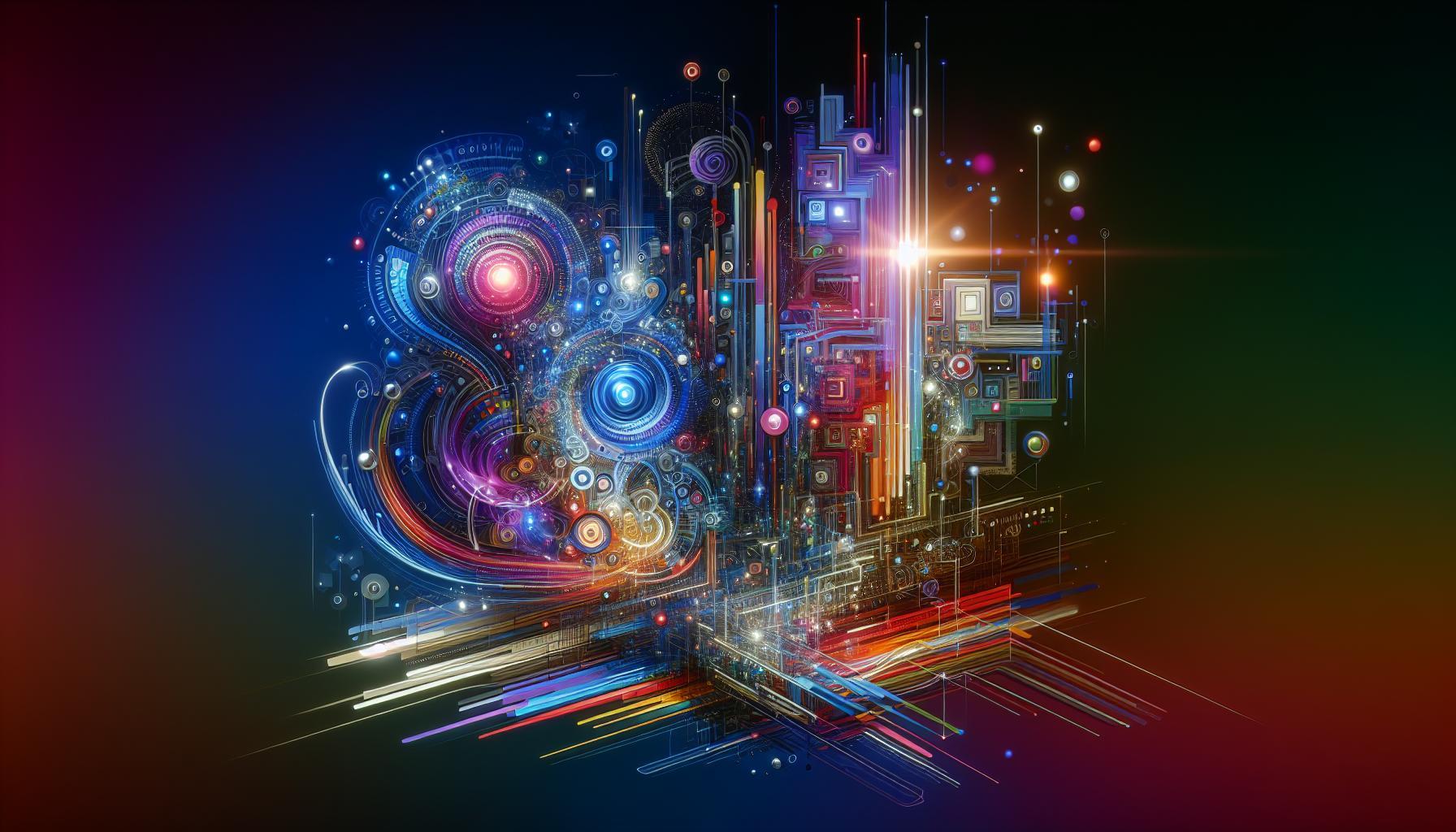Can advanced AI tools like Midjourney effectively breathe life into black and white images? As visual storytelling evolves, the ability to add vibrant colors to historical photos not only enhances their beauty but also deepens our connection to the past. Exploring this cutting-edge technology reveals its potential to transform monochrome memories into captivating visual narratives.
Understanding Midjourney: What It Can Do for Image Colorization
The ability to breathe new life into older images is just one of the compelling features that Midjourney provides, especially when it comes to colorizing black and white photos. This AI-driven tool offers innovative methods for transforming historical images into vibrant representations that reflect their original context. Utilizing advanced algorithms, Midjourney can add colors based on learned patterns and historical contexts, making it an invaluable resource for historians, artists, and enthusiasts eager to explore the past in a new light.
One of the most exciting aspects of using Midjourney for image colorization is its user-friendly interface within the Discord platform, where anyone can upload a black and white image and request a colorized version. The process is incredibly straightforward, involving just a few simple commands. Users may take advantage of Midjourney’s capabilities by specifying particular color themes, historical periods, or artistic styles to guide the AI’s color application, thereby ensuring that the final output aligns closely with their expectations.
Here are some practical steps to make the most of Midjourney for image colorization:
- Select Your Image: Choose a clear black and white photograph that you wish to transform.
- Upload and Command: Upload your image to the Discord channel and use a command to indicate your colorization preferences. For example, you can prompt the AI with “colorize with 1940s palette” to achieve a specific vintage look.
- Adjustments and Refinements: If required, use additional commands to tweak colors or enhance specific areas of the image for better accuracy.
- Download the Result: Once you are satisfied with Midjourney’s output, simply download the newly colorized image and share it across your platforms.
Midjourney’s ability to colorize images not only transforms how we view history but also serves as a powerful educational tool. By bringing historical figures and events to life, individuals can foster a deeper connection with the past, engage in creative projects, or simply enjoy the aesthetic enhancement of treasured family photos. This innovative technology bridges the gap between past and present, allowing users to visualize history in a colorful and meaningful way.
How AI Transforms Black and White Images: The Science Behind the Magic

The ability of artificial intelligence to breathe new life into black and white images has revolutionized the way we view historical photos and cherished family memories. Harnessing advanced algorithms and deep learning techniques, AI image colorization tools analyze grayscale images and predict suitable colors for each pixel based on a vast database of images and contextual understanding. This process goes beyond mere guesswork; it intricately examines the elements within a photo-such as the placement of objects, lighting, and even cultural nuances-to produce lifelike and vibrant restorations.
The Mechanism of AI Colorization
AI models typically employ a convolutional neural network (CNN), which is particularly adept at image processing. Here’s how the process unfolds:
- Data Training: AI systems are trained on millions of colored images paired with their black and white counterparts, enabling them to learn the relationships between colors and grayscale images.
- Feature Extraction: The models analyze the features of the black and white images, such as edges, textures, and shapes, to identify distinct elements requiring color.
- Color Prediction: Leveraging the learned information, the AI predicts appropriate colors for the features identified, often considering environmental cues like the setting or season depicted.
- Image Generation: The AI generates the colored version of the image, applying the predicted colors and refining them for a more natural result.
Real-World Applications
The implications of this technology reach far beyond personal nostalgia. Museums and historians utilize AI to restore historical photographs and documents, allowing a new generation to connect with the past. For instance, popular platforms like DeepAI and AI Ease offer user-friendly services for individuals to upload and colorize old photographs effortlessly. These tools have enabled non-professionals to create high-quality color versions of their memories without needing extensive technical skills.
The question often arises-can Midjourney colorize images in the same manner? While Midjourney is known for its artistic interpretations and generating new images based on prompts, the specific applications of dedicated tools such as those from DeepAI and AI Ease are tailored for colorizing existing black and white photos effectively.
With AI transforming how we interact with the visual history, bringing vibrant colors back to black and white images not only preserves memories but also enriches our understanding of the past in ways that resonate profoundly with today’s audiences.
Step-by-Step Guide: Colorizing Your First Black and White Image with Midjourney

The ability to breathe new life into black and white images using modern AI tools is a fascinating endeavor that not only enhances visuals but also deepens the emotional connection to photographs. Midjourney, a leading AI image generator, provides a seamless way to add color to previously monochromatic images, enabling creators to transform their art effectively. Below is a straightforward guide to embarking on your colorization journey with Midjourney.
Getting Started with Midjourney
Before diving into colorization, ensure you have access to Midjourney. This typically involves joining their platform, which may be available through Discord, and familiarizing yourself with its basic commands. Once you have a black and white image ready for transformation, follow these essential steps:
- Upload Your Image: Begin by uploading the black and white image you wish to colorize to the Midjourney platform. Make sure the image is clear and of high quality to achieve the best results.
- Define Your Prompt: Crafting the right prompt is crucial. Clearly articulate the colors you envision for different parts of your image. For instance, specify the color of clothing, backgrounds, and other significant elements.
- Incorporate Color Descriptors: Use descriptive adjectives in your prompt. Phrases like “vibrant red dress” or “deep blue sky” help Midjourney generate a more accurate color palette.
- Adjust for Style: If your image has a specific style (e.g., vintage, modern), include this in your prompt to guide Midjourney towards a fitting color application.
Executing the Colorization
With your image uploaded and your prompt refined, it’s time to execute the command. Input the appropriate syntax into Midjourney based on your earlier preparations. The AI may take a few moments to process your request, during which time it will analyze the image and your prompt to render a colorized version. Keep an eye on the results to ensure they align with your vision.
Tweaking and Finalizing Your Artwork
Once Midjourney delivers the colorized image, review the work critically. If certain areas don’t meet your expectations, don’t hesitate to provide additional feedback or adjust your prompt for better specificity. You may need to experiment with different color options or descriptors to fine-tune the output to your liking.
Each of these steps aids in utilizing Midjourney effectively to bring your black and white images to life. By applying a methodical approach and harnessing the creative potential of AI, you can create vibrant, engaging visuals that resonate with viewers and honor the original artwork.
Real-World Examples: Stunning Before and After Transformations
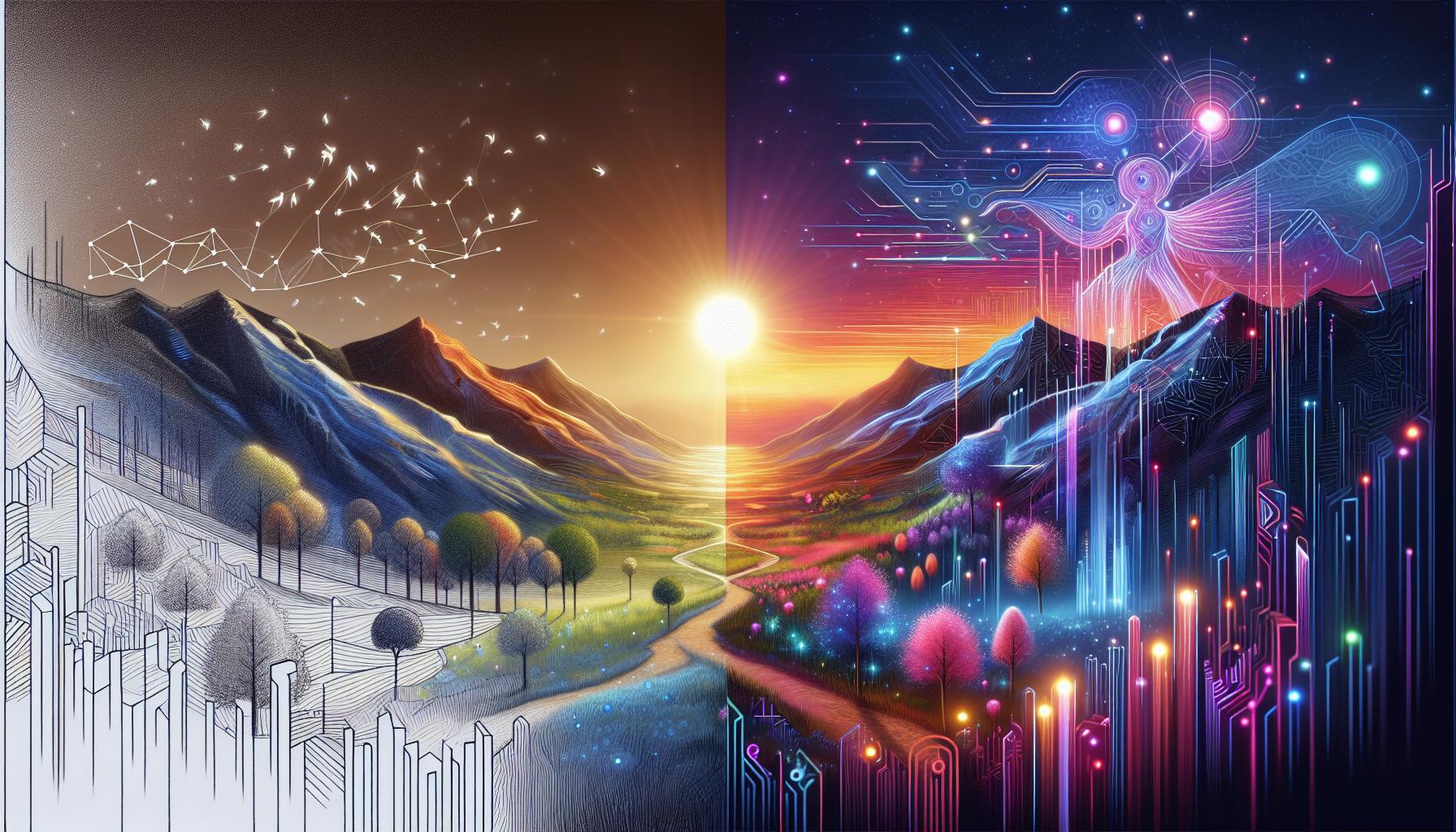
The capability of AI to breathe life into forgotten memories is nothing short of magical. With tools like Midjourney, transforming black and white images into vibrant color photographs has become not only accessible but remarkably effective. Users have reported stunning before and after transformations that revive historical moments, personal nostalgia, and artistic creations alike. These advancements allow us to experience images in a new light, offering a more engaging and meaningful interaction with our visual heritage.
One striking example involved turning a faded photograph from the 1920s into a lively depiction of a bustling street scene. The original image, once a mere shadow of its vibrant past, transformed through Midjourney’s colorization process into a rich tapestry of colors that rejuvenated the historical context. Key elements such as clothing, vehicles, and even the texture of the buildings were enhanced to reflect the period accurately while simultaneously bringing an emotional resonance that black and white photos often lack.
Another fascinating case involved an iconic portrait of a family taken generations ago. The subtle yet effective use of color not only highlighted the personalities of the subjects but also conveyed the warmth and connection among them. By using Midjourney, the image gained an almost tangible quality, where viewers could appreciate the intricate details of their expressions, the patterns of their clothes, and the ambient hues of the backdrop. This transformation invited a deeper emotional engagement, allowing descendants to connect with their ancestry in a vivid, impactful way.
For those interested in experimenting with their own images, here’s a step-by-step process to get started:
- Choose a high-quality black and white photograph: The better the resolution, the better the results.
- Upload your image to Midjourney: Utilize the platform’s colorization features to submit your photo.
- Experiment with prompts: You may need to refine your input to achieve the desired effect.
- Review and refine: After the initial transformation, assess the color application and make additional adjustments if necessary.
By following these steps and harnessing the potential of AI tools like Midjourney, anyone can embark on their journey to revitalize their own black and white images. The possibilities not only enhance aesthetic appreciation but also forge a clearer connection to our past, proving that color can indeed transform more than just images-it can transform our experiences and memories.
Navigating Midjourney’s Features: Tips for Optimal Colorization Results

Unlocking the potential of Midjourney for colorization requires an understanding of its unique features and tools. While it excels in generating artistic images, colorizing black and white images can be a nuanced task. To achieve optimal results, it’s essential to blend the capabilities of Midjourney with effective color prompts and supplementary tools.
Utilize Effective Color Prompts
When embarking on a colorization project, the first step is to employ well-crafted color prompts. Midjourney does not accept Hex or Pantone color codes; instead, it thrives on descriptive phrases. For example, rather than specifying “red,” you could use “vibrant crimson” or “soft rose” to convey the desired hue more vividly. This not only enhances the image’s realism but also taps into the AI’s cognitive capabilities, allowing it to better understand and execute your vision. You can find lists of tried-and-true prompts that have been successful for others in the community, making your own efforts more efficient and impactful[[1]](https://www.imiprompt.com/resources/colors).
Combine with AI-Powered Tools
Advanced techniques can also yield higher quality results. Instead of relying solely on Midjourney for colorization, you can pair it with dedicated AI-powered colorization tools. Start by using these tools to establish a foundational color palette for your image. This initial color application sets the stage for Midjourney to enhance and elaborate on the artistic elements of your work. By integrating both platforms, you’re likely to achieve a more cohesive and striking final product[[2]](https://colorbox.com.vn/can-midjourney-colorize-images/).
Maintain Structure During Colorization
For those who wish to retain the original composition while introducing color, meticulous approach in your inputs is crucial. Ensure your prompts clarify that you want the structural elements preserved while adding new colors. Phrasing your requests with terms like “colorize while preserving outlines” can guide Midjourney in maintaining the integrity of your sketch while transforming its monochromatic tones into lively shades[[3]](https://www.reddit.com/r/midjourney/comments/10kjriv/is_it_possible_for_midjourney_to_colorize_a/).
In conclusion, mastering Midjourney’s colorization features involves a combination of precise prompt crafting, strategic tool integration, and clear instructions about structural preservation. These techniques empower creatives and enthusiasts alike to breathe new life into black and white images, showcasing the transformative capabilities of AI in the art world.
Common Challenges in AI Colorization and How to Overcome Them
The journey to achieve seamless colorization using AI technologies like Midjourney opens up a plethora of artistic possibilities, yet it is also fraught with significant challenges. One major issue lies in the *accuracy of color assignment*, especially when dealing with high-contrast images or detailed sketches. AI systems often struggle to determine the most appropriate colors for various elements of an image, leading to results that may appear unnatural or inconsistent. For instance, a vibrant landscape might get muted tones that fail to capture its essence, thus highlighting the importance of training models with diverse datasets that include a wide range of colors and contexts.
Understanding Semantic Relationships
Another common challenge arises from the *semantic relationships between objects and their colors*. AI colorization techniques often rely on the model’s understanding of how colors pertain to specific objects in an image. When transforming black and white images, Midjourney needs to decipher context-recognizing that a tree typically shades of green and that shadows might introduce nuances of dark browns or grays. To overcome this, users can enhance the model’s performance by providing additional context through descriptive prompts about the intended color palette or by integrating user-defined color clues, a practice that not only enriches the AI’s learning process but also lends more control to the artist.
Data Quality and Preparation
Moreover, the quality and preparation of training data play a crucial role in the final output quality of colorized images. If the training images include biases or are not representative of the wide variety of art styles and subjects, the colorization process suffers. Creating a balanced dataset with images that represent various subjects-ranging from portraits to landscapes-ensures that Midjourney’s training is comprehensive. Additionally, real-world examples can be sourced from carefully curated libraries or artistic communities, where contributors can volunteer their own colorization examples, further enriching the model’s capabilities.
To wrap up, in addressing the challenges of AI colorization, practitioners aiming to use tools like Midjourney for transforming black and white images can foster a more fruitful outcome by focusing on enhancing dataset diversity, understanding semantic color relationships, and leveraging user input for improved accuracy. Emphasizing these strategies not only promotes a better understanding of the colorization process but also bridges the gap between technology and artistic intent, ensuring that the final results resonate more closely with the artist’s vision.
Creative Techniques for Enhancing Colorized Images in Midjourney
In today’s digital era, enhancing colorized images has become an art form, especially when leveraging powerful artificial intelligence tools like Midjourney. This platform provides dynamic options for transforming black-and-white photographs into vivid pieces of art, opening up a world of creative opportunities. Understanding how to maximize Midjourney’s capabilities can elevate your colorization projects from ordinary to extraordinary.
One crucial technique involves combining Midjourney’s colorization features with dedicated AI-powered colorization tools. These specialized tools can establish a solid foundation by intelligently adding color to images before further refining them in Midjourney. After colorizing your initial image, you can upload it to Midjourney to explore its unique style rendering capabilities. This synergistic approach not only enhances the overall aesthetics but also ensures that the colorization aligns with your original artistic vision.
Additionally, employing specific prompt strategies can dramatically influence the outcome of your colorized images. Consider specifying color palettes or themes directly in your prompts. Since Midjourney does not support Hex or Pantone colors, utilizing a curated list of compatible color prompts will streamline your process. Tools like the IMI Prompt Builder can significantly simplify your workflow by providing tried and tested color prompts designed for use with Midjourney [[2](https://www.imiprompt.com/resources/colors)].
Lastly, don’t underestimate the power of using different aspect ratios when creating images. Midjourney allows users to manipulate the aspect ratio with parameters like –aspect or –ar, enabling the creation of images tailored to specific needs or platforms. By experimenting with ratios, you can better frame your colorized subjects, ensuring they capture attention and convey the desired emotional impact. Embrace these creative techniques, and watch as your colorization efforts lead to stunning visual transformations that truly resonate.
The Future of Image Colorization: Trends and Innovations in AI Technology
The capability to breathe new life into black-and-white photographs has taken a giant leap forward thanks to advanced AI technologies. As digital tools become more sophisticated, the question arises: can platforms like Midjourney colorize images and transform monochrome memories into vivid representations? The answer lies in a wave of innovative image colorization tools that utilize cutting-edge machine learning algorithms to enhance and restore the quality of historical images.
Emerging Trends in AI Colorization
In the realm of image colorization, several trends are emerging that indicate the future direction of this technology:
- AI-Powered Enhancement: Tools such as ImageColorizer and Kolorize leverage proprietary algorithms trained on extensive databases of historical images. This approach not only adds color but also enhances image clarity, sharpness, and detail, making the restoration process comprehensive and more lifelike.
- Increased Accessibility: Online platforms providing free and user-friendly colorization services are proliferating. These tools allow users without graphic design expertise to transform their photos effortlessly, thus democratizing access to photo restoration technology.
- Customization Options: Advanced systems are now offering more customization features, enabling users to fine-tune color palettes based on historical accuracy or personal preference. This represents a shift towards more user-controlled experiences in the colorization process.
Innovative Technologies Shaping the Future
The progression of AI technology in colorizing images is marked by several noteworthy innovations. For instance:
| Technology | Feature | Benefit |
|---|---|---|
| Generative Adversarial Networks (GANs) | Deep learning models that improve color accuracy over time | Creates more realistic color palettes that better reflect historical contexts |
| Neural Style Transfer | Combines artistic styles with realistic colorization | Allows for artistic interpretations of historical imagery |
| Cloud-Based Processing | Utilizes high-performance servers for complex computations | Reduces processing time and enhances scalability for users |
The integration of these technologies not only improves the effectiveness of colorization but also redefines what users can expect in terms of output quality. With the continual improvement of AI tools, it’s becoming apparent that the future of transforming black-and-white images extends beyond mere recoloring-it’s about creating vivid, dynamic experiences that resonate with contemporary audiences. As a result, companies like Midjourney may soon find themselves at the forefront of this growing field, offering unique methodologies that alter the landscape of image restoration and colorization for both personal projects and commercial applications.
FAQ
Can Midjourney Colorize Images? Transform Black and White?
Yes, Midjourney can colorize images, effectively transforming black and white photos into vibrant color images. By leveraging advanced AI algorithms, it generates colors that reflect realistic hues based on the context of the image.
This capability enables users to bring historical black and white photographs to life, making them visually appealing and contextually rich. For best results, consider providing clear prompts about the colors or themes you envision. For further details, explore how to use Midjourney for different styles.
How do I use Midjourney to colorize a black and white image?
To colorize a black and white image with Midjourney, start by uploading your image and inputting a relevant prompt that specifies color preferences. The AI interprets your request to generate a colorful transformation.
It is important to be descriptive in your prompts. For example, mentioning specific colors or themes can significantly improve the results. Experimentation is key-try various styles to see how Midjourney responds to different instructions.
Why does Midjourney colorization work so well?
Midjourney’s colorization process is powered by deep learning algorithms that analyze existing color images, learning how colors relate to specific contexts. This data helps the AI predict realistic colors for black and white images.
Additionally, constant improvements and updates to the AI model enhance its ability to generate more accurate color representations. As a result, users can expect high-quality and visually compelling transformations.
Can I enhance my black and white images before colorizing them?
Yes, enhancing your black and white image can lead to better colorization results in Midjourney. Adjusting brightness, contrast, and sharpness before submission allows the AI to work with clearer details.
Tools like basic photo editing software can be used for these enhancements. By refining your image, you assist the AI in making more informed color choices, leading to a more realistic final product.
What image formats does Midjourney accept for colorization?
Midjourney typically accepts standard image formats such as JPEG, PNG, and GIF for colorization. Ensure that your black and white images are of high quality for the best outcomes.
Using clear and detailed images helps the AI understand the necessary features, enabling a more accurate colorization. Check the Midjourney help resources for any specific format requirements or limitations.
Is there a cost associated with using Midjourney for colorization?
Yes, using Midjourney often involves costs, depending on the subscription plan you choose. While some aspects may be free, frequent usage or higher-quality outputs typically require a paid plan.
It’s advisable to familiarize yourself with the fees associated with different features. Visit the Midjourney plans page for up-to-date pricing and options.
Can Midjourney perform other transformations besides colorization?
Absolutely! In addition to colorization, Midjourney can perform various transformations, including style adaptations and creative enhancements. Users can experiment with artistic styles, sketches, or photo-realistic outcomes.
This versatility allows for a wide range of creative possibilities, making Midjourney a powerful tool for artists and photographers alike. Explore different prompts to see what unique results you can achieve!
Final Thoughts
In conclusion, Midjourney offers exciting capabilities for colorizing images, particularly when transforming black and white sketches into vibrant works of art. Users can engage with various tools to add color while preserving the original structure of their images. Familiarizing oneself with Midjourney’s color options-like basic palettes and extended color choices-can enhance your creative process, ensuring your visuals resonate with intended emotions and themes. Each image can be tailored for unique effects by understanding how the AI processes colors and structures. We encourage you to experiment with these features, explore different palettes, and unleash your creativity. Dive into the world of AI-assisted design and start transforming your visuals today!