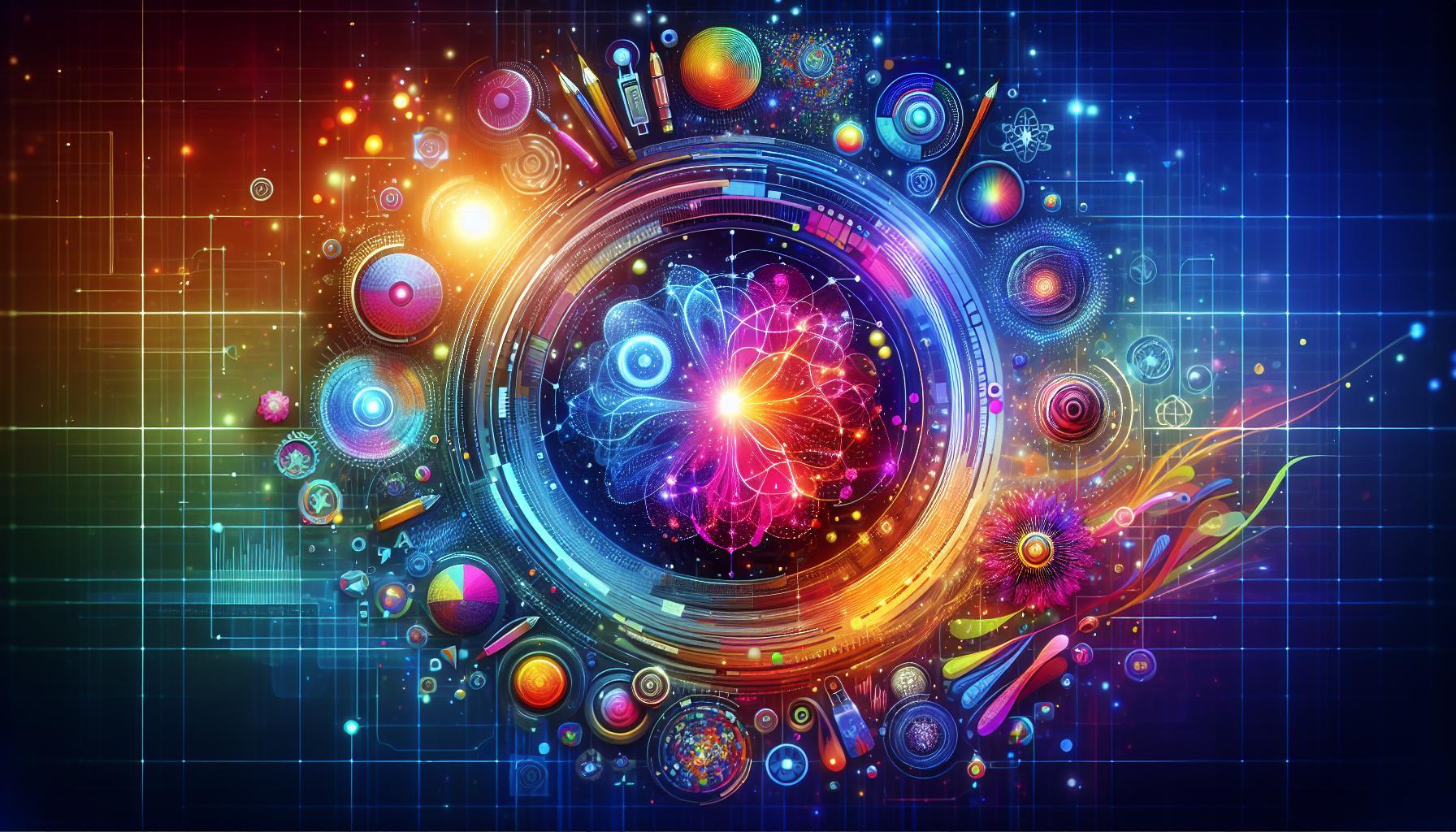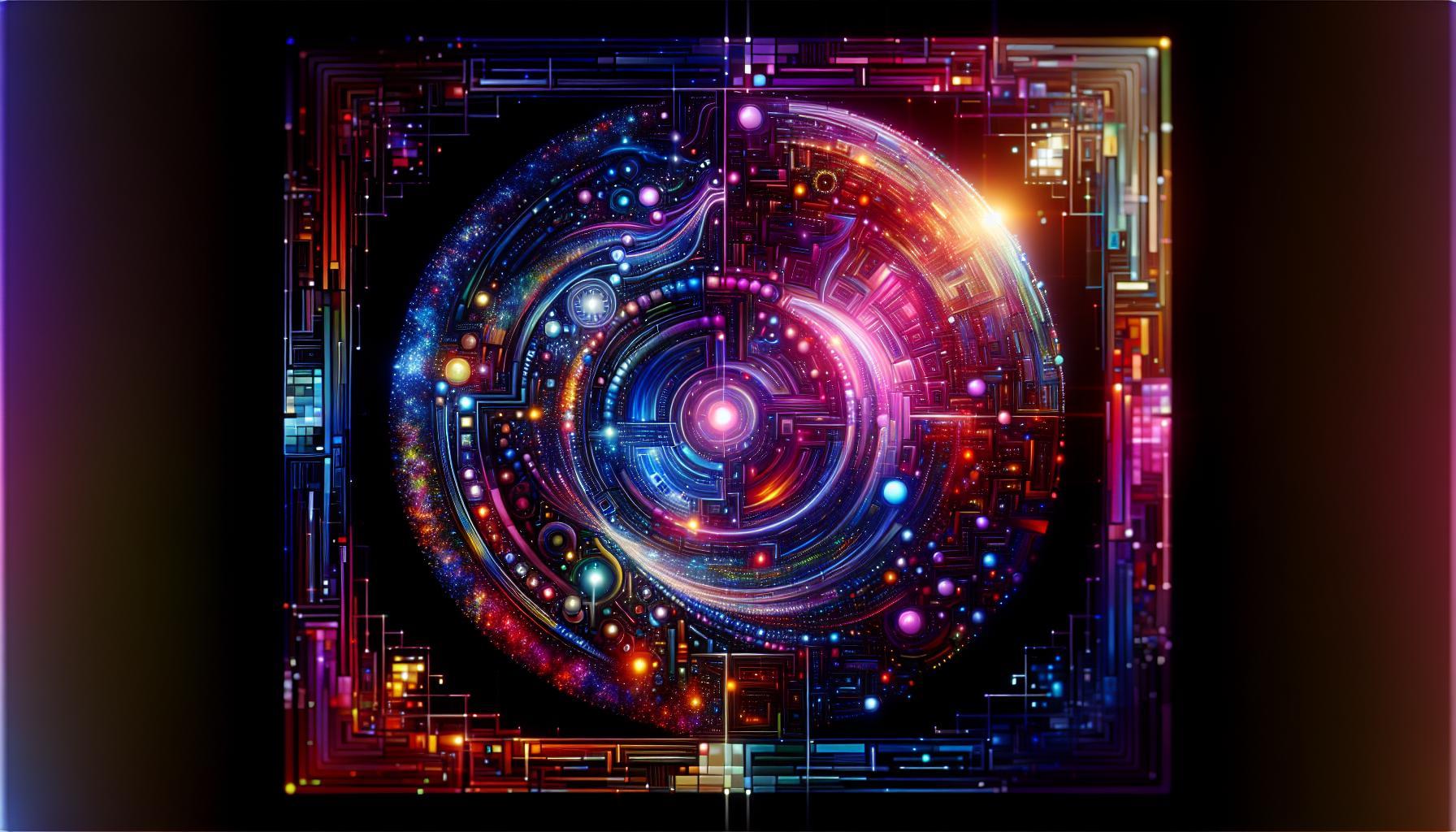As AI technology advances, designers often wonder if tools like Midjourney can generate scalable vector graphics (SVG) for their projects. Understanding this capability is crucial for integrating AI in creative workflows, offering enhanced efficiency and innovation in graphic design. Explore how Midjourney’s AI can redefine vector creation and elevate your design process.
Understanding SVG: The Foundation of Vector Graphics

Understanding SVG is crucial for anyone looking to harness the power of vector graphics, especially in the context of innovative AI tools like Midjourney. Scalable Vector Graphics (SVG) is not just a file format; it’s a dynamic and versatile method of creating high-quality images that maintain resolution at any scale. This aspect makes SVG an ideal choice for web graphics and animations, as they can be smoothly resized without any loss of clarity or quality.
### The Features of SVG
SVG files are defined using XML, which means they are both human-readable and machine-readable. This unique structure allows for easy editing using any text editor, and they can be manipulated with CSS and JavaScript to create interactive and animated graphics. Here are some key features that make SVG a preferred choice for designers and developers alike:
- Scalability: SVG images can be scaled infinitely without pixelation, making them perfect for responsive web designs.
- Interactivity: SVG supports user interactions, allowing for animations and dynamic updates based on user actions.
- Accessibility: Being XML-based means that SVG files can be indexed by search engines and are more accessible to screen readers than traditional image formats.
### SVG and AI Integration
As we explore how tools like Midjourney can create SVG, it’s important to note that AI-generated visuals can also be exported as vector graphics. This capability opens up exciting possibilities for designers, allowing them to quickly generate complex images that can be adapted and stylized afterward. By leveraging SVG’s inherent properties, designers can combine the creativity of AI with the precision of scalable designs.
| Aspect | Traditional Images | SVG Graphics |
|---|---|---|
| Scalability | Loss of quality when resized | Infinite scaling without quality loss |
| File Size | Often large due to pixel data | Usually smaller, depends on complexity |
| Interactivity | Limited | Fully interactive through CSS/JavaScript |
In conclusion, understanding SVG and its properties is essential for leveraging the full potential of vector graphics, especially in conjunction with AI applications like Midjourney. This knowledge empowers designers to create stunning, flexible, and optimized graphics for any project.
How Midjourney Works: Unleashing the Power of AI for Image Creation
Midjourney stands at the forefront of AI-driven creativity, transforming how we approach image generation. This innovative tool harnesses sophisticated artificial intelligence algorithms to create stunning visuals from simple text prompts. By interpreting user inputs, Midjourney can generate diverse styles and subjects, making it a favorite among artists, designers, and marketers seeking high-quality images quickly and efficiently.
The Mechanics Behind Image Generation
At its core, Midjourney employs advanced neural networks similar to other AI image generators. When a user submits a prompt, the AI breaks down the text into key concepts, drawing on a vast database of images and styles. This process allows the tool to understand context, colors, compositions, and lighting conditions to synthesize an image that closely aligns with the user’s vision. The result is a unique digital artwork that can range from hyper-realistic portraits to imaginative landscapes.
- Text Interpretation: The AI dissects the prompt to identify critical components.
- Image Creation: Utilizing algorithms, it synthesizes visuals based on the interpreted concepts.
- Iterative Refinement: Users can refine their images by providing additional prompts or specifying styles, ensuring the output meets their expectations.
Vector Graphics and SVGs in Midjourney
While Midjourney excels in generating raster images, it does not natively create Scalable Vector Graphics (SVGs). Vector graphics are based on mathematical expressions, allowing for infinitely scalable designs without loss of quality. However, Midjourney users can still utilize generated images as a reference or inspiration to create vector illustrations using graphic design software. Tools like Adobe Illustrator can trace and convert these raster images into vector formats.
If you’re looking to use Midjourney for vector creation, consider the following steps:
- Generate an image using Midjourney that captures your desired design.
- Import the image into a vector graphics program such as Adobe Illustrator.
- Use the ‘Image Trace’ function to convert the raster image into vector paths.
This approach allows creators to leverage the powerful aesthetics of Midjourney’s AI-generated images while still producing the flexibility and scalability of vector graphics.
In conclusion, while Midjourney may not directly create SVG files, its ability to inspire and streamline the initial stages of design makes it a valuable asset in any creative workflow. Whether for artistic exploration or practical application, this AI tool continues to redefine what’s possible in digital image creation, proving that the intersection of technology and artistry can yield truly remarkable outcomes.
Exploring the Possibilities: Transforming Raw AI Outputs into SVG

Transforming raw AI outputs into scalable vector graphics (SVG) opens a world of creativity for artists and designers, enabling them to convert abstract concepts into visually stunning designs. The intersection of AI and vector graphics provides an innovative avenue for producing high-quality illustrations that can be easily resized without loss of quality. This capability is particularly beneficial for designs that require versatility and precision, such as logos, icons, and web illustrations.
Leveraging AI Tools for SVG Creation
AI-powered tools like the AI SVG Generator and Text to SVG generators serve as catalysts for this transformation. These platforms allow users to input simple text prompts or ideas and then utilize advanced AI algorithms to create detailed SVG images within seconds. For example, a designer could envision a logo based on a phrase or concept, input this into an AI generator, and receive a visually rich vector graphic ready for refinement and deployment. Tools like these not only streamline workflows but also inspire creativity by providing rapid visual outputs that can be further customized.
- Easy Accessibility: Many of these AI SVG generators are available online without the need for complex software or logins.
- Rapid Prototyping: Designers can generate multiple iterations of a design quickly, allowing for faster decision-making.
- High-Quality Outputs: AI-created SVGs maintain sharpness and clarity across different resolutions, making them ideal for various applications.
Real-World Applications and Examples
Consider industries such as advertising, where brands need unique visual elements to stand out in a crowded market. By integrating AI-generated SVGs, companies can develop distinctive marketing materials that capture their brand identity without the need for extensive design resources. Furthermore, web designers can use SVGs for responsive design elements, ensuring a seamless experience across devices.
| Use Case | Benefits of AI-Generated SVGs |
|---|---|
| Logo Design | Quick iterations and scalability for branding. |
| Web Illustrations | Responsive design and reduced load times for websites. |
| Social Media Graphics | Unique visuals tailored to specific campaigns. |
By embracing the capabilities of AI in creating SVGs, artists and businesses alike are empowered to push the boundaries of their designs while maintaining efficiency and quality. As AI technology continues to evolve, the question of “Can Midjourney create SVG?” highlights the ever-expanding potential of integrating sophisticated AI tools in creative processes.
Step-by-Step Guide: Converting Midjourney Creations into Vector Graphics

Midjourney’s capabilities extend far beyond generating stunning images; they can also be harnessed to create vector graphics, a key format for designers and artists. Converting your Midjourney creations into scalable vector graphics (SVG) can unlock new possibilities for your projects, providing versatility for both print and digital applications. Here’s a step-by-step guide to effectively transform your Midjourney outputs into SVGs.
Step 1: Generate Your Art
Begin your journey by generating the artwork using Midjourney. To maximize the effectiveness in converting to vector graphics, aim for clean and distinct compositions. Consider using specific prompts that emphasize shapes and patterns, as these tend to translate better into vector format.
Step 2: Export Your Image
Once you are satisfied with your creation, export the image. While Midjourney might not directly offer SVG export, you can download your image in PNG or JPEG format. This is crucial as you will be using a conversion tool in the next step. Here are a few common export options:
- PNG: Suitable for high-quality images with transparency.
- JPEG: Good for full-color images without transparency.
Step 3: Convert to SVG
To convert your image into an SVG format, you can use online converters like Vectorizer or Inkscape. These tools will help you trace the raster image and convert it into vector paths, ensuring scalability. Here’s how to do it:
- Upload your image to the conversion tool.
- Adjust settings like color depth and path simplification to achieve the best quality output.
- Download the resulting SVG file.
Step 4: Edit and Refine Your Vector Graphics
After conversion, you may need to refine the SVG file. Software like Adobe Illustrator or Inkscape provides robust editing capabilities, allowing you to adjust paths, colors, and other attributes to enhance your vector graphic.
Step 5: Implementation
Now that you have your artwork in SVG format, it can be easily integrated into various projects without loss of quality. Whether you’re working on web designs or printed media, SVG files ensure your artwork remains crisp and scalable.
By following this step-by-step process, you can efficiently convert Midjourney creations into vector graphics, leveraging the potential of SVG files to enhance your creative projects. Embrace the transformative power of AI-assisted art while utilizing its applications in traditional and modern design landscapes.
Creative Strategies: Enhancing SVG Files with AI Features
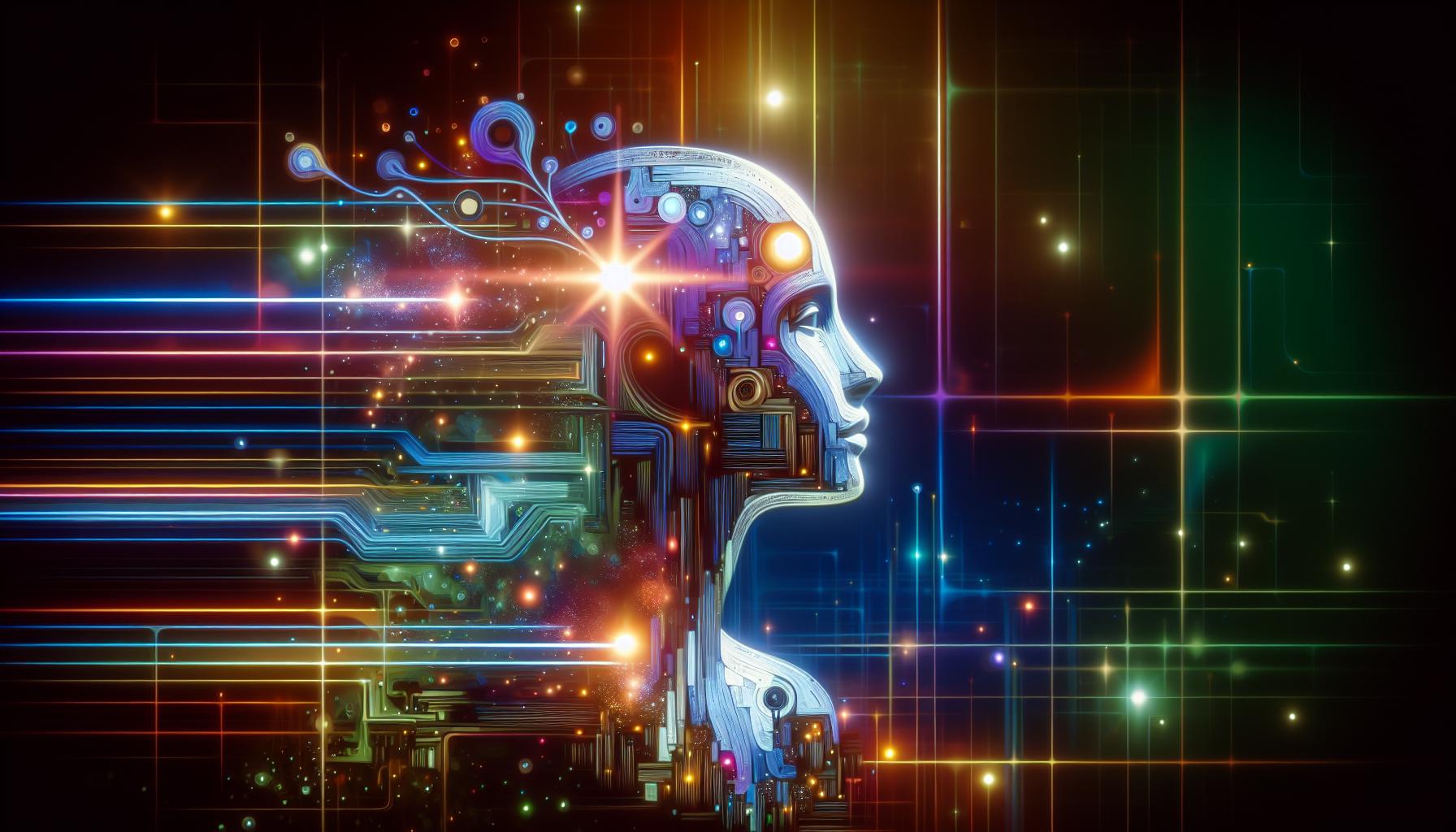
One of the most exciting aspects of modern design is the integration of artificial intelligence with traditional graphic formats, allowing for innovative and versatile ways to create and manipulate SVG files. Tools like Midjourney are at the forefront of AI capabilities, enabling users to generate stunning vector graphics effortlessly. By leveraging AI technologies, graphic designers can explore creative strategies that enhance their SVG files in unique and impactful ways.
Leveraging AI for Seamless SVG Creation
AI-driven platforms provide a myriad of features that streamline the process of creating SVGs. For instance, AI generators can transform text prompts into scalable vector graphics, allowing designers to visualize ideas instantly. This feature is particularly advantageous when developing logos or illustrations where precision and scalability are paramount. As a user, you can quickly generate distinct variations of your design by simply altering the input description, exploring different styles or adjusting dimensions, all while maintaining quality and clarity in the final SVG output.
Benefits of AI in SVG Generation:
- Speed: Rapid creation of SVGs saves valuable time, allowing for quicker iterations on design concepts.
- Flexibility: AI tools allow for easy revisions, enabling designers to experiment without starting from scratch.
- Accessibility: Users can generate professional-quality vector art without extensive design skills, democratizing access to high-quality graphics.
Examples of Practical Applications
Incorporating AI features into SVG workflows can manifest in various real-world scenarios. For instance, businesses can utilize AI-generated SVGs for marketing materials, ensuring their branding remains clear and scalable across mediums-from websites to merchandise. Similarly, educators can harness these tools to create illustrative materials that adapt well to digital platforms, enhancing interactive learning experiences.
Moreover, designers working on personal projects, such as crafting unique digital art or enhancing social media graphics, can benefit from quick iterations that reflect their evolving imagination. The ability to generate complex vector images with AI not only expands creative possibilities but also inspires new approaches to traditional design challenges.
By adopting these creative strategies, the incorporation of AI features into SVG file creation can revolutionize the way graphics are produced and utilized. Whether you’re seeking to understand “Can Midjourney Create SVG? Vector Graphics with AI” or exploring other available tools, leveraging AI can significantly enhance your design toolkit.
Real-World Applications: Using AI-Generated SVGs in Design Projects
The increasing integration of AI into design workflows has opened up new avenues for creativity and efficiency, particularly in the realm of vector graphics. Many designers are now leveraging AI-generated SVGs to streamline their projects, reduce time spent on manual tasks, and enhance their creative output. The question of whether solutions like Midjourney can create SVGs highlights a broader trend where AI not only assists but also takes a leading role in generating custom design elements tailored specifically for various applications.
Benefits of Using AI-Generated SVGs
AI-generated SVGs offer numerous advantages for designers across different fields. These include:
- Rapid Prototyping: Designers can quickly produce multiple prototypes based on textual prompts or existing images, allowing for greater experimentation.
- Scalability: SVGs are inherently scalable, ensuring that designs maintain quality at any size, which is crucial for responsive web design.
- Cost Efficiency: With AI tools available that create SVGs, businesses can reduce dependency on external graphic designers, cutting costs significantly.
- Creative Freedom: AI can produce unexpected design details that spark the creativity of human designers, turning initial concepts into unique visual assets.
Real-World Use Cases
In practical scenarios, companies and individuals have begun documenting their successes with AI-generated SVG assets. For instance, marketing teams can use AI SVG generators to create custom branded graphics for social media campaigns quickly. This capability eliminates bottlenecks typically caused by the need for back-and-forth communications with a designer, facilitating a more agile marketing approach.
Moreover, developers can seamlessly integrate AI-generated SVGs into their projects, reducing the time spent on graphics and allowing them to focus on software functionality and user experience. Platforms like Canva and SVGVerseAI enable users to specify styles and themes, generating relevant vector art that fits their needs instantly[[1]](https://aisvg.org/) [[3]](https://svgverseai.com/).
Actionable Steps to Incorporate AI SVGs
To effectively incorporate AI-generated SVGs into your design projects, consider the following steps:
- Identify the specific needs of your project, such as themes or styles that resonate with your audience.
- Leverage platforms like Canva or SVGVerseAI to input your vision or upload existing images for quick SVG generation.
- Review and customize the generated SVGs to align them with your brand’s aesthetic and message.
- Integrate the SVGs into your digital assets, whether for websites, social media, or printed materials, and monitor feedback for further adjustments.
By embracing the capabilities of AI in vector graphics generation, designers can elevate their projects, foster innovation, and ultimately achieve superior results that address the evolving demands of the digital landscape.
Overcoming Common Challenges: Tips for Achieving Quality SVGs with AI
Creating scalable vector graphics (SVGs) using AI tools can often come with its own set of challenges, but overcoming these hurdles is key to achieving high-quality designs. When exploring if platforms like Midjourney can indeed generate SVGs, it becomes essential to understand the limitations and leverage techniques that enhance output quality. One of the primary aspects to consider is how detailed your initial prompts are. The more specific and clear your instructions, the better the AI can understand your vision. Provide context about colors, shapes, and styles to help the AI deliver an SVG that closely matches your expectations.
Here are some practical tips that can help you navigate common challenges:
- Refine Your Input: Use descriptive language and keywords relevant to your design needs. Instead of simply asking for “a logo,” specify elements you want like “a minimalist logo with organic shapes in green.”
- Utilize Vector Editing Software: After generating an SVG, don’t hesitate to use vector editing tools such as Adobe Illustrator or Inkscape for refinement. These tools can help adjust paths, colors, and other critical details that AI generation may overlook.
- Test with Different Prompts: Experimenting with varied prompts can yield different results. If the output is not satisfactory, try rephrasing or focusing on different aspects of your design.
- Consider Resolution: Keep in mind that even with AI, the resolution of input images or ideas can affect the output. Always aim high; SVGs are designed to be scalable, and starting with a high-resolution concept can lead to better results.
In cases where the AI struggles with certain complexities, it may be beneficial to dissect your design into simpler components. Instead of requesting an intricate design in one go, break it down. Ask for each part separately, and then combine these elements manually in your design software. This layered approach can help in maintaining clarity and quality across your final SVG.
Lastly, stay updated with advancements in AI technology related to vector graphics. New tools and improvements in existing platforms, like those mentioned in “Can Midjourney Create SVG? Vector Graphics with AI”, are continuously emerging, providing users with enhanced capabilities for SVG creation. By integrating these methods, designers can not only effectively resolve challenges but also unlock the full potential of AI in crafting beautiful, scalable graphics.
The Future of AI in Graphic Design: What’s Next for Midjourney and SVGs?
As the digital landscape evolves, the integration of AI technology into graphic design is becoming increasingly prominent. Midjourney stands at the forefront of this movement, enhancing the creative process with its ability to generate stunning visuals based on text prompts. The future of AI graphic design not only involves improving existing techniques but also reimagining traditional formats, such as SVG (Scalable Vector Graphics). As designers explore the capabilities of AI in vector graphics, they can leverage tools like Midjourney to create intuitive and scalable designs that meet modern digital needs.
Exploring the Role of Midjourney in SVG Creation
Midjourney has displayed remarkable prowess in generating images that can be transformed into vector graphics. The intriguing question of whether Midjourney can create SVG files naturally emerges within the graphic design community. Although Midjourney primarily outputs raster images, designers can convert these outputs into vector formats using various software solutions. This conversion process allows artists to combine the intricate, imaginative designs generated by AI with the scalability and flexibility of SVGs. By integrating AI-generated artwork into SVG files, designers can ensure their creations maintain high quality across multiple platforms and devices.
The Impact of AI on Design Workflows
The incorporation of AI tools like Midjourney promises to revolutionize design workflows significantly. Traditionally labor-intensive tasks such as brainstorming, sketching, and drafting can be expedited through AI’s advanced capabilities. In practical terms, designers utilizing Midjourney can generate numerous design concepts in a fraction of the time it typically takes, which fosters a more efficient iteration process. By allowing designers to focus on refining and customizing AI-generated outputs, the overall creative experience is enhanced, leading to quicker turnaround times and greater innovation.
Future Trends and Considerations
As we gaze into the future, several trends related to AI and SVGs are emerging. Here are a few key considerations for designers:
- AI-Driven Customization: Future iterations of Midjourney and similar platforms may allow users to define specific parameters, enabling the generation of highly personalized vector graphics.
- Seamless Integrations: Tools for converting raster images to SVGs are expected to become more sophisticated, minimizing the gap between AI-generated art and professional-grade vector graphics.
- Collaborative Design Processes: AI will continue to foster collaboration among designers, enabling them to share and refine AI-generated SVGs more effectively.
The evolution of AI in graphic design, particularly with Midjourney’s potential in generating SVGs, points to a future where creativity knows no bounds. As these technologies mature, they promise to enrich the designer’s toolkit, make graphic creation more accessible, and push the boundaries of what’s creatively possible in the digital arts.
Frequently Asked Questions
Can Midjourney Create SVG? Vector Graphics with AI?
No, Midjourney cannot create SVG vector graphics directly. It generates raster images rather than vector formats.
While Midjourney excels in generating artistic and complex images through AI, its outputs are raster images, meaning they are made of pixels. This differs from vector graphics like SVG, which use mathematical formulas for shapes, making them scalable without loss of quality.
What are the benefits of using SVG graphics?
SVG graphics have several advantages, including scalability without loss of quality, smaller file sizes, and easy editing in vector graphic software.
SVG files can be resized infinitely without becoming pixelated, making them ideal for responsive web design. They can also be manipulated through CSS and JavaScript, allowing for interactive web applications.
How can I convert a Midjourney image to SVG format?
To convert a Midjourney image to SVG, you can use a vectorization tool or software after exporting the raster image.
Online tools such as Vector Magic or Adobe Illustrator can help trace the raster image into vector format. However, keep in mind that the conversion may not be perfect, and some details might be lost.
Can I use Midjourney images in my SVG projects?
Yes, you can use Midjourney images as backgrounds or elements in SVG projects, but remember that they will be raster images.
Incorporating these raster images into your SVG files can enhance the design. However, consider the implications for scalability and quality, as they may not look as crisp as vector-based graphics.
What is the difference between raster and vector graphics?
Raster graphics are made of pixels, while vector graphics are composed of paths defined by mathematical expressions.
This fundamental difference means that raster images can lose quality when scaled up, unlike vector images which maintain their sharpness. Understanding this distinction helps in choosing the right graphic type for your projects.
Why does Midjourney focus on raster images?
Midjourney focuses on raster images because it specializes in generating detailed, artistic representations that leverage AI’s capabilities.
The depth and complexity of the images created by Midjourney are best showcased through raster formats, allowing for intricate designs and textures that are visually engaging.
Where can I find more information on AI image generation?
You can find more information about AI image generation techniques on various online platforms and forums.
Websites such as Reddit and dedicated AI art communities often discuss the latest developments and tips. Engaging with these resources can enhance your understanding and skills in creating digital art.
To Conclude
In exploring the capabilities of Midjourney for creating SVG files and vector graphics, we’ve uncovered some exciting possibilities. Midjourney, an AI-driven image generation tool, excels at producing intricate visuals using text prompts. However, while it generates high-resolution raster images, creating true vector graphics-such as SVG files-poses unique challenges.
To summarize, you can leverage Midjourney to generate stunning images as a foundation for vector designs, but additional steps are necessary to convert those images into scalable vector formats. This typically involves using graphic design software like Adobe Illustrator or free alternatives such as Inkscape to trace or convert the raster creations into SVG format.
As you dive deeper into the intersection of AI and graphic design, consider experimenting with Midjourney to generate your next creative project. The fusion of AI-generated art with vector graphics opens a wealth of opportunities for artists and designers alike. Keep pushing boundaries, and let your creativity flourish with the innovative tools available today. Explore, create, and redefine your artistic journey with the power of AI!