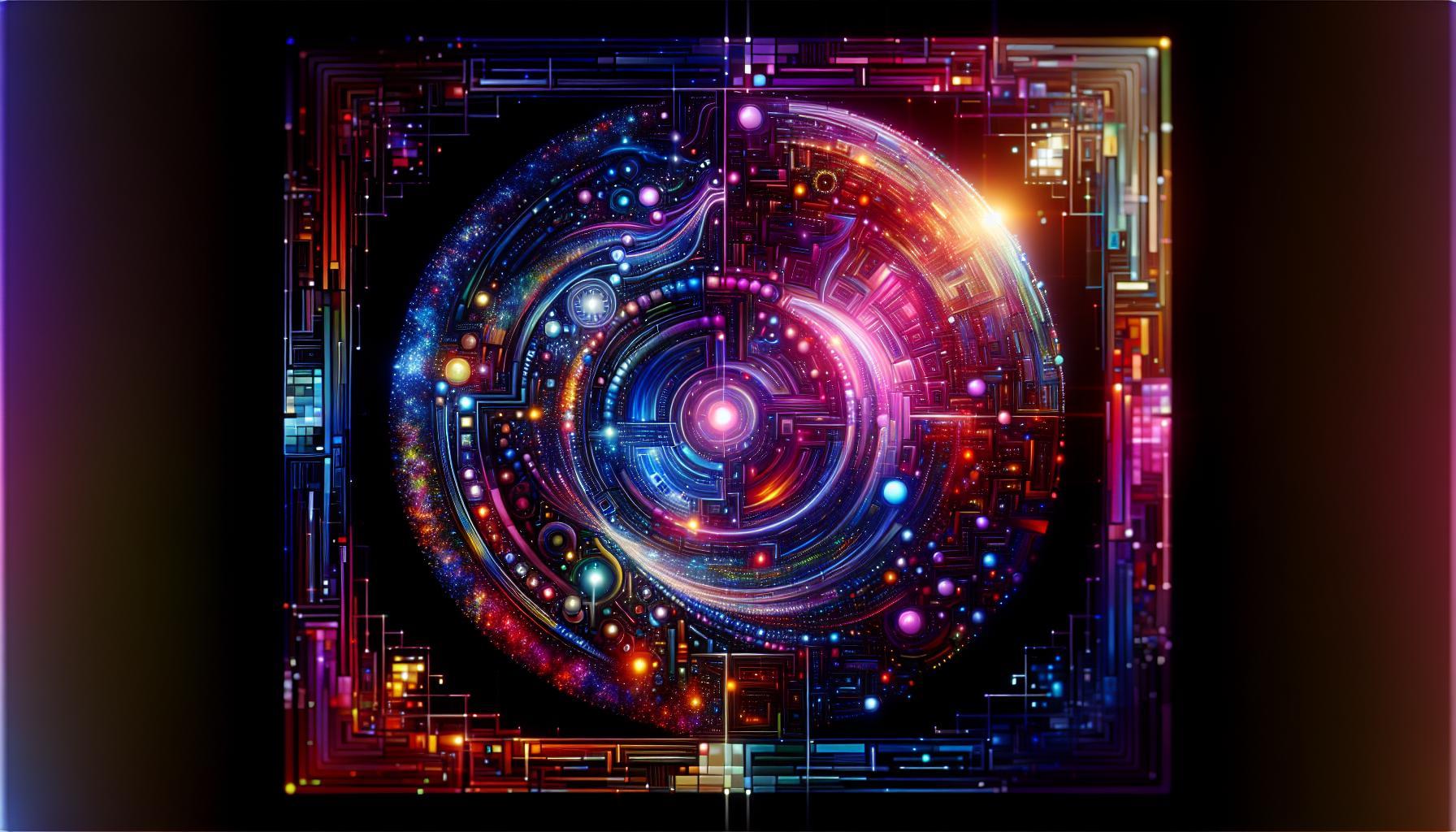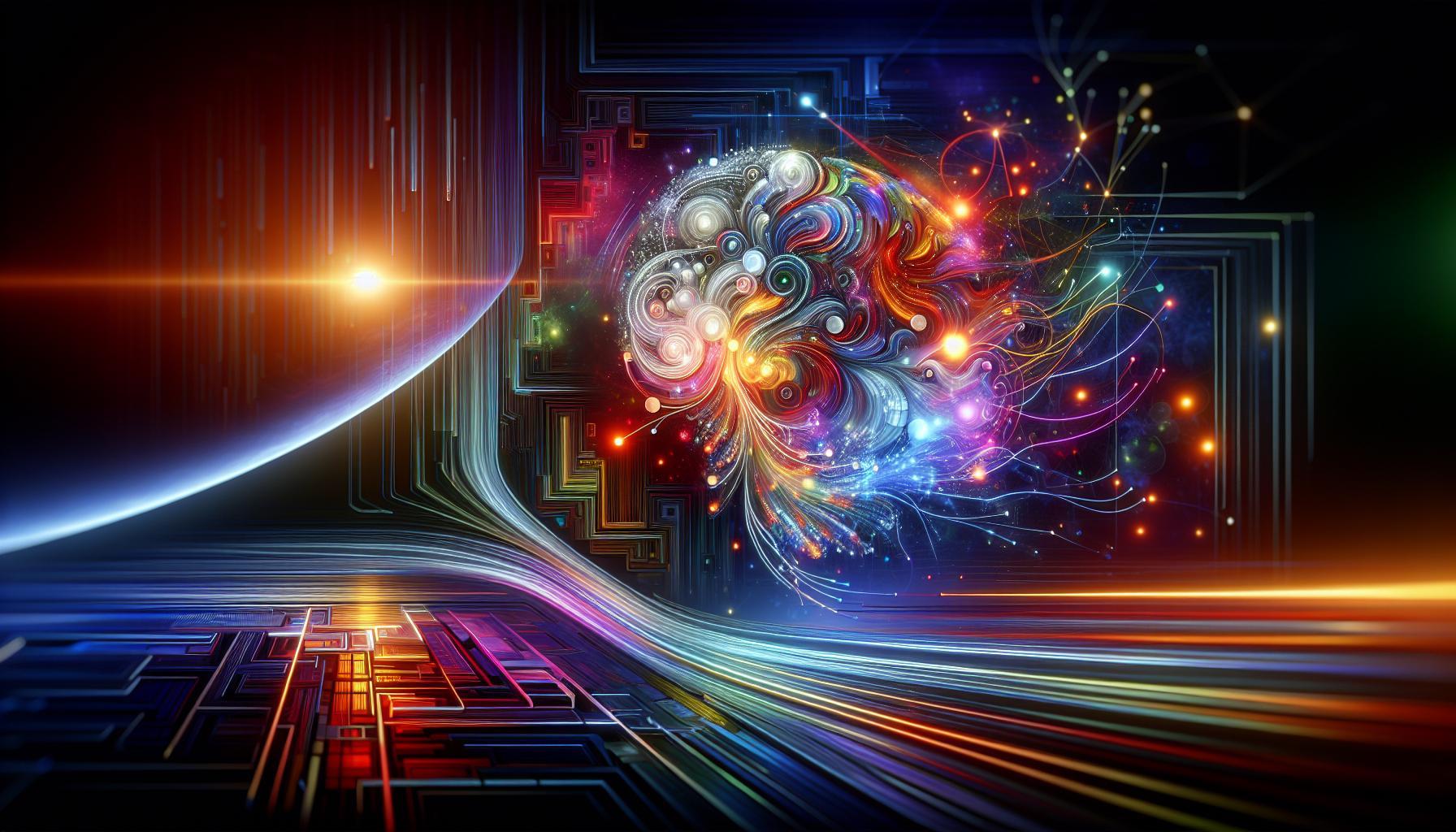In the quest for stunning visuals using Midjourney, many users wonder if they can incorporate hex codes for precise color control in their prompts. Unfortunately, the platform’s limitations with color specifications can affect the quality of your generated images. Understanding alternative methods for describing colors is essential for bringing your creative vision to life.
Understanding Hex Codes: The Language of Color in Design
In the vibrant world of digital design, understanding hex codes is essential for anyone looking to master color control in projects, whether in graphic design, web development, or even AI-generated imagery like that found in Midjourney. Hex codes are not just mere strings of letters and numbers; they form a universal language that allows creators to communicate precise colors across different platforms and tools. The beauty of hex codes lies in their ability to represent the RGB (Red, Green, Blue) color model succinctly and effectively.
Each hex code begins with a hashtag (#) followed by six alphanumeric characters. These characters represent the intensity of red, green, and blue in a color, respectively. For instance, the hex code #FFFFFF denotes white, where all colors are at their maximum intensity, while #000000 signifies black, where no colors are present. Understanding how to manipulate these codes allows creators to generate a spectrum of shades, tints, and tones, adding depth and nuance to their designs.
How Hex Codes Facilitate Color Consistency
For designers, especially those utilizing Midjourney, hex codes provide a straightforward way to ensure consistency across various elements of a design. Here are several practical strategies for leveraging hex codes:
- Color Schemes: Create harmonious color palettes by selecting shades that complement each other, using tools that generate color schemes based on a primary hex code.
- Branding: Protect brand integrity by using specific hex codes to maintain consistent branding colors across all digital platforms.
- Web Design: Utilize hex codes in CSS to define colors for text, backgrounds, and borders, improving user interface elements and overall aesthetics.
Below is a sample table showcasing some common hex codes along with their corresponding RGB values:
| Color Name | Hex Code | RGB Value |
|---|---|---|
| White | #FFFFFF | rgb(255, 255, 255) |
| Black | #000000 | rgb(0, 0, 0) |
| Sky Blue | #87CEEB | rgb(135, 206, 235) |
| Coral | #FF7F50 | rgb(255, 127, 80) |
Understanding hex codes is crucial for achieving precise color manipulation. In the quest to explore the depths of digital creativity, applying hex codes can significantly enhance the control over color in platforms like Midjourney, resulting in stunning visuals that resonate with users. By mastering this color language, designers can articulate their visions more clearly and effectively, making hex codes an indispensable tool in the repertoire of modern digital design.
How Midjourney Interprets Color Prompts in AI Art
The ability of Midjourney to interpret color prompts is essential for artists and designers who wish to explore the emotional depth and visual impact of their creations. By using a nuanced approach to color, this AI art generator allows users to express their ideas with remarkable precision. Whether invoking specific feelings through warm tones or creating a serene atmosphere with cool hues, the color choices within prompts play a vital role in the outcome of the generated images. Understanding how Midjourney interprets these color indicators can significantly enhance the creative process.
To effectively master color control in your prompts, it’s crucial to grasp the variability of color nomenclature employed by Midjourney. The system can interpret basic color terms, such as “red” or “blue,” but it also excels when more elaborate color specifications are provided. For instance, using hex codes or specific color names can lead to more accurate results, enabling greater freedom in artistic expression. While Midjourney does not officially support hex codes, users report that indicating unique colors or palettes through descriptive phrases can achieve similar results. This allows for a broader palette, ensuring the art resonates with specific visions.
- Basic Colors: Simple prompts like “a sunset in red” can yield stunning results.
- Specific Shades: Advanced prompts using phrases like “deep cerulean blue” or “vibrant magenta” lead to more tailored interpretations.
- Combined Colors: Describing a combination, such as “a garden with vibrant pinks and soft greens,” enriches the visual complexity of the image.
In practice, selecting the right words to describe your color choices is key to unlocking Midjourney’s potential. Users have shared successes in leveraging descriptive color combinations within their prompts to create visually compelling art. This practice enables a user to not only focus on a single color but also on how colors interact and contrast within a composition. For example, experimenting with descriptions like “golden hues contrasted against midnight blue” can yield a striking balance and depth in the final artwork.
By sharpening your understanding of how Midjourney responds to color prompts, you can enhance your creative process and tap into the true power of this AI tool. Whether you’re a novice or an experienced designer, mastering color control through thoughtful and descriptive prompts is a surefire way to elevate your artwork and produce visually stunning results.
Step-by-Step Guide: Incorporating Hex Codes into Your Prompts
Incorporating hex codes into your prompts can significantly elevate the precision and creativity of your visual compositions in Midjourney. Imagine being able to specify exact shades and tones, tailoring your images to align with a particular aesthetic or branding requirement. While traditional color descriptors are useful, the use of hex codes allows for a much more granular control over color selection, enabling artists and designers to achieve their desired results more effectively.
To get started, follow these simple steps to include hex codes in your prompt:
Step 1: Choose Your Hex Codes
Before crafting your prompt, decide on the specific hex codes you want to use. You can find hex codes easily through color picker tools available online or design applications. For instance, if you’re aiming for a calming, teal-inspired palette, you might select codes like #0A7373 for a deep tone and #B7BF99 to add subtle contrast.
Step 2: Integrate Hex Codes into Your Prompt
Once you have your hex codes, structure your prompt to effectively communicate your vision. Include a clear description of the scene you wish to create and integrate the hex codes toward the end of the prompt for clarity. Here’s an example format:
“`text
“A serene landscape featuring a tranquil lake, surrounded by lush greenery and a sunset sky, Use the following hex codes for the colors: #0A7373, #B7BF99, #EDAA25.”
“`
This specific format helps Midjourney understand not only the scene but also the exact colors you want to incorporate.
Step 3: Experiment and Iterate
Don’t hesitate to experiment with different compositions and color combinations. If the initial results do not meet your expectations, tweak the hex codes slightly or adjust the descriptive elements of your prompt. For example, replacing a code for a brighter hue can dramatically alter the mood of your final image. Take time to assess how each change impacts the overall aesthetics.
Real-World Application Example
Consider a project where you need to design a vintage poster. You might want muted colors to reflect that style. In your prompt, specify the scene and include your chosen colors, like so:
“`text
“A vintage travel poster featuring a classic car by the seaside, Use the following hex codes for the colors: #EDAA25, #B7BF99, #C43302.”
“`
Using hex codes in this manner can bring a significant level of professionalism and intention to your artwork, truly mastering color control in Midjourney.
As users explore the functionality of hex codes, they often find that specific colors yield a unique emotional response, reinforcing branding or thematic messages effectively. So dive into the world of color customization, and see how hex codes transform your creative prompts!
Real-World Examples: Successful Color Implementations in Midjourney
In the ever-evolving landscape of AI-generated art, the ability to control color not only enhances aesthetics but also helps convey moods and themes effectively. Color choices can significantly influence viewer perception, making it crucial for creators to master tools like Midjourney. By implementing specific color schemes and using color codes, artists can create visually compelling images that resonate with their intended audience.
Utilizing Color Palettes
One effective approach to color control in Midjourney involves the use of predefined color palettes. For instance, an artist may choose a palette that captures the warmth of autumn, featuring shades of orange, yellow, and deep red. By uploading an image of this palette to Midjourney, creators can influence the generated artwork to reflect these vibrant tones. This method allows for precise color application, ensuring that the artworks evoke the desired seasonality and emotional tone [[1](https://rosthi.com/blog/2025/01/26/color-palettes-midjourney/)].
Experimenting with Color Keywords
Another practical strategy involves incorporating descriptive color keywords directly into prompts. For example, using terms like “pastel blue” or “bold crimson” can drastically change the output’s color scheme. Artists have reported that utilizing more specific adjectives alongside their main prompts-such as “a serene landscape with soft pastel blue skies“-leads to stunning results. This method not only guides the AI in selecting appropriate colors but also refines the overall composition of the artwork [[2](https://medium.com/@ai-art-tutorials/100-midjourney-color-styles-effects-tones-aesthetics-and-other-modifiers-for-ai-image-prompts-b2ad0fbf1582)].
Refining with Rerolls
Achieving the perfect color balance often requires iterative testing. Utilizing Midjourney’s reroll feature, artists can generate multiple variations of their artwork until they find the right combination of colors. For example, if the initial render of “a fantasy forest” produces a drab green, subsequent rerolls can adjust the hues to more vibrant greens or add complementary colors, such as bright yellows and blues. Users have found this approach to be particularly effective in honing in on their creative vision [[3](https://stefvanlooveren.me/blog/mastering-color-techniques-midjourney-v5-example-prompts)].
The integration of specific color control techniques-like color palettes, descriptive keywords, and iterative tweaks-is vital for artists looking to maximize the impact of their creations in Midjourney. By mastering these methods, artists can elevate their work, ensuring that their visuals not only captivate but also communicate their intended story through color effectively.
Beyond Basics: Advanced Techniques for Color Control
When delving into the realm of digital art generation, particularly with tools like Midjourney, understanding the subtleties of color control can significantly enhance your creative output. Utilizing hex codes in your prompts allows for precise color specification, but mastering this technique requires more than just inputting a code. By exploring advanced approaches, you can unlock a broader palette that conveys the mood and atmosphere you envision, creating artwork that resonates on a deeper level.
One effective strategy is layering color prompts to achieve a nuanced effect. Instead of relying on a single hex code, consider combining multiple colors in your request. This creates a dynamic interplay between hues and can generate unexpected yet harmonious results. For instance, if you’re aiming for a sunset scene, you might specify soft pink (#FFB6C1), deep orange (#FF4500), and shadowy blue (#1E90FF) to depict the transition of light as day shifts into night. This method not only allows for greater color variety but also supports the development of an immersive environment within your artwork.
Experimenting with Color Gradients
In addition to layering colors, experimenting with gradients can elevate your compositions. Gradients can be introduced directly into prompts by highlighting a color spread, enabling Midjourney to generate smooth transitions between selected hex codes. This technique is particularly useful for backgrounds, as a well-executed gradient can set the tone for the entire piece. For example, using a gradient between hex codes (e.g., from #00FF7F to #FFD700) might produce a vibrant blend that captures a luminescent natural scene, reflecting sunlight filtering through leaves.
Another aspect to consider is contextual color usage. Different colors evoke varied emotional responses; hence, aligning your color choices with the thematic content of your artwork can amplify impact. Use warm colors to invoke feelings of warmth and safety, or cooler colors for tranquility and introspection. When crafting your prompts, experiment by integrating descriptive language that reflects the intended atmosphere, such as “a serene lake at dawn with hues of #ADD8E6 (light blue) blended into the soft #FFE4B5 (moccasin).” This specificity not only guides the generation process but can also assist in maintaining visual cohesion throughout your work.
| Color Description | Hex Code |
|---|---|
| Warm Pink | #FFB6C1 |
| Deep Orange | #FF4500 |
| Soft Blue | #1E90FF |
| Light Blue | #ADD8E6 |
| Moccasin | #FFE4B5 |
By incorporating these advanced techniques into your prompting strategy, you can harness the full potential of Midjourney’s capabilities. Through the smart application of hex codes, layering colors, experimenting with gradients, and aligning color choices with emotional intent, you can create visually stunning pieces that capture your artistic vision with clarity and depth.
Troubleshooting Common Issues with Color Prompts
When working with color prompts in AI image generators like Midjourney, users often encounter challenges that can affect the accuracy and vibrancy of the images produced. Understanding how to troubleshoot these common issues is essential for mastering color control in your prompts. For instance, if the colors generated don’t match your expectations, reviewing your HEX codes and descriptions may reveal mismatches or omitted details.
Identifying Miscommunication with Colors
One prevalent issue is the miscommunication of color values. If your chosen HEX code consistently produces unsatisfactory results, it’s worth checking for typographical errors. Ensure that the code is formatted correctly; even a small mistake can lead to vastly different outcomes. Here are some checks to perform:
- Verify the HEX format (e.g., #RRGGBB).
- Check for case sensitivity, as some systems may treat HEX codes with ‘A-F’ differently depending on their implementation.
- Consider experimenting with similar HEX codes to refine your choices.
Understanding Color Contexts
Another essential aspect is understanding how different colors interact within the scene. Certain colors may appear muted or overly vibrant depending on their context, including the surrounding colors and textures. To enhance your prompts:
- Use complementary or analogous colors to enhance the primary color you’re focusing on.
- Test different color combinations to see how they affect the overall hue and tone of your image.
- Adjust the saturation and brightness in your prompts if the colors do not convey the desired emotional impact.
Referencing Established Color Lists
Utilizing recognized color names and their corresponding HEX codes can improve the effectiveness of your prompts significantly. Resources like detailed color name lists help ensure you’ve selected colors that are predefined and understood within the AI’s system. This approach not only improves clarity but also enhances the consistency of your results. An example of useful reference:
| Color Name | HEX Code |
|---|---|
| Aquamarine | #7FFFD4 |
| Coral | #FF7F50 |
| Slate Blue | #6A5ACD |
By implementing these troubleshooting tips, you can enhance your experience with color prompts in Midjourney and ensure that your images resonate more closely with your creative vision.
Creative Inspiration: Experimenting with Color Combinations in AI Art
The ability to harness color combinations in AI art not only elevates the visual appeal but also provides a profound avenue for creative expression. When using AI platforms like Midjourney, artists can strategically utilize hex codes to achieve precise color control, transforming their digital art into cohesive masterpieces. Experimenting with different color palettes can lead to unique creations that resonate more deeply with viewers, making the exploration of color combinations imperative for anyone looking to enhance their artistic journey.
Understanding Hex Codes in Midjourney
Hex codes are essential in defining colors in the digital realm, ensuring that artists can replicate desired hues across various platforms. By applying hex codes in Midjourney prompts, you can dictate specific shades that help visualize your thematic intentions. This precision allows for the creation of stunning gradients and harmonious designs that can range from subtle to vibrant depending on your creative goals. For instance, using a combination of a calming blue (#2A9D8F) with a contrasting coral (#E76F51) can create an engaging yet soothing artwork that captivates attention.
Color Combinations to Inspire Your Work
When considering color combinations, explore palettes that evoke particular moods or settings. Here are some combinations you might consider:
- Ocean Inspired: Deep Blue (#0077B6), Soft Sand (#F1F6F9), Sunset Orange (#FFB703)
- Forest Blend: Leafy Green (#70C1B3), Earth Brown (#40798C), Dusk Purple (#3D5B8A)
- Vintage Vibes: Dusty Rose (#D5B8C4), Creamy Beige (#FFE5B4), Antique Gold (#D6A67A)
These combinations can serve as a foundation for various themes, giving you the flexibility to adjust based on your artistic needs. Utilizing sites like Looka and 99designs can also provide extensive resources and examples for effective color pairings, which can spark inspiration as you experiment with your AI art prompts in Midjourney[2] [3].
Practical Steps for Color Exploration
To truly master color control in your prompts, consider the following actionable steps:
| Step | Action |
|---|---|
| 1 | Identify the mood or theme you want to convey in your artwork. |
| 2 | Research color theory principles to understand how colors interact. |
| 3 | Experiment with hex codes in Midjourney to see how different combinations look in real-time. |
| 4 | Iterate on your designs by modifying shades and exploring new palettes. |
By continuously experimenting with diverse combinations and utilizing the full capabilities of hex codes in Midjourney, you can refine your artistic techniques and develop a signature style that resonates in the digital art community. Embrace the journey of color exploration as you perfect the art of color in AI design.
Faq
Can You Use Hex Codes in Midjourney?
No, Hex codes are not recognized in Midjourney prompts. Users cannot directly input Hex, RGB, or similar color formats to control colors in generated images.
According to community discussions, while it might seem appealing to use specific color codes, Midjourney traditionally does not accept these codes as input for color control. Instead, prompts should focus on descriptive colors and artistic styles to achieve desired results.Learn more about color palettes.
How to Master Color Control in Midjourney?
To master color control in Midjourney, use descriptive language that evokes specific colors or color combinations. Focus on terms like “pastel,” “vibrant,” or “muted” to direct the AI effectively.
This technique allows for greater flexibility and creativity than using Hex or RGB values. For example, describe your desired scene with colors like “a vibrant sunset with oranges and purples” instead of specific codes, thus enhancing the image’s aesthetics accurately.
What are the Basic Color Palettes in Midjourney?
Midjourney utilizes basic color palettes including primary, secondary, and tertiary colors. A knowledge of these can help in crafting prompts that yield visually appealing results.
For instance, you can describe a scene using terms like “earthy tones” or “neon colors” to guide the AI. Understanding color relationships, such as complementary colors (opposites on the color wheel), will also help in generating dynamic images.
Why Doesn’t Midjourney Support Hex Color Codes?
Midjourney does not support Hex color codes because it is designed to interpret descriptive language that encapsulates more than just color, enabling a broader artistic scope.
The AI strives to understand context, emotion, and artistic direction, which can be lost with numeric codes. By providing rich, descriptive prompts, you can achieve a wider variety of styles and effects.
Can I Use Other Color Formats in Midjourney?
Similar to Hex codes, other color formats such as RGB, HSL, or Pantone are also unsupported in Midjourney. Instead, focus on descriptive terms to convey the colors you envision.
By employing descriptive vocabulary, such as “a bright red apple” or “a calming blue sky,” users can ensure the AI captures the essence of the intended colors and maintains artistic integrity.
What Techniques Improve Color Output in Midjourney?
Improving color output in Midjourney involves using specific adjectives, referencing popular art styles, and naming well-known color themes.
For example, prompts like “a cyberpunk cityscape with neon blues and pinks” or “a vintage poster style with warm browns and muted greens” give the AI clear guidance on desired color themes, enhancing the final output’s vibrancy and relevance.
How Can I Experiment with Colors in Midjourney?
Experimenting with colors in Midjourney involves using various descriptions and observing how changes affect the output. Adding contextual elements, like “sunset over mountains with purple and orange hues,” can significantly alter results.
Tweaking color adjectives and combining styles can lead to varied artistic expressions. Engage with the community or explore example prompts for inspiration and insight into effective color usage.
Closing Remarks
In summary, although using hex codes for colors in Midjourney prompts may seem convenient, it’s important to understand that the AI does not recognize these formats. Instead, focusing on descriptive color terms and palettes will yield better results. By experimenting with basic color groups and contextual descriptions, you can guide Midjourney to create visuals that align closely with your creative vision. Remember to explore various palettes, from vibrant neon hues to muted vintage tones, as these can significantly enhance the mood and style of your generated images. As you continue your journey with AI image tools, don’t hesitate to try different combinations and descriptive techniques to discover what resonates best with your artistic preferences. Dive deeper into color theory and watch how it transforms your Midjourney projects into engaging and visually stunning artworks!