As artists increasingly explore the boundaries of creativity through AI tools, a pressing question emerges: can static AI-generated images become dynamic videos? This exploration not only highlights technological advancements but also expands artistic expression, making it essential for creators and enthusiasts alike to understand how to transform their visuals into engaging motion pieces.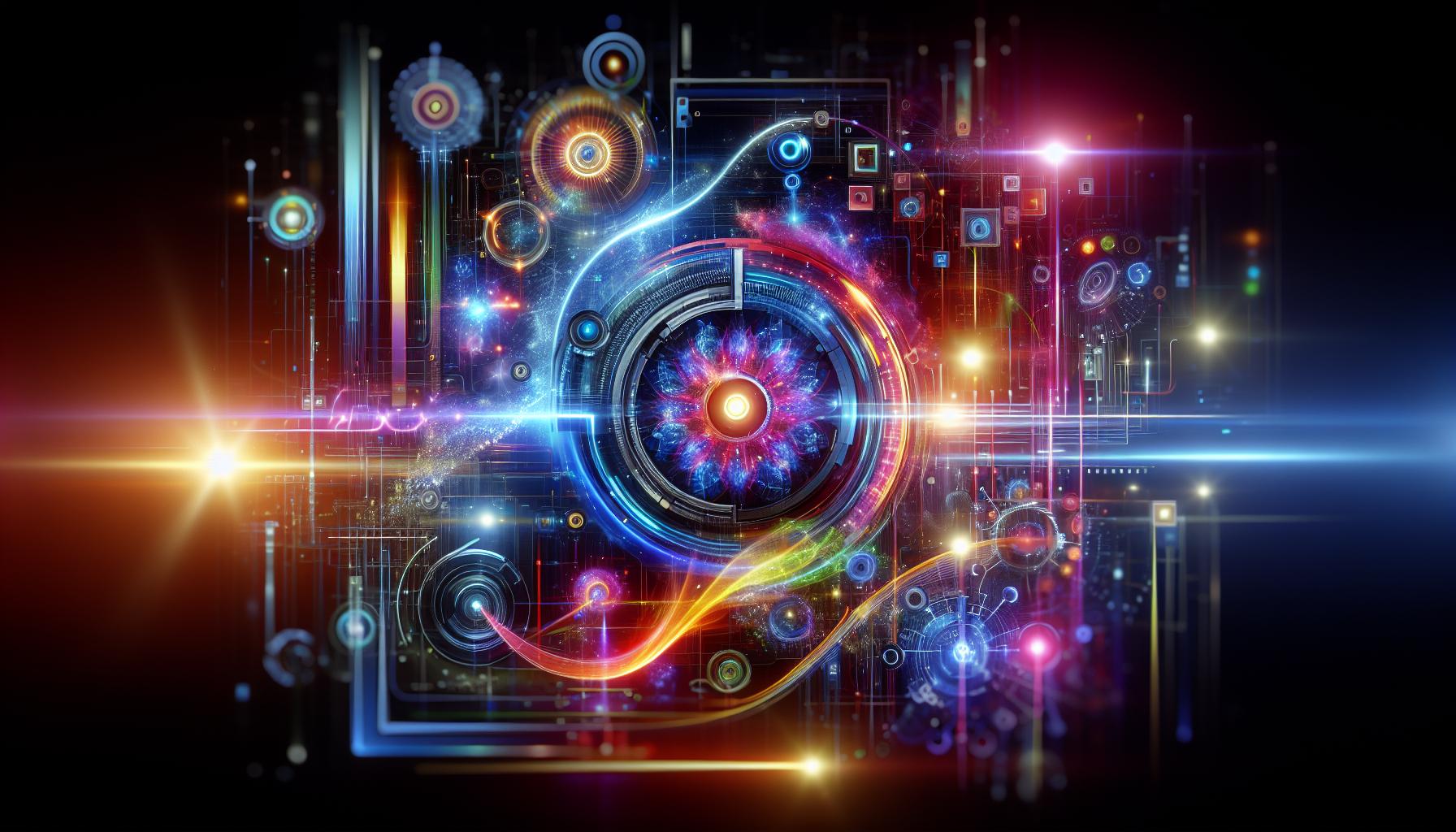
Understanding Midjourney’s Capabilities: Can It Convert Images to Video?
The evolution of artificial intelligence in creative fields has seen groundbreaking advancements, particularly with platforms like Midjourney. This tool has garnered attention for its ability to generate stunning artwork from text prompts, but the question remains: can Midjourney convert images into dynamic video content? While this capability is not native to Midjourney, understanding its image generation prowess sheds light on how you can creatively utilize its outputs alongside other tools for video creation.
Exploring Midjourney’s Strengths
Midjourney excels in generating intricate and visually captivating images using AI algorithms. Users input descriptive prompts, and within moments, the platform produces artwork that can range from hyper-realistic to fantastical landscapes. This creates a rich repository of visuals that, while static, serve as a strong foundation for various creative pursuits. Here are some of its standout features:
- High-Quality Renderings: Midjourney produces artworks with impressive detail and artistic flair.
- Diverse Styles: From surrealism to photorealism, the platform accommodates various artistic preferences.
- Community Engagement: Users can share and collaborate on prompts and modifications, expanding the creative landscape.
Since directly converting images to video isn’t a built-in feature of Midjourney, users can combine the visual creations from the platform with other software that specializes in motion graphics or video editing. Applications like Adobe After Effects or dedicated animation software can bring these static images to life under the right circumstances. By utilizing techniques such as frame animation or Ken Burns-style zooms and pans, artists can create compelling video narratives from their Midjourney art.
Practical Steps to Convert Midjourney Art into Video
If you’re looking to transform your AI-generated artwork into engaging video content, consider the following steps:
- Generate Art: Use Midjourney to create a series of images that tell a story or explore a theme.
- Select Video Editing Software: Choose a tool that suits your technical ability and offers features like keyframe animation and transitions.
- Import Your Images: Load your Midjourney images into the video software.
- Animate and Edit: Add animations, effects, text overlays, and audio to enhance your video.
- Export Your Video: Once satisfied with your creation, export it in your desired format.
By following these steps, you unlock the potential to use Midjourney art in video formats, making your creative projects more dynamic and engaging. While it’s clear that Midjourney alone doesn’t do image to video conversions, its powerful imagery can serve as an inspiring canvas for motion storytelling when paired with the right tools and techniques.
The Process of Transforming Still Images into Dynamic Visuals
The ability to turn still images into dynamic visuals is revolutionizing the way creators, artists, and marketers approach storytelling and engagement. Imagine a captivating painting that not only hangs on a wall but also swirls with movement, breathing life into the art. This transformative process combines technology and creativity, and tools like Midjourney are at the forefront, making the question “Does Midjourney do image to video?” relevant for many seeking to innovate their visual content.
Understanding the Transformation Process
At the heart of converting static images into video lies a series of sophisticated techniques that utilize artificial intelligence. The process typically involves the following steps:
- Image Selection: Choose a high-quality, visually compelling image that you want to animate.
- Analysis and Parameter Setting: The AI analyzes the image, detecting key elements, textures, and attributes. Users can customize specific parameters to dictate the kind of motion they desire.
- Motion Algorithms: AI algorithms create motion pathways for the detected elements, allowing for various effects, such as parallax scrolling, zooming, or morphing.
- Video Rendering: Finally, the AI compiles all information into a coherent video format, ensuring smooth transitions and engaging movement.
Real-World Applications of Dynamic Visuals
The implementation of this technology can be seen across various industries. For instance, in marketing, businesses use animated visuals to enhance product displays in online advertisements, creating interactive experiences that draw customers in. In art, artists can showcase their work not just as flat images but as immersive experiences, inviting viewers to engage in new ways.
Moreover, educators leverage dynamic visuals to create more interactive and stimulating learning experiences, making complex subjects more digestible and memorable. The tools capable of such transformations are not just for professionals; many platforms designed for everyday users empower individuals to experiment with their imagery effortlessly.
Practical Steps to Get Started
For those interested in transforming their static images into moving visuals, here are actionable steps to guide you through the process:
| Step | Description |
|---|---|
| 1. Choose Your Tool | Explore platforms like Midjourney or similar AI-driven tools that focus on image-to-video transformation. |
| 2. Prepare Your Image | Ensure your chosen image is high resolution and ideally suited for animation. |
| 3. Customize Animation Settings | Set parameters for how you want elements to move. Experiment with different styles to see what works best. |
| 4. Preview and Adjust | Preview the animation before finalizing to ensure it meets your desires; make necessary adjustments. |
| 5. Export Your Video | Create your final video file to be shared across various platforms or for personal use. |
Incorporating motion into still imagery opens a realm of possibilities for engagement and expression. As content creators continue to explore options that enhance their visuals, the demand for tools capable of transforming AI art into motion will only grow. Experimenting with this technology can lead to groundbreaking ways of communicating stories, ideas, and brand identities.
Exploring AI Techniques: How Motion is Created from Static Art
The intersection of art and technology has continually redefined creative boundaries, and with AI’s intervention, static images can now be transformed into dynamic visual narratives. This transition from still art to moving visuals not only enhances engagement but also opens doors to innovative storytelling avenues. Through advanced algorithms and machine learning techniques, platforms like Midjourney are paving the way for unique artistic expressions that blend traditional artistry with the fluidity of animation, answering the question: “Does Midjourney do image to video? Transform AI art into motion.”
The Technology Behind the Transformation
At the heart of this transformation lies a sophisticated interplay of AI techniques that enable motion creation from static images. Techniques such as frame interpolation, image segmentation, and style transfer are employed to breathe life into still art. For instance, frame interpolation algorithms predict intermediate frames between two static images, creating the illusion of motion. This method can be particularly effective for animations, where the transition appears smooth and seamless, captivating audiences and enhancing storytelling.
- Frame Interpolation: This technique estimates the motion between frames to generate intermediate visuals, allowing static images to appear animated.
- Image Segmentation: By recognizing different parts of an image, AI can animate specific elements independently, giving a more lifelike experience.
- Style Transfer: This involves applying the visual aesthetics of one image to another, facilitating a unique blend of art styles in a motion context.
Practical Applications in Art and Media
Artists and content creators are leveraging these AI techniques to enhance their works significantly. For example, a simple landscape painting can be animated to show moving clouds or flowing water, thus enriching the viewer’s experience. Industries such as advertising, video games, and film are increasingly adopting these methods to produce visually stunning content that stands out in a crowded media landscape. By transforming static imagery into engaging video content, creators can capture audience attention very effectively, leading to increased shares and interactions online.
| Technique | Description | Application |
|---|---|---|
| Frame Interpolation | Creates intermediate frames for smooth transitions. | Animation and video production. |
| Image Segmentation | Identifies and isolates elements within an image. | Interactive media and augmented reality. |
| Style Transfer | Applies the Artistic style of one image to another. | Art creation and visual storytelling. |
Consolidating these techniques not only addresses the question surrounding Midjourney’s capabilities but also emphasizes the potential of AI to innovate within the creative sectors. As more artists explore these possibilities, the line between static and dynamic art continues to blur, inviting more immersive experiences that resonate with modern audiences.
Real-World Applications: Using AI Art in Video Production
The intersection of AI art and video production presents an exhilarating frontier for creators, where imagination can be translated into vivid storytelling with remarkable ease. As tools like Midjourney push the envelope of possibility, artists and filmmakers are discovering innovative ways to incorporate AI-generated imagery into their work. This technology not only streamlines the production process but also enhances the emotional depth and visual richness of video projects.
Transforming Static Images into Dynamic Narratives
One of the most compelling uses of AI art in video production is its ability to transform static images into dynamic narratives. Creators can take a still image generated by an AI platform like Midjourney and animate it, breathing life into mundane visuals. Here are some practical applications:
- Enhanced Visual Effects: Use AI-generated backgrounds in your videos to create elaborate scenes that might be cost-prohibitive to film live.
- Character Animation: Take AI art of characters and apply motion to them, utilizing techniques such as rotoscoping or frame-by-frame animation to add fluidity.
- Storyboarding: Generate visuals from script concepts to create engaging storyboards, allowing for quicker revisions and clearer communication with production teams.
Creating Unique Content with AI Assisted Tools
The synergistic relationship between AI art generation and video editing tools can yield extraordinary outcomes. While Midjourney itself doesn’t directly do image-to-video transformations, it sets the foundation for countless creative applications. By pairing AI-generated images with software that animates or composites these images into video formats, creators can unlock wholly unique content.
Consider the following examples of successful implementations:
| Project Name | Description | Tools Used |
|---|---|---|
| Dreamscapes | A visual art piece that merges AI-generated landscapes with hand-drawn animation. | Midjourney, After Effects |
| AI Tales | A short film where AI-generated characters interact in a fully digital environment. | Midjourney, Blender |
| Moving Memories | A series that animates historical AI portraits into life-like sequences. | Midjourney, Adobe Animate |
As filmmakers explore these possibilities, they often discover that the integration of AI art enhances the storytelling by pushing the limits of their creative vision. The efficiency gained from using AI tools not only shortens production times but also allows artists to experiment with styles and themes that may have previously been dismissed due to feasibility concerns. By tapping into AI’s capabilities, video production can be revolutionized, providing a canvas for stories yet to be told.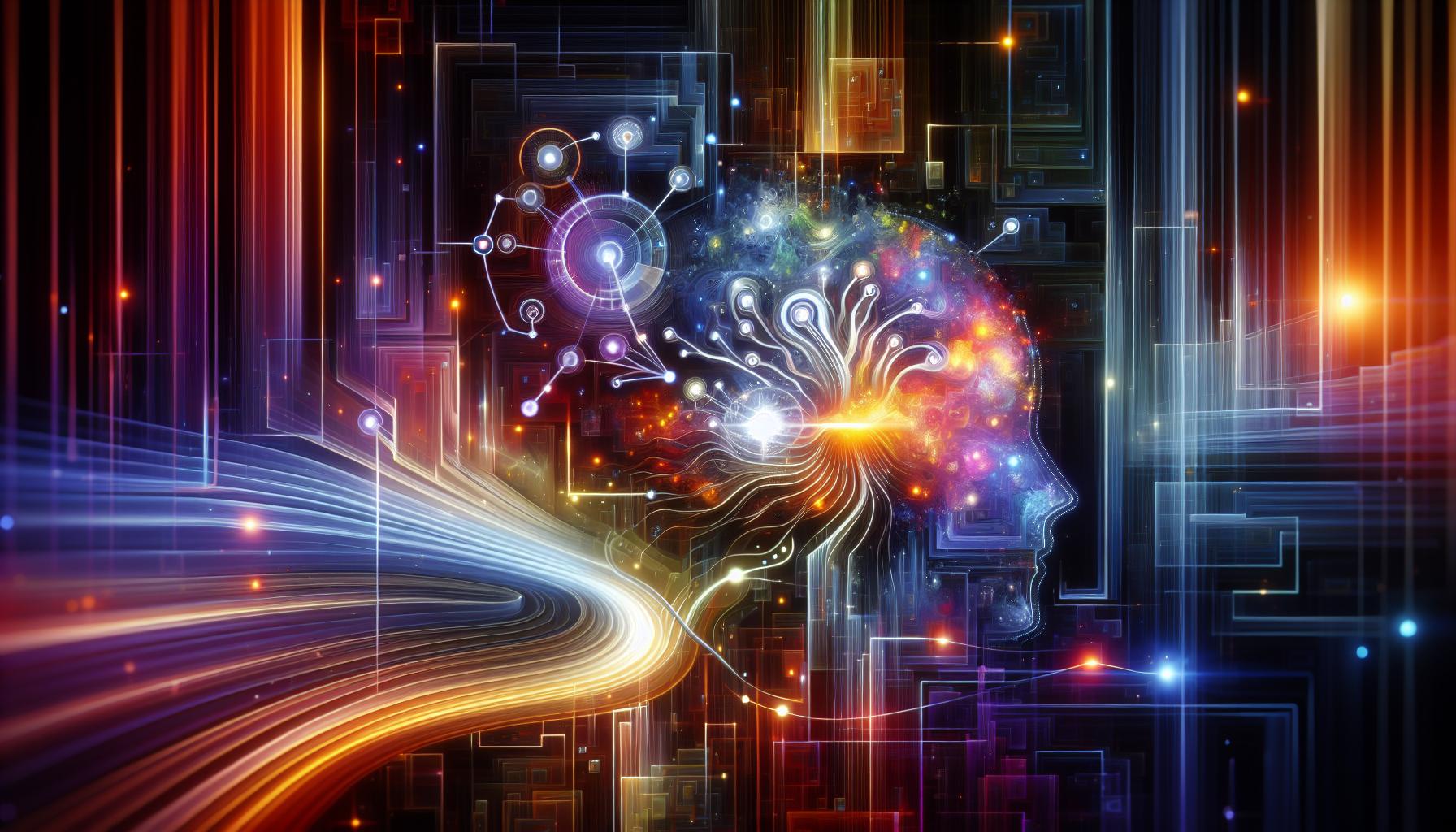
Step-by-Step Guide: From AI-Generated Image to Video Animation
The transition from static images to dynamic video animations is more accessible than ever, thanks to advancements in artificial intelligence. With tools available today, such as those discussed in the context of whether Midjourney can handle image-to-video tasks, transforming your AI-generated art into captivating motion is a seamless process. Here’s how to get started on your journey to animate your artwork effectively.
Step 1: Choose the Right AI Tool
Before you can turn your images into videos, you must select a suitable platform. Online tools such as Media.io, getimg.ai, and Invideo AI each offer unique features that can facilitate this process. Here’s a brief overview of what they offer:
| Tool | Key Features | Link |
|---|---|---|
| Media.io | Transforms static images into dynamic video clips, with seamless transitions | Media.io |
| getimg.ai | Instantly creates 5-second videos, user-friendly interface | getimg.ai |
| Invideo AI | Generates video models that can be customized with your images | Invideo AI |
Selecting a tool largely depends on your specific needs-whether you prefer a fully automated process or the ability to customize your videos extensively.
Step 2: Upload Your AI-Generated Images
Once you’ve chosen your tool, the next step is to upload your AI-generated images. Each platform will have a simple upload interface where you can drag and drop your selected files. Ensure your images meet any specified format or size requirements indicated by the tool. For instance, some platforms may work best with high-resolution images for better video quality.
Step 3: Customize Your Animation Settings
After uploading your images, the fun part begins: customization. Most AI video generators allow you to adjust various settings such as the duration of each slide, transition styles, and additional effects. Here are some elements you might want to consider:
- Duration: Set how long each image will be displayed in the video.
- Transitions: Choose from different transition effects to enhance the flow between images.
- Background Music: Add audio tracks to elevate the emotional impact of your animation.
Experiment with these settings to reflect your creative vision and ensure the final product resonates with your audience.
Step 4: Preview and Export Your Video
Before finalizing, always take advantage of the preview feature to see how your images look in motion. This step is crucial for catching any mistakes or adjusting timing issues. Once satisfied, you can proceed to export your video. Most platforms offer a range of resolution options, so choose one that fits your intended use-whether for social media, presentations, or personal projects.
By following these steps, you can efficiently transform your static AI artwork into engaging video animations, answering the question: “Does Midjourney do image to video?” Yes, while Midjourney may focus primarily on creating compelling visuals, numerous tools are available to help you breathe life into those images through video.
Comparing Midjourney with Other AI Tools for Video Creation
The rapid evolution of AI technologies has transformed how we create and engage with digital content, particularly in video production. As creators and marketers look for innovative ways to combine striking visuals with dynamic storytelling, the question arises: how does Midjourney, a leader in AI-generated imagery, compare to other tools designed for video creation? While Midjourney excels in producing captivating images as a foundation, other platforms also provide compelling features that merit consideration in the quest to transform AI art into motion.
Strengths of Midjourney
Midjourney’s unique approach lies in its ability to generate high-quality images with intricate details and artistic flair. Users often leverage these stunning visuals as a basis for video projects. Although Midjourney primarily focuses on image generation, creators can utilize other tools to animate these images effectively. The growing community of users frequently shares tips and workflows online, showcasing ways to enhance visuals with motion graphics or transitions. Examples of how to pair Midjourney outputs with different video editing software include:
- Adobe After Effects: Users can import Midjourney images and apply various animation techniques to create engaging video content.
- Blender: This free, open-source 3D software enables artists to integrate Midjourney images into 3D environments, adding depth and realism.
- Runway ML: This tool offers AI-assisted video editing, making it easier to animate still images seamlessly.
Competitors in the AI-driven Video Landscape
To provide a more nuanced understanding, let’s look at how some popular AI video creation tools stack up against Midjourney in terms of usability, features, and outcomes.
| Tool | Image Generation | Video Creation Features | Ease of Use |
|---|---|---|---|
| Midjourney | High quality, artistic | Requires additional tools for video | Medium |
| DeepBrain | Moderate quality, realistic | Automated video generation | High |
| Pictory | Basic quality integration | Text-to-video capabilities | Very high |
| Synthesia | Limited image options | AI avatars for video content | High |
While Midjourney focuses on creating mesmerizing still images, platforms like DeepBrain and Pictory emphasize straightforward video generation, appealing to users looking for a quick and easy way to make videos without needing extensive graphic design skills. Each tool has its own strengths and weaknesses, suggesting that the best choice will depend on the specific needs of the user.
In conclusion, understanding the landscape of AI video creation tools is essential for creatives wanting to transform their Midjourney images into captivating video content. The integration of various tools can amplify the storytelling potential of AI art, allowing for a seamless blend of artistic expression and digital innovation.
Tips and Tricks for Maximizing Your AI Art Animation Experience
The world of AI art animation is expanding rapidly, and those using platforms like Midjourney to transform their static images into captivating videos have a wealth of tools and techniques at their fingertips. To truly enhance your experience and make the most of this innovative technology, consider incorporating a few tips and tricks that can significantly elevate your results.
Understand Your Tools
Before diving into animation, familiarize yourself with the features of Midjourney. Understanding how it interprets images and generates motion can save you time and result in more polished outputs. Take advantage of the community around Midjourney, where you can find tutorials, user showcases, and forums discussing the latest tips. Notably, exploring different settings and parameters for image input can lead to unique outcomes. You’re not just transforming static art into videos; you’re creating a story that unfolds dynamically.
- Experiment with Variations: Create multiple versions of your original artwork before turning them into animations. Experiment with different styles and variations to see which best fits the narrative you want to convey.
- Storyboard Your Ideas: Have a clear vision of how you want your animated piece to flow. Consider sketching a simple storyboard that outlines key movements or transitions.
- Adjust Timing: Pay attention to the timing of each scene or frame. Adjusting this can produce greater emotional impact or create a smoother viewing experience.
Utilize Motion Elements Effectively
One of the critical aspects of bringing AI art to life is integrating motion elements that complement your visuals. Adding subtle animations can make a significant difference in how your artwork resonates with viewers.
| Animation Element | Purpose |
|---|---|
| Pans & Zooms | Create depth and movement within a still image. |
| Color Transitions | Enhance mood and align with music or narrative. |
| Layering Effects | Build complexity and draw attention to focal areas. |
By thoughtfully employing these motion elements, you can significantly amplify the storytelling aspect of your animated content. Whether you aim to generate a tranquil atmosphere or a dynamic spectacle, aligning your art and motion will yield more engaging experiences for your audience.
Connect with the Community
Finally, don’t underestimate the power of community. Engage with forums and social media groups focused on AI art and animation. Sharing your work can lead to invaluable feedback and collaboration opportunities. Participate in challenges offered by the community to refine your skills and get inspired by others’ creations. This collaborative spirit can provide insights into “Does Midjourney Do Image to Video? Transform AI Art into Motion,” encouraging experimentation and creativity that you may not have considered on your own.
By applying these strategies, you can enhance your journey into AI art animation, pushing the boundaries of creativity while making your animated images not just motion-filled, but also filled with purpose and story.
The Future of AI Artistry: Innovations in Image-to-Video Technology
The rapid evolution of artificial intelligence is transforming various creative realms, with image-to-video technology leading the charge in this innovation wave. As artists and content creators seek to breathe life into static images, tools that merge AI artistry with video creation are becoming invaluable. When exploring the question, “Does Midjourney Do Image to Video?” it’s crucial to understand how technological advancements are reshaping our perception and interaction with digital art.
Advancements in AI Image-to-Video Technology
The intersection of AI and motion graphics is creating mesmerizing opportunities for artists. Image-to-video processes empower creators to develop dynamic visuals that narrate a story, evoke emotions, or showcase concepts in ways that still images alone cannot achieve. Here are some notable innovations transforming this space:
- Deep Learning Algorithms: These algorithms analyze images and infer movements, allowing for realistic animations quickly and effectively.
- Frame Interpolation: Techniques that fill in the gaps between image frames help create smoother transitions and more fluid motion.
- Style Transfer: This method allows artists to apply the style of one image to a video sequence, enhancing the artistic appeal while maintaining motion dynamics.
- Real-time Rendering: Technologies that enable instant output of animated sequences, increasing productivity for creators.
Practical Applications in the Creative Industry
As individuals explore how to transform AI art into motion, various industries are benefiting from these innovations. For instance, filmmakers can utilize image-to-video tools to generate storyboards that visualize scenes from static concept art. Similarly, marketers can create engaging video ads from promotional images, enhancing customer engagement and interest.
| Industry | Application | Potential Benefits |
|—————|————————–|————————————–|
| Film | Storyboard Creation | Visualization of scenes for better planning |
| Marketing | Dynamic Ad Campaigns | Increased engagement and click-through rates|
| Education | Animated Learning Materials| Improved retention through visual storytelling |
By leveraging platforms capable of answering “Does Midjourney Do Image to Video?” artists can create captivating visual narratives that promote their work in fresh, innovative ways. As this technology continues to evolve, the possibilities are limited only by the creator’s imagination. Embracing these advancements can open up new avenues for storytelling and artistic expression, inviting audiences to experience art like never before.
Q&A
Does Midjourney Do Image to Video? Transform AI Art into Motion?
No, Midjourney currently does not support direct transformation of image to video. However, it excels in generating high-quality images based on prompts, which can be animated using other tools.
To create motion from AI art, you might first use Midjourney to generate your images and then explore software like Adobe After Effects or Runway ML for animation. This multi-tool approach allows for creative flexibility, utilizing Midjourney’s strength in still images.
How Can I Create Videos from Midjourney Images?
You can create videos from Midjourney images by using animation software. After generating your images, import them into tools like Blender or Final Cut Pro to add effects and transitions.
For instance, you can use keyframe animation to create movement between still images, giving life to your AI art. Combining Midjourney’s stunning visuals with motion effects can produce captivating video content.
What Tools Can I Use Alongside Midjourney for Video Creation?
Several tools like Adobe After Effects, Final Cut Pro, and OpenToonz can enhance your video projects with Midjourney images. Each software offers unique features tailored to different styles of video creation.
For example, Adobe After Effects allows for powerful visual effects, perfect for high-end animations, while simpler tools like Canva can help with straightforward slideshows from your Midjourney images.
Can I Use Midjourney for Motion Graphics?
Yes, while Midjourney focuses on creating images, its outputs can be integrated into motion graphics projects. Use Midjourney to generate unique visuals, then animate them in software designed for motion graphics.
Incorporating elements from your images into motion design can yield remarkable and creative content. Tools like Ableton Live can also integrate sound to complement your animations.
Why Does Midjourney Not Directly Create Video?
Midjourney is primarily an AI image generation tool, which is why it does not directly facilitate video creation. Its core functionality is focused on generating high-quality, visually stunning images based on text prompts.
As video creation involves dynamic changes and motion, dedicating attention to producing stationary images allows Midjourney to achieve a higher level of detail and artistic expression. Video creation can then be approached separately using dedicated software.
Are There Alternatives for Image to Video Transformation?
Yes, various tools such as DeepDream and PixAnimate can help transform images into video. These platforms offer features specifically designed to animate static images easily.
For example, employing DeepDream can create surreal looking animations by processing images to add layers of movement and complexity. It’s essential to choose the right tool based on your project needs and desired aesthetic.
The Way Forward
In summary, transforming static AI-generated art into engaging video content opens up a whole new realm of creative possibilities, especially with tools like Midjourney. While Midjourney primarily focuses on generating high-quality images, you can still bring your artwork to life by leveraging additional software and techniques for animation. By understanding the basic principles of frame progression, motion paths, and overlays, you can create stunning visual narratives that captivate your audience.
We encourage you to experiment with these techniques, perhaps starting with simple animations in easy-to-use applications. Explore platforms like After Effects or Blender, which can enhance your Midjourney images and breathe motion into your creations. The intersection of AI and art is an evolving space, ripe with opportunities for innovation and expression.
So, don’t hesitate to dive deeper into the world of AI-driven visuals! Embrace the journey of creativity where you can transform your static imagery into dynamic storytelling pieces. Together, let’s push the boundaries of artistic expression and discover what breathtaking art forms await!





