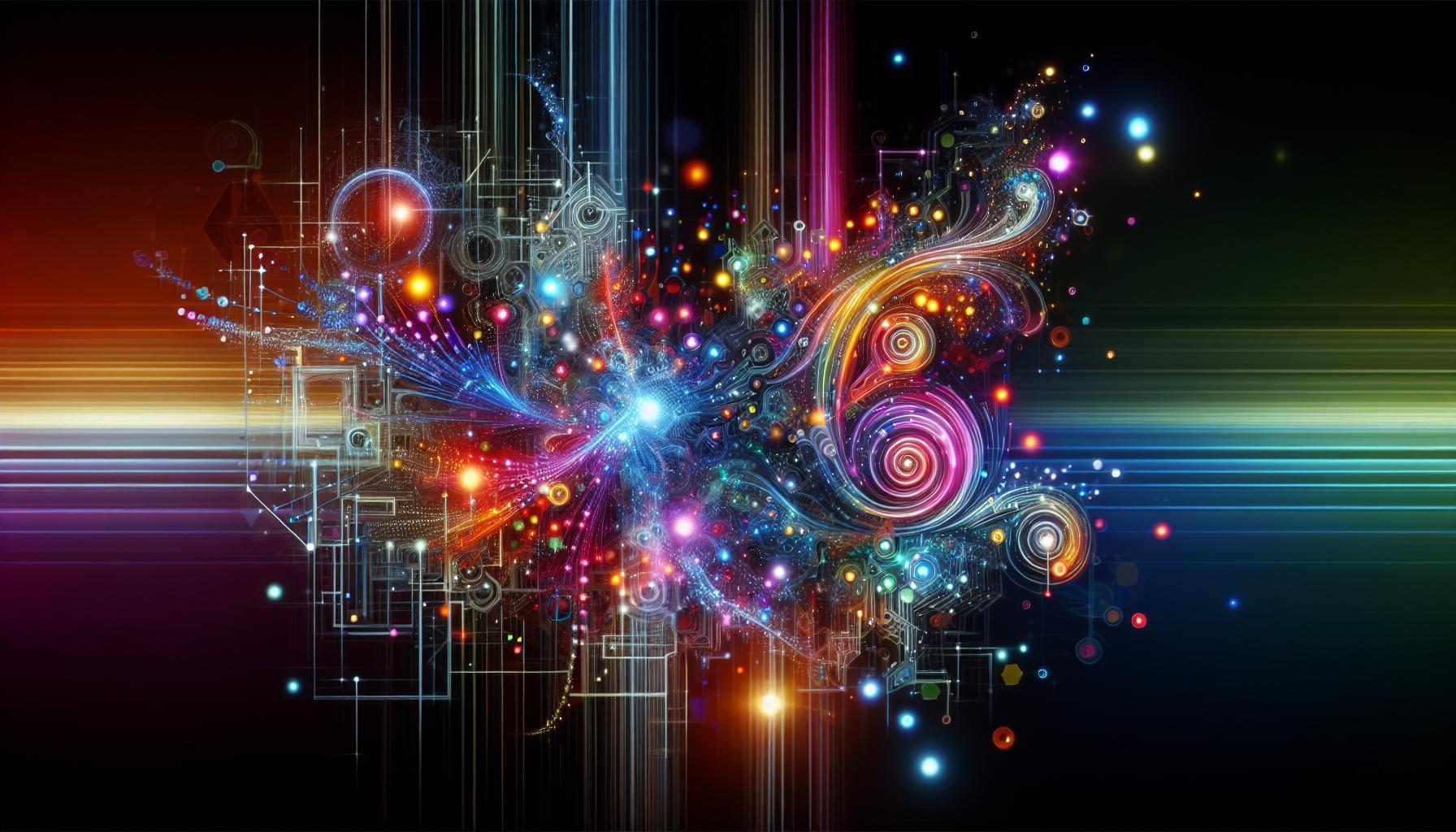In the realm of digital art, capturing captivating visuals often hinges on the perspective we choose. Effectively altering camera angles in Midjourney elevates your artistic storytelling, allowing for more dynamic shots. This guide explores techniques to master these adjustments, enhancing your ability to create engaging and visually striking images that resonate with viewers.
Understanding the Basics of Camera Angles in AI Imagery
One of the most efficient ways to breathe life into static images and enhance storytelling in visual art is through the manipulation of camera angles. In the world of AI-generated imagery, understanding how different angles influence the viewer’s perception is crucial. The ability to change camera angles in Midjourney can result in dynamic shots that captivate your audience and convey deeper narratives. This artistry isn’t just for photographers; it’s equally important for anyone looking to create compelling visuals with AI tools.
The Importance of Camera Angles
Camera angles serve as the foundation of visual storytelling. They help establish context, evoke emotions, and guide the viewer’s eye. The angle from which a subject is viewed can dramatically alter the mood of an image. Here are a few common camera angles and their typical effects:
- Eye Level: Captures subjects as we see them in real life, fostering a sense of relatability.
- High Angle: Makes subjects appear smaller or weaker, often portraying helplessness.
- Low Angle: Gives subjects a commanding presence, making them appear larger and more powerful.
- Bird’s Eye View: Provides a unique perspective that can seem unconfined and expansive.
- Over-the-Shoulder: Creates intimacy and perspective, often used in dialogues.
Practical Applications in Midjourney
When using AI tools like Midjourney, applying these different angles can create visuals that are not only enticing but also narratively rich. To effectively change camera angles for dynamic shots in Midjourney, consider the following steps:
- Identify Your Story: What emotion or narrative are you trying to portray? This will guide your choice of angle.
- Use Specific Prompts: Craft your prompts with desired angles in mind. Instead of just describing a scene, specify the angle. For example:
– “Create a low-angle shot of a towering tree in a mystical forest.”
– “Generate a bird’s eye view of a bustling market in an ancient city.”
- Experiment with Variations: Don’t hesitate to tweak your angles based on the initial outputs. If a high angle isn’t conveying the feeling you intended, adjust it for an eye-level perspective instead.
- Utilize Scene Context: The context in which characters or objects are placed can also influence the angle’s effectiveness. For instance, use an over-the-shoulder shot for scenes meant to emphasize the character’s interaction with their environment.
Experimentation and Exploration
AI allows for unparalleled experimentation. Utilize the flexibility offered by Midjourney’s AI capabilities to create multiple variations of the same scene from different angles. Below is a simple comparison table to illustrate how different angles can dramatically alter the perception of similar subjects.
| Camera Angle | Effect | Use Case |
|---|---|---|
| Eye Level | Neutral perspective, relatable | Portraits, everyday scenes |
| High Angle | Vulnerability and weakness | Dramatic moments, character introspection |
| Low Angle | Power and dominance | Hero shots, strong characters |
| Bird’s Eye View | Broad context, various relationships | Large scenes, expansive events |
By thoughtfully changing camera angles in Midjourney, you can create shots that are not only visually stunning but also enriched with depth and meaning. Don’t just stick to traditional perspectives; push boundaries and explore creative angles to tell your story more effectively.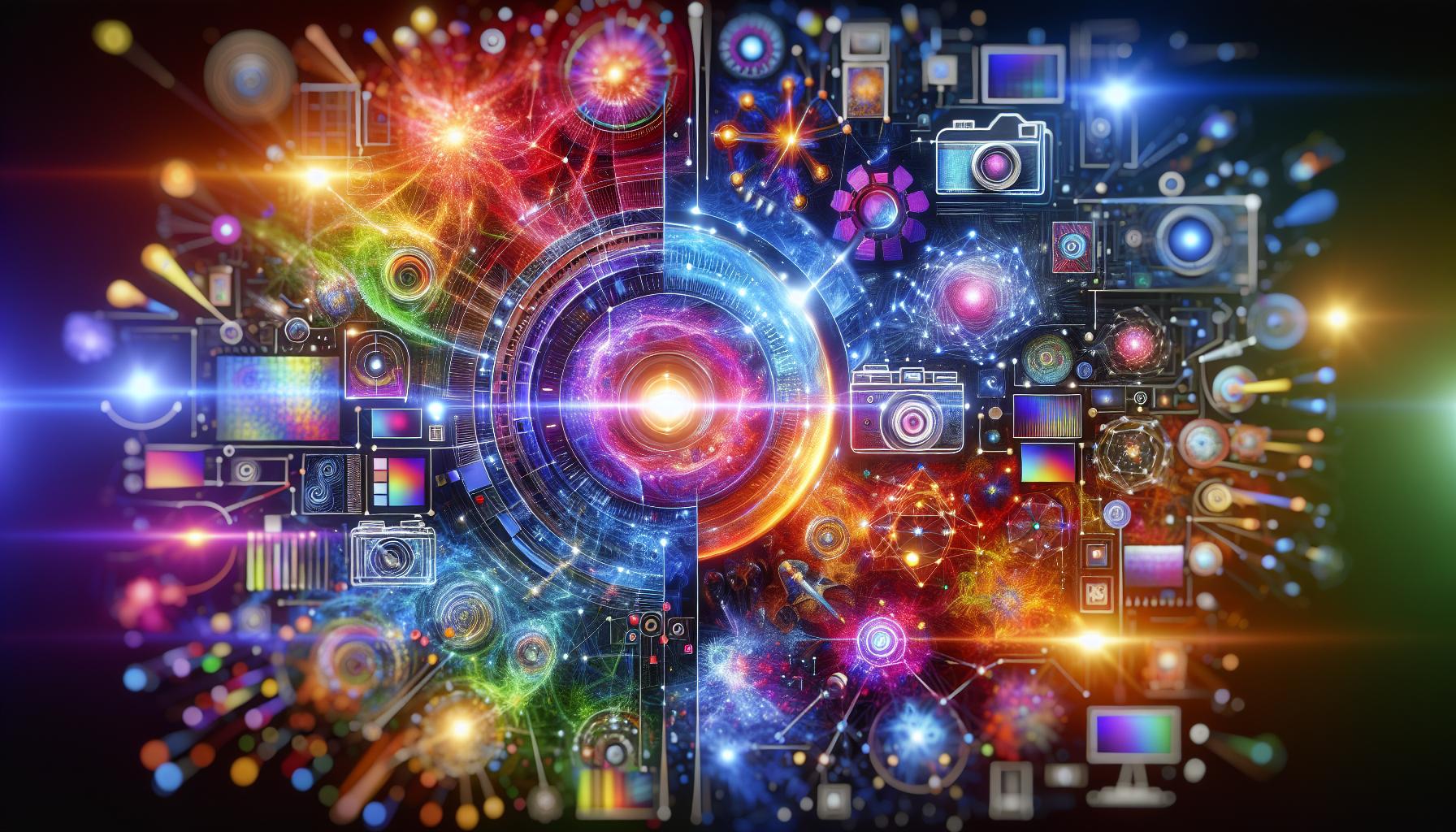
Exploring Different Camera Perspectives for Enhanced Visual Storytelling
Capturing the essence of a moment often hinges on the perspective from which it’s viewed. In visual storytelling, the camera angle plays a pivotal role in shaping the narrative and evoking emotions. By mastering how to change camera angles creatively in Midjourney, filmmakers and content creators can transform static scenes into dynamic visual experiences, enhancing engagement and storytelling power.
Why Perspective Matters in Visual Storytelling
Utilizing different camera perspectives allows artists to convey messages and themes more effectively. Here are some key reasons why perspective is integral to visual storytelling:
- Emotional Impact: A low-angle shot can imbue a character with power, while a high-angle shot can evoke vulnerability. Choosing the right angle creates a visceral connection with the audience.
- Narrative Depth: Varying your angles can enhance the plot by revealing critical information or context that draws viewers deeper into the narrative.
- Movement and Dynamics: Continuously shifting between perspectives keeps the audience engaged and adds a sense of movement, making static scenes feel more alive.
Techniques for Enhanced Perspectives
To effectively change camera angles in Midjourney, consider the following techniques that have proven successful in dynamic shots:
| Technique | Description | Example Use |
|---|---|---|
| Extreme Close-Up | Focuses closely on a subject to capture emotions or details. | Highlighting a character’s reaction in a suspenseful moment. |
| Over-the-Shoulder Shot | A view from behind a character focusing on what they see. | Creating intimacy in conversations or action scenes. |
| Bird’s Eye View | A shot from directly above, showing the layout and context. | Illustrating a chaotic scene to emphasize disorder. |
| POV (Point of View) | Shows the scene from the character’s perspective. | Allowing the audience to experience a character’s journey directly. |
Applying these techniques is essential for obtaining the maximum impact from your visuals. When learning how to change camera angles in Midjourney for dynamic shots, remember to experiment with various combinations of these perspectives to discover the most compelling storytelling approach for your specific narrative. The ability to switch perspectives fluidly not only enriches your visual arsenal but also deepens the audience’s emotional connection to the story being told.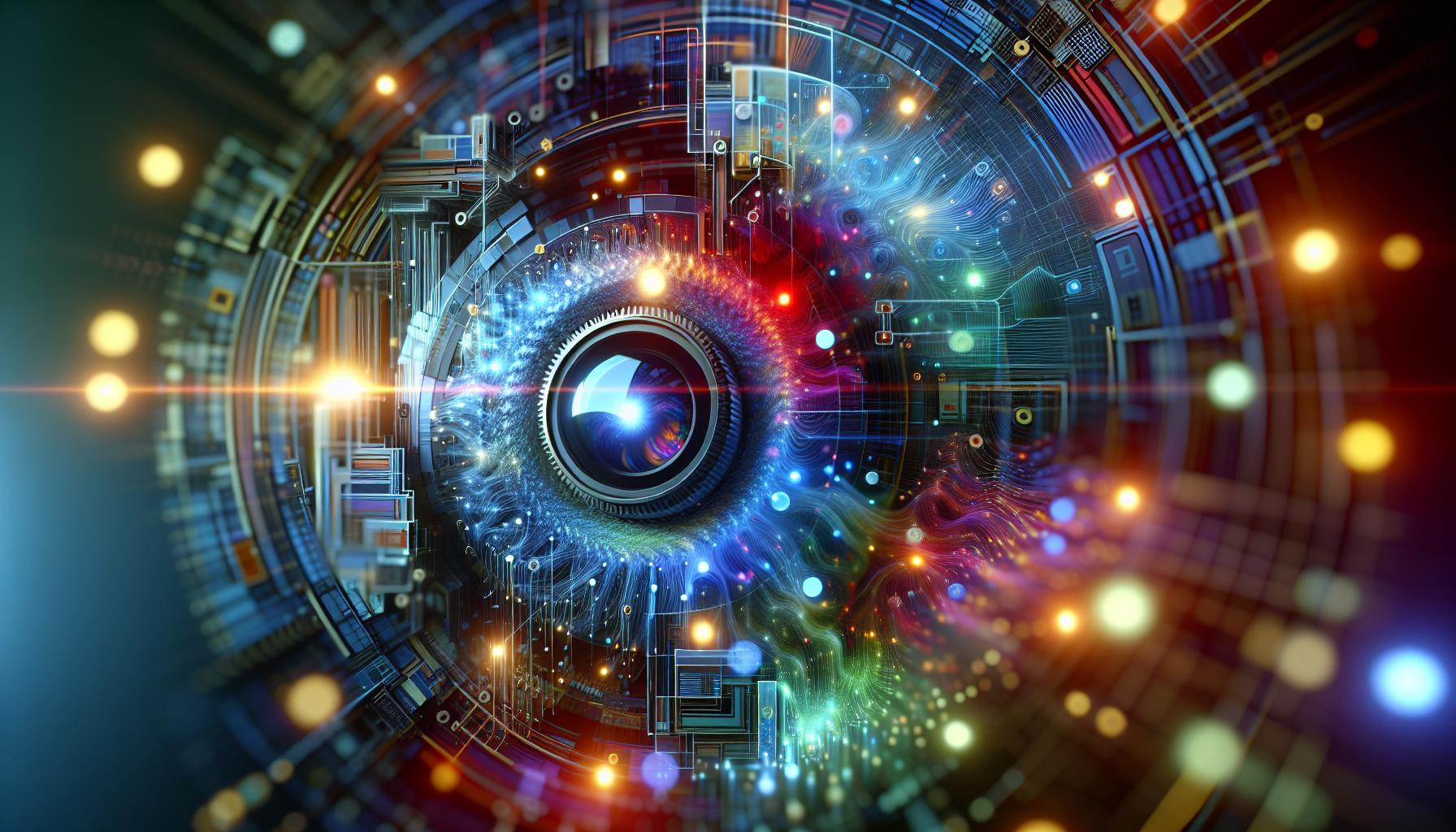
Step-by-Step Guide: Adjusting Camera Angles Mid-Process
Adjusting camera angles during a shoot can dramatically change the perception of a scene, offering a fresh perspective that enhances storytelling and visual impact. Whether you’re aiming for a dramatic low-angle shot that empowers your subject or a high-angle perspective that diminishes them, making these adjustments mid-process is crucial for achieving dynamic shots. Understanding how to change camera angles effectively in Midjourney can elevate your visual narrative and keep your audience engaged.
Preparation: Understanding Your Scene
Before diving into the process, it’s essential to assess the narrative elements of your scene. Ask yourself:
- What emotion do I want to convey?
- How does the current angle enhance or detract from the story?
- What are the key focal points of this scene?
Thoroughly understanding these factors allows you to determine when and how to shift angles effectively. For instance, if your character is experiencing a moment of triumph, switching to a low-angle can amplify that feeling.
Step-by-Step Angle Adjustment
To change camera angles successfully mid-process in Midjourney, follow these actionable steps:
- Identify the Trigger Point: Look for a moment in your scene that can serve as a natural transition for angle change. This might be a character’s movement or a dramatic plot development.
- Execute a Prompt Change: Implement a new prompt in Midjourney that reflects your desired angle. Use specific language that describes the angle, such as “low-angle,” “overhead,” or “close-up.”
- Preview Adjustments: Take advantage of Midjourney’s rendering capabilities to visualize how the new angle impacts your scene. Make adjustments to the prompt as needed, refining it for clarity and impact.
- Finalize and Blend: Once satisfied with the new angle, blend the visual output to ensure continuity with previous shots. This is particularly important for dynamic sequences where seamless transitions maintain narrative flow.
Examples and Real-World Applications
Consider the following examples to illustrate how adjusting camera angles can enhance your output:
| Angle Type | Effect on Scene | When to Use |
|---|---|---|
| Low Angle | Empowers subject, evokes strength | During moments of triumph or confrontation |
| High Angle | Depresses subject, creates vulnerability | In tense or vulnerable situations |
| Over-the-Shoulder | Creates intimacy, focuses on conversation | During dialogue scenes |
By mastering the skill of adjusting camera angles mid-process through platforms like Midjourney, you can create visually striking and emotionally compelling content that resonates with viewers, transforming ordinary scenes into extraordinary narratives.
Creative Techniques to Experiment with Dynamic Shots
Capturing dynamic shots is all about creating depth and interest within your visuals. One of the most effective ways to elevate your imagery is by mastering the art of changing camera angles, especially in platforms like Midjourney. Imagine transforming a mundane scene into a breathtaking moment by shifting perspectives-even slightly. This technique can dramatically alter the entire feel of your shot, making it more engaging and visually compelling.
Experiment with Angle Variation
One of the most straightforward yet impactful ways to enhance your shots is by utilizing various angles. Here are some techniques to consider:
- High Angle: Shooting from above can make subjects appear smaller, emphasizing their surroundings and evoking feelings of vulnerability.
- Low Angle: Conversely, shooting from below can confer power and dominance to your subjects, making them seem larger than life.
- Bird’s Eye View: Provides a unique perspective that can turn the ordinary into the extraordinary. It’s particularly effective in landscape shots.
- Over-the-Shoulder Shots: This angle creates intimacy and invites the audience into the scene, as if they’re participating in the action.
These variations can inject vitality into your imagery, encouraging viewers to engage with your work in new ways.
Utilizing Motion and Dynamic Shifts
Incorporating motion within your shots can make a significant difference in overall dynamism. Here are practical strategies to effectively implement motion:
- Camera Pans: Slowly moving the camera from one side to another can reveal new elements within the frame that weren’t initially visible, adding layers to your storytelling.
- Dolly Shots: Adding depth by moving the camera closer or farther from the subject can create a powerful three-dimensional effect.
- Zoom Techniques: Play with gradual zooms in or out to draw attention to specific details or to create suspense.
Integrating these motion techniques can enhance the viewer’s connection to your work, drawing them into the narrative you wish to convey.
Combining Angles with Composition
Effective composition can further enhance the impact of your dynamic shots. Consider using the following principles:
| Technique | Description |
|---|---|
| Rule of Thirds | Place key subjects along the grid lines to create balance and interest. |
| Leading Lines | Utilize natural lines in the environment to guide the viewer’s eye through the frame. |
| Framing | Use elements within your scene to frame your subject, enhancing focus and depth. |
By combining these compositional elements with strategic changes in camera angles, you can create layered, dynamic shots that not only capture attention but also provoke thought and emotion. Experimenting with these techniques in Midjourney will undoubtedly refine your visual storytelling capabilities, ultimately allowing your imagery to resonate more deeply with your audience.
Common Mistakes to Avoid When Altering Camera Angles
Altering camera angles can significantly enhance the dynamism of your shots, but common pitfalls can undermine your creative intentions. Knowing how to change camera angle in Midjourney for dynamic shots requires not just technical understanding but also awareness of frequent mistakes that can detract from your visual storytelling.
One major error is failing to consider the narrative context of your shot. Each angle conveys specific emotions and meanings; for instance, a low angle can imbue a subject with power, while a high angle might evoke vulnerability. Be sure to align your angle choices with the story you wish to tell. Always ask yourself how the selected angle will impact the viewer’s perception.
Another common mistake is neglecting continuity between shots. When rapidly changing angles, it’s crucial to maintain a coherent visual flow. Disparate angles can confuse the audience, leading to disengagement. To combat this, practice shooting scenes from various angles but select the transitions that feel the most natural while considering spatial relationships between your subjects.
Moreover, overcomplicating camera movements can detract from the overall impact. Aim for simplicity-the best dynamic shots often employ effective basic angles to maintain clarity and focus. Here are some practical tips to avoid these pitfalls:
- Plan Your Shots: Before commencing your shoot, storyboard the angles you intend to use in order to visualize transitions and their effects on the narrative.
- Limit Your Angles: Start with the basic angles and apply variations only when necessary to keep the audience engaged without overwhelming them.
- Test Your Angles: Capture test shots from different angles to evaluate their emotional resonance and visual clarity before finalizing your choices.
- Seek Feedback: Share drafts with peers or mentors to gain insights on whether your angle choices effectively align with the intended narrative.
By being mindful of these common mistakes and following these actionable steps, you will enhance your ability to change camera angle in Midjourney for dynamic shots effectively. Embrace the learning process to refine your skills and elevate your visual storytelling.
Real-World Examples of Effective Camera Angle Changes
Engaging with diverse camera angles can transform a mundane scene into a visually captivating experience. Whether it’s a cinematic moment in a short film or a dynamic product showcase, the right perspective can elevate storytelling and viewer engagement significantly. Understanding how to change camera angle in Midjourney for dynamic shots is essential for creators seeking to enhance their visual narratives.
Dynamic Shifts for Enhanced Storytelling
In the hands of skilled filmmakers and content creators, subtle shifts in camera angles can make a considerable impact. For instance, a product advertisement that employs a low-angle shot can create an impression of power and desirability around the item being featured. By shifting to a high-angle shot, a contrasting sense of vulnerability or a wider context can be conveyed. Such variations not only tell different stories but also invite viewers to experience the narrative in nuanced ways.
Case Studies of Effective Camera Angle Changes
To illustrate the principles of dynamic camera angle changes, consider the following real-world examples:
| Example | Description | Camera Angle Change |
|---|---|---|
| The Preacher’s Wife | In a pivotal scene, a low-angle shot of the main character creates an aura of authority. | Shifts to a bird’s-eye view during a moment of reflection, adding depth to his dilemma. |
| Action Scene in a Superhero Movie | A chase sequence utilizes rapid switches between POV and wide-angle shots to convey speed and chaos. | Changes angles in sync with the music tempo, enhancing emotional impact. |
| Fashion Lookbook | A fashion video starts with medium shots to focus on clothing details. | Gradual zooming out reveals models interacting, transitioning into wide shots that set the scene. |
| Cooking Show | A close-up of the ingredients emphasizes their freshness. | Switches to an overhead shot to showcase the cooking process, guiding viewers through each step. |
These examples demonstrate how changing camera angles can not only enrich the visual experience, but also articulate different facets of the story being conveyed. By studying and implementing these techniques in your own projects, you can learn how to change camera angle in Midjourney for dynamic shots that resonate with your audience.
Practical Steps for Implementing Camera Angle Changes
To effectively incorporate angle changes in your own creative endeavors, consider the following actionable tips:
- Plan Your Shots: Before filming, outline which angles will best convey your message.
- Use Software to Preview: Utilize tools in Midjourney to visualize different angles before committing to a shot.
- Experiment: Don’t hesitate to try unconventional angle changes; sometimes the most unexpected perspective can yield stunning results.
- Stay Mindful of the Narrative: Ensure that your camera angle changes serve the story and do not distract from it.
By adopting these strategies, you can harness the full potential of camera angle variations to create dynamic and engaging visual stories that capture your audience’s attention.
Tips for Maintaining Consistency in Your Shots
Maintaining a cohesive visual narrative is essential when changing camera angles in your shots. In dynamic filmmaking environments, where quick transitions can lead to disorientation, keeping a consistent style contributes significantly to the story’s fluidity. Effective shot consistency can be achieved through careful planning, execution, and post-production strategies that ensure each angle complements the others rather than creating a jarring experience for the viewer.
Establish a Shot List and Storyboard
Creating a detailed shot list or storyboard is a crucial first step. By mapping out your scenes, you can determine how each camera angle will interact with others, making transitions smoother. Consider the following points when planning:
- Continuity of Action: Ensure that actions cut between shots maintain continuity. For instance, if a character is moving left in one shot, they should not appear to move right in the next shot.
- Angle Consistency: Stick to a specific range of angles for a scene to maintain viewer engagement. Mixing too many angles can confuse the audience.
- Framing and Composition: Keep similar framing techniques (such as wide vs. close-up) to foster a sense of cohesion.
Utilize Guidelines and Grids
When filming, employing grids or guidelines can help maintain uniformity in composition. The rule of thirds, for example, can shape how you frame subjects consistently across various angles. This technique not only improves aesthetic appeal but also strengthens the overall visual narrative.
Review Footage During Shoots
Always take a moment to review footage after capturing a series of shots. This practice allows you to assess whether the angles align well in terms of lighting, tone, and motion. Make adjustments as needed before proceeding. Real-time feedback can save time and help maintain a consistent look throughout the project.
Post-Production Techniques
Even if inconsistencies slip through during filming, you can address them in post-production. Basic color grading can standardize the hues across different angles, while cuts and transitions can be adjusted to ensure smoother connections between shots.
By focusing on these strategies, you will enhance your ability to change camera angles effectively, leading to dynamic shots that remain cohesive and engaging-ultimately improving the storytelling experience.
Harnessing AI Tools to Fine-Tune Your Camera Positioning
In the age of advanced imaging technology, effectively leveraging AI tools has become essential for optimizing camera positioning, especially in dynamic environments. This process goes beyond mere trial and error; by utilizing artificial intelligence, you can achieve precision and adaptability that traditional methods simply can’t match. AI tools analyze the camera’s performance in real-time, providing insights that enable you to adjust angles and focus on key elements of your scene, ensuring that every shot is impactful.
To harness AI effectively, consider these actionable steps:
- Utilize AI-driven analytics: Many modern cameras and software solutions come with built-in analytics that assess various factors such as lighting, object tracking, and scene composition. This data can guide you in adjusting your camera’s angle for optimal results.
- Implement feedback loops: By regularly reviewing footage and AI-generated reports, you can identify which angles work best under different conditions. Adjust your camera setup accordingly to improve future captures.
- Automate position adjustments: If your equipment supports it, consider integrating automation tools that allow your camera to reposition itself based on AI inputs. This is particularly useful in scenarios with moving subjects or changing backgrounds.
Real-World Applications
The implementation of AI tools in camera positioning is not merely theoretical; several use cases illustrate its efficacy. For instance, surveillance systems employing Automatic License Plate Recognition (ALPR) often benefit from AI-enhanced camera setups that dynamically adjust angles to improve license plate visibility. By optimizing camera positions based on real-time data, operators can ensure a higher capture rate of relevant details, thereby enhancing security measures and operational efficiency[[1](https://ipcamtalk.com/threads/grok-3%E2%80%99s-step-by-step-guide-setting-up-alpr-cameras-with-blue-iris-and-codeproject-ai.80610/)].
In conclusion, the synergy between AI and camera technology empowers users to master how to change camera angle in Midjourney for dynamic shots. By applying data-driven insights and automating adjustments, enthusiasts and professionals alike can unlock new levels of creativity and precision in their visual storytelling.
FAQ
How to Change Camera Angle in Midjourney for Dynamic Shots?
To change the camera angle in Midjourney for dynamic shots, use specific commands in your prompt. Start by experimenting with phrases like ‘from above’ or ‘worm’s eye view’ to adjust the perspective effectively.
These commands guide the AI in creating images with altered viewpoints, giving you a more engaging and varied composition. When describing angles, adding details about the scene’s context can significantly enhance the end result. For example, specifying ‘aerial view of a cityscape at sunset’ will yield a different output compared to a simple ‘cityscape.’
What is Midjourney’s camera angle feature?
Midjourney’s camera angle feature allows users to adjust the perspective from which a scene is depicted. This functionality is crucial for creating dynamic and compelling visual narratives.
By utilizing different camera angles, such as close-ups or wide shots, you can emphasize certain elements in your images. This feature not only enhances the storytelling aspect of your visuals but also aids in artistic exploration. For more tips on effectively using Midjourney prompts, check out our guide on prompt engineering.
Can I create multiple camera angles in a single Midjourney image?
Yes, you can create images with multiple camera angles in a single Midjourney project. Use descriptive prompts that differentiate each angle cohesively.
For instance, you could prompt with ‘three perspectives: a close-up of a flower, a mid-shot capturing the garden, and a wide shot of the landscape.’ This technique encourages the AI to blend various viewpoints, resulting in a more dynamic visual composition. Experimentation with your prompts can lead to unexpected and creative outcomes.
Why does camera angle matter in AI-generated images?
The camera angle can drastically affect the mood and narrative of AI-generated images. Different angles evoke various emotions and perspectives, making visuals more engaging.
For example, a high-angle shot often creates a sense of vulnerability or insignificance, while a low-angle shot can make the subject appear more imposing or powerful. Understanding how to leverage these angles can elevate your image composition in Midjourney and enhance storytelling.
Can I preview camera angle changes in real-time in Midjourney?
Currently, Midjourney does not support real-time previews for camera angle changes. However, you can achieve quick iterations by modifying your prompts.
By adjusting your angle descriptions and re-running the prompts, you can swiftly evaluate different perspectives. While the process might not be instantaneous, it allows for a creative workflow where experimentation leads to better visual outcomes.
How does changing the camera angle influence the composition in Midjourney?
Changing the camera angle can significantly enhance composition by introducing new visual dynamics. It influences the viewer’s attention and can highlight or conceal various elements.
For example, a tilted angle might create tension or excitement, while a balanced angle can project stability and calmness. Experimenting with angles allows creators to control the narrative flow and establish deeper connections with the audience. For further exploration, consider reading our article on composition techniques.
What tips can improve my camera angle techniques in Midjourney?
To improve your camera angle techniques in Midjourney, practice describing angles with specific terms and contexts. Use phrases like ‘over the shoulder’ or ‘fish-eye effect’ to get unique perspectives.
Additionally, observing how traditional photography uses camera angles can inspire your prompts. Analyzing these techniques helps you understand how to apply them creatively in your Midjourney projects, leading to more expressive and dynamic visual storytelling.
Closing Remarks
In conclusion, mastering how to change camera angles in Midjourney can significantly enhance the dynamic quality of your images, allowing for more engaging and visually rich compositions. By experimenting with prompts and utilizing techniques like foreground framing and focal length adjustments, you can create unique perspectives that captivate your audience. Remember, practice is key-don’t hesitate to try out different approaches and iterate on your designs.
As you explore these methods, think creatively about how variations in angle can tell a story or evoke emotion in your visuals. Dive deeper into the features of Midjourney, experiment with your own prompts, and allow your curiosity to guide you. The more you practice, the more confident you’ll become in your ability to harness these AI tools to produce stunning imagery. Keep pushing the boundaries of your creativity, and watch your artistic vision come to life!