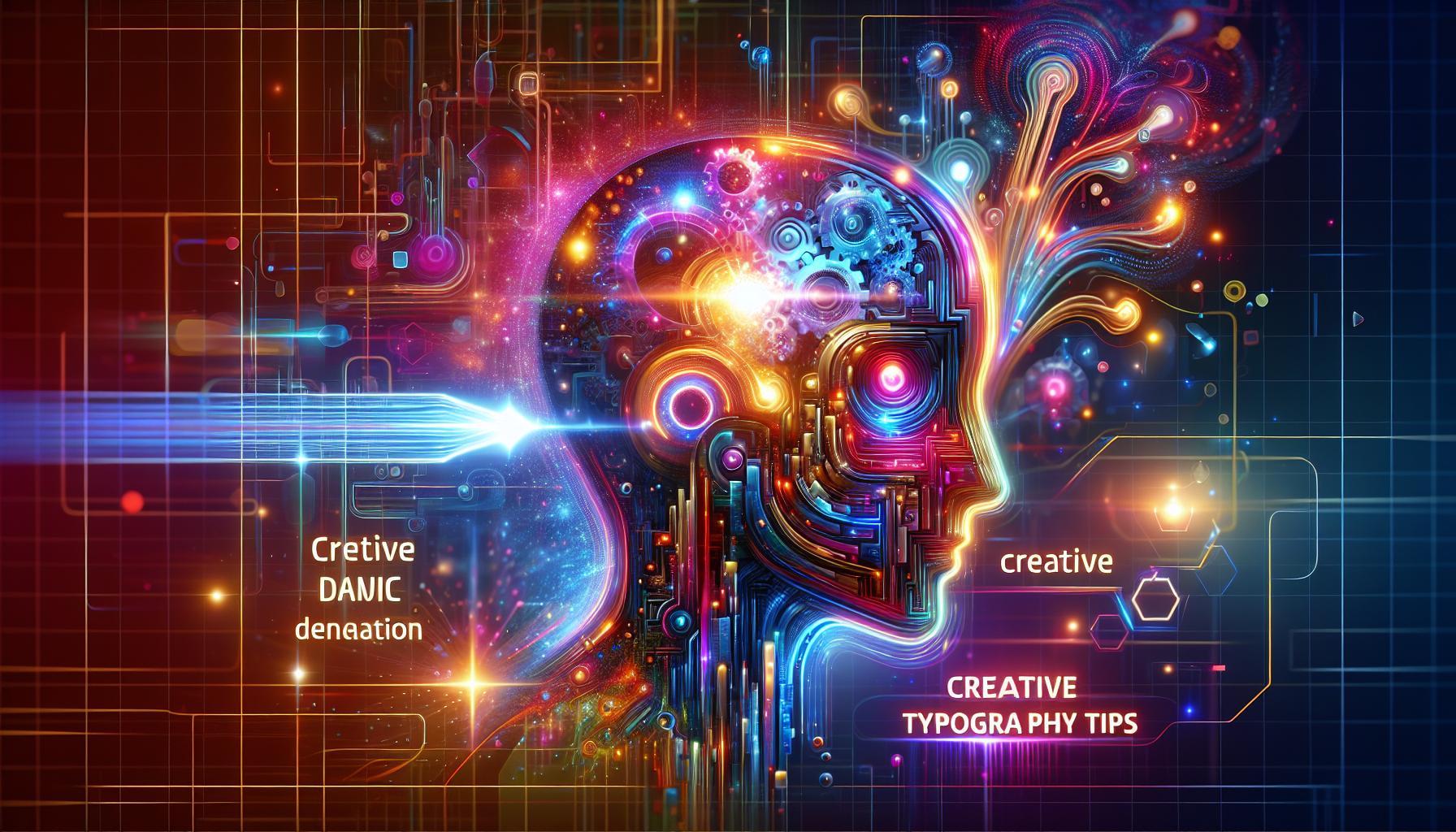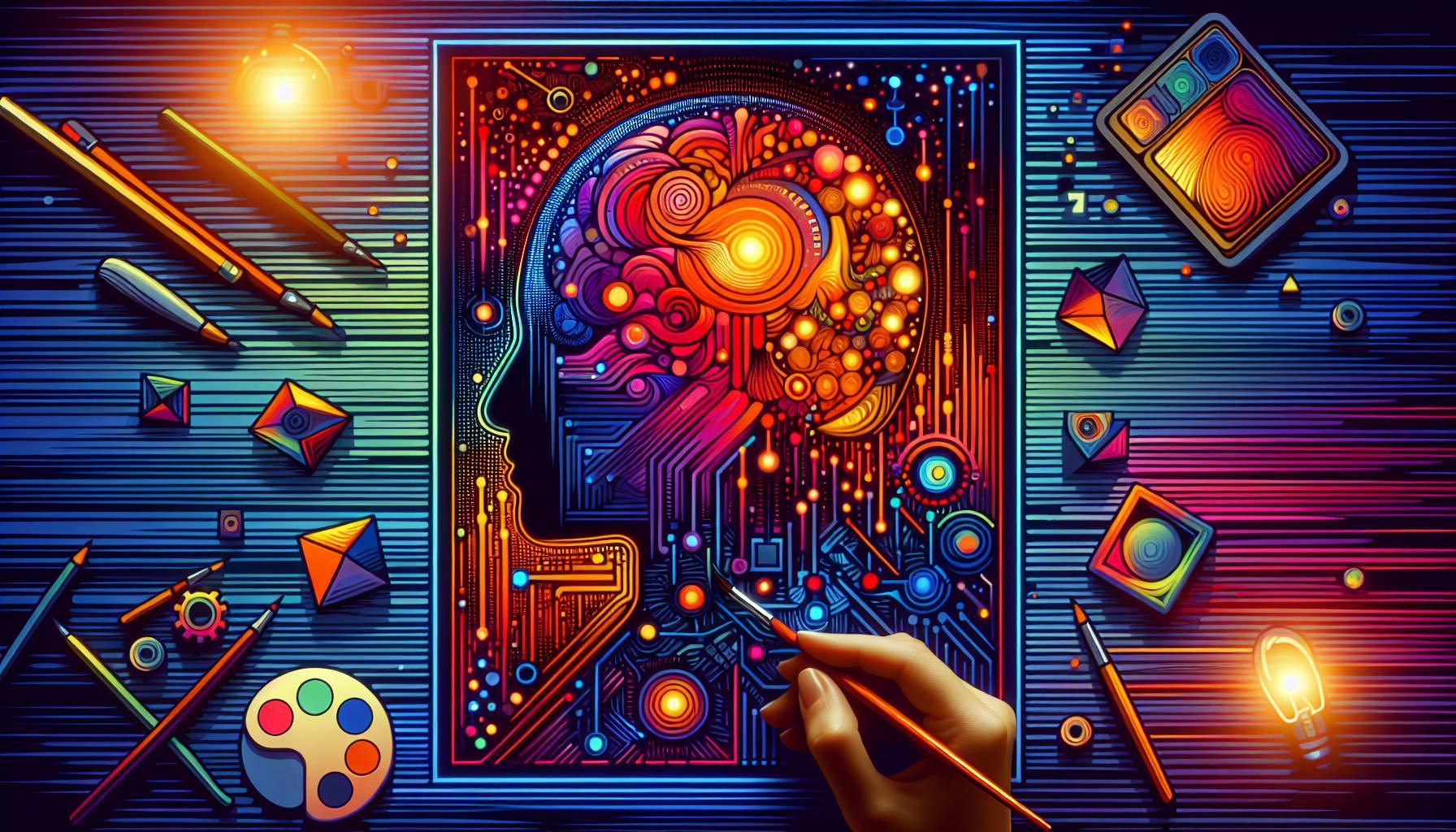Creating stunningly realistic images can be a daunting task, especially for those new to digital art. With advancements in AI tools like Midjourney, mastering this skill is more crucial than ever. This guide offers expert tips that not only enhance your creative process but also unlock the potential of generating lifelike photos effortlessly.
Understanding the Basics of Midjourney for Image Creation
To harness the full potential of Midjourney for crafting stunning images, it is essential to familiarize yourself with its fundamental features and capabilities. Midjourney is not just a tool; it’s an innovative platform that utilizes artificial intelligence to generate artistic images based on textual prompts. This means that the way you articulate your ideas significantly influences the final output. Whether you’re an artist looking to enhance your portfolio or a designer aiming for inspirational visuals, understanding how to navigate Midjourney’s landscape empowers you to produce beautiful and realistic photos.
Key Elements to Consider
When diving into the world of image creation with Midjourney, several key elements should be kept in mind:
- Prompt Clarity: The specificity of your prompts can dramatically alter the results. More elaborate prompts typically yield more intricate images, while vague descriptions may lead to generic outputs.
- Style Parameters: Midjourney offers various styles from hyper-realistic to abstract. Familiarizing yourself with these styles allows you to tailor the look of your images according to your needs.
- Version Updates: Staying updated with Midjourney’s latest iterations can provide access to improved algorithms, enhanced realism, and new functionalities that refine image creation.
- Aspect Ratios: The aspect ratio influences the composition of your images. Knowing the different settings can help you produce images suited for various platforms, whether for social media or print.
Tips for Upgrading Your Workflow
Enhancing your efficiency in Midjourney can elevate the quality of your projects. Here are practical steps that can facilitate your workflow:
| Step | Description |
|---|---|
| 1 | Brainstorm Unique Prompts: Spend time generating specific and vivid ideas. Instead of saying “a sunset”, try “a vibrant sunset over a mountain range, with streaks of purple and gold.” |
| 2 | Experiment with Styles: Run multiple versions of the same prompt using different styles and observe how minor changes can lead to drastically different results. |
| 3 | Leverage Community Insights: Engaging with the Midjourney community on forums or social media can expose you to trends, tips, and prompts that yield great results. |
| 4 | Review and Adjust: After generating images, take time to analyze the results. Adjust your prompts and settings based on what works and what doesn’t. |
Remember, creating realistic photos in Midjourney is an iterative process that combines creativity and technical understanding. By applying these foundational concepts and expert tips, you can effectively transform imaginative ideas into captivating visuals, enhancing your skills in the world of artificial intelligence-driven art.
Essential Settings for Achieving Realism in Your Photos
Achieving a lifelike quality in your photos is an art that combines technical know-how and creative vision. Whether you’re working with digital imagery or traditional photography, understanding the essential settings can transform your work from ordinary to extraordinary. By mastering these parameters, you can capture the nuances that make a scene truly authentic and emotionally resonant.
Camera Settings for Realism
To create photos that feel realistic, you must pay attention to key camera settings. Below are the critical elements that can significantly influence the realism of your images:
- Aperture (f-stop): A wider aperture (lower f-stop number) creates a shallow depth of field, blurring out the background and focusing attention on your subject. Conversely, a smaller aperture (higher f-stop number) increases depth of field, allowing more elements to be in sharp focus, which can be crucial for landscapes.
- Shutter Speed: Capturing motion often involves adjusting your shutter speed. A fast shutter speed freezes action, while a slow shutter speed can create a sense of motion. Experiment with different speeds to find a balance that captures the scene’s essence.
- ISO Sensitivity: Keeping your ISO low (100-400) minimizes noise and enhances image clarity. However, higher ISO settings may be necessary in low-light conditions, but be cautious as they can introduce graininess to your photos.
Lighting Conditions
Natural and artificial lighting play a vital role in photography realism. The golden hours-just after sunrise and before sunset-are ideal for soft, warm light. This conditions mitigate harsh shadows and illuminate your subject beautifully. When working indoors or in low-light conditions, consider using diffused light sources to soften shadows and reduce contrast.
For further clarity, here is a table summarizing the best lighting scenarios for achieving different types of realism:
| Lighting Type | Best for | Notes |
|---|---|---|
| Natural Light | Portraits, Landscapes | Use early morning or late afternoon light. |
| Artificial Light | Product Photography, Indoor Shots | Utilize softboxes or ring lights. |
| Backlighting | Silhouettes, Nature Shots | Create dramatic effects by positioning your subject against the light. |
Post-Processing Techniques
Once you’ve captured your images, the editing phase allows you to elevate realism even further. Subtle enhancements can make a significant difference. Aim to adjust color balance to replicate natural hues, enhance contrast to define shapes, and apply noise reduction to keep the images clean and clear. Additionally, utilizing tools like the unsharp mask can sharpen details without making the photo look over-processed.
In essence, knowing how to create realistic photos in Midjourney and implementing these expert tips will empower you to evoke emotion and authenticity in your work. Consistently applying these essential settings will not only improve your skills but also enrich the viewing experience of your audience.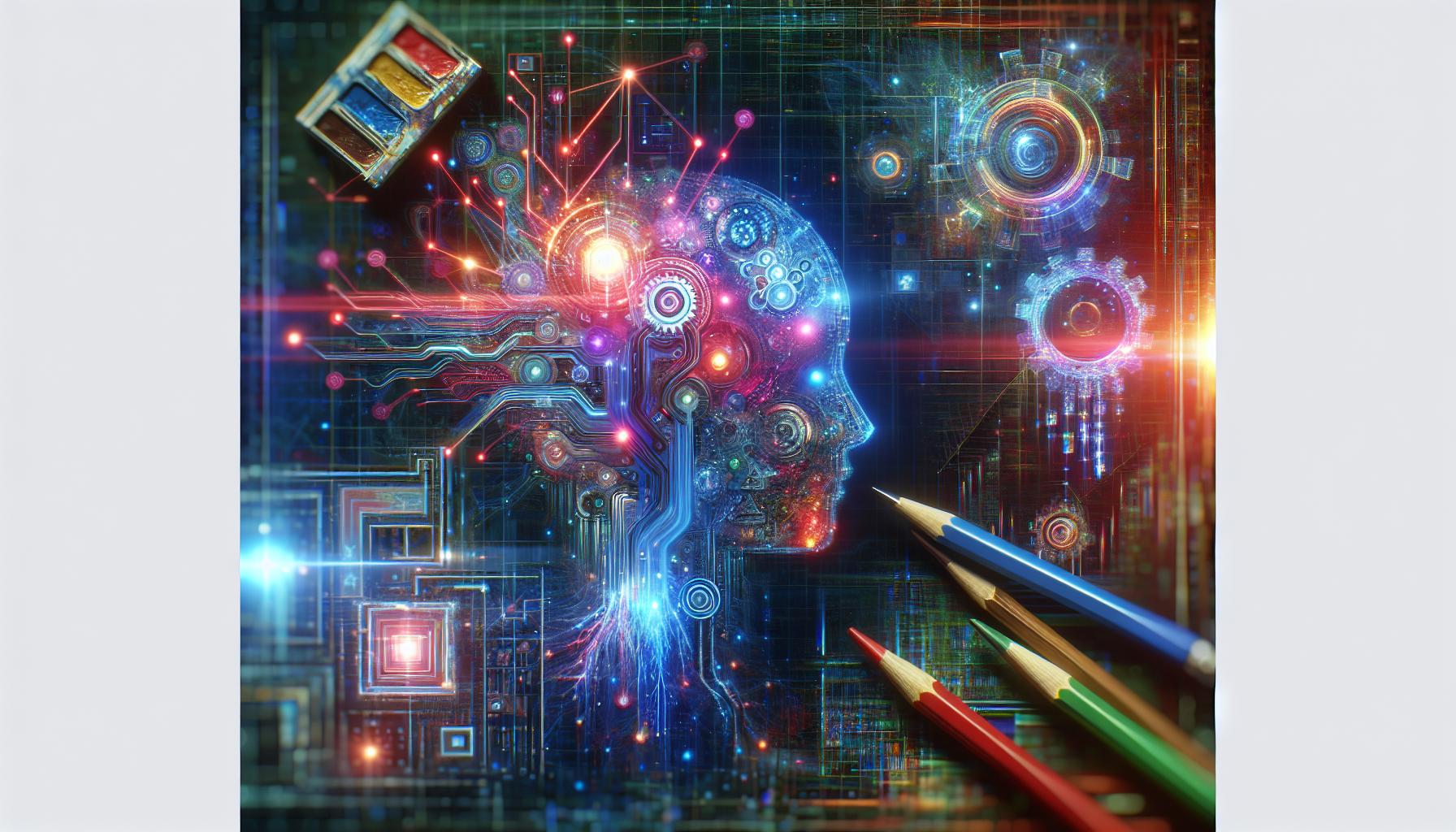
Techniques to Enhance Detail and Texture in Your Images
In the realm of digital photography and image creation, one of the most effective ways to transform ordinary visuals into breathtaking works of art lies in the mastery of detail and texture. Enhancing these elements can significantly elevate the realism of your images, making them more engaging and aesthetically pleasing. Techniques that focus on refining texture and injecting detail can turn a simple photograph into a compelling story or a masterpiece worthy of admiration.
Utilize High-Resolution Images
When starting your journey to create realistic photos, the foundation is to work with high-resolution images. This initial step ensures that every minute detail is captured and clearly visible. The benefits of high resolution include:
- Greater clarity and sharpness.
- A broader range of textures from surfaces, enhancing realism.
- More impactful color depth, leading to richer photos.
Make sure to choose or create images at least 300 DPI for prints or 72 DPI for web use to retain quality throughout the editing process.
Manipulating Light and Shadows
Light and shadows play a vital role in conveying depth and dimension to your images. Proper manipulation can add a new layer of realism. Here are some advanced tips:
- Use Soft and Hard Light: Soft light creates gentle shadows and is perfect for close-up details, whereas hard light can highlight texture and dimension.
- Experiment with Direction: Changing the angle of your light source can dramatically alter how textures are perceived. Side lighting, for example, is great for highlighting textures on surfaces like wood or fabric.
- Add Highlights: Applying subtle highlights can help separate elements within an image, providing a more dynamic feel.
Texture Overlays and Digital Enhancements
For those using tools like Midjourney, leveraging texture overlays and digital enhancements can add depth to your visuals. Applying textures such as grunge, paper, or fabric can create a tangible feel within digital art. Consider these strategies:
| Texture Type | Application Tips | Preferred Use Cases |
|---|---|---|
| Grunge | Layer on top and blend mode adjustments | Urban environments and portraits |
| Woodgrain | Overlay and use mask to reveal | Nature scenes and interiors |
| Canvas | Adjust opacity for subtle blending | Artistic portraits and landscapes |
By carefully selecting and applying textures, you can create a more immersive viewing experience, drawing the viewer’s eye into the intricate details of the scene.
In the relentless pursuit of creating realistic photos, understanding and mastering these techniques can set your work apart. Whether through high-resolution imaging, the careful manipulation of light and shadow, or the thoughtful application of textures, each choice significantly contributes to the overall artistry of your images. With practice and experimentation, the expert tips for Midjourney will help you unlock new levels of detail and texture in your photography.
Leveraging Lighting and Composition for Stunning Realism
Lighting and composition are the unsung heroes of photography, capable of transforming an ordinary image into a captivating visual narrative. In the quest for realism in your photos-especially when creating stunning visuals in platforms like Midjourney-mastering these elements is essential. The interplay of light and the arrangement of subjects can evoke emotions, enhance textures, and bring a sense of depth that draws viewers into the scene.
Understanding Light Dynamics
Natural light varies throughout the day, influencing how colors and shapes are perceived. The golden hour, just after sunrise and before sunset, bathes scenes in soft, warm light that can infuse life into your subjects. Conversely, harsh midday sun can create stark shadows that may detract from realism if not managed correctly.
- Soft light: Ideal for portraits, it minimizes shadows and highlights, providing a smooth texture.
- Backlighting: Subjects illuminated from behind create silhouettes or highlight edges, adding drama.
- Diffused light: Employing soft boxes or reflectors can mimic natural light diffusion and soften harsh contrasts.
Experimenting with different lighting conditions can yield dramatic variations in your images, which is vital for capturing the realistic depth you aim for in Midjourney.
Mastering Composition Techniques
While light plays a crucial role, the arrangement of elements within your frame can significantly affect the realism of your photos. Employing the rule of thirds allows you to create balanced images that guide the viewer’s eye naturally across the composition.
Consider a scenario where you’re photographing a landscape in Midjourney. Placing the horizon line in the top third creates space for an expansive sky, enhancing the sense of vastness. Similarly, incorporating leading lines, such as roads or rivers, can draw attention to the focal point of your image and create a compelling narrative that immerses the viewer.
Quick Tips for Effective Composition
| Tip | Description |
|---|---|
| Rule of Thirds | Divide your frame into three parts, both horizontally and vertically. Place key elements along these lines or at their intersections. |
| Leading Lines | Use natural lines to lead viewers’ eyes toward your subject, such as paths, fences, or rivers. |
| Framing | Utilize surrounding elements to frame your subject, adding context and focus to the image. |
| Depth of Field | Adjust aperture settings to create a blurred background, emphasizing your main subject and providing dimensionality. |
Incorporating these strategies into your workflow when creating visuals in Midjourney will not only enhance realism but also engage your audience more effectively. Prioritize experimentation with light and composition to discover what resonates with your style and vision, ultimately leading to more striking and lifelike imagery.
Utilizing Prompts Effectively: The Key to Captivating Images
Striking the perfect balance between creativity and precision is crucial when using prompts to generate captivating images in Midjourney. A well-crafted prompt serves as the foundation for beautiful visual outputs, guiding the AI to interpret your vision accurately. When you integrate contextual elements, imaginative descriptions, and stylistic details, you significantly enhance the likelihood of creating stunning and lifelike images.
Crafting Your Prompt
To unlock the full potential of Midjourney, start by considering the following strategies for crafting your prompts:
- Be Specific: Including detailed descriptions of the subject matter, such as colors, textures, and lighting effects, will help narrow down the AI’s focus. Instead of saying “a sunset,” specify “a vibrant sunset over a calm lake with reflections on the water.”
- Incorporate Emotions: Infusing your prompts with emotional contexts can transform images from mundane to extraordinary. Try incorporating feelings such as “serene” or “dramatic” to capture the desired atmosphere.
- Use References: Mentioning well-known imagery or styles can guide the AI in developing unique outcomes. For instance, “a city skyline at dusk, reminiscent of Van Gogh’s brush strokes” can evoke specific artistic interpretations.
- Experiment with Composition: Describing the image’s layout can yield varied results, such as “a close-up of a flower with a blurred background” versus “a wide shot of a field of flowers at sunrise.”
Real-World Examples
Applying these techniques leads to remarkable outcomes. For instance, instead of a generalized prompt like “a forest,” consider “a mystical forest shrouded in early morning mist with rays of sunlight peeking through the trees.” The latter prompt not only paints a vivid mental picture for the generator but also sets the stage for intricate details and layers within the resulting image.
| Generic Prompt | Enhanced Prompt |
|---|---|
| A mountain landscape | A towering mountain landscape at golden hour with snow-capped peaks and a reflective lake below |
| A cat | A fluffy orange tabby cat lounging on a sunlit windowsill, surrounded by potted plants |
By embracing these strategies and refining your approach, you’ll not only improve the quality of the images generated but also deepen your engagement with Midjourney. As you experiment with different styles and descriptions in your prompts, you’ll find it becomes an exciting journey of exploration, opening up new creative avenues that result in surprisingly realistic photos.
Experimenting with Styles: Mixing Realism and Creativity
Experimentation is the lifeblood of creativity, and when it comes to crafting realistic images with Midjourney, combining different styles can lead to striking results that captivate audiences. By shifting between realism and creative elements, you can create visuals that not only display lifelike details but also convey emotions, stories, and concepts that resonate deeply with viewers. To effectively mix these styles, keep experimenting with various techniques that can elevate your photographic art.
Embracing Imperfection: The Beauty of Surrealism
One fascinating way to blend realism and creativity is through the use of surrealistic elements in your compositions. Surrealism emphasizes the bizarre and the dreamlike, allowing you to incorporate fantastical elements without losing the essence of realism. Consider integrating unexpected objects or transformations into your photographs. For instance:
- Combine a bustling cityscape with oversized flowers sprouting from rooftops.
- Merge historical architecture with futuristic designs.
This juxtaposition can prompt viewers to interpret the image in novel ways, making them stop and reflect on its deeper meaning. Leveraging these creative contrasts not only offers a fresh perspective but also showcases your ability to innovate within the realms of photographic realism.
Color Play: Enhancing Mood and Emotion
Another effective technique for merging styles is manipulating color tones to reinforce the emotional impact of your images. Remember that color plays a crucial role in how we perceive reality. Experiment with different palettes that include both realistic and imaginative elements. Consider the following approaches:
- Applying a warm color filter to evoke nostalgia or warmth.
- Using bold, vibrant colors to highlight specific features or emotions.
These intentional choices can transform an ordinary photograph into a compelling visual narrative. By engaging with color dynamics, you encourage the viewer to experience the image on a more profound emotional level.
Textural Techniques: Adding Depth and Interest
The incorporation of texture can significantly enhance the realism of your photos while allowing for creative expression. Integrating different materials can add layers of interest and context to your images. For example, consider adding:
| Texture Type | Application |
|---|---|
| Natural (Wood, Stone) | Enhances organic elements in architectural photography. |
| Fabric (Canvas, Silk) | Brings a tactile quality to portrait photography. |
| Abstract (Paint Strokes, Patterns) | Adds a creative twist to landscape shots. |
By layering textures, you can evoke a sensory experience that transcends traditional photography, inviting viewers to interact with your work not just visually but also emotionally.
In the world of Midjourney, bold experimentation with styles is paramount. Through creative blending of realism with imaginative inspiration, your photographs can not only tell a story but also engage an audience on multiple levels. Dive into these techniques, practice, and share your evolving artistry-it’s through experimentation that you unlock your full creative potential.
Learning from Examples: Analyzing Successful Midjourney Creations
To truly harness the potential of Midjourney, diving into successful examples can illuminate techniques and inspire creativity. By analyzing stunning creations crafted through the platform, users can uncover the nuances that elevate imagery from ordinary to extraordinary. Nearly every remarkable image in Midjourney encapsulates a clever combination of detailed prompts, artistic styles, and imaginative concepts. This approach not only fosters an understanding of what stringing together diverse elements can achieve but also emphasizes the importance of specificity in crafting prompts.
Dissecting Successful Midjourney Prompts
Examining real-world examples reveals the effectiveness of well-structured prompts. Here are key components often seen in successful outputs:
- Combination of Elements: Great images often result from blending distinct themes or ideas. For instance, a prompt might meld “futuristic cityscape” with “retro aesthetics,” creating a visually striking contrast.
- Specific Descriptions: The more detailed the prompt, the clearer the resulting artwork. Including descriptors such as color schemes, mood, and lighting can drastically enhance realism.
- Artistic Styles: Incorporating styles (like “impressionism” or “digital art”) informs the AI of the desired artistic approach, guiding it toward producing images that reflect particular historical or modern aesthetics.
For example, a user might create an enchanting image by prompting Midjourney with “a serene lake at sunset, surrounded by mountains, in the style of a watercolor painting.” This structured prompt incorporates not just the scene itself but also a specific artistic style that influences the visual texture and overall feel of the creation.
The Value of Experimentation
The journey doesn’t stop at replication; experimentation is vital in learning how to create realistic photos in Midjourney. Users should not shy away from mixing and matching elements to see what resonates. Keeping track of successful prompts in a table can aid in refining future requests:
| Prompt | Key Elements | Artistic Style | Outcome |
|---|---|---|---|
| “A medieval tavern during a festival, vibrant colors” | Medieval, festival, tavern | Fantasy illustration | Colorful and lively atmosphere |
| “An astronaut floating in a cosmic abyss” | Astronaut, cosmic, solitude | Surrealism | Dreamlike imagery |
By documenting these insights, creators can expedite their learning process and refine their techniques, ultimately mastering how to create realistic photos effectively. Analyzing these successful Midjourney images highlights the importance of detailed prompts and encourages users to boldly experiment, ensuring each visit to the platform becomes an opportunity for artistic growth.
Tips for Fine-Tuning and Iterating Your Images for Perfection
To achieve that elusive perfect image in Midjourney, it’s crucial to embrace an iterative approach to fine-tuning your outputs. As you delve into creating realistic photos, remember that perfection is often a journey. Each iteration brings you closer to your vision, allowing for refinements that enhance the final product. Here are some actionable tips to guide you through this process.
Refine Your Prompts
One of the most direct ways to improve the quality of your images is by refining your prompts. Consider these strategies:
- Be Specific: Instead of a vague prompt, describe details such as lighting, mood, and color schemes. For instance, instead of saying “a cat”, try “a fluffy orange cat with bright green eyes sitting on a sunlit windowsill.”
- Experiment with Synonyms: Different words can yield dramatically different results. If your first prompt doesn’t hit the mark, adjust your language and try again.
- Utilize Context: Provide context for your images. For instance, including terms related to the setting, time period, or emotional tone can guide Midjourney more precisely towards your desired outcome.
Assess Image Quality
Once you have your images generated, assessing their quality is key. Pay attention to details like composition, clarity, and realism. A few strategies to enhance these aspects include:
- Review and Compare: Generate multiple versions of the same prompt and compare them. This can offer insight into which elements worked best.
- Ask for Feedback: Share your images with peers or online communities focused on digital art. Constructive criticism can highlight unnoticed flaws and offer new perspectives.
- Analyze Successes: Take notes on which images resonate the most with viewers. Study successful artworks to identify patterns that can inform future projects.
Utilize Post-Processing Tools
Leveraging post-processing tools can further refine your images. These tools allow you to make adjustments that might be difficult to achieve within Midjourney. Options include:
- Image Editing Software: Use programs like Photoshop or GIMP to adjust lighting, contrast, and colors. Fine-tuning can take an already great image to the next level.
- Filters and Effects: Bringing in filters can enhance the aesthetic of your piece, making it more appealing and polished.
| Aspect | Tip | Tool |
|---|---|---|
| Lighting | Adjust brightness and contrast for realism | Photoshop |
| Color Correction | Apply adjustments to improve color accuracy | GIMP |
| Sharpness | Enhance the sharpness to increase detail visibility | Canva |
By implementing these techniques for fine-tuning and iterating your images, you’ll not only improve their realism but also develop a more intuitive understanding of how to create impactful visuals in Midjourney. Practice and experimentation are the keys to mastering the art of crafting images that truly stand out.
Frequently Asked Questions
How to Create Realistic Photos in Midjourney?
How to Create Realistic Photos in Midjourney?
To create realistic photos in Midjourney, start by using detailed prompts and leveraging the platform’s advanced settings. This helps guide the AI in generating images that closely resemble real life.
Utilizing a clear and specific prompt is crucial. For instance, if you want a sunset over a mountain, instead of just saying “sunset,” include details like color gradients and background elements. Experiment with different settings such as aspect ratio and image quality to enhance realism. For more techniques, check our expert tips.
What are expert tips for making images look realistic in Midjourney?
Using expert tips, such as adjusting lighting and color balance, can significantly enhance the realism of your images in Midjourney. Proper lighting mimics how light interacts with objects in real life.
Consider incorporating shadows and highlights to create depth. It’s also beneficial to reference real photographs; try to replicate compositions that catch your eye. These strategies, combined with *prompt engineering*, can lead to stunning results.
Can I control the style of the photos I create in Midjourney?
Yes, you can control the style of photos in Midjourney by refining your prompts and utilizing specific style keywords. This allows the AI to understand the desired aesthetic.
For instance, you can specify that you want a *photorealistic* style or a *vintage* look. Experimenting with different styles helps you align the outcome with your vision. Engage with the community for additional insights on *style manipulation* in your projects.
Why does prompt specificity matter in Midjourney?
Prompt specificity is vital because it guides the AI to produce images that align closely with your creative vision. The clearer you are, the better the results.
For instance, saying “a dog” can yield vastly different images compared to “a golden retriever playing in a sunny park.” The more details you provide, the more realistic and tailored the images will be. This affects everything from composition to colors.
What is the importance of aspect ratio in image creation with Midjourney?
The aspect ratio is crucial as it defines the dimensions of the image. Choosing the right aspect ratio ensures your composition highlights the elements effectively.
For realistic images, common ratios like 16:9 or 4:3 are often recommended. Experimenting with aspect ratios helps you find the frame that enhances the scene’s realism or emotional impact. This can significantly elevate the quality of your generated visuals.
Can beginners create realistic photos in Midjourney?
Absolutely! Beginners can create realistic photos in Midjourney with practice and by following certain guidelines. Simple prompts and understanding the basics are all that’s needed.
Start small with clear images in mind. As you become comfortable with the platform, gradually explore more complex scenes and techniques to enhance realism. Utilize tutorials and community feedback to grow your skills.
In Retrospect
As we wrap up our exploration of creating realistic photos in Midjourney, it’s clear that mastering this innovative AI tool opens up a world of creative possibilities. By understanding the intricacies of prompts, refining your parameters, and experimenting with various styles, you position yourself to generate stunning images that truly capture your vision.
Remember to start with clear concepts-think about the scene you want to depict and the emotions you wish to evoke. Utilize practical examples, like focusing on lighting and composition, to enhance the realism of your images. And don’t hesitate to iterate; the beauty of AI is in its endless possibilities for refinement and adjustment.
We encourage you to dive deeper into Midjourney’s features. Experiment with different subject matters and techniques you’ve learned. Share your creations with the community and seek feedback-it’s a wonderful way to grow and innovate. The world of AI-generated imagery is vast and ever-evolving, so let your imagination soar and continue to explore all that this remarkable tool has to offer. Happy creating!