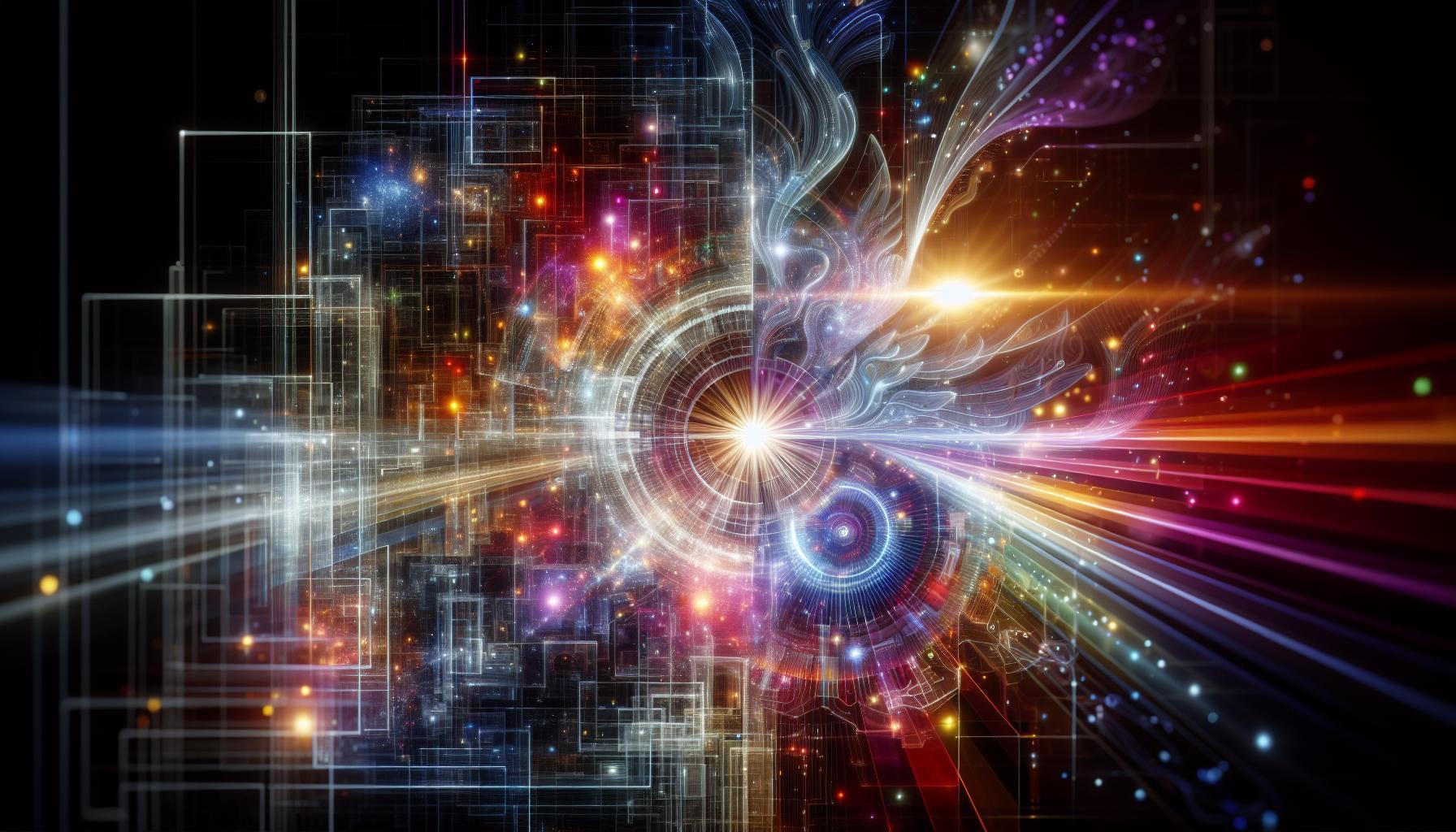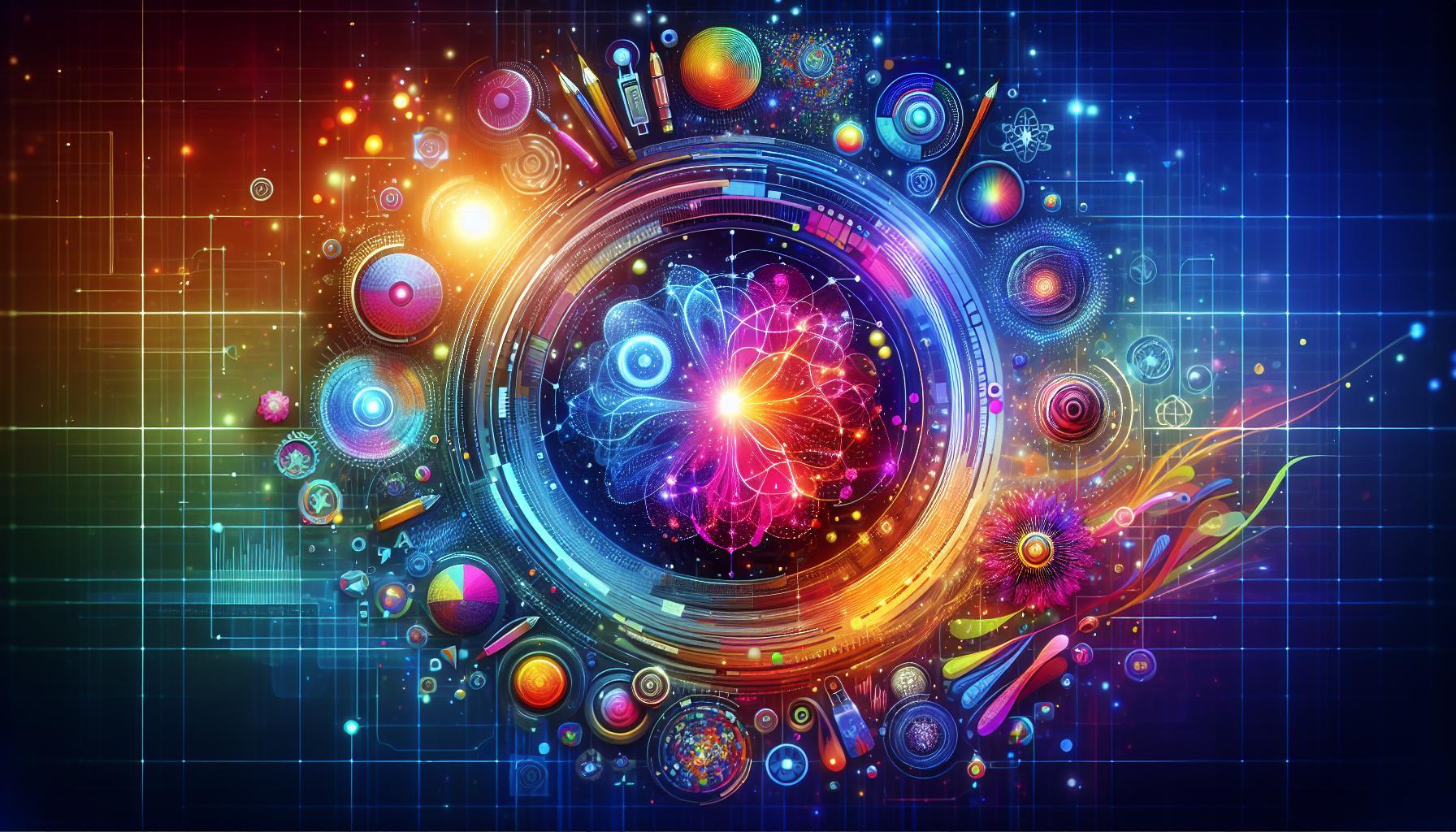Are you eager to dive into the world of AI-generated art but unsure where to start? Installing Midjourney can seem daunting for beginners, yet mastering this creative tool opens up endless possibilities. This guide simplifies the setup process, ensuring you can unlock your artistic potential with ease and confidence.
Understanding Midjourney: What It Is and Why It Matters
Exploring creative tools like Midjourney opens up a world of possibilities for artists and designers alike. Midjourney is an innovative AI-powered platform that translates text prompts into stunning visual art. This intersection of technology and creativity allows users to generate everything from abstract concepts to intricate designs with remarkable ease. Understanding its capabilities not only enhances your workflow but also expands the horizons of what you can create in your projects.
At its core, Midjourney utilizes state-of-the-art algorithms to interpret user inputs, which can range from simple phrases to detailed descriptions. This means that whether you are a seasoned graphic designer or a curious beginner, the platform adapts to your skill level and artistic intent. The latest version, Midjourney version 7, has introduced enhanced features that assist in crafting even more complex images, thereby ensuring that your creative vision can be realized more accurately. By leveraging this technology, creators can explore diverse themes and styles without needing an extensive background in visual art.
Why It Matters for Creators
Using Midjourney is not just about generating images; it’s about enhancing creativity and productivity. Here are several reasons why this tool is significant:
- Accessibility: Midjourney is available through Discord, allowing easy accessibility for users familiar with the platform.
- Instant Results: The Midjourney bot provides instant feedback, creating images based on your input in a matter of minutes.
- Community Engagement: The integration with Discord fosters a sense of community, enabling users to share their creations and receive feedback.
- Continuous Improvement: With regular updates and new features, Midjourney evolves, offering users enhanced functionalities over time.
Furthermore, incorporating Midjourney into your creative workflow can be particularly beneficial for professionals looking to streamline their processes. For instance, imagine a graphic designer who needs to produce a series of unique visuals for a marketing campaign; utilizing Midjourney can significantly reduce the time required to brainstorm and create initial drafts, allowing them to focus more on refinement and strategy.
In summary, understanding the potential of Midjourney and its functionalities is crucial for anyone interested in digital art. The easy-to-follow setup outlined in resources like ‘How to Install Midjourney: A Beginner’s Setup Guide’ ensures that you can swiftly get started, enabling you to unleash your creativity and maximize the impact of your visual projects. By diving into the world of Midjourney, you are not just adopting a tool, but embracing a new frontier of artistic expression and innovation.
Setting Up Your Account: A Step-by-Step Guide
Creating your account is the first crucial step toward harnessing the power of Midjourney for your creative projects. Setting up your profile is not just about registration; it’s an opportunity to customize your experience and ensure that you maximize the platform’s features. Follow this straightforward guide to kickstart your journey into AI-powered image generation with Midjourney.
Step 1: Visit the Midjourney Website
To start your setup, navigate to the official Midjourney website. Here, you’ll find a user-friendly interface designed to guide you through the process. Ensure that you’re accessing the authentic site to avoid any scams or phishing attempts.
Step 2: Sign Up for an Account
Next, you’ll need to create an account. Click on the “Sign Up” button prominently displayed on the homepage. You’ll be prompted to provide basic information such as your email address, a password, and a desired username. It’s essential to choose a strong password to secure your account. Here’s a quick breakdown of the required information:
| Field | Description |
|---|---|
| Email Address | Your primary email used for notifications and account recovery. |
| Password | Choose a secure password combining letters, numbers, and symbols. |
| Username | Create a unique username that reflects your identity or brand. |
Step 3: Verification
After submitting your details, check your email for a verification link from Midjourney. Click on this link to confirm your email address. This step not only activates your account but also helps protect it by verifying your identity. If you don’t see the email in your inbox, be sure to check your spam or junk folder.
Step 4: Customize Your Profile
Once your account is verified, log in to your Midjourney account and take a moment to customize your profile. Upload a profile picture and add any relevant information to help others understand your creative style. This personalization aids in building connections within the Midjourney community while enhancing your overall experience.
Following these tailored steps will ensure you efficiently set up your Midjourney account and be ready to delve into the world of AI-generated art. Each setup process is an opportunity to define how you will use Midjourney’s tools and features, setting the stage for your creative endeavors.
Navigating the Interface: Finding Your Way Around Midjourney
When launching Midjourney for the first time, users may feel like they’ve stepped into a high-tech playground, filled with endless creative possibilities and tools to explore. Understanding the different elements of the interface can unlock a more intuitive experience and allow you to dive deep into your artistic projects. Familiarizing yourself with the layout not only enhances usability but also helps streamline your workflow, whether you’re a hobbyist or a professional.
Understanding the Layout
The interface of Midjourney is designed with a user-friendly approach, featuring distinct sections that cater to various tasks. Here’s a quick overview of what you’ll find:
- Dashboard: The central hub where you can access your projects, recent activities, and notifications.
- Tools Panel: A sidebar that provides access to different tools, such as brushes, layers, and export options.
- Canvas Area: The main workspace where you create and manipulate your digital art.
- Settings: A dedicated section for adjusting preferences, including performance settings and keyboard shortcuts.
Each of these sections plays a vital role in enhancing your design experience. The Dashboard serves as the starting point, giving you an overview of your creative projects and updates. To dive deeper into specific tasks, the Tools Panel is invaluable, offering a plethora of options at your fingertips.
Exploring Key Features
While navigating through the interface, you’ll encounter several key features that will significantly aid your productivity and creativity. Below is a list of essential functions you should become familiar with:
- Layer Management: Organize your elements into layers for easier adjustments and editing.
- Color Palette: Access a variety of pre-set colors or create your own custom palette to maintain consistency across your work.
- Undo/Redo Options: Quickly revert or repeat actions to refine your process and avoid frustration.
- Export Settings: Choose formats and settings for exporting your projects for sharing or further refinement.
It’s beneficial to experiment with these features, as they provide a strong foundation for creating dynamic and visually appealing projects. For example, utilizing the Layer Management system can drastically improve your workflow, allowing you to focus on individual elements without losing sight of the overall composition.
Customization for Better Experience
Customization options within Midjourney allow you to tailor the interface to your personal preferences, contributing to a more enjoyable artistic journey. Here are some tips on how to maximize your interface setup:
- Keyboard Shortcuts: Familiarize yourself with frequently used shortcuts to speed up your workflow.
- Interface Theme: Modify the color scheme of your workspace to reduce eye strain during marathon creative sessions.
- Tool Arrangement: Rearrange or pin commonly used tools for quick access.
Making these adjustments not only fosters a familiar environment but also enhances your productivity, allowing you to focus more on creativity and less on the mechanics of the interface. Consider keeping a checklist of your favorite settings as you explore how to install Midjourney effectively, ensuring a smooth transition into creating captivating artwork.
Navigating through Midjourney becomes second nature with practice, and knowing how to access each feature will empower you-setting the stage for creating stunning digital art with confidence.
Crafting Your First Prompt: Tips for Effective Image Generation
When diving into the world of AI image generation, the right prompt can be your golden ticket to stunning visuals. Crafting an effective prompt is both an art and a science, requiring a thoughtful combination of clarity and creativity. A well-structured prompt not only guides the AI but also sets the tone for the creativity that unfolds. Here are some insightful tips to help you formulate prompts that bring your visions to life.
Be Specific and Descriptive
The more detailed your prompt, the better the outcome. Instead of vague phrases like “a landscape,” consider specifying elements like “a serene mountain landscape during sunset with a clear blue lake reflecting the vibrant colors.” Including key descriptors such as colors, styles, and specific objects can dramatically influence the final imagery.
- Style: Mention if you want a realistic, surreal, or cartoonish style.
- Elements: Specify key components like trees, buildings, or weather conditions.
- Composition: Indicate arrangements, such as foreground vs. background items.
Utilize Keywords Effectively
Incorporating relevant keywords is crucial for guiding the AI’s focus. Think about important aspects that align with your vision and embed them naturally into your prompt. For example, if you desire a “futuristic cityscape,” including keywords like “neon lights,” “hovering vehicles,” and “glass towers” will help hone the image generation process.
| Keyword | Effect |
|---|---|
| Neon | Creates a vibrant, modern feel |
| Rustic | Evokes warmth and a homely atmosphere |
| Surreal | Introduces dreamlike elements |
Experiment with Tones and Emotions
The atmosphere of your image can be significantly altered by the tone you set in your prompt. Words that express emotions or moods-such as “mysterious,” “joyful,” or “ominous”-can lead the AI to generate images that resonate with specific feelings. For instance, “a joyful elderly couple dancing under twinkling fairy lights” creates a heartwarming scene, while “a foggy forest with shadowy figures lurking” might evoke intrigue or suspense.
By combining these elements into your prompts, you’ll be well on your way to creating compelling and engaging images with Midjourney. Use the insights from the article on how to install Midjourney effectively for a polished start; remember, a powerful prompt can unlock the full potential of this exciting technology.
Customizing Outputs: Exploring Styles and Parameters
As you embark on your journey with Midjourney, one of the most exciting aspects to consider is the customization of outputs, which allows you to tailor your results based on your creative vision. Midjourney isn’t just a tool for generating images; it offers a plethora of styles and parameters that can dramatically influence the look and feel of your creations. By understanding these options, you can harness the full potential of this AI-driven platform, making your artistic endeavors more aligned with your unique aesthetic.
Understanding Styles
This platform provides various styles that can be applied to your projects. The flexibility of Midjourney’s styles allows you to experiment and discover what resonates with your artistic expression. For instance, whether you prefer a more realistic appearance or a whimsical, surreal touch, you can easily toggle between styles to see which one brings your vision to life most effectively. Here are some common styles you might choose to explore:
- Photo-realistic: Ideal for scenarios where realism is crucial, such as architectural visualizations or product designs.
- Painterly: A great choice for artistic interpretations, reminiscent of traditional paintings.
- Abstract: Perfect for those looking to create more innovative and unconventional designs.
- Fantasy: Excellent for illustrating scenes from stories and mythologies, filled with imaginative elements.
Each of these styles brings a unique flavor to your work, allowing you to set the tone and atmosphere tailored to your project’s needs.
Adjusting Parameters for Unique Outputs
Beyond styles, Midjourney also provides a range of parameters that can be fine-tuned to refine your output further. Whether you are looking to enhance detail, alter the aspect ratio, or adjust colors, diving into these parameters can lead to stunning, one-of-a-kind images. Key parameters you can modify include:
| Parameter | Description |
|---|---|
| –quality | Controls the level of detail in the image, with higher values generally producing more intricate outputs. |
| –aspect | Modifies the image’s width and height ratio, allowing for diverse compositions. |
| –stylize | Affects how artistic or abstract the output is, giving you control over stylistic elements. |
Experimenting with these parameters can significantly alter the final result, making your images more aligned with your artistic intentions. Don’t hesitate to try various combinations to see what works best for your specific project.
By mastering the art of customizing outputs in Midjourney, you’re not just following a set of instructions from “How to Install Midjourney: A Beginner’s Setup Guide”-you’re stepping into a world where your creativity knows no bounds. Whether you are a hobbyist or professional, these tools can help you craft captivating visuals that leave a lasting impact on your audience.
Collaborating with Others: Sharing and Learning in the Midjourney Community
Engaging with others in the Midjourney community can transform your experience and amplify your creativity in ways you might not expect. The collaborative environment fosters innovation and growth, enabling individuals to share insights, techniques, and artistic ideas. For beginners following “How to Install Midjourney: A Beginner’s Setup Guide,” diving into community interactions can be just as crucial as understanding your software installation.
The Midjourney community offers a multitude of platforms for sharing and learning, each enriched with diverse knowledge and creative styles. Whether you’re sharing your artwork in dedicated forums or engaging in real-time discussions on Discord, the opportunity to receive feedback and inspiration is abundant. The following methods can enhance your collaborative experience:
Ways to Collaborate and Learn
- Join Discord Servers: Many newcomers find Discord an incredible resource for interaction. Engage in various channels dedicated to feedback, tips, and general discussions about art creation using Midjourney.
- Participate in Challenges: Many groups host regular art challenges where members can create pieces based on specific themes or constraints, pushing your creativity further while fostering camaraderie.
- Follow Tutorials Shared by Members: As you explore how to maximize your use of Midjourney, take advantage of tutorials and tips offered by experienced users. These often come with valuable insights that can significantly speed up your learning curve.
- Share Your Work: Post your creations and ask for constructive criticism. The feedback will refine your skills and strengthen your artistic vision.
Collaboration isn’t limited to just sharing artwork; it extends to sharing knowledge about how to use the platform effectively. For instance, many users document their personal experiences and techniques in articles or video tutorials, which you can find by searching through community archives.
| Collaborative Platform | Benefits |
|---|---|
| Discord | Real-time feedback, networking, immediate support. |
| Online Forums | In-depth discussions, resource sharing, archived knowledge. |
| Social Media | Wider audience exposure, community engagement, inspiration. |
By taking these steps, not only will you enhance your own skills and understanding of Midjourney, but you’ll also contribute to a rich culture of sharing and learning that keeps the community vibrant and flourishing. Your journey to becoming adept with Midjourney is greatly enriched when you embrace collaboration, making it a dynamic adventure filled with growth and creativity.
Troubleshooting Common Issues: Tips for Smooth Sailing
When embarking on your journey with Midjourney, even the best-laid plans can go awry, leading to a few bumps along the road. However, identifying and resolving common issues is crucial to ensuring a seamless experience as you navigate through your creative endeavors. Troubleshooting allows you to overcome obstacles swiftly, paving the way for a more productive and enjoyable exploration of this innovative tool.
Connection Issues
Experiencing connectivity issues can be one of the most frustrating scenarios. This might occur due to a poor internet connection or incorrect configuration settings. To resolve these issues:
- Check your internet speed and stability.
- Ensure that your router is functioning properly; sometimes, a simple restart is all that’s needed.
- Confirm that any firewall or security software isn’t blocking Midjourney’s access.
In cases where you find continuous connection failures, consider switching to a different network-like your mobile data-to see if that resolves the issue.
Error Messages During Installation
Encountering error messages while setting up Midjourney can be perplexing, especially if you’re a beginner. Some common error messages may include “Installation Failed” or “Missing Dependencies.” Here’s how to tackle these problems:
| Error Message | Potential Cause | Solution |
|---|---|---|
| Installation Failed | Insufficient disk space. | Free up space or specify an alternate installation destination. |
| Missing Dependencies | Required software not installed. | Refer to the installation guide for the necessary software and install them. |
By systematically addressing these error messages, you can save yourself time and frustration, allowing you to dive into creating with Midjourney.
Performance and Lag Issues
If you notice lagging performance while using Midjourney, it may stem from hardware limitations or running conflicting applications in the background. Consider these steps to optimize your experience:
- Close unnecessary applications to free up resources.
- Monitor your system’s performance to ensure it meets Midjourney’s requirements, particularly RAM and GPU recommendations.
- Consider upgrading your hardware if you frequently experience performance issues.
By taking these proactive measures, you can create a smoother and more efficient environment for your artistic projects. The setup process may seem daunting initially, but with this guide’s troubleshooting tips, you’ll find yourself navigating Midjourney with confidence in no time.
Expanding Your Skills: Resources for Continued Learning and Experimentation
Embarking on your journey with Midjourney opens up a world of creative possibilities, but the learning doesn’t stop after installation. To truly maximize your experience and hone your skills, leveraging available resources for continued education and hands-on experimentation is essential. The digital landscape is rich with opportunities to deepen your understanding of the tools at your disposal, enabling you to create even more stunning visuals.
Online Courses and Tutorials
One of the most effective ways to expand your capabilities with Midjourney is through structured learning. Various platforms offer comprehensive courses tailored for beginners and advanced users alike. Look for courses that focus on topics such as AI art generation, creative prompt crafting, and using Midjourney in different creative scenarios. Some top platforms to explore include:
- Udemy: Search for user-reviewed courses that fit your skill level.
- LinkedIn Learning: Ideal for professionals looking to integrate AI art into their workflows.
- YouTube: A treasure trove of free tutorials from enthusiastic creators.
Community Forums and Social Media Groups
Engaging with the community can significantly enhance your learning experience. Platforms like Discord, Reddit, and Facebook host groups dedicated to Midjourney users where you can ask questions, share your work, and receive constructive feedback. By following a community-driven approach, you can gain insights into best practices and innovative techniques.
Experimentation and Practice
Don’t underestimate the power of hands-on experimentation. Set aside time each week to play with different prompts and settings within Midjourney. This trial-and-error approach not only solidifies your understanding but also encourages creativity. Document your process to track what works and what doesn’t; this can be invaluable for future projects. Here’s a simple framework to guide your experimentation:
| Week | Focus Area | Activities |
|---|---|---|
| 1 | Basic Prompts | Generate artworks with simple prompts, focusing on color and composition. |
| 2 | Advanced Techniques | Experiment with multi-part prompts to see how Midjourney interprets complex ideas. |
| 3 | Feedback Integration | Share your art in forums, incorporate feedback, and refine your skills. |
| 4 | Finalizing a Portfolio | Select your best works for a portfolio, showcasing your growth. |
Continual learning, community engagement, and consistent practice form the trifecta of mastering Midjourney. As you explore these resources and refine your techniques, you’ll unlock the full potential of this powerful tool, paving the way for incredible artistic achievements.
FAQ
What is Midjourney and how does it work?
Midjourney is an AI-powered tool that generates stunning images from text prompts, enabling users to create unique visuals effortlessly. It uses advanced machine learning to interpret user inputs and produce high-quality images, making it popular among digital artists and marketers.
This platform allows users to explore their creativity by transforming simple descriptions into remarkable artworks. To utilize Midjourney, users can input prompts that can include anything from specific styles to abstract concepts, and the AI will generate corresponding images. For more information, check our detailed guide on AI image generation.
How to Install Midjourney: A Beginner’s Setup Guide?
To install Midjourney, you need to access it via the Discord app, as it operates through a Discord bot. Simply join the Midjourney Discord server and follow the setup instructions provided there to start generating images.
After joining, you can enter commands in designated channels to create your images. The process involves typing your text prompts and waiting for the AI to produce results, making it user-friendly for beginners. Ensure your Discord app is updated for the best experience.
Can I use Midjourney on mobile devices?
Yes, you can use Midjourney on mobile devices by downloading the Discord app. The AI functions seamlessly across platforms, allowing you to generate images conveniently.
Once you have Discord installed, simply join the Midjourney server and start interacting with the bot as you would on a desktop. Mobile use is great for generating ideas on the go, so you can make the most of your creativity anywhere.
Why does Midjourney require Discord for installation?
Midjourney operates within Discord to utilize its robust community features and collaborative tools. This platform allows users to share feedback and ideas easily.
The Discord bot framework simplifies user interaction, enabling real-time responses and community-driven support. It creates an engaging atmosphere where users can easily learn from one another while generating art with Midjourney.
What are the system requirements for using Midjourney?
Midjourney doesn’t have stringent system requirements since it runs via Discord; however, a stable internet connection and a compatible device (desktop, tablet, or mobile) are essential for optimal performance.
For a better experience, use a device with sufficient processing power and memory to handle Discord alongside the various commands you’ll explore. A newer browser or app version can also improve responsiveness.
How can I improve the quality of images generated by Midjourney?
To enhance image quality in Midjourney, use detailed and descriptive text prompts. The more precise your instructions, the better the AI understands and generates your desired image.
Experimenting with various artistic styles and including specific details, like colors or themes, will yield better results. Remember to check the community channels for tips on crafting effective prompts and sharing experiences with other users.
Is Midjourney free or do I need a subscription?
Midjourney offers a limited free trial, allowing users to explore its capabilities before committing to a subscription. Subsequent usage typically requires a paid plan, which provides additional features and prioritization.
Exploring the free version is a great way to determine if Midjourney suits your needs. Subscription options vary, providing different levels of usage depending on how often you plan to create images.
Key Takeaways
As we conclude our journey through the installation of Midjourney, it becomes clear that harnessing the power of AI-generated images is both achievable and exciting for users at any skill level. By following the step-by-step guide outlined in this article, you now have the foundational knowledge to set up Midjourney seamlessly and start creating stunning visuals that reflect your unique vision.
Remember, experimenting with AI tools can lead to amazing discoveries and innovations. Don’t hesitate to try different prompts and settings to see how they influence your creations. The world of AI-generated art is vast and continuously evolving-there’s always more to learn and explore.
We encourage you to dive even deeper into the capabilities of Midjourney and other AI tools. Engage with the community, share your creations, and continue to expand your understanding of this transformative technology. Your creativity knows no bounds, so let your imagination lead the way as you embark on your visual storytelling journey!