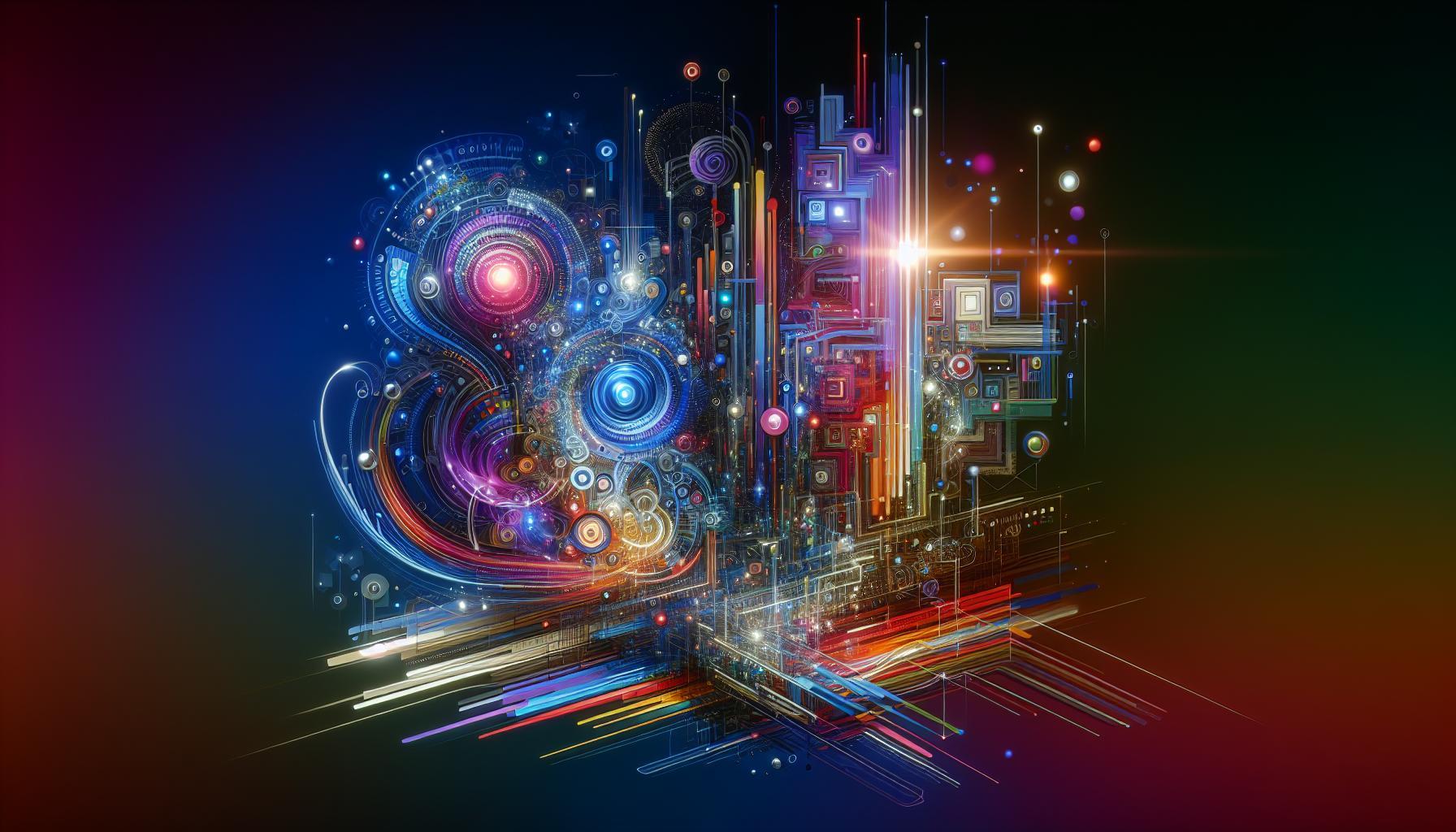In today’s digital landscape, captivating visuals can make or break a website’s success. Harnessing the power of AI tools like Midjourney can transform your web projects, elevating aesthetics and user engagement. This guide explores how to effectively leverage Midjourney to create stunning visuals that enhance your online presence and captivate your audience.
Understanding Midjourney: What It Is and How It Works for Web Design
Midjourney represents a groundbreaking leap in the integration of artificial intelligence within the creative sphere, particularly in web design. It harnesses state-of-the-art deep learning techniques to generate images based on text prompts, enabling designers to revolutionize the way they create visual assets for their websites. Whether you’re looking to design a sleek homepage or create stunning graphics for a blog, understanding how to leverage Midjourney can significantly enhance your web projects.
How Midjourney Operates
At its core, Midjourney uses advanced algorithms to interpret user inputs and transform them into high-quality visuals. The process involves several key steps that designers can easily navigate:
- Input Prompt: The user provides a text description of the desired image. The more detailed the description, the more accurate and tailored the output will be.
- Image Generation: Midjourney processes the prompt through its neural network, creating multiple visual options that match the given criteria.
- Iteration: Users can refine their prompts based on initial outputs, allowing for an iterative design process that hones in on the perfect image.
- Final Selection: Once the ideal image is generated, it can be downloaded and integrated into web projects seamlessly.
This iterative process embodies a cycle of creativity where designers maintain control while significantly reducing the time it would take to develop traditional visuals.
Practical Applications in Web Design
Implementing Midjourney into your workflow enables numerous opportunities for innovation in web design. Here are some practical uses:
| Use Case | Description |
|---|---|
| Landing Pages | Create captivating hero images that draw visitors in and convey your brand’s message instantly. |
| Custom Illustrations | Generate unique illustrations tailored to specific sections of your website, enhancing the overall aesthetic appeal. |
| Product Images | Craft visually striking representations of products, which can help increase conversions by showcasing features effectively. |
Integrating Midjourney into web design not only boosts creativity but also fosters a more efficient workflow, ultimately setting websites apart in a crowded digital landscape. As designers explore how to use Midjourney to create websites and build visuals for web projects, it’s essential to continually experiment with prompts to unlock the tool’s full potential and stay ahead of design trends.
Getting Started: Setting Up Your Midjourney Account for Visual Creation
To embark on your journey of creating stunning visuals through Midjourney, the first step is to get your account set up correctly. Building an account is not just a formality; it opens up a world of possibilities for website visuals that captivate and engage. Once you have your account, you can start exploring the incredible array of features Midjourney offers for enhancing web projects.
Creating Your Midjourney Account
Getting started with Midjourney is a straightforward process. Follow these steps to seamlessly set up your account:
- Visit the Midjourney Website: Navigate to the official Midjourney website where you can find the signup option prominently displayed.
- Choose a Plan: Evaluate the subscription plans available. Midjourney offers various tiers, each tailored to different levels of usage, from casual creators to professional web developers.
- Sign Up: Enter your email address and set a secure password. You may also be asked to verify your email before proceeding.
- Connect to Discord: Midjourney functions through Discord, so you’ll need to join the Midjourney Discord server. Ensure that you have a Discord account set up for ease of access.
- Familiarize Yourself with the Interface: Once you’re in the Discord server, take a moment to explore the various channels and resources available. Midjourney’s user community is an excellent place for tips and inspiration.
Understanding the Dashboard
After logging in, the Midjourney interface will greet you with a variety of tools and features designed to facilitate your visual creation journey. Here’s a brief overview of the key components you’ll work with:
| Feature | Description |
|---|---|
| Bot Commands | Utilize commands to generate images, specify styles, and refine your visual requests. |
| Gallery | View and draw inspiration from creations made by other users. |
| Settings | Customize personal preferences, manage subscriptions, and adjust notification settings. |
Building visuals for your web projects becomes surprisingly easy once you explore these features. With your account established, the next step is learning to craft prompts and manipulate settings for optimal results. Engaging with the community will also provide insights into the latest techniques for utilizing Midjourney to create website visuals that stand out. Whether it’s for a complete redesign or just to refresh your brand, your Midjourney account is your gateway to professional-level graphic creation.
Crafting Your Vision: Best Practices for Prompting Midjourney
Crafting a captivating vision is the cornerstone of producing striking visuals with Midjourney, an essential resource for anyone looking to enhance their web projects. Understanding how to engage effectively with this powerful AI tool can transform the way you design and create. By using thoughtful prompting strategies, you can unlock Midjourney’s full potential, ensuring your visuals not only fit your project’s aesthetics but also resonate with your target audience.
To maximize your results, consider these best practices for prompting Midjourney:
1. Be Specific Yet Flexible
When constructing your prompts, specificity is key. The more detailed your description, the better the output. However, it is equally important to leave some room for creative interpretation. Here’s how to strike the right balance:
- Focus on Core Elements: Describe the main subject, colors, and styles. For example, instead of saying “create a website image,” try “design a modern homepage featuring a serene mountain landscape, with a sunset color palette.” This way, Midjourney has clear guidance but also creative freedom.
- Include Contextual Cues: Add context such as the target audience or the emotion you want to evoke. For instance, “Create a vibrant landing page for a young adult adventure travel blog that showcases excitement and exploration.”
2. Experiment with Styles and Formats
Diversity in your prompts can lead to unexpected yet exciting outcomes. Midjourney supports a range of artistic styles, so don’t hesitate to explore different formats. Consider using phrases like “inspired by artists” or “in the style of specific design movements” to shape your visuals.
| Prompt Style | Example |
|---|---|
| Artistic Influence | “Create a minimalist webpage layout inspired by Bauhaus design principles.” |
| Color Schemes | “Generate a graphic using a pastel color palette for a wellness website.” |
| Tonal Directions | “Design a fantasy parallax scrolling homepage that feels whimsical and dreamlike.” |
3. Iterate and Refine
It’s rare to get everything right on your first try, so be prepared to iterate. After reviewing your initial results, refine your prompts based on what you liked or didn’t like. This process might involve tweaking descriptions, adding new elements, or even changing the emotional tone. The more you experiment, the better your understanding of how Midjourney interprets your input.
By incorporating these strategies into your approach to using Midjourney, you can build visuals that not only look amazing but also align closely with your project’s goals. Remember, the key is to articulate your vision clearly while remaining open to the artistry that Midjourney can provide. This way, you’ll create compelling and unique content for your websites that truly reflects your vision, embodying the essence of how to use Midjourney to create websites and enhance your visual storytelling.
Designing for Impact: Utilizing Generated Images in Your Website Projects
Creating a visually appealing website is no longer just a luxury; it’s an expectation. With the rapid evolution of design technologies, harnessing the power of generated images from platform tools like Midjourney can significantly elevate the quality of your web projects. By seamlessly integrating these tailored visuals, designers can capture the essence of a brand and engage users more effectively than ever before.
Bringing Your Vision to Life
When embarking on a web project, creating a cohesive visual narrative is crucial. Midjourney allows users to generate stunning images that align with their design concepts. Here’s how to leverage this tool for maximum impact:
- Define Your Aesthetic: Before generating images, establish your project’s visual theme. Whether it’s minimalist, vibrant, or corporate, having a clear direction will enhance the relevance of the visuals produced.
- Experiment with Prompts: Midjourney’s power hinges on the specificity and creativity of your prompts. Articulate your ideas clearly to generate images that align precisely with your vision.
- Iterate and Refine: Utilize the iterative nature of Midjourney to refine the generated images. Don’t hesitate to experiment with variations of your original prompts to explore different styles and color palettes.
Practical Application in Web Design
Integrating images created with Midjourney into your website can enhance user experience and foster engagement. Consider the following applications:
| Application | Description | Impact |
|---|---|---|
| Hero Images | Stunning visuals that represent the brand prominently on the homepage. | Captures attention and sets the tone for the user experience. |
| Background Textures | Unique textures that enhance aesthetic appeal without overwhelming content. | Creates a richer, more immersive browsing experience. |
| Iconography | Custom icons designed to match your website’s style and functionality. | Improves navigation and makes the site feel cohesive. |
By effectively utilizing generated images from Midjourney within your website projects, you’re not just filling space; you’re crafting experiences. This method not only amplifies your design capabilities but also promotes brand storytelling through visuals that resonate with your audience. In a landscape where first impressions matter more than ever, the potential to transform your website with bespoke imagery stands as a game-changer for web design professionals.
Enhancing User Experience: How Visuals Accelerate Engagement and Conversion
In today’s digital landscape, the visual elements of a website play a pivotal role in capturing user interest and fostering engagement. Research indicates that visuals are processed 60,000 times faster than text by the human brain, making it essential for web designers to leverage high-quality graphics to enhance user experience. With tools like Midjourney, designers can swiftly generate captivating visuals that not only draw attention but also convey deeper narratives about a brand or product.
Utilizing Visuals for Engagement
Visual content can significantly enhance user engagement by breaking up text, adding interest, and offering an emotional connection. Here are some practical strategies to effectively integrate visuals into your web projects:
- Choose Purposeful Imagery: Ensure that every image serves a specific role. Whether it’s illustrating a point, evoking emotions, or providing context, your visuals should complement your text.
- Implement Consistent Design Styles: Use a cohesive set of colors, fonts, and graphic styles that align with your brand identity. This consistency helps in reinforcing brand recognition and trust.
- Incorporate Micro-Interactions: Small animation triggers or transitions can make interactions feel more fluid and enjoyable, enhancing the overall user experience. These subtle details can make users feel more connected to the content.
Driving Conversion with Compelling Visuals
High-quality images and engaging designs not only attract visitors but also convert them into customers. Consider implementing the following tactics when using Midjourney to create visuals for your web projects:
- A/B Testing Graphics: Experiment with different visuals on landing pages to determine which designs yield the highest conversion rates. Subtle changes can greatly influence user behavior.
- Utilize User-Generated Content: Encourage customers to share images of your products in use. This increases trust and shows potential buyers real-life applications of your offerings.
- Focus on Mobile Optimization: Ensure that all visuals are responsive and optimize for various screen sizes. A seamless experience across devices can drastically reduce bounce rates.
By employing these techniques, you can harness the full potential of visuals to not only enhance user experience but also accelerate engagement and conversions. Through the innovative capabilities of tools like Midjourney, designers can create an array of impactful visuals that resonate with users and support business objectives.
Collaborating with Teams: Sharing and Editing Midjourney Creations
In the realm of web design, the importance of teamwork cannot be overstated. When using Midjourney to generate captivating visuals for web projects, effective collaboration among team members can lead to exceptional outcomes. Sharing and editing creations seamlessly allows for the integration of diverse ideas and talents, transforming initial concepts into polished designs that resonate with users.
Sharing Your Midjourney Creations
To begin collaborating effectively, you first need to share your Midjourney creations with your team. Here are some easy methods to ensure everyone is on the same page:
- Direct Links: Each image generated by Midjourney can be accessed via a unique link. Copy this link and share it in your team communication platforms like Slack or Microsoft Teams, allowing everyone to view and discuss the artwork.
- Image Repositories: Consider uploading your creations to shared cloud storage solutions like Google Drive or Dropbox. This allows for organized storage and easy access for all team members, encouraging collaboration.
- Social Media Integration: Platforms like Pinterest can serve as visual boards where you can pin your Midjourney images. Invite team members to comment and enhance the brainstorming process further.
Edit Collaboratively for Enhanced Results
Once your creations are shared, the next step is collaborative editing. This can greatly improve the end product, ensuring it aligns with your project’s goals. Here are a few strategies for effective editing:
- Feedback Sessions: Schedule regular meetings where team members can provide constructive feedback. Use screen-sharing tools to navigate through the images together, enhancing understanding and generating valuable insights.
- Version Control: Maintain a clear version history by labeling files distinctly. For instance, append the date and the editor’s initials to each file-this practice fosters organized editing and helps track changes.
- Utilize Graphic Design Tools: Post-generation, you might want to refine your visuals further. Use software like Adobe Photoshop or Figma to make alterations. Invite suggestions from team members by sharing editable files, which can lead to innovative enhancements.
To make collaboration even more effective, consider establishing a workflow that outlines who is responsible for specific tasks. A simple table can help clarify roles within your team:
| Team Member | Role | Responsibilities |
|---|---|---|
| John Doe | Designer | Initial design concepts, color palette selection |
| Jane Smith | Content Strategist | Text integration, SEO optimization |
| Alex Brown | Developer | Implementing visuals on the website, ensuring responsiveness |
Implementing these collaborative techniques will not only streamline the process of using Midjourney to create captivating website visuals but also foster a sense of community and innovation within your team. By pooling creative efforts and strategically sharing and refining ideas, your web projects are poised to achieve greater success.
Common Challenges and Solutions: Navigating Midjourney’s Limitations
In the dynamic world of AI-driven design, Midjourney shines with its ability to generate captivating visuals, but it is not without its challenges. Understanding these limitations is essential for anyone looking to leverage this tool effectively in web projects. While Midjourney can produce stunning imagery, it struggles with specific intricate tasks, particularly in the rendering of faces and text, making it imperative to navigate these hurdles for optimal results.
Key Limitations and Practical Solutions
- Text Rendering: One of the most significant challenges with Midjourney is its difficulty in accurately rendering text. This can be detrimental when creating website visuals that require clear, legible text like logos or slogans. To address this, consider overlaying text in a graphic design tool post-generation, using applications like Adobe Photoshop or Canva.
- Complex Scenes: When tasked with generating detailed scenes, Midjourney can struggle with maintaining clarity and focus, particularly for background elements. To mitigate this, try breaking your project down into manageable components and generating them separately before combining them in your design software for an integrated look.
- Facial Features: The AI has ongoing issues with fine facial expression control, leading to unrealistic or distorted human representations. If your project requires human imagery, use Midjourney to create abstract representations or settings, and consider sourcing actual images from stock photo libraries when realism is crucial.
- Consistency in Style: Keeping a consistent aesthetic across multiple images can be challenging. To achieve uniformity, use similar prompts and parameters for each image. Additionally, refer back to earlier iterations as templates for maintaining a cohesive visual theme.
By acknowledging these challenges and applying strategic solutions, users can maximize the potential of Midjourney in their web projects. Adapting workflows to incorporate traditional design methods can bridge the gap created by these AI limitations and allow for the creation of engaging, professional visuals that elevate any website.
Exploring Advanced Techniques: Customizing and Refining Your Visuals with AI
The power of AI-driven tools like Midjourney has transformed the way we approach visual content for web projects. With its innovative algorithms, this platform allows users to experiment and generate visuals that not only stand out but also resonate with their target audiences. Diving deeper into customization options can take your designs to the next level, ensuring they embody the brand’s essence and appeal to visitors more effectively.
Understanding Customizations
Customizing your creations in Midjourney involves adjusting several parameters that affect the visual output. Here are some key areas where you can refine your visuals:
- Style Variations: Midjourney allows users to explore various artistic interpretations. You can prompt a specific style or simply ask the AI to imitate famous artists or movements that align with your project.
- Aspect Ratios: Depending on whether you need visuals for web banners, backgrounds, or illustrations, adjusting the aspect ratio is crucial. Midjourney can generate images in specific dimensions to fit seamlessly into your design.
- Color Palettes: Have a distinct color palette for your brand? Specify these colors when generating visuals to maintain brand consistency throughout your website.
Refining Outputs with Feedback
One of the standout features of using Midjourney is the ability to iteratively refine the generated images. You can take an initial output and provide feedback to the AI for adjustments. This process closely resembles collaborative design, fostering creativity and yielding even more tailored results. Here’s how you can effectively employ this technique:
- Fine-tuning Prompts: Start with specific prompts and, based on the initial outputs, tweak your requests. You can ask for more details, nuanced emotions, or particular themes that capture the essence you want.
- Testing Variations: Create multiple versions of your designs and test them. Consider running A/B tests on your website to determine which visuals resonate better with your audience.
| Customization Aspect | Action to Take | Expected Outcome |
|---|---|---|
| Style Variations | Specify the desired art style | Unique artistic interpretation of your visuals |
| Aspect Ratios | Define the dimensions needed | Images that fit perfectly in your layout |
| Color Palettes | Incorporate specific brand colors | Consistent and cohesive branding across your site |
By understanding and utilizing these advanced techniques with Midjourney, you can create compelling visuals tailored to your web projects. Engaging with the AI through customization and feedback not only enhances creativity but also strengthens the final output – ensuring your website is as inviting and visually striking as possible.
Frequently asked questions
How to Use Midjourney to Create Website? Build Visuals for Web Projects?
To use Midjourney for website visuals, you start by joining their platform and engaging with their AI capabilities. Input your design prompts into the system, allowing it to generate stunning visuals tailored for your web projects.
Midjourney operates on a Discord server where you submit commands for image generation. You can specify styles, themes, and details to get unique artwork that aligns with your vision. This process democratizes design, making it accessible for both beginners and seasoned designers. Check out our guide on Midjourney examples for inspiration.
What is Midjourney and how does it work?
Midjourney is an AI-powered tool that generates images based on text prompts. It uses advanced algorithms to interpret user inputs and create stunning visuals suitable for various projects, including websites.
By leveraging machine learning, Midjourney understands complex instructions to produce art that can fit different themes and styles. The platform operates primarily through Discord, where users can submit detailed commands and interact with the AI community for tips and feedback.
Why does using Midjourney improve web design?
Using Midjourney enhances web design by allowing creators to generate tailored and engaging visuals quickly. This streamlines the design process and provides unique artistic elements to enhance user experience.
By incorporating AI-driven visuals, you can divert time from manual design efforts towards strategizing content and layout. Furthermore, the creativity sparked by AI tools like Midjourney can give your website a distinctive edge in a crowded market.
Can I use Midjourney for commercial web projects?
Yes, you can use Midjourney for commercial web projects, but you should confirm the licensing terms. Most generated images can be used commercially, enhancing your projects without incurring extra costs.
Before integrating any visual, it’s important to familiarize yourself with Midjourney’s usage rights and obtain any necessary permissions. This ensures you can build a professional website without legal issues down the line.
How do I create my first image with Midjourney?
To create your first image with Midjourney, join their Discord server, select a bot channel, and use a prompt command. Type `/imagine` followed by your desired visual description to see your artwork come to life.
For best results, be descriptive about the elements you want, such as colors, styles, or emotions. Experimenting with various prompts can help you discover the potential of Midjourney and develop your unique artwork for web projects.
What are some tips for creating effective visuals with Midjourney?
Effective visuals in Midjourney come from being specific in your prompts. Use adjectives to clarify your vision, and utilize different styles like “minimalist” or “modern” to guide the AI.
Additionally, compare generated images to identify features you like or dislike. This feedback loop will enhance your ability to craft effective and appealing visuals, which is crucial in making your website stand out.
Wrapping Up
In conclusion, harnessing the power of Midjourney to create stunning visuals for your website can elevate your web projects to new heights. By understanding how to navigate this AI image tool, you can transform your creative ideas into captivating graphics that engage your audience. Remember, it’s as simple as starting with a clear vision, experimenting with prompts, and refining your outputs through iterative design.
Real-world examples illustrate the potential-think of a designer crafting a unique logo or a marketer developing eye-catching social media graphics. Each step, from generating initial images to adjusting and perfecting them, is an opportunity to enhance your digital presence.
We encourage you to dive deeper! Explore the various features of Midjourney, share your creations, and don’t hesitate to experiment. The more you engage with these tools, the more confident and innovative you’ll become in your approach to design. Embrace the possibilities that AI offers and let your creativity shine!