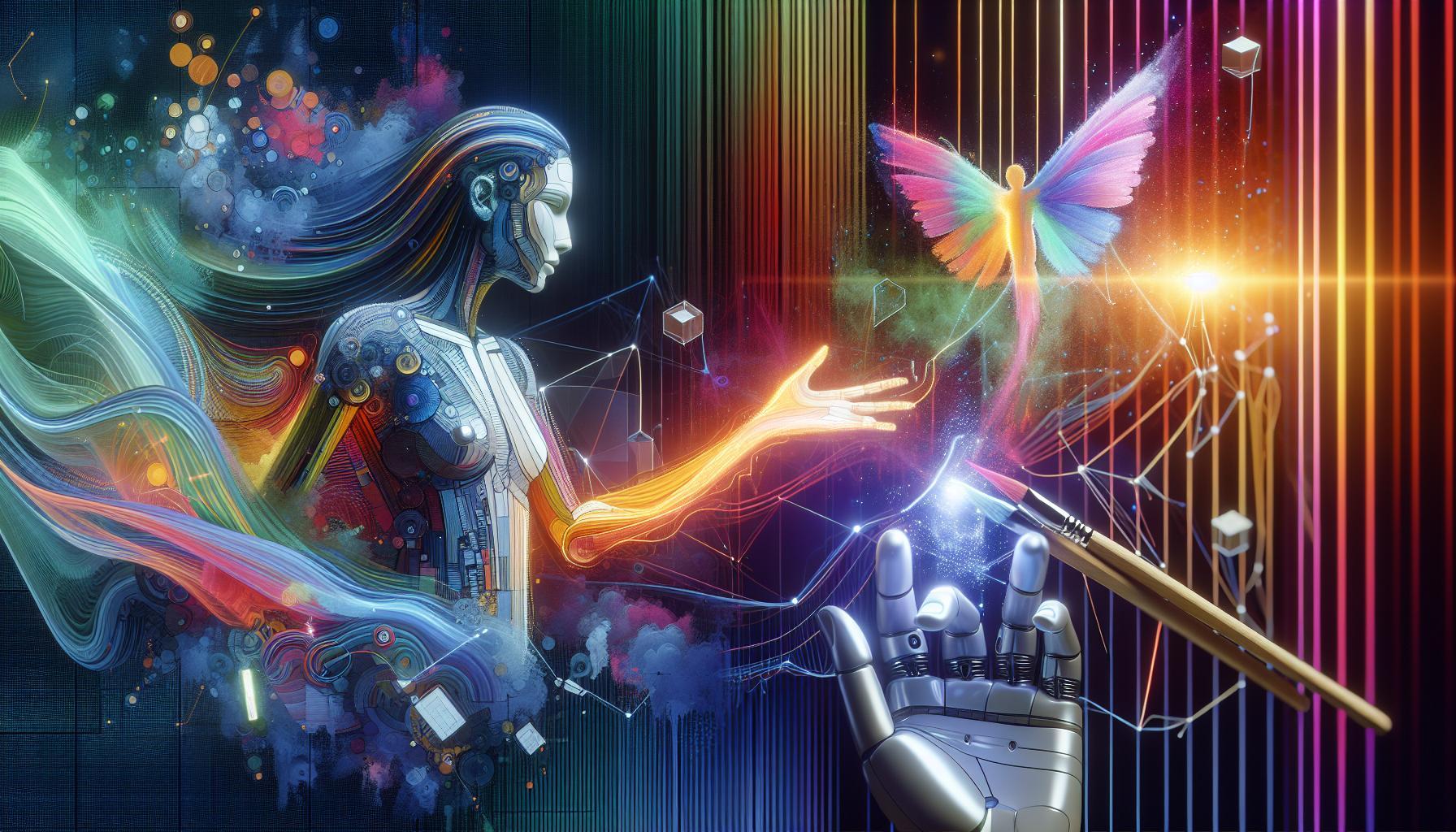Are you struggling to get the most out of Stable Diffusion? The amount of RAM in your system plays a crucial role in its performance and stability. Understanding the right RAM requirements is essential for seamless image generation and optimal usage, ensuring you have an efficient setup for your creative projects.
Understanding RAM in AI Imaging: Why It Matters
Understanding the intricacies of Random Access Memory (RAM) is crucial for anyone venturing into the realm of AI imaging, particularly when exploring applications like Stable Diffusion. RAM plays a pivotal role in determining how efficiently and effectively your system can handle complex tasks, such as generating high-quality images through AI algorithms. With the demand for sophisticated imaging solutions on the rise, grasping the significance of RAM can mean the difference between a smooth experience and frustrating delays.
Why RAM Matters in AI Imaging
When dealing with advanced AI tasks, the amount of RAM available directly impacts your workflow and output quality. Here are a few reasons why sufficient RAM is essential:
- Performance Optimization: More RAM allows for quicker data access and manipulation, enabling smooth real-time processing when working with large image datasets.
- Handling Larger Models: AI models, especially those employed in Stable Diffusion, can be resource-intensive. Adequate RAM ensures that the entire model and its parameters can fit into memory, which is essential for efficient processing.
- Multitasking Capabilities: Users often run multiple applications simultaneously. Higher RAM availability allows for multitasking without significant slowdowns, making the workflow more efficient.
- Training and Inference: During the training process of AI imaging models, substantial amounts of data are processed. A robust RAM capacity minimizes the risk of crashing or freezing when handling large image files or complex computations.
Recommended RAM Specifications
For those curious about the ideal setup for Stable Diffusion, understanding recommended RAM specifications can help in making informed decisions. The table below summarizes the typical requirements based on usage scenarios:
| Use Case | Recommended RAM |
|---|---|
| Basic image generation | 8 GB |
| Intermediate AI Model Training | 16 GB |
| Advanced image processing and large datasets | 32 GB or more |
Investing in adequate RAM not only enhances performance but also future-proofs your system against the ever-evolving demands of AI technologies. As AI imaging environments become increasingly intricate, ensuring your setup meets or exceeds recommended RAM specifications will enable you to leverage the full potential of innovations like Stable Diffusion efficiently and effectively.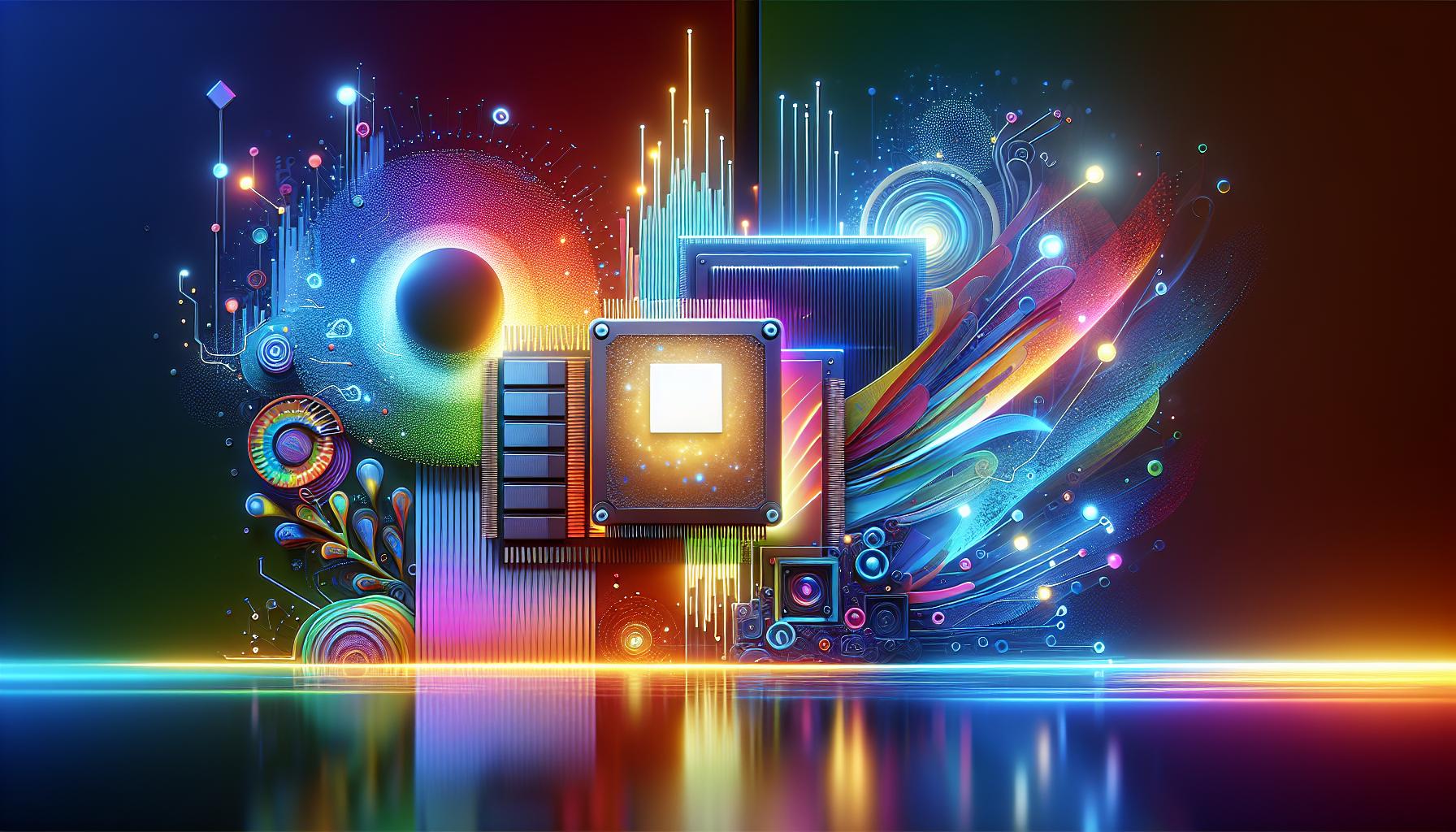
Minimum vs. Recommended RAM: What You Need to Get Started
The amount of RAM you allocate for running Stable Diffusion plays a crucial role in the overall efficiency of your system. With the increasing complexity of tasks, understanding the difference between minimum and recommended RAM requirements can help users make informed decisions. Did you know that insufficient RAM can lead to software crashes or sluggish performance, severely hindering your creative process?
When it comes to running Stable Diffusion effectively, the distinction between minimum and recommended RAM requirements is paramount.
Minimum RAM Requirements
For those just starting out with Stable Diffusion, the minimum RAM requirement is typically around 8 GB. This amount allows for basic functionality, enabling users to generate images or perform simple tasks without significant delays. However, relying solely on minimum RAM can result in limitations:
- Inability to run multiple applications simultaneously
- Longer processing times during image generation
- Potential for crashes when handling larger images or complex tasks
While 8 GB might suffice for occasional use, it’s important to recognize that as you delve deeper into the world of AI-generated art, you’ll likely find these constraints increasingly frustrating.
Recommended RAM for Optimal Performance
For a more seamless experience with Stable Diffusion, investing in the recommended RAM-16 GB or more-is advisable. This level of memory not only supports more simultaneous processes but also significantly reduces lag times and enhances stability. Some of the advantages include:
- Smoother multitasking, allowing you to run additional software alongside Stable Diffusion
- Faster processing when rendering high-resolution images
- Greater flexibility for future projects as your demands increase
To illustrate the difference in experience, consider a user with 8 GB of RAM generating a complex image. The system might take a considerable amount of time and could even crash mid-operation. In contrast, a user with 16 GB or more can render that same image while continuing to work on other tasks, resulting in a more efficient workflow.
| RAM Size | Use Case | Performance Level |
|---|---|---|
| 8 GB | Basic tasks, minimal multitasking | Basic, potential for slowdowns |
| 16 GB | Moderate tasks, multitasking | Optimized, smooth performance |
| 32 GB or more | Heavy tasks, advanced projects | Exceptional, future-proof |
In summary, while the minimum memory requirement offers a starting point, opting for the recommended RAM ultimately leads to a more productive, enjoyable experience when working with Stable Diffusion. Embracing the right hardware not only enhances your current projects but also prepares you for more ambitious creations in the future.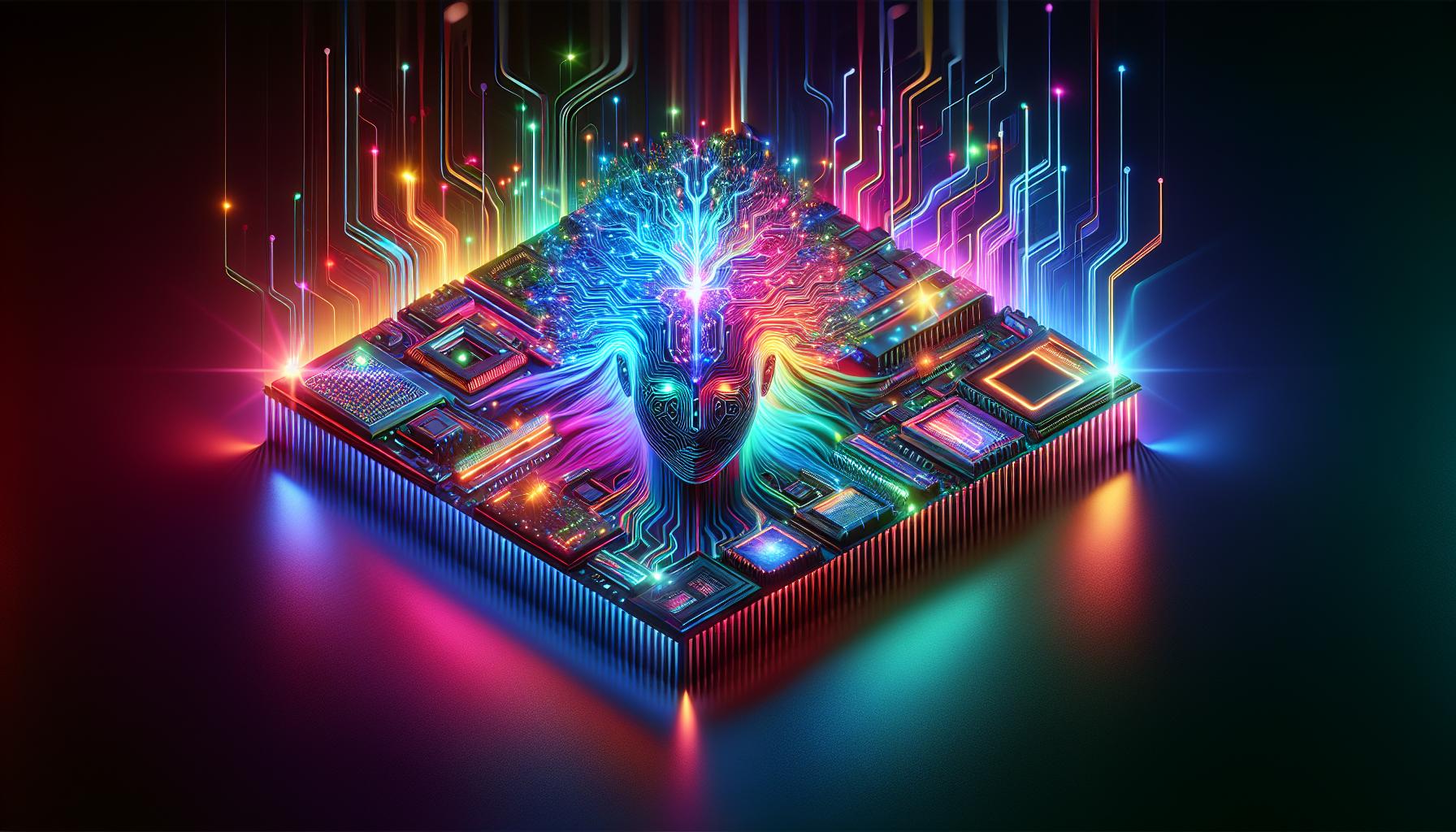
The Role of RAM in Performance: How It Affects Your Workflow
When it comes to optimizing the performance of creative applications like Stable Diffusion, the amount of RAM in your system can often be the unsung hero. More than just a temporary data storage solution, RAM plays a crucial role in defining how efficiently your computer can handle complex tasks. In a world where creative workflows can involve rendering high-resolution images or executing intricate algorithms, having sufficient memory can make or break your productivity levels.
The Importance of Adequate RAM
Insufficient RAM can lead to noticeable slowdowns, software crashes, or the notorious ‘Out of Memory’ errors that compromise your workflow. Here’s how RAM influences performance:
- Task Management: More RAM allows your system to run multiple applications simultaneously without lag. For instance, if you are working on a multimedia project while also using design software, adequate memory ensures seamless multitasking.
- Processing Speed: Increased RAM provides speedier access to data, which is essential when working with large datasets or complex models typical in Stable Diffusion.
- File Handling: When manipulating large files or rendering extensive visual projects, sufficient RAM prevents bottlenecks, significantly improving load and processing times.
Minimum vs. Recommended RAM Specifications
Understanding the system requirements of applications like Stable Diffusion can guide you in selecting the right RAM configuration. Below is a simplified breakdown:
| RAM Type | Minimum Requirement | Recommended Requirement |
|---|---|---|
| Standard Usage | 8 GB | 16 GB |
| Intensive Projects | 16 GB | 32 GB+ |
For occasional projects, 8 GB may suffice, but professional or frequent users should aim for 16 GB or more. Upgrading to 32 GB or beyond can significantly enhance the workflow for those working on demanding visual tasks, providing a buffer that minimizes distractions from memory management issues.
In essence, the role of RAM transcends the simple notion of computer memory-it’s central to a user’s efficiency and effectiveness in demanding environments like those powered by Stable Diffusion. Assessing how much RAM is necessary based on your specific needs can lead to a more productive and satisfying creative process.
Optimizing Your System for Stable Diffusion: Beyond Just RAM
Optimizing your system for AI image generation using Stable Diffusion involves more than just ensuring you have sufficient RAM. While RAM is crucial for storing temporary data and executing large models, several other factors significantly impact performance and the quality of generated images. Understanding and enhancing these components will lead to seamless operation and help you leverage the full capabilities of AI models like Stable Diffusion.
Graphics Card (GPU) Matters
A robust GPU is essential for handling the intensive computations involved in generating images. Look for graphics cards with a high CUDA core count, as this directly influences the speed of processing. For example, NVIDIA’s RTX series, particularly the 30xx or 40xx generation, are excellent choices thanks to their architecture that optimizes AI tasks. Additionally, check the VRAM (Video RAM) on your GPU; a minimum of 6GB is recommended, but more can make a notable difference in performance, especially when generating high-resolution images.
Choosing the Right Processor (CPU)
Your CPU also plays a vital role in the efficiency of running Stable Diffusion. While the GPU handles the bulk of image generation, a fast multi-core CPU can speed up preprocessing tasks and improve overall responsiveness. A modern multi-core processor, such as AMD Ryzen or Intel Core i7/i9, can handle these tasks effectively. Aim for a CPU with a high clock speed and multiple cores to balance workloads effectively.
Storage Solutions
Interestingly, the type of storage you use can affect how quickly the model loads and processes data. Solid State Drives (SSDs) are highly recommended over traditional Hard Disk Drives (HDDs) due to their faster read and write speeds. This can significantly improve load times for models and datasets, ensuring that you spend less time waiting and more time creating images. Opt for NVMe SSDs if available, as they provide even quicker speeds.
Power Supply Considerations
Lastly, don’t overlook the importance of a reliable and powerful power supply unit (PSU). Ensure that your PSU has adequate wattage to support both your GPU and CPU, along with any additional components. A good rule of thumb is to add at least 20% more power capacity than what your components require. This will help maintain stability while generating images and prevent potential overheating issues.
In summary, while understanding how much RAM for Stable Diffusion is crucial, optimizing your entire system-focusing on the GPU, CPU, storage, and power supply-will ensure a smoother, faster, and more efficient image generation experience. Each of these elements contributes to harnessing the full potential of advanced AI image generation technologies.
Upgrading RAM: Signs It’s Time for More Memory
Upgrading your RAM can be a transformative step in boosting your computer’s performance, yet recognizing when it’s time for an upgrade isn’t always straightforward. If you’re frequently observing sluggishness during tasks that previously ran smoothly, increased loading times, or programs crashing unexpectedly, these may be clear indicators that your system is running out of memory. As applications become more demanding, especially when working with advanced software like Stable Diffusion, the need for adequate RAM becomes increasingly critical.
Key Signs That You Need More RAM
- Frequent Slowdowns: If your computer takes a long time to boot up, or if you experience noticeable lag when switching between applications, it may be struggling with insufficient memory.
- Application Crashes: Running resource-intensive software without enough RAM can lead to unexpected crashes. For instance, using Stable Diffusion for graphics-intensive tasks without the recommended memory can directly impact performance.
- High Memory Usage: Monitor your system’s memory usage through task management tools. If your system consistently shows RAM usage above 80%, it’s a clear sign that an upgrade could be beneficial.
- System Upgrades: If you’ve recently upgraded your CPU or storage but haven’t updated your RAM, it may not be able to keep pace with the performance enhancements of your other hardware.
If you’re in the creative sector, such as working with Stable Diffusion or similar applications, having adequate RAM is vital. This allows not just for smoother operation but also for handling larger files and multiple applications without a hitch. When considering how much RAM for Stable Diffusion, note that enhanced memory specifications lead to increased efficiency and a better user experience.
Additionally, when upgrading RAM, always ensure compatibility with your system’s specifications. Research the type and speed of RAM that your motherboard supports to maximize the performance upgrade. Remember to evaluate your current memory along with any new software requirements to make an informed decision on your upgrade.
Real-World Examples: How Different Amounts of RAM Impact Stability
In the evolving realm of AI and machine learning, the question of optimal RAM usage often arises, especially when working with resource-intensive applications like Stable Diffusion. As users configure their systems to handle these sophisticated models, the amount of RAM can significantly determine not just performance but also overall stability. Understanding this relationship can aid users in avoiding frustrating crashes or bottlenecks during critical processes.
Performance Comparison of RAM Capacities
When working with Stable Diffusion, different amounts of RAM can lead to distinct results, influencing both speed and stability during the generation of images. Here are a few common scenarios that exemplify these effects:
- 8 GB of RAM: This is often considered the minimum requirement for basic image generation. While users may manage to run Stable Diffusion, they often encounter slowdowns and frequent crashes, particularly when processing high-resolution images or using multiple parameters simultaneously. For novice users experimenting with the software, this setup may suffice, but it will limit the overall experience.
- 16 GB of RAM: This amount significantly improves stability and allows for more complex tasks, such as generating larger images or batch processing multiple files. Users with this setup typically experience fewer crashes and can take advantage of various features without overwhelming their system. An intermediate user diving deeper into creative exploration with Stable Diffusion will find this configuration beneficial.
- 32 GB of RAM and above: For professional users or those involved in extensive projects, having 32 GB or more can offer unparalleled advantages. Not only does it enhance the speed of image generation, but it also enables the simultaneous operation of other memory-intensive applications. Users often report seamless multitasking and a significant reduction in load times, promoting an uninterrupted workflow. This capacity is ideal for those looking to harness the full potential of Stable Diffusion without the worry of system instability.
RAM and System Stability: A Practical Example
To illustrate the impact of RAM on stability, consider a user working on a high-resolution project using Stable Diffusion with different RAM configurations. Below is a comparative table showcasing typical project tasks and their stability on various RAM levels:
| RAM Configuration | Task / Stability | Remarks |
|---|---|---|
| 8 GB | Image generation: frequent crashes | Limited to low-res images; frequent reloads needed. |
| 16 GB | Smoother image generation: occasional slowdowns | Better for moderate projects; images can be generated more efficiently. |
| 32 GB | Image generation: high stability and speed | Ideal for professional projects; multitasking with other applications is seamless. |
By assessing these examples, users can make informed decisions about their RAM needs, aligning their system specifications with intended uses of Stable Diffusion. Higher RAM configurations not only support more demanding tasks but also provide a buffer against stability issues, an essential consideration for both hobbyists and professionals alike. Understanding how much RAM for Stable Diffusion is crucial for leaning into a smooth creative process without interruptions.
Troubleshooting RAM Issues: Ensuring Smooth Operations with Stable Diffusion
Understanding how to troubleshoot RAM issues can be crucial for maintaining the performance of Stable Diffusion. As you explore the artistic possibilities this powerful AI tool offers, you may encounter lag or system crashes. These frustrating experiences often trace back to insufficient or malfunctioning RAM, which can impede smooth operations. By being aware of potential RAM-related problems and their solutions, you can ensure a seamless creative workflow.
Common RAM Issues and Their Symptoms
When your system isn’t equipped with adequate RAM, you might observe a range of symptoms that hinder your work. Here are some common signs to watch for:
- Slow Performance: Generating images may take significantly longer than expected.
- Application Freezing: The software may become unresponsive during heavy tasks.
- Error Messages: You might encounter warnings related to memory limits being reached.
- Crashes: The application could unexpectedly shut down, potentially resulting in the loss of your work.
Identifying these symptoms early can save you time and frustration. Monitoring your RAM usage through task management tools can provide insights into whether the memory is strained during operation.
Optimizing Your RAM Usage
To maximize RAM efficiency for Stable Diffusion, consider the following practical tips:
- Close Unused Applications: Running multiple applications simultaneously consumes RAM. Close any programs you aren’t using to free up resources.
- Increase Virtual Memory: Adjust your operating system settings to allow for more virtual memory, which can help offload some tasks from your RAM.
- Upgrade Your RAM: If you frequently hit memory limits, investing in more RAM is a viable solution. For most stable operations with Stable Diffusion, at least 16GB is recommended, with 32GB being ideal.
- Regular System Maintenance: Defragment your hard drive, delete unnecessary files, and keep your operating system updated to ensure optimal performance.
Implementing these strategies can help mitigate RAM-related issues and ensure Stable Diffusion operates smoothly, enhancing your creative processes.
Diagnosing RAM Health
If you’re still experiencing issues despite these optimizations, it may be time to diagnose the health of your RAM. Utilize tools such as MemTest86 to check for memory errors. Here’s a simplified approach to conducting a RAM diagnostic:
| Step | Description |
|---|---|
| 1 | Download MemTest86 from its official site. |
| 2 | Create a bootable USB drive with the MemTest86 image. |
| 3 | Boot your system using the USB drive. |
| 4 | Run the memory test, which may take several hours to complete. |
This diagnostic process can reveal if faulty RAM modules are the root cause of your issues, allowing you to replace or upgrade them as needed.
By staying proactive about RAM troubleshooting and understanding the system requirements for Stable Diffusion, you can minimize disruptions and maximize your creative potential.
Budgeting for Your Build: Balancing RAM with Other Essential Components
When constructing a robust computing setup for applications like Stable Diffusion, the dilemma of how much RAM you need versus budget constraints becomes a pivotal decision. Memory is essential for running programs effectively and allows for smoother multitasking and faster data processing. However, balancing the investment in RAM with other critical components-such as the CPU, GPU, and storage-requires careful consideration and planning.
Understanding the Role of RAM in Performance
In environments where stability and efficiency are paramount, particularly when running memory-intensive tasks like graphic rendering or machine learning, RAM plays a crucial role. The shifts in data that occur during these processes can strain systems without adequate memory. When weighing the RAM investment, it’s essential to match it with the specifications and needs of the GPU and CPU, as these components work synergistically.
To illustrate, let’s break down an example configuration for a Stable Diffusion setup:
| Component | Suggested Specs | Estimated Cost |
|---|---|---|
| RAM | 32GB | $150 |
| CPU | AMD Ryzen 7 / Intel i7 | $300 |
| GPU | NVIDIA RTX 3060 / 3070 | $450 |
| Storage (SSD) | 1TB NVMe | $100 |
| Total Estimated Cost | $1000 |
Prioritizing Your Resources
When faced with budget limitations, prioritizing your investment is critical. Here are some actionable tips to balance RAM with other essential components:
- Assess Your Needs: If you primarily use Stable Diffusion for smaller projects, 16GB might suffice. However, for larger datasets or multi-tasking, consider upgrading to 32GB.
- Invest in a Robust GPU: Since GPU performance directly impacts rendering times and graphical fidelity, a slightly more powerful GPU can often yield better performance gains than just maximizing RAM alone.
- Choose Quality Over Quantity: Sometimes, opting for a high-quality, high-speed RAM over additional capacity can lead to better performance, especially in tasks requiring frequent data access.
- Future-Proofing: If your budget allows, slightly overspend on RAM today can save costs down the line by avoiding the need for a future upgrade.
By thoughtfully evaluating how much RAM for Stable Diffusion aligns with your overall system requirements, you can create a balanced setup that maximizes performance while staying within budget.
Frequently Asked Questions
How Much RAM for Stable Diffusion?
What is the recommended RAM for running Stable Diffusion?
For optimal performance, it is recommended to have at least 16 GB of RAM for running Stable Diffusion effectively. More RAM will enable smoother processing and handling of larger images.
Stable Diffusion is resource-intensive, especially when generating high-resolution images. While 8 GB of RAM may work for simple tasks, it can lead to longer loading times and potential crashes with larger models or datasets.
For detailed hardware specifications, check out our article on system requirements for Stable Diffusion.
Why does Stable Diffusion require a lot of RAM?
Stable Diffusion requires substantial RAM because it processes large datasets and complex neural network models that generate images. Increased RAM capacity enables better data handling and reduces bottlenecks.
When the model runs, it processes immense amounts of pixel data and requires temporary storage to work effectively. Insufficient RAM can cause the software to rely on slower disk storage, significantly impacting performance.
Can I use Stable Diffusion with less than 8 GB of RAM?
While it is technically possible to use Stable Diffusion with less than 8 GB of RAM, performance will likely be poor, and you may experience frequent crashes or long processing times.
Operating on minimal RAM may limit your ability to generate larger or more complex images. It is advisable to upgrade your RAM to at least 16 GB for a smoother experience and improved efficiency.
How does RAM affect Stable Diffusion’s performance?
RAM directly impacts Stable Diffusion’s performance by influencing how quickly and efficiently data can be processed. More RAM allows the software to handle larger models and datasets simultaneously.
With adequate RAM, the system can store more data in memory, reducing the reliance on slower storage options like SSDs. This leads to faster image generation and improves overall workflow for users aiming to create high-quality visuals.
What happens if I run Stable Diffusion with too little RAM?
Running Stable Diffusion with insufficient RAM can lead to stability issues, including software crashes, lag, and longer processing times, which can hinder creativity.
Users might encounter error messages related to memory limits and may not be able to load larger models or datasets. An upgrade to higher RAM capacity is often essential for efficient use of AI tools like Stable Diffusion.
Are there alternatives to Stable Diffusion with lower RAM requirements?
Yes, there are several alternatives to Stable Diffusion that require less RAM. Tools like Craiyon or Artbreeder may perform better on systems with limited resources.
These alternatives typically provide simpler image generation capabilities, making them suitable for users with low-spec hardware. However, they may lack some advanced features available in Stable Diffusion.
How can I optimize RAM usage when using Stable Diffusion?
To optimize RAM usage while using Stable Diffusion, consider reducing the image resolution and limiting the number of simultaneously running processes to manage memory efficiently.
Additionally, closing other applications can free up resources. Users can also explore batch processing to manage larger datasets without overwhelming system memory.
The Way Forward
In conclusion, understanding the RAM requirements for Stable Diffusion is essential for anyone looking to harness the power of AI-generated imagery effectively. With a minimum of 16GB recommended for basic tasks, and 32GB or more for advanced creativity, your system’s capacity will significantly impact both speed and output quality. Remember, the interaction between RAM and GPU also plays a crucial role, so consider your entire setup when planning upgrades.
As you embark on your journey with AI image generation, don’t hesitate to experiment and push the boundaries of your creativity. Take the time to delve deeper into the nuances of hardware choices, image processing techniques, and community resources that can enhance your skills. Keep exploring and innovating; the world of AI visual tools is full of opportunities waiting for you to discover. Your creations are just a few clicks away!