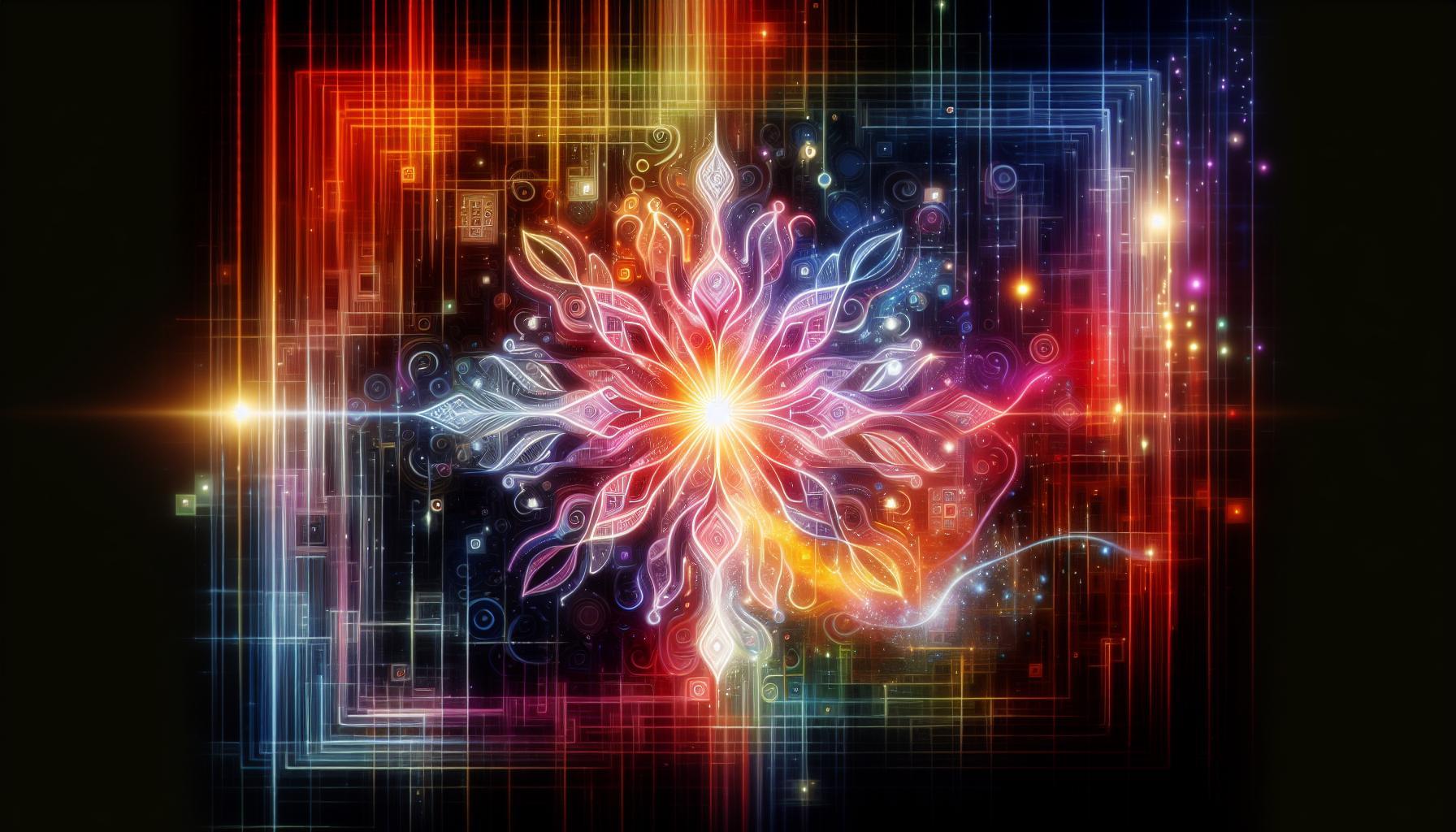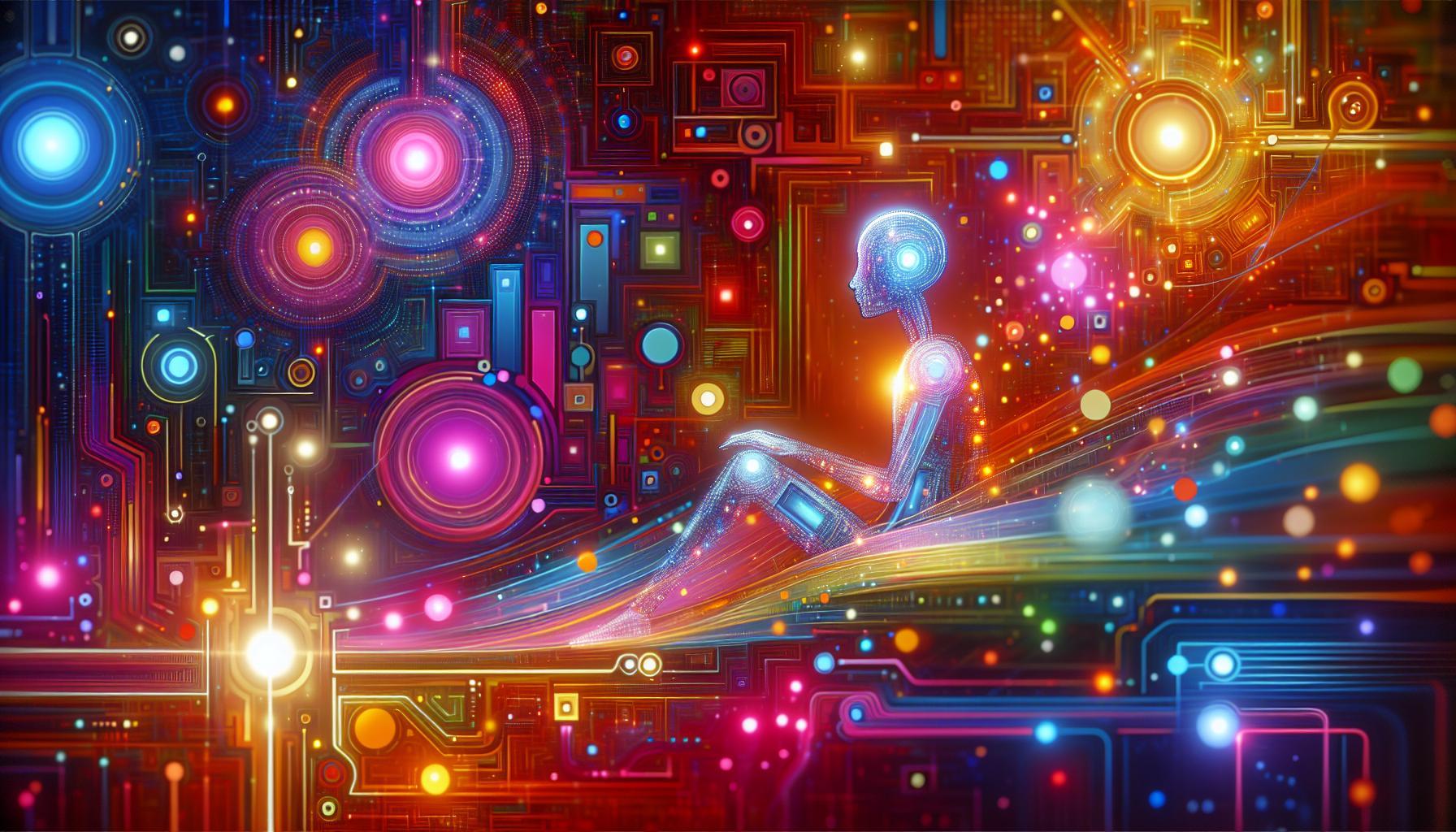Unlocking the full potential of image generation with Stable Diffusion can be daunting for even seasoned users. This article offers essential tips and strategies to enhance your workflow, ensuring you create stunning visuals that resonate. Mastering this powerful tool is vital in a world increasingly driven by AI creativity, making your ability to wield it more important than ever.
Understanding Stable Diffusion: The Basics of AI Image Generation
Imagine being able to create unique, photorealistic images simply by typing a few descriptive words. This is the magic of Stable Diffusion, a cutting-edge AI image generation model that has revolutionized how we think about creativity and expression. Launched in 2022, it leverages advanced generative artificial intelligence techniques, allowing users to produce everything from static images to dynamic content such as videos and animations. As part of the generative art landscape, Stable Diffusion stands out by utilizing diffusion technology to create visually stunning images from both text and image prompts, making it a powerful tool for artists and creators alike.
How Stable Diffusion Works
At the core of Stable Diffusion lies its innovative use of a Multimodal Diffusion Transformer. This architecture enhances the model’s ability to understand complex text prompts and generate corresponding high-quality images. When users input a prompt, the model operates in a latent space, utilizing diffusion processes to iteratively refine an image from random noise into a coherent visual representation. This capability makes it not only versatile but also incredibly fast, allowing for real-time rendering of images that adhere to the user’s specifications.
Key Features of Stable Diffusion
The following features define what makes Stable Diffusion a notable player in AI image generation:
- Text-to-Image Conversion: Generate images from descriptive text prompts, giving users full control over the creative process.
- Image Conditioning: Modify existing images based on new text prompts, enhancing or transforming visuals seamlessly.
- Video and Animation Capabilities: Create moving images or short animations by utilizing a sequence of prompts.
- Open-source and API Availability: Accessible to developers and artists for integration into applications or for personal projects.
To fully utilize these features, understanding the operational aspects of the Stable Diffusion model is crucial. Experimentation with different prompts, styles, and settings can unlock a myriad of creative possibilities. By learning how to effectively manipulate the nuances of this AI tool, users can elevate their projects from basic visuals to breathtaking works of art, embodying the essence of How to Geek Stable Diffusion? Pro Tips for Power Users.
Practical Applications
The applications of Stable Diffusion are vast and varied. Artists can use it to generate inspiration or as a collaborative tool in their creative process. Marketers might find it useful for creating tailored visuals for campaigns, while game developers can leverage it for character design and environmental backdrops. The flexibility of this technology allows it to cater to diverse needs, encouraging users to explore its full potential in their respective fields.
Setting Up Your Environment: Essential Tools and Resources for Beginners
To dive into the world of Stable Diffusion effectively, beginners need to establish a robust environment with the right tools and resources. Setting up the ideal space not only streamlines the process but also enhances your ability to experiment and learn. Understanding the fundamental components of the technology is key to mastering its application. Whether you’re generating and editing images or experimenting with different models, the right setup can significantly improve your workflow.
Essential Software and Tools
An efficient environment begins with the right software. Here are some critical tools that beginners should consider:
- Python: The backbone of many machine learning frameworks, Python is essential for running Stable Diffusion. Ensure you install the latest version compatible with your libraries.
- Anaconda: This package manager simplifies the management of libraries and environments, making it easier to control dependencies and versions.
- Git: Essential for version control, Git allows you to clone repositories, pull updates, and track changes effectively.
- Visual Studio Code or Jupyter Notebook: These code editors are great for writing and executing code in a user-friendly way, with built-in support for debugging and exploring data.
- Stable Diffusion Models: Start with the latest model, like Stable Diffusion 3.5, which offers powerful features and flexibility for various creative tasks [[3]](https://stability.ai/news/introducing-stable-diffusion-3-5).
Setting Up Your Hardware
Hardware specifications are crucial when working with machine learning models. A powerful GPU is highly recommended for running Stable Diffusion models efficiently:
| Component | Recommended Specification |
|---|---|
| GPU | NVIDIA RTX 3060 or higher |
| RAM | 16 GB minimum |
| Storage | SSD with at least 10 GB free space |
It’s wise to take advantage of cloud services for even more computational power. Platforms like Google Colab or Kaggle provide free access to GPUs, allowing you to run models without investing heavily in hardware.
Resources for Learning and Support
To further enhance your skills in using Stable Diffusion, consider tapping into the wealth of online resources:
- Documentation: Always refer to the official documentation for the latest updates and detailed instructions on installation and configuration.
- Community Forums and Discord: Engage with other users to share tips, get feedback, and troubleshoot issues.
- Tutorial Videos: YouTube hosts an array of tutorials ranging from beginner to advanced tips that can help you understand the nuances of Stable Diffusion.
By setting up a solid foundation with the right tools and resources, you’ll be well-equipped to explore and master the powerful capabilities of Stable Diffusion, paving your way in this exciting field.
Fine-Tuning Your Model: Customization Techniques for Advanced Users
Unlocking the true potential of your models requires more than just basic configurations; it demands a deep dive into the art of fine-tuning. For those ready to go beyond the surface and explore advanced customization techniques, mastering these methods can lead to remarkable improvements in performance, output quality, and overall user experience. Power users can gain a significant edge by utilizing systematic approaches that adjust various parameters tailored to specific outputs.
Understanding Parameter Tweaks
One of the most effective ways to customize your model is by adjusting its parameters to align with your intended outcomes. Here are some crucial parameters to consider:
- Learning Rate: Fine-tuning the learning rate can help enhance or stabilize the model’s learning process. A higher learning rate might speed up training but can also lead to less stable results, while a lower rate encourages more precise updates.
- Epochs: The number of epochs determines how many times the model will see your entire dataset. Striking a balance here is vital; too many epochs can lead to overfitting.
- Batch Size: Experimenting with batch sizes can affect the model’s performance. Smaller batches often yield more accurate updates, but at the cost of longer training times.
Using Transfer Learning
Transfer learning is a game changer when it comes to building powerful models using pre-trained weights. This technique allows you to save time and computational resources by initializing your model with weights from an architecture that has already been trained on a relevant dataset. This approach is especially beneficial when working with limited data, enabling you to leverage the existing knowledge embedded within these pre-trained weights. Start with a model that closely matches your target use case and fine-tune it on your specific dataset.
| Pre-Trained Models | Ideal Use Case |
|---|---|
| ResNet | Image classification tasks |
| GPT-3 | Natural language processing |
| BERT | Sentiment analysis |
Experimenting with Augmentation
Incorporating data augmentation techniques can significantly enhance the generalization capabilities of your model. By artificially increasing the size of your training dataset through various transformations (like rotation, scaling, and flipping), you can help your model become more robust against overfitting. For instance, if you’re working with images, consider applying random crops or color variations. This not only diversifies your training data but also allows the model to learn more intricate features within the images.
Whether you’re adjusting parameters, leveraging transfer learning, or exploring augmentation, fine-tuning your model is an essential step on the journey of mastering stable diffusion. Each of these strategies can help you craft a model that not only meets but exceeds your expectations, ensuring your work stands out in a competitive landscape. Dive deeper into these techniques, and you’ll soon find your customizations yielding remarkable results that elevate your project to new heights.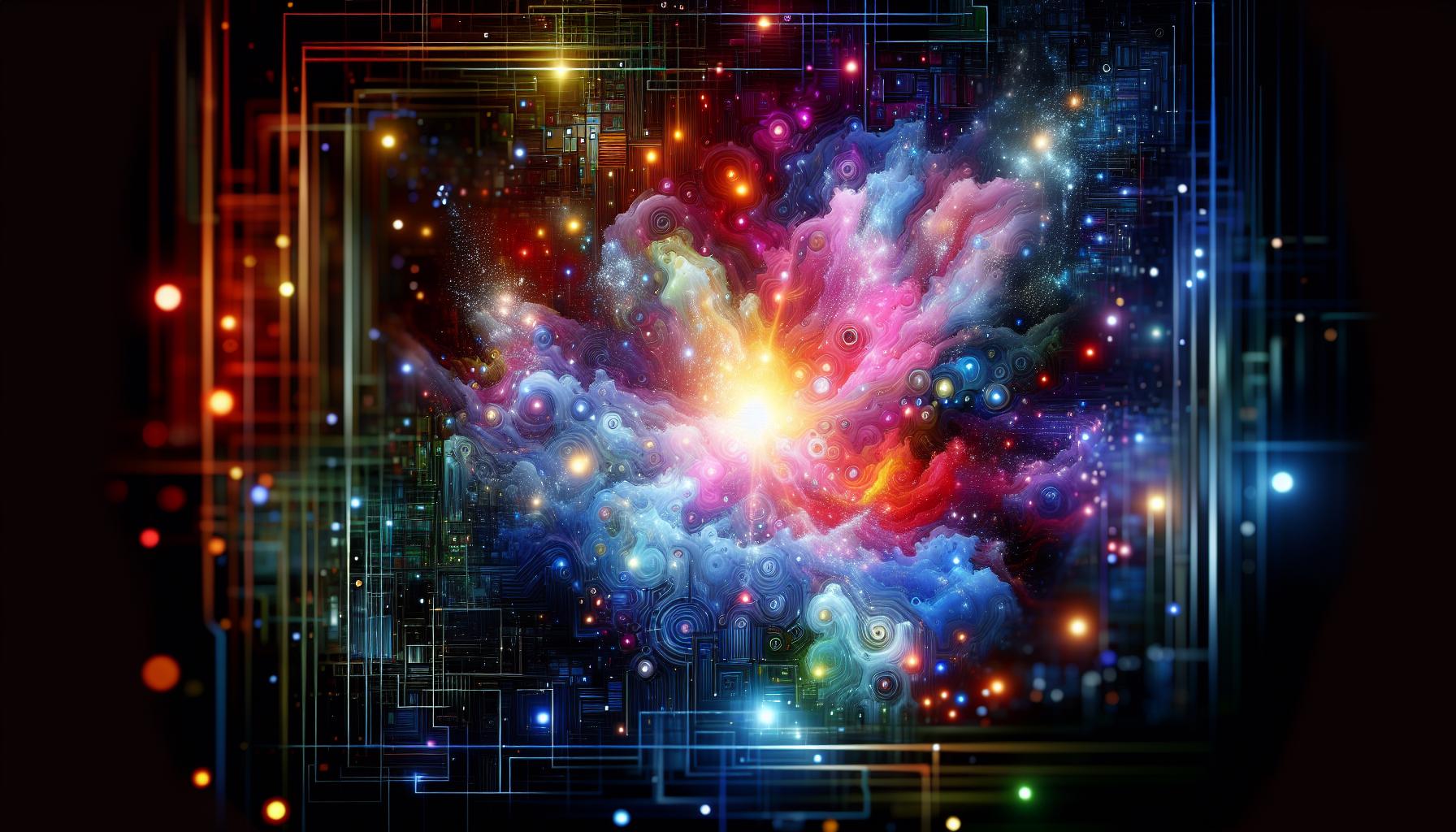
Prompt Engineering: Crafting Effective Inputs to Get the Best Results
Crafting effective inputs is crucial for maximizing the potential of AI models, especially when tackling complex tasks like generating images using Stable Diffusion. A well-structured prompt can mean the difference between a vague output and a vibrant, detailed creation that aligns with your vision. By strategically designing your inputs, you can guide the AI to not only understand your intent but also enhance the relevance and quality of its responses.
When developing prompts, clarity and specificity are key. For instance, if you demand a sunset over a mountain, you should specify the time of day, the colors of the sky, and elements of the landscape. Instead of saying “Create a landscape,” a stronger prompt would be: “Generate a vibrant sunset over a snow-capped mountain range with vivid orange and purple hues.” This approach directs the model towards generating more relevant and visually appealing outcomes.
To ensure your prompts are effective, consider these user-friendly strategies:
- Be descriptive: Use adjectives and precise nouns to create a vivid picture.
- Set a mood or style: Indicate if you want something in a specific art style, like “impressionist” or “photorealistic.”
- Iterate and refine: Don’t hesitate to tweak your prompts based on the outputs you receive. Experiment with different phrasings and details.
- Use examples: Show what you are trying to achieve. If possible, refer to existing artworks or styles that resonate with your desired output.
Providing context can also enhance results. Is the setting whimsical or dramatic? Are there characters or specific actions? For instance, adding elements like “a dragon flying over the mountains at dusk” can create a more rich and engaging scene compared to a more generic prompt.
Finally, track the performance of various prompts through systematic experimentation. Maintain a table of input variations and corresponding outputs to identify which approaches yield the best results. This will allow you to refine your technique continuously and truly harness the potential of tools like Stable Diffusion, making you a more adept user and unlocking the full creativity of generative AI in your projects.
| Prompt Variation | Output Quality | Notes |
|---|---|---|
| Vibrant sunset over a snow-capped mountain range | High | Highly detailed, stunning colors |
| Landscape scene | Low | Vague, lacking detail |
| Dragon flying over mountains at dusk | Medium | Decent output but needs more specifics |
Utilizing these strategies, you can elevate your prompts and tap into the powerful capabilities of AI, leading to impactful results that exemplify your creative intents.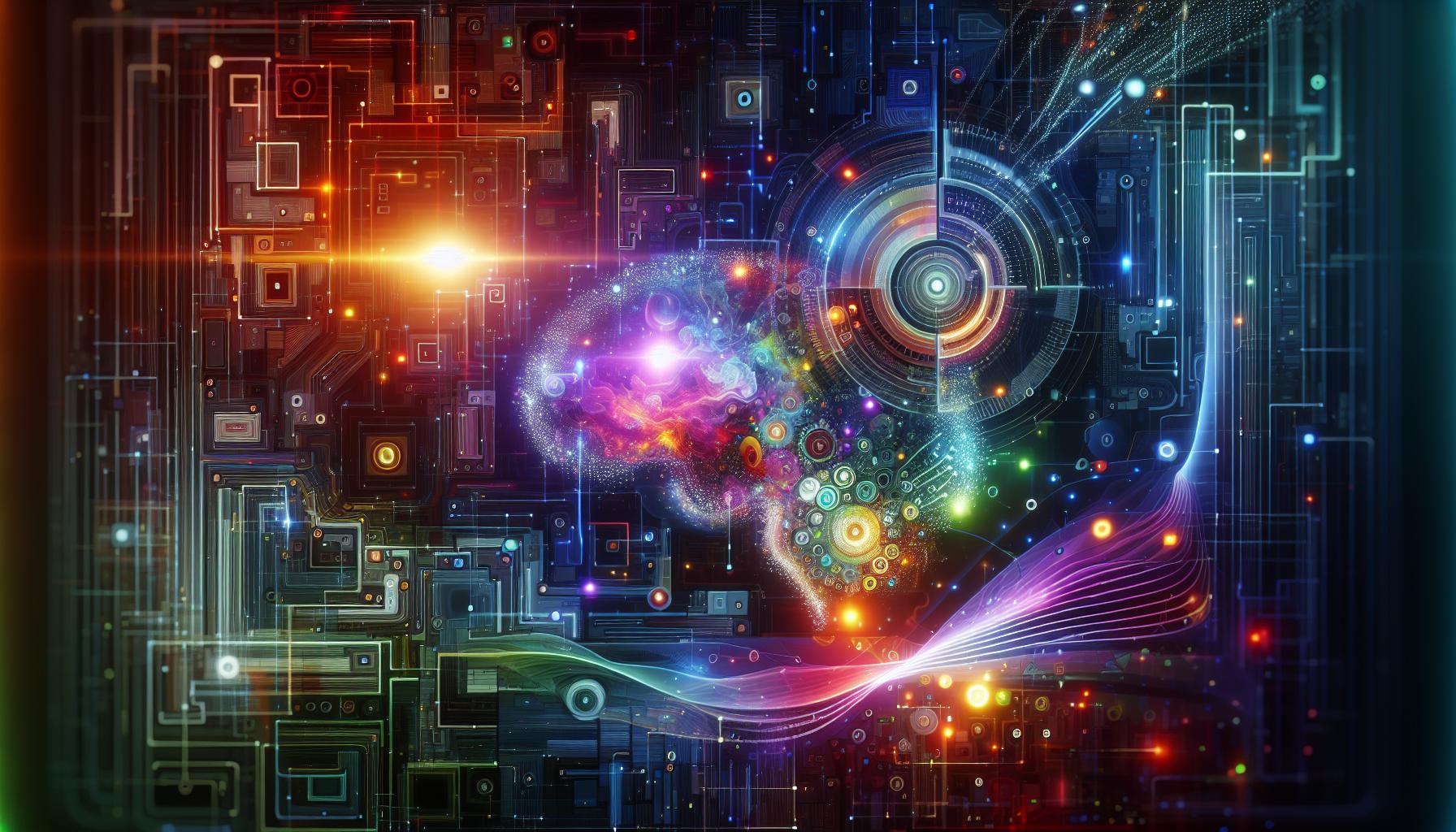
Exploring the Limitations: Common Pitfalls and How to Avoid Them
Navigating the world of Stable Diffusion can be exhilarating, especially with the potential it offers for creativity and innovation. However, even seasoned users often encounter pitfalls that can hinder their projects. By understanding these common limitations and adopting proactive strategies, you can avoid the common pitfalls that come with this powerful tool, ensuring a smoother and more productive experience.
Understanding Common Pitfalls
One of the primary challenges users face is the complexity of parameters. Altering settings without a solid understanding can lead to undesirable results. Common issues include:
- Over- or Under-saturation: Adjusting the saturation without checking for color balance can result in images that are either too vivid or washed out.
- Inconsistent Outputs: Minor tweaks in the input can lead to vastly different outputs, causing frustration in achieving the desired effect.
- Computation Overload: Pushing your system to its limits by using high resolutions and extensive iterations can cause crashes and slowdowns.
To mitigate these issues, it is crucial to approach parameter adjustments methodically.
Strategies to Navigate and Avoid Limitations
Implementing a few practical strategies can make a significant difference in your mastery of Stable Diffusion. Here are some recommended approaches:
- Start Small: Begin with minimal adjustments and gradually increase complexity. This method allows you to observe the impacts of changes incrementally.
- Keep a Parameter Journal: Document your setting changes and their outcomes. This record aids in recognizing effective configurations and prevents repetitive errors.
- Test on Sample Sizes: Before committing to larger image sizes, test with smaller resolutions. This reduces the strain on computational resources and speeds up the learning process.
Additionally, collaborating with other users can provide new insights and help you circumvent common issues. Joining forums or online communities allows you to observe how others adjust their parameters and what pitfalls they’ve faced.
Real-World Examples for Improvement
To put theory into practice, consider the table below, which illustrates a few scenarios with their respective solutions:
| Scenario | Issue Encountered | Solution |
|---|---|---|
| High Resolution Image Generation | System crash or lag | Reduce size to medium and gradually increase |
| Color Change Experiment | Unbalanced color output | Adjust only one parameter at a time |
| Quick Iteration Testing | Inconsistent results | Standardize settings across trials |
By adopting these strategies and learning from the experiences of others, you can effectively navigate the limitations of Stable Diffusion. Empowering yourself with knowledge and practical skills will elevate your projects, allowing you to focus on creativity rather than troubleshooting. Dive into your work with confidence, knowing that you have the tools to avoid common pitfalls in your journey to mastering Stable Diffusion.
Leveraging Community Resources: Where to Find Inspiration and Support
Finding the right community resources can be a game-changer when you’re delving into complex technologies and creative pursuits, such as those related to How to Geek Stable Diffusion? Pro Tips for Power Users. Whether you’re a novice seeking guidance or a seasoned user honing your skills, tapping into local support networks can provide inspiration, practical assistance, and a sense of community.
One of the primary advantages of leveraging community resources is the wealth of shared knowledge and experiences. Consider exploring online forums, local meetups, or community tech workshops to exchange tips and tricks. Participating in these environments not only boosts your understanding of systems like Stable Diffusion but also connects you with fellow enthusiasts who may offer unique insights. These connections can often lead to collaborative projects or mentorship opportunities, enriching your learning experience even further.
Additionally, don’t overlook the value of local organizations that provide technological support and training. For example, many community centers offer classes focused on digital literacy, programming, or even specific software like image processing tools used in Stable Diffusion. These classes often cater to various skill levels, ensuring that everyone can find a suitable entry point. Engaging with these resources can empower you not only to refine your skills but also to experiment with new techniques under expert guidance.
For those who may need financial or practical support in accessing technology, look into resources provided by local government or support groups. Many regions have programs specifically designed to assist individuals in obtaining necessary equipment or accessing high-speed internet, which is crucial for effectively using tools related to AI and image generation. By utilizing these community resources, you can focus on honing your capabilities and leveraging advanced tools like Stable Diffusion without the added stress of resource constraints.
By exploring and engaging with community offerings, you position yourself to unlock potential you might not have realized existed. The journey to mastering complex systems is often easier and more enjoyable when you realize you’re not alone-there’s a whole community ready to support you.
Real-World Applications: Innovative Uses of Stable Diffusion in Various Fields
In a world increasingly dominated by visuals, the ability to generate high-quality images from simple text descriptions offers profound implications across numerous industries. The innovative capabilities of Stable Diffusion have empowered creatives, marketers, and professionals in ways that were previously unimaginable. This technology not only streamlines workflows but also opens new avenues for expression and engagement.
Art and Creative Industries
Artists are leveraging Stable Diffusion to create stunning visual content without the need for extensive artistic training. It allows them to quickly produce concepts and illustrations that can serve as inspiration or even finished pieces. For instance:
- Concept Art: Game designers and filmmakers use AI-generated images as initial concepts to visualize characters and settings, drastically reducing the time needed for brainstorming.
- Album Covers: Musicians utilize AI art for their covers, tapping into visually striking aesthetics that resonate with their brand and audience.
Marketing and Advertising
The realms of marketing and advertising are also experiencing a transformation thanks to this technology. Companies can create tailored visuals that resonate with their target audience without the need for extensive design resources. Some applications include:
- Social Media Content: Brands can produce unique images for posts that stand out, engaging users effectively and increasing interaction rates.
- Product Visualization: Before launching a product, businesses can generate images to visualize potential designs, allowing for rapid feedback and iteration.
Education and Training
In education, Stable Diffusion presents innovative ways to enhance learning experiences. Educators are incorporating AI-generated images into teaching materials, which can make subjects more relatable and engaging. For example:
- Visual Aids: Teachers can create customized illustrations to clarify complex topics, catering to different learning styles.
- Interactive Learning: Students can generate artwork based on their interpretations of material, fostering creativity and critical thinking.
The versatility of Stable Diffusion extends to numerous other fields, including fashion, architecture, and virtual environments, where it assists in generating inspiring visuals that propel creative processes forward. By embracing the potential of Stable Diffusion, professionals can not only enhance their productivity but also push the boundaries of what is creatively possible. This marks a pivotal evolution in how we approach design and communication in the digital age.
Ethical Considerations: Navigating the Responsibilities of AI Image Creation
In the rapidly evolving landscape of AI-generated imagery, the excitement surrounding tools like Stable Diffusion is tempered by the pressing need for ethical considerations. As power users, it becomes essential to not just harness the capabilities of these technologies but also to navigate the complex moral landscape they create. From issues of copyright to potential biases in training data, understanding your responsibilities when creating images with AI is crucial for ensuring that innovation does not come at the cost of ethical integrity.
The Ethical Landscape of AI Image Creation
When utilizing AI tools to generate images, users must be aware of various ethical dilemmas that can arise. Here are some key aspects to consider:
- Copyright Issues: Using existing images as training data can lead to copyright infringements. Always ensure that your sources are either publicly available or have the necessary permissions.
- Bias and Representation: AI models are only as good as their training data. If the underlying data is biased, the generated images may perpetuate stereotypes or exclude marginalized groups. Aim for inclusivity and fairness in your creations.
- Misuse Potential: AI-generated images can be manipulated for deceptive purposes. As creators, it’s vital to use your influence responsibly and educate others on the potential for misuse.
Practical Steps for Responsible Usage
To effectively navigate the responsibilities tied to AI image creation, consider implementing the following practices:
| Practice | Description |
|---|---|
| Source Verification | Ensure all training datasets are ethically sourced and attributed correctly, reducing the risk of copyright issues. |
| Bias Audit | Regularly evaluate your outputs for bias and take steps to address any disparities that arise. |
| Transparency | Be open about your use of AI tools, including disclosing when images are AI-generated, to foster trust and understanding among your audience. |
| Community Engagement | Participate in discussions within the AI community to share best practices and learn from the experiences of others. |
By adopting these practices, users can not only create remarkable images but can do so in a manner that upholds moral standards. As the capabilities of AI image creation tools like Stable Diffusion continue to expand, so too must our commitment to ethical considerations-after all, innovation must go hand in hand with responsibility.
Q&A
How to Geek Stable Diffusion? Pro Tips for Power Users?
To geek out on Stable Diffusion, explore advanced settings, use custom models, and optimize prompts. By mastering these areas, you can significantly enhance your image-generating experience and output quality.
Start by diving into the advanced settings, such as image size and sampling methods, which affect the final results. Experiment with different prompts and keywords to see how they influence output. Utilize resources like GitHub for additional models to broaden your creative potential.
What is Stable Diffusion and how does it work?
Stable Diffusion is an AI model that generates images from text descriptions. It works by transforming a written prompt into a digital image, leveraging vast training data to create unique visual outputs.
Utilizing a technique called diffusion process, which refines images step-by-step, Stable Diffusion allows for a high degree of creativity and customization. For more detailed insights, check out our article on understanding Stable Diffusion.
Why does my Stable Diffusion output look blurry?
Your Stable Diffusion images may appear blurry due to low resolution settings or insufficient prompt clarity. Ensure you’re working with appropriate resolution settings and detailed prompts to achieve sharper results.
Consider increasing the image resolution in your settings. If issues persist, try refining your input prompt to be more descriptive. Adding keywords related to style or focus can lead to crisp, clear images.
Can I use my own images in Stable Diffusion?
Yes, you can use your own images with Stable Diffusion by implementing inpainting techniques. This allows you to integrate existing visuals and modify them with new elements or styles.
Using inpainting, you can define areas in your image for regeneration based on new prompts. This feature provides flexibility to tailor images toward your specific artistic vision. For a tutorial on inpainting, refer to our guide on inpainting techniques.
How can I optimize prompts for better results in Stable Diffusion?
To optimize prompts for Stable Diffusion, be specific and use descriptive language. This helps the model understand your vision, leading to higher-quality images.
Incorporating adjectives and setting scenes can greatly enhance your prompts. For instance, instead of writing “a cat,” try “a fluffy white cat lounging in a sunlit garden.” Experimenting with prompts and observing outcomes is key to mastering this tool.
What are some common mistakes to avoid with Stable Diffusion?
Common mistakes include unclear prompts, improper resolution settings, and neglecting post-processing. Avoiding these pitfalls can significantly improve your experience and results with Stable Diffusion.
Be mindful that vague prompts yield unsatisfactory results. Always specify the style and content clearly. Also, remember to post-process images occasionally-this can fine-tune and polish your outputs.
How do I install and set up Stable Diffusion on my computer?
To install Stable Diffusion, download it from a reliable source and follow the setup guides available online. Ensure that your computer meets the necessary specifications for optimal performance.
Start by ensuring you have a compatible GPU, as Stable Diffusion requires significant processing power. Follow step-by-step instructions from platforms like GitHub for a smooth installation process.
To Conclude
In conclusion, as you embark on your journey to master Stable Diffusion, remember that the key lies in experimentation and practice. By understanding core concepts like latent space, prompt engineering, and model fine-tuning, you can unlock the full potential of this powerful AI tool. Whether you’re a seasoned developer or a curious beginner, the techniques and tips outlined in this article equip you with the foundations needed to elevate your creative projects.
Dive deeper into the world of AI-generated imagery; try adjusting parameters and observing the outputs. Consider collaborating with fellow enthusiasts in online communities to share insights and inspiration. As you gain confidence, don’t hesitate to push the boundaries of your imagination-explore new prompts, integrate different styles, and create stunning visuals that reflect your unique vision.
The future of AI in art and design is vast and filled with opportunities. So go ahead, experiment with your newfound knowledge, and watch as your creative ideas come to life through Stable Diffusion!