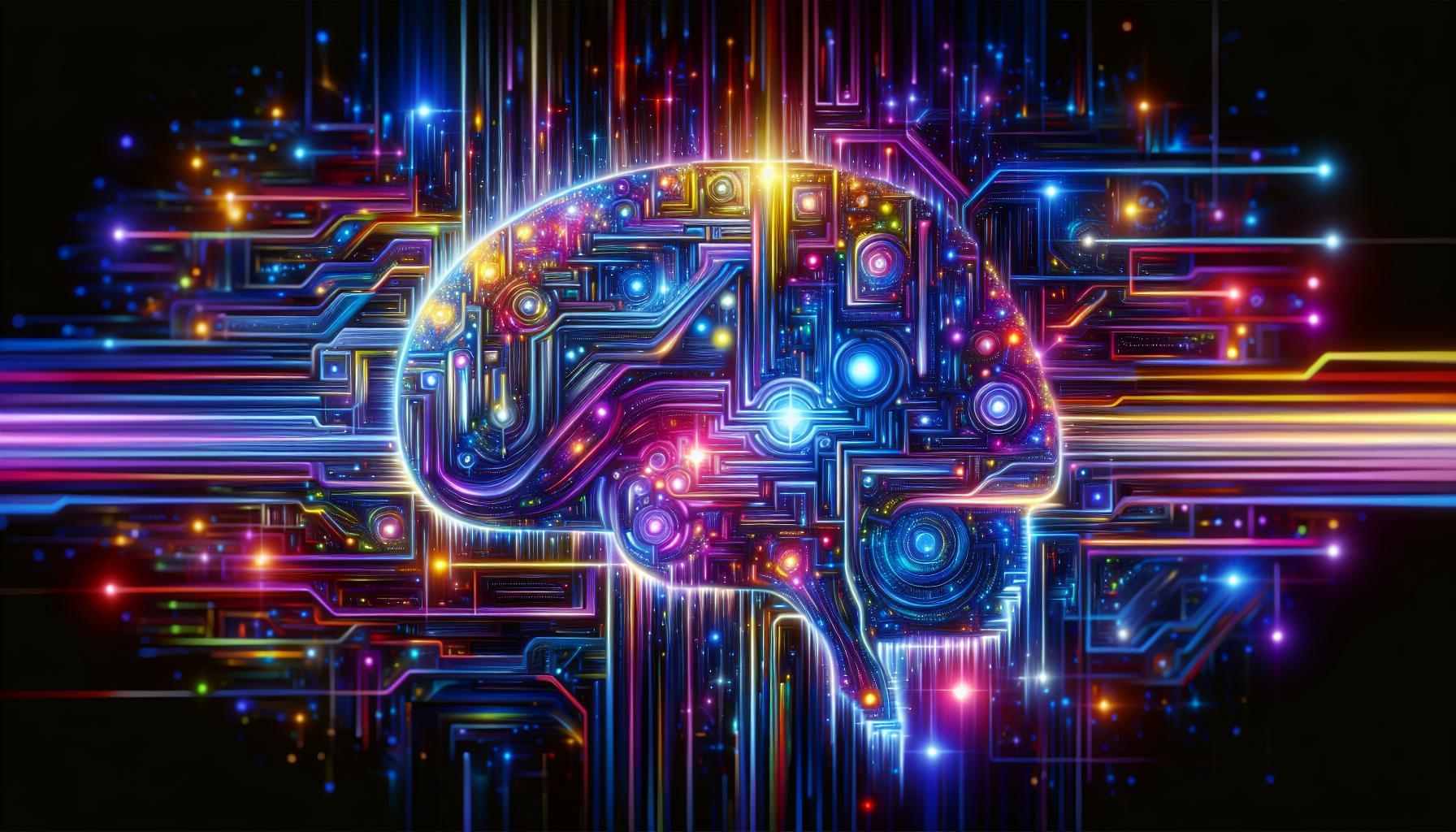Creating lifelike faces in AI-generated images often poses a significant challenge for artists and developers alike. Mastering this aspect of image synthesis is crucial, as realistic facial representations can elevate the overall quality and emotional impact of visual projects. In this guide, we’ll explore effective techniques and tips to enhance facial features and achieve stunning, lifelike results in your creations.
Understanding the Basics of Stable Diffusion for Realistic Faces
Creating lifelike faces in Stable Diffusion is an intricate process that relies on understanding the fundamentals of this powerful text-to-image model. As a latent diffusion model, Stable Diffusion excels at interpreting textual prompts to generate high-quality, photorealistic images. However, achieving realistic facial features requires not just familiarity with the tool but also a strategic approach to prompting and parameters.
To get better faces in your generated images, consider the following key techniques:
- Detailed Prompts: Crafting detailed and specific prompts can significantly influence the outcome. Instead of vague descriptions, include aspects such as age, ethnicity, emotion, and even specific facial features you want to emphasize.
- Utilizing Reference Images: Incorporating reference images can guide the model toward the desired realism in facial structures, expressions, and textures. Upload well-chosen examples that align with your vision.
- Experiment with Parameters: Adjust settings such as steps, scale, and the random noise seed to refine outcomes. Experimentation can lead to surprising improvements in detail and accuracy.
- Post-Processing: Leverage tools like inpainting and outpainting for touch-ups on generated faces. This technique can help correct anomalies or enhance features that didn’t translate perfectly during the initial generation.
Common Pitfalls and Solutions
Even seasoned users may face challenges in generating realistic faces. Here are some common issues and ways to overcome them:
| Issue | Solution |
|---|---|
| Blurriness or Lack of Detail | Increase the number of steps in the diffusion process to enhance the final image quality. |
| Unnatural Features | Refine your prompt to include anatomical details, such as “smooth skin texture” or “symmetrical features.” |
| Odd Expressions | Add context to your prompt, like “smiling” or “thoughtful gaze,” to help the model understand the desired emotional tone. |
Integrating these strategies not only enhances the quality of the faces generated but also elevates your overall experience with Stable Diffusion. By understanding the basics, you can tailor your approach to achieve remarkably lifelike results, providing a significant boost to your creative projects.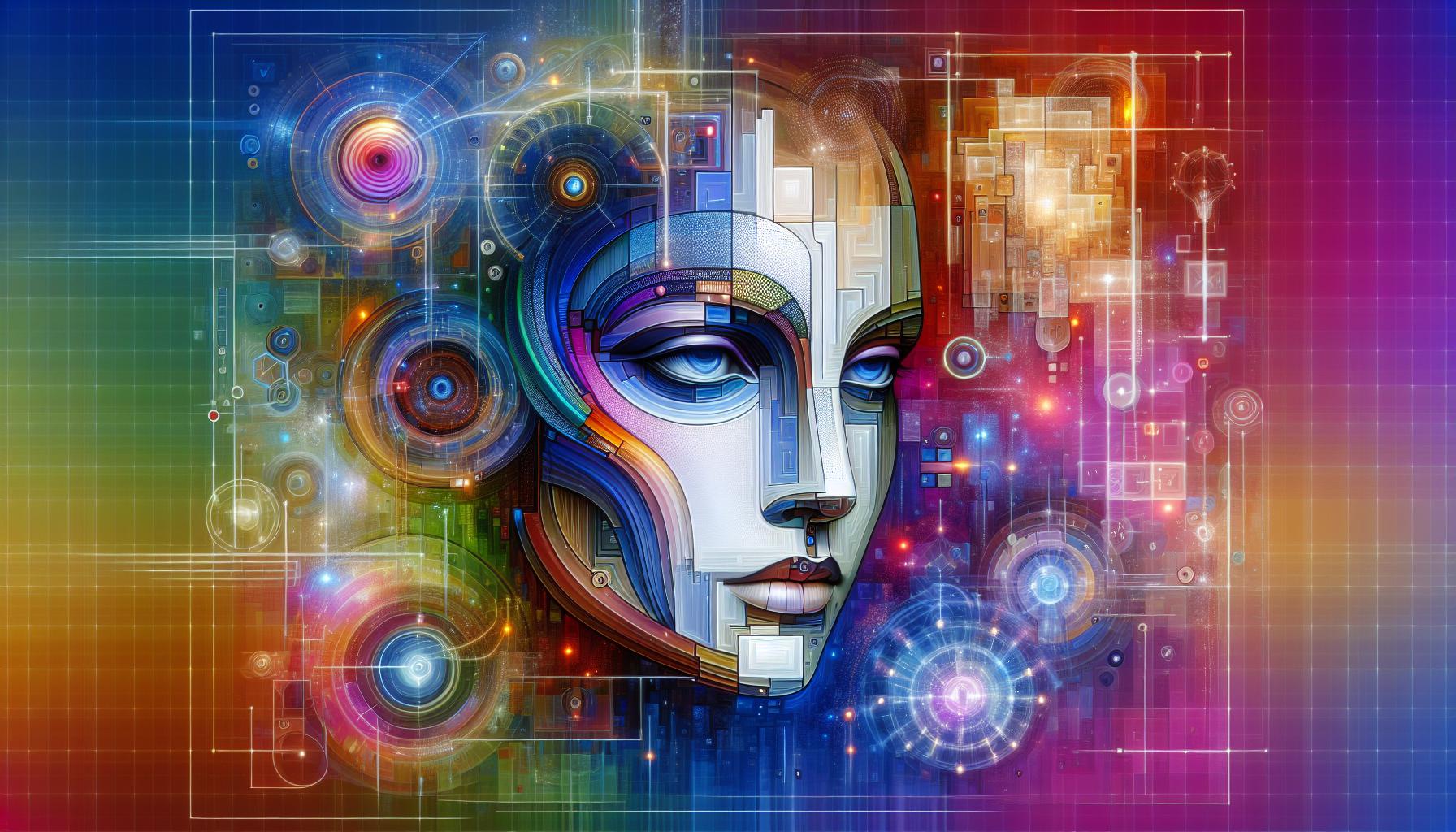
Key Techniques for Fine-Tuning Facial Features in AI Images
To create stunning, lifelike faces in AI-generated images, understanding the various techniques for fine-tuning facial features is essential. These techniques can significantly elevate the realism and aesthetic appeal of your artwork, transforming flat images into captivating portraits. Whether you are a seasoned artist or a beginner venturing into AI image synthesis, utilizing the right strategies will enhance the quality of your output.
Utilizing High-Quality Reference Images
One of the most effective methods to improve facial realism is by using high-quality reference images. Starting with a diverse selection of images helps in training the model to understand various facial features and expressions.
- Diversity in Expression: Include images showcasing a range of emotions to enable the model to capture nuanced facial expressions.
- Varied Angles and Lighting: Reference images taken from different angles and under various lighting conditions can enrich the training dataset, making the generated faces appear more dynamic and lifelike.
Refining Output with Prompt Engineering
The use of prompt engineering plays a crucial role in directing the AI model towards desirable facial features. Carefully crafted prompts can guide the image generation towards specific traits or aesthetics.
- Descriptive Language: Use detailed descriptions in your prompts, specifying aspects like eye color, hair texture, and skin tone.
- Style Reference: Mentioning an art style or a specific photographer can help fine-tune the model’s understanding of facial aesthetics.
Adjusting Model Parameters
Manipulating the configuration settings of Stable Diffusion can lead to improved results. Experiment with various parameters until you find the combination that yields convincing facial features.
- Guidance Scale: Adjust the guidance scale parameter to achieve a balance between adherence to the prompt and the model’s creative liberty.
- Seed Values: Using specific seed values allows for reproducible results, helping you zero in on an ideal facial representation.
| Parameter | Description | Tips for Adjustment |
|---|---|---|
| Guidance Scale | Controls how closely the image adheres to the prompt. | Start with a moderate value and adjust based on output quality. |
| Seed Values | Sets the random state for reproducibility. | Experiment with different seeds to find the most appealing results. |
| Steps | Refers to the number of diffusion iterations. | Higher steps can improve detail but may increase processing time. |
By integrating these techniques, you can harness the full potential of Stable Diffusion, ensuring that the faces you generate are not only aesthetically pleasing but also resonate with lifelike qualities.
The Importance of Dataset Quality: Selecting the Right Images
Selecting high-quality images for model training is crucial to achieving realistic and lifelike results in AI-generated faces. The output quality directly correlates with the dataset’s integrity. Just as a chef relies on fresh ingredients to create a mouthwatering dish, a developer needs a collection of premium images to achieve stunning visual outputs. With the right selection process, you can ensure that your generated faces are not only convincing but also exhibit a range of expressions, ages, and styles.
Characteristics of High-Quality Images
When curating a dataset for training, focus on acquiring images that possess the following characteristics:
- Resolution: Aim for high-resolution images that capture intricate facial details. Low-resolution images may result in blurry or indistinct features, which can compromise realism.
- Diversity: Select images showcasing various demographics, including age, ethnicity, and gender. A diverse dataset helps the model learn from a broader range of facial characteristics.
- Lighting Conditions: Incorporate images taken under different lighting scenarios. Good lighting adds depth and texture to faces, making the model’s output more dynamic and lifelike.
- Expressions: Include a variety of emotional expressions. This not only enriches the dataset but also enables the model to generate faces that convey emotions convincingly.
- Background Complexity: Favor images with simple, uncluttered backgrounds. This helps the model focus on the facial features rather than being distracted by excessive detail.
Common Sources for Quality Datasets
To gather a robust collection of images, consider the following sources:
- Stock Photo Websites: Platforms like Unsplash, Pexels, or Shutterstock can provide high-quality images tailor-made for various projects.
- Public Datasets: Websites such as Kaggle or the Open Images Dataset often offer curated datasets specifically for training AI models.
- Social Media: Collect images from public social media accounts, ensuring to adhere to copyright and privacy regulations.
Through these avenues, you can accumulate diverse, high-quality images essential for enhancing your AI face generation capabilities. Remember that the journey of improving AI outputs hinges significantly on the dataset’s quality and variety. This foundational step will ensure that your project contributes to the broader question of how to get better faces in Stable Diffusion and achieve lifelike results in your creative endeavors.
Experimenting with Prompts: Crafting Descriptions for Lifelike Results
Crafting the perfect prompt in Stable Diffusion is critical for generating lifelike faces that resonate with viewers. The intricacies of blending descriptive language with artistic intent can elevate your creations from simple images to stunning representations brimming with life and personality. In this realm, the power of words shapes the visuals; thus, experimenting with various descriptions can yield remarkable results.
To shape your prompts effectively, consider these key components:
- Specific Attributes: Describe the facial features you want, such as eye color, hair style, and expression. For instance, “a young woman with emerald green eyes and flowing auburn hair, smiling warmly” provides clearer guidance than a vague reference.
- Environment and Context: Setting plays a vital role in how faces are perceived. Incorporating contextual elements-like “standing in a sunlit garden” or “against a vintage backdrop”-can enhance the overall mood and realism.
- Artistic Style: Consider specifying the art style or technique to dictate the rendering approach. Phrases like “in a hyper-realistic style” or “digital painting, soft focus” can significantly impact the final output.
Building Effective Prompts
Experimentation is at the heart of developing effective prompts. Begin by drafting a foundational description and then adjust various elements gradually. For example, start with a simple phrase like “a man looking contemplative” and refine it with additional details such as “a middle-aged man with deep-set blue eyes, slightly disheveled hair, and a thoughtful expression, sitting by a window on a rainy day.” This gradual layering enriches the details and often leads to better results.
Creating a table of various prompt combinations can also provide a handy reference to track what works best in your quest for realism:
| Attribute | Example Description | Expected Result |
|---|---|---|
| Age | Young teenager | Lively and energetic face |
| Emotion | Joyful gaze | Expressive and vivid facial features |
| Background | Cityscape at dusk | Enhanced depth and contextual feel |
| Art Style | Impressionist painting | Soft edges, evoking nostalgia |
By consistently refining your approach and seeking new adjectives or phrases that spark creativity, you’ll find more ways to enhance the lifelike quality of faces in your designs. Embrace the art of description, and watch your digital creations come alive with emotion, depth, and realism.
Utilizing Post-Processing Tools to Enhance Face Quality
When crafting stunning and realistic faces using Stable Diffusion, the right post-processing tools can play a crucial role in elevating the final results. Even though the initial render may meet your expectations, small enhancements can significantly improve facial details, textures, and overall realism. By leveraging advanced editing tools, you can refine your work, ensuring that the faces not only look lifelike but also resonate with emotional depth and character.
Key Post-Processing Tools
There are several powerful tools available that can help enhance face quality in digital artwork. Each tool serves a unique purpose in refining different elements of your render. Some of the most recommended include:
- Adobe Photoshop: Known for its extensive editing capabilities, Photoshop allows you to retouch images, adjust lighting, and enhance colors. Techniques such as dodge and burn can create depth and highlight facial features.
- GIMP: This free alternative to Photoshop offers various filters and retouching options that can improve face quality without the need for a budget.
- FaceApp: While primarily an app, FaceApp provides powerful AI-driven tools for facial adjustments. It’s excellent for quick edits like smoothing skin or altering expressions.
- Topaz Studio: This AI-enhanced software specializes in noise reduction and detail enhancement, which can help make facial features more defined.
Practical Steps for Enhancement
To achieve lifelike results when improving face quality in your renders, consider the following practical steps using your preferred post-processing tools:
- Detail Enhancement: Use sharpening tools to emphasize key facial features like eyes and lips. Be careful not to overdo it, as this can lead to an unnatural look.
- Color Correction: Adjust skin tones and shadows for a more authentic appearance. Tools like the color balance and selective color adjustments in Photoshop can achieve subtle yet impactful changes.
- Texture Addition: Layers can be utilized to add textures that mimic natural skin, hair, and eyes. Blending modes in Photoshop allow you to integrate these textures seamlessly.
Example Workflow
To illustrate the process, here’s a simple workflow that utilizes a combination of tools and techniques to enhance facial quality effectively:
| Step | Description | Tool |
|---|---|---|
| 1 | Import the base render into your chosen editing software. | Photoshop or GIMP |
| 2 | Apply noise reduction to soften any rough textures present. | Topaz Studio |
| 3 | Enhance facial features using sharpening tools and brushes. | Photoshop |
| 4 | Adjust color balance for more lifelike skin tones. | Photoshop |
| 5 | Add subtle textures to skin, hair, and eyes. | Photoshop |
By strategically applying these enhancements, you can transform your initial renders into captivating, lifelike representations. Understanding how to utilize post-processing tools effectively is essential for anyone looking to improve face quality in their stable diffusion projects and achieve those stunning results.
Common Pitfalls to Avoid When Generating Faces with AI
Generating lifelike faces using AI can feel like a magical experience, but it is fraught with challenges. Even the most advanced algorithms can lead to unpredictable results if not approached with care. Understanding the common pitfalls in the face generation process is essential for anyone looking to achieve optimal outcomes.
One of the most significant issues is the improper use of prompts. When users provide vague or poorly defined prompts, the AI struggles to understand the desired attributes, leading to incoherent or unrealistic facial features. To prevent this, ensure your prompts specify details like age, gender, ethnicity, and even emotional expressions. For instance, instead of typing “young person,” a more effective prompt would be “smiling 25-year-old Asian woman with long black hair.” This level of specificity allows the AI to create faces that more closely align with user expectations.
Another common pitfall is neglecting the importance of reference images. Visualization plays a crucial role in guiding the AI. Without clear examples, it can be difficult for the generated faces to meet the desired standards of realism. Using high-quality reference images will provide the AI with the context it needs to replicate features such as skin texture, eye color, and facial contours. When selecting reference images, aim for diversity in appearances to broaden the AI’s comprehension of various attributes.
Moreover, something as simple as inconsistent style can detract from face quality. Users should ensure that the visual style of their prompts is cohesive. For instance, if you ask for a realistic photo but select artistic references, the results will likely reflect a mismatch. Maintaining a unified theme-from the type of expressions to the overall aesthetic-ensures the output is seamless and polished.
To sum up, avoiding these pitfalls can significantly enhance the process of generating lifelike faces with AI. By being meticulous about your prompts, utilizing quality references, and ensuring stylistic consistency, you can steer the AI towards producing stunning results that reflect your artistic vision. Keep practicing and refining your technique to maximize your success in achieving photorealistic faces in Stable Diffusion.
| Common Pitfalls | Effects | Solutions |
|---|---|---|
| Vague Prompts | Unrealistic or incoherent faces | Use specific, detailed prompts |
| Lack of Reference Images | Poor quality and lack of realism | Incorporate clear, high-quality images |
| Inconsistent Styles | Disjointed and unattractive outputs | Maintain a cohesive visual theme |
Real-World Applications: Where to Use Your Enhanced AI-Generated Faces
Creating lifelike faces through AI has profound implications across various industries, from gaming to advertising. The ability to generate enhanced, hyper-realistic faces can lead to improvements in user engagement, aesthetic appeal, and even emotional connections with the audience. Here’s where you can effectively implement these advanced AI-generated faces to maximize their impact and utility.
Gaming and Virtual Environments
The gaming industry is one of the primary fields benefiting from enhanced AI-generated faces. By integrating realistic avatars, developers can create more immersive experiences that resonate emotionally with players. For example, sports games often rely heavily on player likeness; having AI-generated faces that accurately represent athletes can enhance player engagement. Developers can create multiple facial variations for characters, allowing for a personalized gaming experience that feels authentic and relatable.
Marketing and Branding
In an era where marketing is increasingly digital, brands can utilize realistic AI-generated faces in their campaigns. Advertisements featuring relatable and trustworthy faces can significantly improve customer engagement and conversion rates. With studies indicating that people find machine-generated faces to be more trustworthy than real ones, marketers can strategically deploy these images in campaigns to build consumer trust and improve brand perception [[1]]. Whether in social media posts or website designs, incorporating AI-generated likenesses can elevate brand storytelling and connection with target audiences.
Film and Animation
In film and animation, AI-generated faces provide filmmakers with an enhanced toolkit for character design. By leveraging these detailed digital faces, creators can construct more believable characters and perform nuanced facial animations that capture emotions authentically. This technology can also assist in recreating characters that have aged or passed on, allowing for richer narratives without compromising on the integrity of the visual representation.
Education and Training Simulations
Integrating AI-generated faces in educational tools and training simulations can create realistic scenarios for learners. For instance, healthcare training programs can use these lifelike representations in their simulations to better prepare students for real-world interactions with patients. Similarly, diversity in the generated faces allows for culturally sensitive training that reflects the varied populations professionals will encounter. This application not only enhances realism but also broadens the educational impact.
Using enhanced AI-generated faces across these applications not only capitalizes on the potential of advanced technology but also shapes user experiences and interactions, making them more effective and engaging. As industries evolve, the integration of such realistic digital representations will become increasingly indispensable. This is indeed the future of creative and functional visual expression in numerous fields.
Inspiring Success Stories: Creators Achieving Stunning Results with Stable Diffusion
The rapid evolution of AI-generated imagery has opened doors for countless creators, leading to compelling visual stories that push the boundaries of imagination. Many artists have found their niche by harnessing Stable Diffusion to create stunning and lifelike faces, showcasing the model’s remarkable capabilities. These success stories not only inspire but also offer valuable insights into mastering the art of image generation with this powerful tool.
One creator, known as DigitalDreamer, shared how he used Stable Diffusion to enhance character designs for a graphic novel. By fine-tuning prompts and incorporating multiple iterations, he achieved faces that resonated deeply with his target audience. Through trial and error, he discovered that including specific attributes such as “dynamic expression” and “intricate details” significantly improved the results. This attention to detail exemplifies how thoughtful prompt structuring can lead to lifelike results, making characters feel more relatable and vibrant.
Another remarkable example comes from visual artist MiaCrafts, who utilized Stable Diffusion for her portrait series. She focused on using reference images and employing techniques like image mixing and inpainting to produce uniquely artistic faces. By layering different styles and themes, Mia transformed her digital canvases into breathtaking portraits that capture emotion and depth. This approach not only enhanced the visual appeal but also helped her cultivate a distinctive artistic style, proving how versatile Stable Diffusion can be in the right hands.
To further guide aspiring creators, it’s essential to adopt a few actionable strategies when working with Stable Diffusion:
- Experiment with Prompts: Variations in wording can lead to dramatically different outcomes. Play around with descriptive language to refine the image generation process.
- Utilize Reference Images: Incorporating existing images as a basis can significantly enhance the realism of generated faces.
- Engage with the Community: Learning from online forums and fellow artists can provide insights that accelerate your creative journey.
- Iterate Feedback: Regularly seeking critiques on your generated images can help identify strengths and weaknesses in your approach.
By leveraging these strategies and learning from the experiences of others, creators can unlock the full potential of Stable Diffusion, transforming their artistic visions into stunning realities. The journey towards achieving lifelike results not only enriches the creator’s skill set but also contributes to the broader landscape of digital artistry.
Faq
How to Get Better Faces in Stable Diffusion? Achieve Lifelike Results?
To get better faces in Stable Diffusion, start by using high-quality reference images, experimenting with model settings, and adjusting prompts effectively. These actions will help you achieve more lifelike results in your generated images.
Using high-quality reference images can significantly impact the outputs. The more detailed and expressive your input images are, the more they can guide the model. Additionally, tweaking settings such as cfg_scale and denoising strength can enhance the realism of generated faces. For detailed guidelines, check out our section on improvement techniques.
What is Stable Diffusion and how does it create faces?
Stable Diffusion is a deep learning model designed to generate high-quality images from text prompts, including realistic faces. It uses complex algorithms to understand and replicate the features of human faces based on the provided input.
This model learns from vast datasets, which helps it capture nuances in facial features, expressions, and textures. By adjusting input prompts and parameters, users can influence the model’s output to produce more lifelike faces, allowing for greater creativity in image generation.
Why does Stable Diffusion sometimes generate unrealistic faces?
Stable Diffusion may produce unrealistic faces due to low-quality input images or improper prompt settings. The model relies heavily on the training data and user input to create outputs. If these are not optimized, the results can be subpar.
Unintended artifacts and distortions often arise when the input prompt lacks detail or relevance to the desired outcome. Improving prompts and utilizing a higher resolution can enhance face fidelity. Experimenting with different parameters will help fine-tune results, contributing to more lifelike images.
Can I use custom models to improve face generation?
Yes, using custom models can enhance face generation in Stable Diffusion significantly. Models specifically trained on facial datasets often yield better quality and more realistic results.
Creating or sourcing
a model tailored to your needs can lead to improved outcomes. Platforms like Hugging Face offer various models that can be fine-tuned for face generation. Remember, custom models may require additional technical skills but can greatly enhance your creative capabilities.
What settings should I adjust to improve face quality in Stable Diffusion?
To improve face quality, adjust settings like cfg_scale, denoising strength, and the size of your output images. These adjustments can drastically change the realism of the generated faces.
The cfg_scale settings dictate how closely the images adhere to your input prompts, while adjusting denoising strength can reduce artifacts. Increasing the output image size can also enhance detail, making facial features more distinct and lifelike.
Can I achieve stylized faces in Stable Diffusion?
Yes, Stable Diffusion allows for the creation of stylized faces by tweaking prompts and using artistic reference images. This flexibility enables you to create unique and creative visuals.
Incorporating styles from different artists or art movements can yield fascinating results. By clearly defining your style preferences in prompts, the model can interpret and deliver variations that align with those artistic choices.
What are the best practices for prompting in Stable Diffusion?
The best practices for prompting include being descriptive, experimenting with different iterations, and using terms that emphasize quality. Clear and specific prompts lead to better, more relevant outputs.
Incorporating details about expressions, background, and desired emotion helps the model generate accurate faces. Regularly refining your prompts based on previous results can lead to improved accuracy and realism in your images.
In Conclusion
In conclusion, achieving lifelike faces in Stable Diffusion is a journey that blends creativity with technical understanding. By mastering prompt crafting, utilizing high-quality datasets, and leveraging image upscaling tools, you can significantly enhance the realism of your generated faces. Remember to experiment with various techniques, such as adjusting parameters and exploring different art styles, to discover what resonates best with your artistic vision. As you continue to practice and innovate, don’t hesitate to share your creations and insights with the community. Your exploration could inspire others and lead to new breakthroughs in AI-generated imagery. Dive deeper, explore more, and unlock the full potential of Stable Diffusion to transform your artistic projects today!