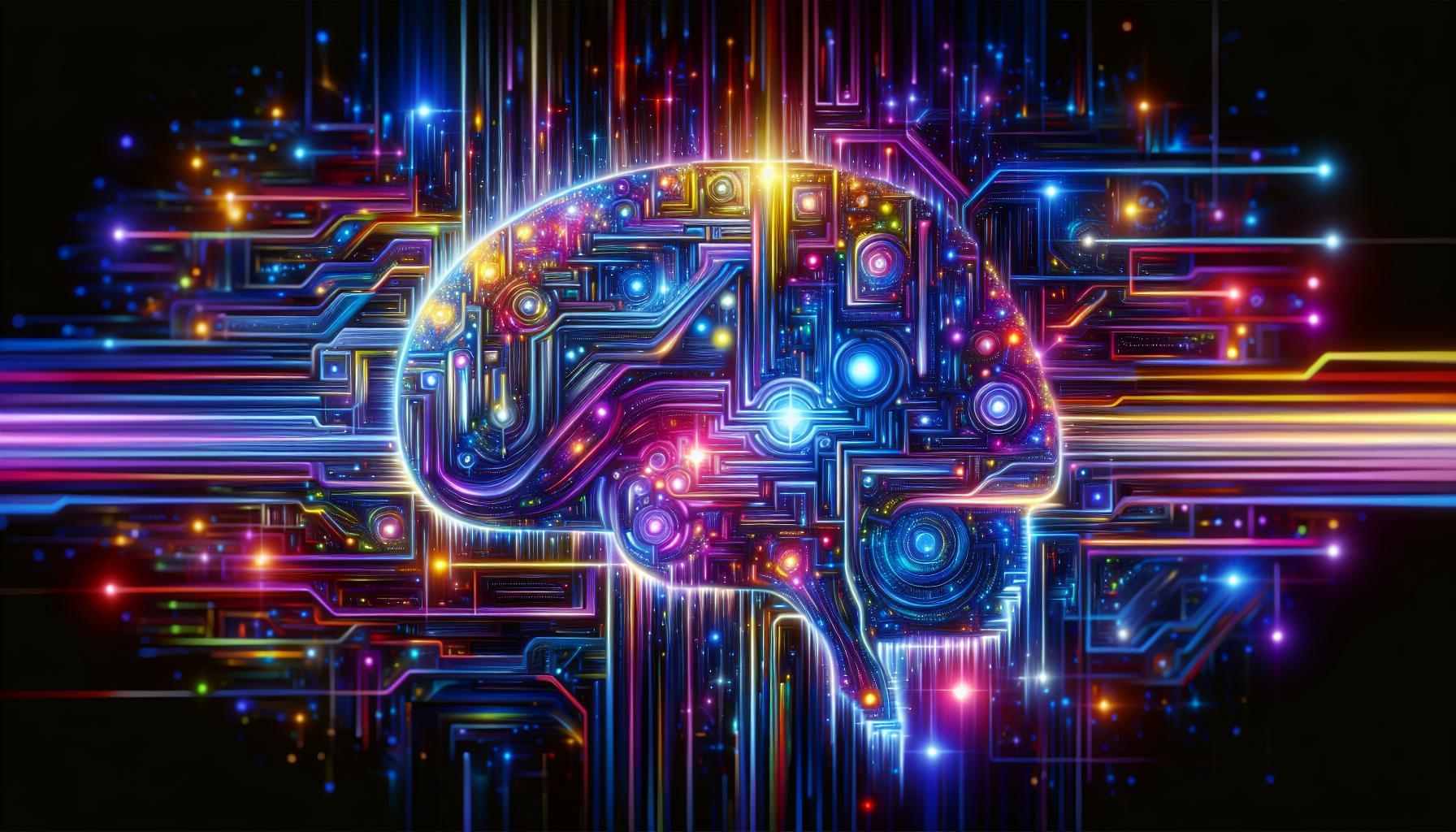Struggling with low-resolution images that fail to meet your needs? Enhancing image quality has never been easier with innovative tools like the Stable Diffusion Upscaler. This technology allows users to elevate their visuals effortlessly, making it essential for artists, designers, and anyone wanting to improve their digital content. Discover how to transform your images into stunning, high-quality masterpieces.
Understanding Stable Diffusion: The Basics of Image Upscaling
Image upscaling is a transformative process in the realm of digital graphics, enabling users to enhance the quality of images significantly. With advancements in artificial intelligence, particularly through models like Stable Diffusion, this process has become more accessible and effective than ever before. Upscaling images not only improves their resolution but also enriches their detail, providing a more immersive experience whether for personal projects or professional presentations.
How Stable Diffusion Contributes to Image Upscaling
Stable Diffusion employs sophisticated algorithms that analyze the underlying patterns in images, allowing it to generate higher-resolution versions without losing crucial details. This technology is particularly advantageous when working with low-quality images, as it intelligently fills in gaps and sharpens features. The process generally involves several steps:
- Input Image Analysis: The original image is evaluated to understand its composition.
- Generation of High-Resolution Output: New pixels are generated based on the existing information, enhancing clarity.
- Fine-Tuning: Further adjustments are made to ensure the output remains true to the original image’s aesthetics.
By utilizing Stable Diffusion to upscale images, users can expect not just a larger file size but a definitive increase in image quality, making it a preferred choice for artists, photographers, and graphic designers alike.
Practical Steps for Effective Image Upscaling
For those interested in harnessing the power of Stable Diffusion for image upscaling, the process is relatively straightforward. Here are simple steps to guide you through:
- Select Your Image: Choose a low-resolution image that you wish to improve.
- Open Your Upscaler: Use a Stable Diffusion-compatible application or platform.
- Adjust Settings: Before initiating the upscale, modify any necessary parameters, such as the desired output size and quality preferences.
- Execute and Save: Run the upscaling process and save your enhanced image for future use.
Real-World Applications
The impact of Stable Diffusion’s upscaling capabilities stretches across various fields. For instance, digital artists can use it to refine their creations before print, ensuring that colors and details are sharp. Moreover, e-commerce businesses can enhance product images to attract customers, presenting high-quality visuals that boost engagement.
| Use Case | Benefits |
|---|---|
| Art and Design | Sharpens details, improves print quality. |
| Photography | Enhances resolution, offers clearer images. |
| E-commerce | Increases sales through improved visuals. |
Understanding how to effectively use the Stable Diffusion upscaler not only empowers creators to elevate their work but also ensures that images meet modern standards of quality and appeal. With these insights, anyone can embark on their journey to enhance image quality effortlessly.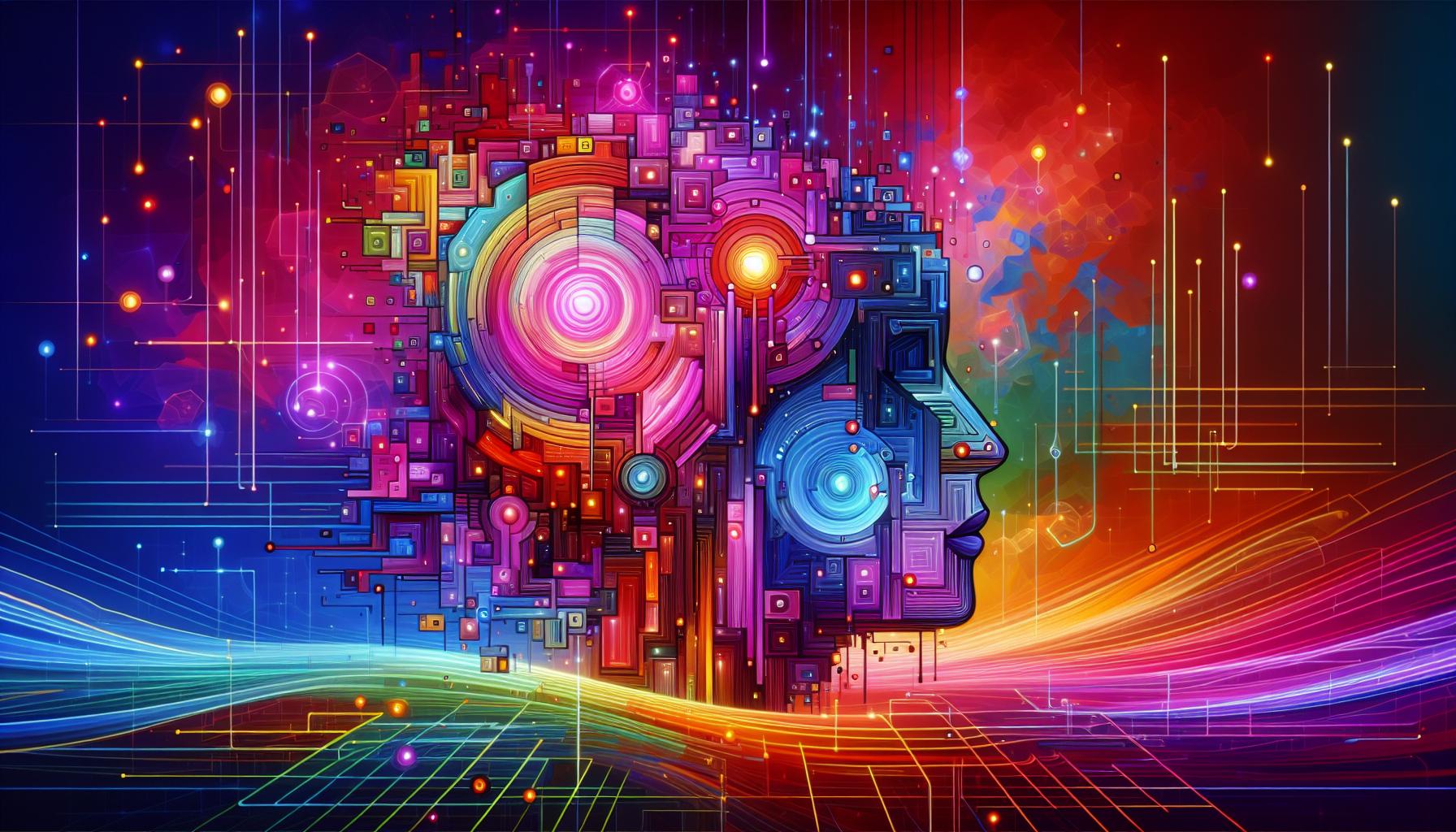
How AI Enhances Image Quality: A Closer Look at Upscaling Techniques
In today’s visually driven world, where high-resolution images dominate everything from photography to digital art, the demand for impeccable image quality is greater than ever. Artificial intelligence (AI) has emerged as a game-changer in this realm, offering sophisticated methods for enhancing image quality, especially through upscaling techniques. By leveraging machine learning algorithms, AI can intelligently analyze and reconstruct images, producing higher-resolution versions while preserving essential details and minimizing artifacts.
Understanding Upscaling Techniques
AI-driven upscaling methods utilize deep learning to enhance image resolution effectively. Unlike traditional upscaling techniques, which simply stretch the pixels of an image, AI upscaling employs computational neural networks to predict pixel values based on the context of surrounding pixels. This enables it to create new pixel information that fills in gaps, producing images that appear more detailed and lifelike. Here are some prominent techniques:
- Convolutional Neural Networks (CNNs): A powerful type of deep learning model that excels at analyzing visual imagery, CNNs help in predicting high-resolution pixel arrangements, enhancing clarity and detail.
- Generative Adversarial Networks (GANs): These networks consist of two components-a generator and a discriminator-that work together to improve image quality. The generator creates high-resolution images while the discriminator evaluates and refines them, resulting in a more realistic output.
- Super-Resolution Techniques: These involve the combination of multiple low-resolution images to create a higher-resolution version, often used in scenarios where detail is crucial, like satellite imagery.
Real-World Examples of AI Upscaling
The practical applications of AI upscaling are vast and varied. In the film industry, for instance, studios utilize these techniques to remaster classic films, bringing new life to old footage by transforming them into 4K quality. Similarly, photographers can effortlessly elevate their portfolios by employing tools like the Stable Diffusion Upscaler to upscale their images for digital or print formats without the loss of detail.
To illustrate the effectiveness of AI upscaling, consider the following comparison of image resolution enhancements:
| Method | Initial Resolution | Final Resolution | Quality Improvement |
|---|---|---|---|
| Traditional Upscaling | 800×600 | 1600×1200 | Visible Pixelation |
| AI Upscaling (Stable Diffusion) | 800×600 | 1600×1200 | Sharp, Detailed Output |
Utilizing the Stable Diffusion Upscaler not only enhances straight-to-print images but can significantly improve the viewing experience across various digital platforms. By exploring how to use Stable Diffusion Upscaler effectively, users can effortlessly elevate their image quality, ensuring that every project reflects the highest standards of visual excellence.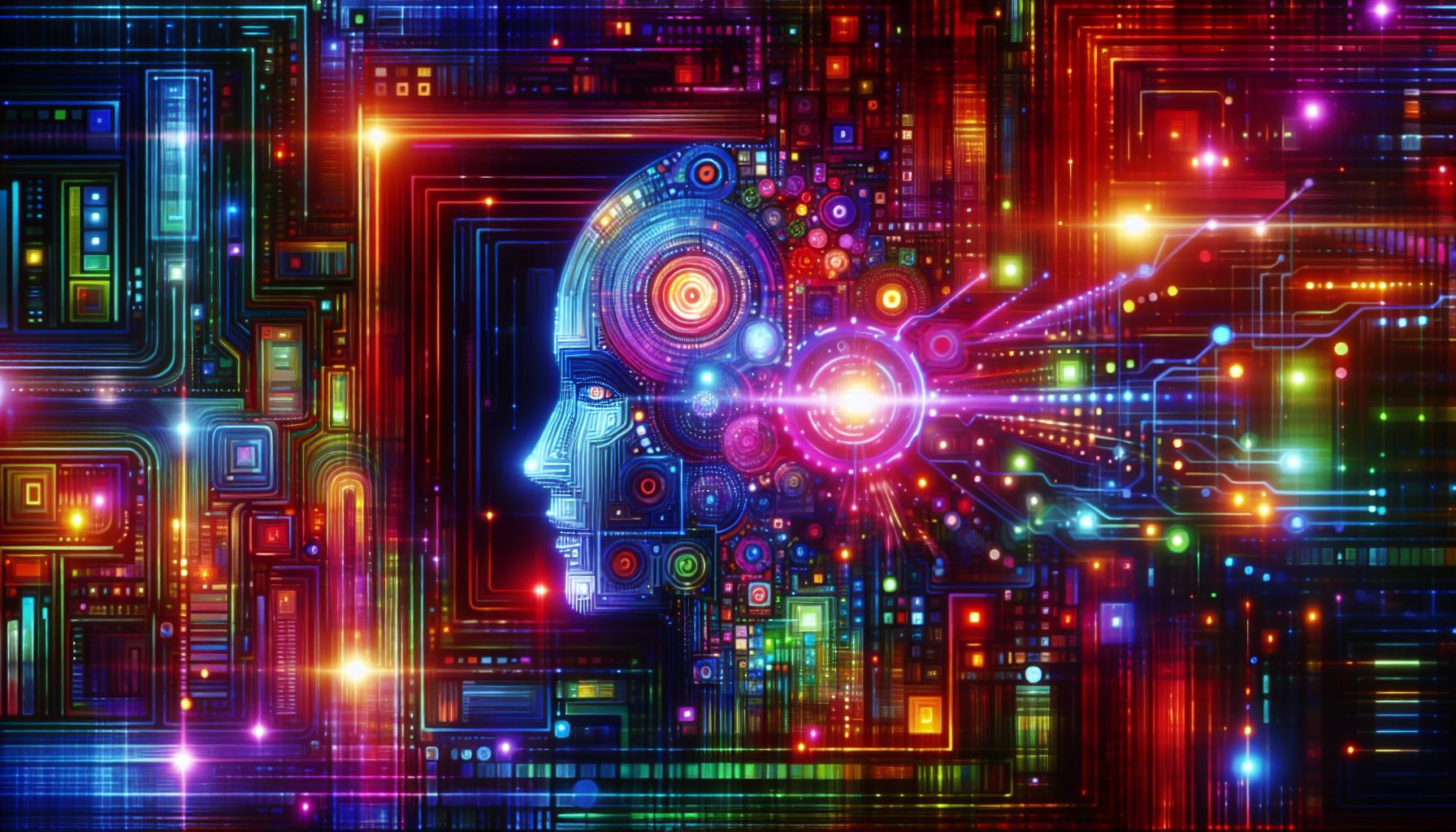
Step-by-Step Guide to Using Stable Diffusion Upscaler
Using advanced AI tools to enhance your images can transform low-resolution visuals into stunning, high-quality graphics. The Stable Diffusion Upscaler offers a seamless way to improve image quality, ensuring that every detail is vivid and rich. This guide walks you through the essential steps to utilize the upscaling capabilities of Stable Diffusion effectively, allowing you to elevate your projects, whether for personal use or professional applications.
Getting Started with Stable Diffusion Upscaler
To begin, ensure you have the necessary software installed. Typically, you will need access to the latest version of Stable Diffusion model and compatible libraries such as Hugging Face’s Diffusers. Check your system requirements and install any dependencies needed for smooth operation. Once installed, follow these steps to begin enhancing your images:
- Load Your Image: Start by selecting the image you wish to upscale. This process works best with images that have clear subjects but may be low in resolution.
- Choose Your Parameters: Before running the upscaling function, adjust relevant parameters such as scale and detail levels. These settings dictate how much enhancement will be applied to the image.
- Execute the Upscaling: Run the upscaling command in your interface. The model will process the image, generating a higher-resolution version with improved clarity and detail.
Tips for Optimal Results
When using the Stable Diffusion Upscaler, certain best practices can help you achieve the best outcomes. Here are a few pointers:
- Experiment with Different Settings: Don’t hesitate to try various configurations. Testing different scales and detail levels can help you discover the perfect balance for your specific image.
- Use Good Quality Source Images: The better the quality of the input, the more impressive the result will be. Always start with the highest resolution image you can find.
- Review and Iterate: After upscaling your image, assess the quality. If the results aren’t to your satisfaction, adjust the parameters and rerun the process.
By following these steps, you can effortlessly enhance image quality and fully leverage the capabilities of Stable Diffusion Upscaler, ensuring your visuals stand out in whatever context they are used. Whether for marketing materials, artistic projects, or personal collections, high-quality images can significantly impact the final presentation.
Exploring Real-World Applications of Image Upscaling
In today’s visually driven world, the power of high-quality images can’t be overstated. Whether for marketing campaigns, social media, or personal projects, the demand for exceptional imagery is ever-growing. Image upscaling tools like the Stable Diffusion Upscaler play a vital role in this landscape, allowing users to improve image resolution and quality effortlessly. These tools not only enhance clarity but also restore lost details, which can be especially useful for creators who handle older or lower-resolution images.
Applications in Various Industries
The versatility of image upscaling technology spans several fields. Here are some real-world applications where Enhanced image quality through tools like the Stable Diffusion Upscaler proves invaluable:
- Photography: Professional photographers often encounter the need to enhance images for printing or online portfolios. By using upscalers, they can enlarge photos while retaining sharpness, which is crucial for high-quality prints.
- Marketing and Advertising: In a competitive market, ads with high-resolution images attract more attention. Marketers can use image upscalers to create visually compelling graphics from lower-quality originals, making campaigns more effective.
- Art Restoration: Museums and art collectors leverage upscaling tools to restore and enhance images of damaged artworks, allowing for better digital displays and documentation.
- E-commerce: Online retailers benefit from enhanced product images that provide customers with a better view, ultimately boosting sales by offering a professional appearance.
Real-World Examples
Many creators and companies have shared success stories utilizing image upscaling. For instance, an e-commerce startup utilized tools like the Stable Diffusion Upscaler to enhance their product images, resulting in a 30% increase in customer engagement. Similarly, a popular digital artist used upscaling technology to revamp their portfolio by transforming older pieces into high-resolution artworks, which opened new opportunities for print sales.
Actionable Steps for Effective Use
To harness the full potential of upscaling technology, consider the following steps:
- Choose the Right Tool: Select an image upscaler that fits your specific needs. Tools like the Stable Diffusion Upscaler are ideal for enhancing quality with minimal loss of detail.
- Test Various Images: Before committing to a final enhancement, test different images to gauge the results and fine-tune settings based on the type of image you are working with.
- Incorporate Post-Processing: After upscaling, consider using image editing software to make further adjustments, such as brightness, contrast, or color enhancement, giving your images that extra polish.
- Stay Consistent: Maintain a consistent style across your images to ensure brand cohesion, particularly in marketing materials and social media.
By applying these insights, individuals and businesses alike can effectively use image upscaling tools, enhancing visual content in creative and commercially beneficial ways.
Best Practices for Optimal Results with Stable Diffusion
In the quest for high-quality images, the use of advanced tools like Stable Diffusion can make a significant difference. However, to truly harness the power of this upscaler and elevate your image processing experience, adhering to best practices is essential. Embracing these techniques ensures not only enhanced image quality but also a smoother operational workflow, empowering both professionals and hobbyists alike.
Quality Input Images Matter
The foundation of any great output lies in the quality of the initial input. Starting with images that are well-composed and have sufficient resolution will yield far better results. Low-resolution or poorly shot images can lead to disappointing outcomes, even with sophisticated upscaling tools like Stable Diffusion. Therefore, always aim to use images that are clear and detailed, as they provide better data for the upscaling algorithm to work with.
Adjust Parameters for Customization
One of the standout features of the Stable Diffusion upscaler is its adjustable parameters, which allow users to customize the results based on their specific needs. Take the time to experiment with the various settings, such as denoising strength and scale factor. Finding the right balance can enhance your image while maintaining its natural characteristics. A few suggestions include:
- Denoising Strength: For images with significant noise, a higher setting may be necessary, but be wary of losing finer details.
- Length of Processing: Longer processing times might yield finer results, but can also consume more resources.
- Scale Factor: Adjusting this helps determine how much to enlarge the image, impacting both clarity and size.
Utilize a Consistent Workflow
Establishing a structured workflow is crucial when using the Stable Diffusion upscaler. This not only enhances productivity but also helps maintain consistency in the quality of images processed. For example, consider following these steps:
| Step | Description |
|---|---|
| 1 | Choose your base image, ensuring it is of high resolution. |
| 2 | Set the appropriate parameters to match your desired output. |
| 3 | Process the image and review the output for adjustments. |
| 4 | Save the final version and document the settings used for future reference. |
By embedding these practices into your routine, you can transform the way you approach image enhancement with the Stable Diffusion upscaler, making the process not only efficient but also enjoyable.
Troubleshooting Common Issues When Upscaling Images
When utilizing tools to enhance image quality through upscaling, you may encounter a variety of common issues that can affect your results. Understanding these problems, along with practical solutions, can significantly improve your experience with any image upscaling software, including techniques related to the query about how to use Stable Diffusion Upscaler effectively.
One prevalent issue is pixelation, where images become blurry or blocky after upscaling. This often occurs when the original resolution is too low to begin with. To combat this, start with the highest quality image available. You might also experiment with different upscaling algorithms offered by various tools, as some are specifically designed to handle low-resolution inputs better than others. For instance, opt for advanced settings like those in the Stable Diffusion Upscaler, adjusting the parameters to find the best fit for your image.
Another challenge is excessively long processing times. Upscaling images, especially at higher resolutions, can be resource-intensive. Ensure your device meets the software’s system requirements. If you notice lag, consider closing other applications to free up processing power. Additionally, try processing images in batches where possible to optimize your workflow. It’s also helpful to check if the software has a specific batch mode that streamlines the upscaling of multiple images simultaneously.
Sometimes, users encounter unexpected artifacts or distortions in the upscaled image, which can arise due to the settings used during the upscaling process. To mitigate this, pay close attention to the settings in the Stable Diffusion Upscaler and ensure that you have selected the optimal resolution and detail enhancements. Testing with different images can help you identify the right settings that minimize artifacts. Regularly review the output and adjust your inputs accordingly, ensuring high-quality originals can lead to more satisfying results.
In summary, successful upscaling requires attention to image quality, processing capabilities, and suitable settings. Implementing these strategies not only enhances your understanding of how to use Stable Diffusion Upscaler effectively, but also empowers you to achieve the best possible image enhancement for your projects.
Comparing Stable Diffusion with Other Image Enhancement Tools
The world of image enhancement has evolved significantly, with numerous tools available to meet the needs of artists, designers, and casual users alike. Among these, Stable Diffusion stands out not just for its image generation capabilities but for its sophisticated upscaling features that allow for the enhancement of image quality effortlessly. Compared to traditional image enhancement software, Stable Diffusion is designed to generate high-quality, realistic images based on textual descriptions, setting a new standard in the field of AI-driven graphics.
One of the key differentiators of Stable Diffusion is its advanced machine learning algorithms that process images with a notable emphasis on detail and realism. Other popular tools, like Adobe Photoshop or GIMP, often rely on presets or basic algorithms that can struggle to maintain image integrity when scaling up. In contrast, Stable Diffusion utilizes a deep learning approach, allowing for more nuanced adjustments that preserve quality without introducing artifacts, which is critical when enhancing images for professional use.
When it comes to user experience, stable Diffusion simplifies the upscaling process with an intuitive interface, making it accessible even to those with limited technical knowledge. While other tools may require a steep learning curve or a multitude of manual adjustments, the Stable Diffusion Upscaler automates much of the enhancement process. This means users can focus on creativity rather than technical details. Furthermore, the incorporation of custom prompts tailored to specific image requirements can yield results that are both impressive and unique.
Here’s a quick comparison of Stable Diffusion and some mainstream image enhancement tools:
| Feature | Stable Diffusion | Adobe Photoshop | GIMP |
|---|---|---|---|
| Image Generation from Text | Yes | No | No |
| AI-Powered Upscaling | Yes | Limited | Limited |
| User-Friendly Interface | High | Moderate | Moderate |
| Customization Options | Extensive | Extensive | Moderate |
By leveraging the innovative capabilities of Stable Diffusion, users can redefine how they enhance images. Whether it’s for professional portfolios, social media, or content creation, understanding how to use Stable Diffusion Upscaler enables seamless improvements that not only enhance image quality but also significantly elevate the overall aesthetic value.
The Future of AI in Image Quality: Trends and Innovations
As technology progresses, the demand for superior image quality continues to rise, transforming how individuals and businesses create and consume visual content. With advancements in artificial intelligence, particularly in tools like Stable Diffusion Upscaler, enhancing image quality is becoming not only more accessible but also remarkably effective. This evolution is setting the stage for several key trends and innovations that promise to reshape the landscape of digital imagery.
Emerging Trends in Image Enhancement Technology
The future of AI in image enhancement is poised to introduce several significant trends:
- Real-Time Processing: With faster algorithms and GPU advancements, AI-powered image upscalers are shifting toward real-time enhancement capabilities. This allows users to see improvements instantaneously, a game-changer for industries like gaming and streaming.
- Personalization through AI: Enhancements will leverage user preferences and historical data to deliver tailored image adjustments, enhancing user experience and engagement significantly.
- Cross-Media Functionality: Expect AI tools that can seamlessly upscale images across different media platforms, ensuring consistency in quality whether used for social media, websites, or print.
- Increased Accessibility: As tools like Stable Diffusion Upscaler become more user-friendly and integrated into existing software, more creators, including non-professionals, will have access to high-quality enhancements.
Innovations Powered by AI in Image Processing
Cutting-edge developments are rapidly changing the dynamics of image quality enhancement. Notable innovations include:
| Innovation | Description | Impact |
|---|---|---|
| Generative Adversarial Networks (GANs) | A type of neural network that uses two networks to generate new, synthetic instances of data. | Creates highly realistic images that are indistinguishable from real photos. |
| Adaptive Upscaling | AI algorithms that analyze image content and structure before applying upscaling techniques. | Preserves details in textured areas while smoothing out uniform sections. |
| Deep Learning Models | Models trained on vast datasets that can predict missing information in low-resolution images. | Results in sharper images with greater detail recovery. |
By harnessing these innovations, users can dramatically enhance their images-an application foundational to various sectors such as advertising, virtual reality, and photography. As you explore how to use Stable Diffusion Upscaler effectively, keep an eye on these trends. They not only signify a transformation in image quality enhancement but also present new opportunities for content creators to elevate their storytelling and engage audiences on a deeper level.
Q&A
What is Stable Diffusion Upscaler?
The Stable Diffusion Upscaler is a tool designed to enhance image quality by increasing resolution while preserving details. It utilizes advanced AI algorithms to intelligently upscale images, making them suitable for various applications like prints or digital artwork.
This tool is particularly beneficial when working with low-resolution images. By applying the upscaling process, you can turn a pixelated image into a high-definition version, enhancing both clarity and detail. For more detailed instructions, check out our article on using AI image tools effectively.
How to Use Stable Diffusion Upscaler? Enhance Image Quality Effortlessly?
To use the Stable Diffusion Upscaler, simply upload your image, select the desired upscale factor, and click “Process.” The AI will then analyze and enhance your image, giving you a higher resolution output in seconds.
Make sure to choose the right upscale factor based on your needs, such as 2x or 4x scaling. This approach allows you to preserve details while ensuring the image looks crisp and professional. For step-by-step guidance, refer to our comprehensive tutorial.
Can I use Stable Diffusion Upscaler for free?
Yes, many platforms offer free versions of the Stable Diffusion Upscaler, although they may have limitations on features or output size. Paid versions typically grant access to higher quality enhancements and additional options.
Always review the pricing structure before choosing a platform to avoid unexpected charges. Some providers might also offer free trials, allowing you to evaluate the quality and performance of the upscaling features.
Why does image quality improve with the Stable Diffusion Upscaler?
The Stable Diffusion Upscaler improves image quality by using intelligent AI algorithms to predict and recreate details. It fills in the gaps in low-resolution images, leading to a smoother and more detailed output.
This upscaling method is superior to traditional enlarging techniques because it leverages deep learning models trained on vast datasets, allowing it to emulate textures and details effectively. As a result, your images maintain their natural appearance while achieving higher resolutions.
What types of images work best with Stable Diffusion Upscaler?
Images with clear subjects and defined edges work best with the Stable Diffusion Upscaler. This tool particularly excels with portraits, landscapes, and digitally created art that may need enhancement for printing or presentation.
However, it can also improve the quality of lower-resolution images from older cameras or smartphones, making them more suitable for various uses. Always consider the original quality as higher-quality images tend to yield the best results.
Is Stable Diffusion Upscaler easy to use?
Absolutely! The Stable Diffusion Upscaler is designed for ease of use, even for those without technical expertise. Most platforms provide a user-friendly interface where you can drag and drop images.
Once uploaded, you simply select your desired settings and let the AI do the work. This straightforward process makes it accessible for anyone looking to enhance their images effortlessly. Check out our tips for getting the most out of this tool!
Where can I find the best online Stable Diffusion Upscaler?
The best locations to find the Stable Diffusion Upscaler are dedicated image enhancement websites and AI art generators. Look for reviews comparing different platforms to identify one that meets your specific needs.
Additionally, you might find it integrated into advanced graphic editing software, which often offers more features for professional users. Be sure to compare the features and pricing to choose the right platform for your image enhancement needs.
Wrapping Up
In conclusion, using the Stable Diffusion Upscaler offers an innovative way to enhance image quality with remarkable ease. By understanding the principles behind this AI-powered tool, you can significantly uplift your visual content, whether for personal projects or professional endeavors. Remember to start by selecting the right model, adjust the parameters to suit your specific requirements, and explore various outputs to truly grasp its capabilities.
As you delve deeper, consider experimenting with different images and settings to see how they influence the results. Don’t hesitate to seek out community resources and forums where users share tips and tricks, enhancing your learning journey further. The world of AI image processing is vast and filled with possibilities for creativity and innovation. So, embrace these tools confidently and watch as your visual projects transform into stunning works of art. Happy creating!