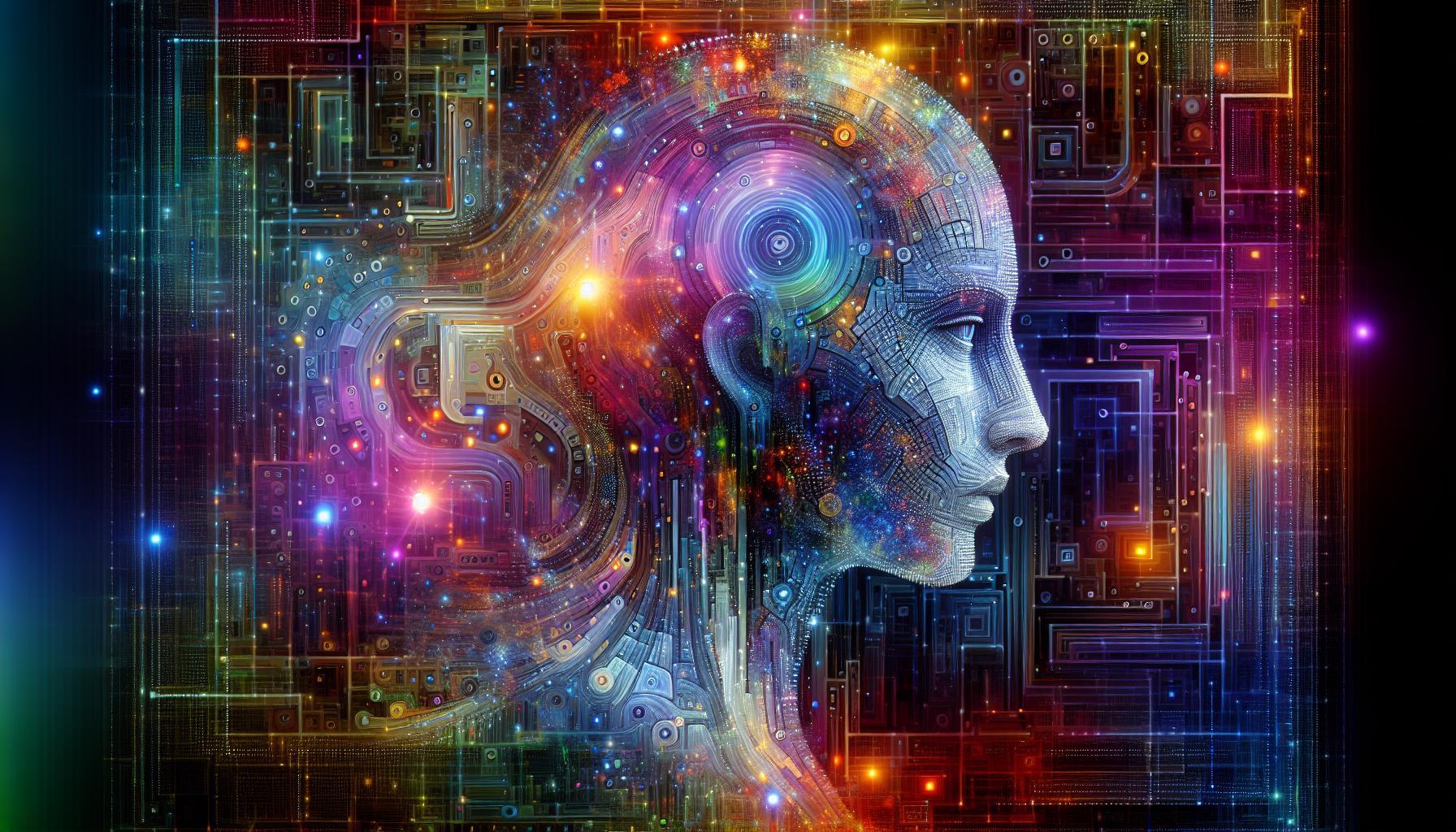As AI-generated imagery continues to evolve, enthusiasts and professionals alike are questioning whether the latest iteration of Stable Diffusion truly stands out as the premier option. This article explores the features, enhancements, and user experiences of Stable Diffusion Automatic, ultimately addressing if it is indeed the best choice for creators today.
Understanding Stable Diffusion: What Makes It Unique?
The evolution of AI-driven image generation has reached remarkable heights, particularly with the advent of Stable Diffusion and its various iterations. To understand what sets Stable Diffusion apart, one must explore its architecture and the advancements it represents in the realm of artificial intelligence. Unlike traditional image generation models, Stable Diffusion employs a unique diffusion process that allows it to refine images gradually, enhancing detail and realism in ways that older models cannot.
Key Features of Stable Diffusion
Stable Diffusion stands out due to several innovative features:
- Versatility with Multi-Subject Prompts: Unlike its predecessors, the latest version, Stable Diffusion 3, significantly improves performance with multi-subject prompts, making it easier for users to create complex and dynamically composed images.
- Enhanced Image Quality: Through iterative refinement processes, the models enhance the resolution and coherence of generated images, ensuring high-quality outputs that are visually appealing.
- Spell-checking Capabilities: The inclusion of improved spelling algorithms allows the system to better interpret and incorporate text prompts accurately, minimizing the discrepancies often seen in text-to-image generation.
This focus on quality and functionality reflects a broader trend in AI development: making tools that are more user-friendly and capable of a wide range of applications. For instance, artists and designers can leverage these advancements for everything from concept art to marketing materials, expanding creative possibilities.
The Unique Diffusion Process
At the heart of what makes Stable Diffusion unique is its diffusion mechanism. This process involves starting with a random noise image and progressively denoising it step-by-step until a coherent image is formed. This gradual refinement allows for a higher degree of detail and creativity compared to traditional models that generate images in one go. The result is an output that can maintain an extraordinary level of fidelity to the textual input, making it an invaluable tool for artists and content creators.
With the release of newer versions like Stable Diffusion 3 and 3.5, users are given even more customization options, enabling them to tweak parameters to suit specific project needs or personal preferences. This adaptability not only enhances user experience but also enables a broader spectrum of creative expression, which is crucial in today’s diverse digital landscape.
By integrating advanced functionality with ease of use, the Stable Diffusion series stands as a transformative leader in AI image generation. Understanding its unique strengths provides insight into how it continues to reshape creativity in the digital world, answering questions such as, “Is Stable Diffusion Automatic the Best Version? In-Depth Comparison” for those exploring its capabilities in detail.
The Mechanics behind Automatic Diffusion: How It Works
Automatic diffusion is a fascinating advancement in generative models that has captured the attention of both researchers and enthusiasts in the field of artificial intelligence. As digital creativity continues to evolve, understanding the underlying mechanics of these processes can significantly impact the way we utilize tools like Stable Diffusion Automatic. Let’s delve deeper into how this technology works and what sets it apart.
The Core Mechanism of Automatic Diffusion
At the heart of automatic diffusion is a methodical process that systematically transforms random noise into coherent images. This transformation leverages complex mathematical algorithms combined with vast datasets of images and text. Here’s a simplified breakdown of this mechanism:
- Initial Noise Generation: The process begins with the generation of a random noise vector. This serves as the canvas for future image creation.
- Progressive Denoising: The core algorithm iteratively refines the noise through a series of steps, adjusting pixel values based on learned patterns from the training data.
- Text Conditioning: To guide the image generation, a text input is incorporated, allowing the model to align the visual output with specific themes or concepts.
- Final Output: After numerous iterations, the noise is transformed into an image that reflects the input guidance, showcasing dynamic creativity and precision.
Training and Data Utilization
The effectiveness of Stable Diffusion Automatic hinges on its training process. These models absorb intricate patterns from diverse datasets, enhancing their ability to generate visuals that not only resemble reality but can also reflect specific artistic styles. The datasets used must be extensive and diverse to help the model grasp the nuances of different concepts.
One important aspect to consider when evaluating whether Stable Diffusion Automatic is the best version relates to the balance between dataset quality and size. Here’s a simplified comparison of factors impacting the model’s performance:
| Factor | Description | Impact on Quality |
|---|---|---|
| Dataset Variety | Incorporation of various styles, subjects, and contexts | High |
| Training Time | The duration of model training impacts skill acquisition | Medium |
| Hyperparameter Tuning | Optimizing algorithms for better output generation | High |
| Feedback Mechanisms | Incorporation of user feedback data | Medium |
By comprehending these elements, users can better harness the capabilities of Stable Diffusion Automatic in their projects. As research evolves and new techniques emerge, staying informed will enable creators to leverage artificial intelligence effectively for innovative applications in art, entertainment, and beyond. Understanding how automatic diffusion works is essential to navigate the future of image generation and AI creativity.
Comparing Versions: Key Features and Improvements
With the rapid evolution of AI technologies, keeping track of the diverse features offered by different versions can be overwhelming yet necessary. In the realm of stable diffusion, each iteration comes with its own set of enhancements that cater to evolving user demands and computational efficiency. As we delve into the comparisons, it’s clear that understanding these distinctions can significantly impact both usability and output quality.
Performance Enhancements
One of the standout improvements in the latest version is the boost in processing speed and model efficiency. Users have reported a noticeable increase in generation times, allowing for quicker iterations and less waiting-crucial for real-time applications. Notably, this version employs a more optimized rendering algorithm, reducing computational resource requirements without compromising on image quality.
- Speed: New algorithms have halved the average rendering time.
- Resource Efficiency: Lower GPU load, making it accessible to users with less powerful setups.
- Image Quality: Enhanced detail retention even at lower resolutions.
User Interface and Experience
The interface of the latest version has undergone a significant overhaul, focused on improving user experience. Feedback mechanisms now guide users to understand the capabilities and limitations of the model better, facilitating a smoother workflow. Enhanced documentation is also available, providing clearer instructions and examples for generating specific types of images.
| Feature | Previous Version | Stable Diffusion Automatic |
|---|---|---|
| User Interface | Basic layout, limited guidance | Intuitive design with real-time feedback |
| Documentation | Sparse examples | Comprehensive tutorials and guides |
| Customization Options | Limited | Extensive profiles and presets available |
Advanced Features
In terms of innovative functionalities, the latest version introduces advanced options such as style transfer capabilities and enhanced control over composition parameters. Artists and content creators can now manipulate outputs with higher precision, leading to more personalized and contextually relevant images. Users can take advantage of these features to tailor their creations further, sparking new avenues for creativity and expression.
With these critical advancements, it’s easier to see how interrogating the comparison of versions leads to more informed decisions. This understanding becomes particularly important when considering whether the advancements in the latest iteration position Stable Diffusion Automatic as a frontrunner in AI-generated imaging. The integration of performance boosts, user-centric redesign, and sophisticated capabilities certainly sets a new standard in the competitive landscape.
User Experience: Insights from Real-World Applications
The evolution of user experience (UX) in platforms employing advanced technologies like Stable Diffusion highlights the significance of real-world applications in shaping user satisfaction and engagement. As users increasingly seek applications that provide seamless interaction and intuitive design, insights from practical experiences reveal that applying principles of UX can lead to significant improvements in how these technologies function and are received by their audience.
One key aspect that enhances user interaction is the incorporation of micro-interactions. These subtle design elements play a crucial role in creating enjoyable experiences and providing users with immediate feedback. For instance, in the context of image generation tools, when users submit prompts for image creation, visual indicators that signal processing status or completion can greatly alleviate uncertainty. This practice not only builds user trust but also keeps them engaged throughout the interaction.
Furthermore, real-world feedback from users utilizing platforms like Stable Diffusion Automatic often reveals the critical importance of intuitive interfaces. Users have noted that design choices, such as easily accessible features and straightforward navigation, significantly enhance their overall experience. Implementing simple yet effective design guidelines-like ensuring that frequently used functions are one click away-allows users to focus on creative tasks rather than grappling with complex software interfaces.
Integrating user feedback into the design process also demonstrates a commitment to continuous improvement. Regular updates based on user suggestions can help refine features that may initially prove challenging. Additionally, creating a community around the software, where users can share tips and tricks, transforms the experience from a solitary task into a collaborative endeavor. These aspects not only improve usability but also create a loyal user base that advocates for the tool’s effectiveness.
In summary, translating insights from user experiences into actionable design strategies is pivotal in the ongoing discussion surrounding technologies like Stable Diffusion. By focusing on user-centric design-emphasizing intuitive navigation, responsive feedback, and a community approach-developers can significantly enhance the effectiveness of their applications, making them not only powerful tools but also enjoyable to use.
Evaluating Image Quality: A Breakdown of Visual Outputs
Evaluating the outputs from various image generation models is crucial for understanding their potential and limitations, particularly in the context of advancements like those seen in the comparison of Stable Diffusion Automatic. When assessing image quality, several factors come into play, including sharpness, color accuracy, and the ability to reproduce fine details.
Key Elements of Image Quality
To facilitate a more granular evaluation, consider the following aspects:
- Sharpness: How well-defined are the edges in the image? Higher sharpness indicates better detail retention.
- Color Accuracy: Analyze whether the colors in the output match true-to-life tones. This is particularly important for artistic applications.
- Detail Reproduction: Examine the ability of the model to reproduce intricate patterns and textures.
- Noise Levels: Check for unwanted artifacts or graininess that can detract from overall quality.
When comparing different versions of models, such as those discussed in the ‘Is Stable Diffusion Automatic the Best Version? In-Depth Comparison,’ practical testing involving various image types can yield insightful results. For instance, an image depicting a landscape scene may reveal how one model outperforms another in terms of depth and vibrancy, while a portrait could highlight differences in skin tone representation.
Real-World Application and User Experience
Users should engage with the outputs critically. For instance, a designer might prefer a model that excels in color accuracy for a graphic design project, while an animator could prioritize detail reproduction to maintain fluidity in movement. Thus, experimenting with the models and evaluating their outputs against specific project requirements is invaluable.
| Image Quality Aspect | Stable Diffusion A | Stable Diffusion B |
|---|---|---|
| Sharpness | High | Medium |
| Color Accuracy | Excellent | Good |
| Detail Reproduction | Superior | Average |
| Noise Levels | Low | Moderate |
By carefully analyzing these elements, users not only gain insight into which model may be the best fit for their creative needs but also foster a deeper appreciation for the nuances of visual outputs generated by artificial intelligence, further enriching the discussion around the evolving landscape of image generation technology.
Practical Tips for Maximizing Your Results with Stable Diffusion
To truly harness the potential of advanced tools like Stable Diffusion, especially in the context of its various versions, such as Stable Diffusion Automatic, users must adopt strategies that enhance both their efficiency and output quality. Understanding nuances in configuration can make a significant difference in your experience and results. Below are some actionable tips that can elevate your project outcomes using Stable Diffusion.
Optimize Your Settings
Adjusting the parameters of your image generation pipeline can yield markedly different results. Begin by exploring various sampling methods and model variations. These elements control the creative output and dictate the fidelity of the images you generate. Here are some critical factors to consider:
- Sampling Steps: Experiment with different ranges, typically between 20 and 100 steps. More steps can lead to higher detail but can also increase rendering time.
- Guidance Scale: Set this between 7.5 and 15 to balance creativity with adherence to your prompt. A higher scale keeps the output closer to your description.
- Seed Values: Utilize specific seed values to reproduce results or leverage randomness for unique creations.
Utilize Comprehensive Prompts
Crafting effective prompts is crucial for generating quality images. Specificity is key, so don’t shy away from detailing elements such as style, color, and mood. For example, instead of a vague prompt like “draw a cat,” try “a fluffy white Persian cat lounging in a sunlit window, capturing a serene afternoon.” This precision allows the model to understand your vision more clearly.
Here’s a simplified comparison of prompt types and their outcomes:
| Prompt Type | Example | Expected Outcome |
|---|---|---|
| General | “scenery” | Broad interpretation, likely generic images. |
| Detailed | “a vibrant sunset over a calm lake with mountains in the background” | More tailored results with specific features. |
Leverage Community Resources
Engage with the community of users and developers around Stable Diffusion. Many platforms-including forums, Discord servers, and social media groups-offer invaluable insights, tips, and shared experiences. Collaborate and learn from others regarding best practices, prompt crafting, and unique settings that they have found effective. Such communal knowledge can help you bypass common pitfalls and spur your creative process.
Incorporating these practical strategies is crucial not just for utilizing Stable Diffusion Automatic to its fullest, but also for enhancing your overall understanding of AI-generated art. The right techniques can lead to spectacular results, making your creative endeavors a source of joy and inspiration.
The Future of AI Image Generation: What’s Next for Stable Diffusion?
As the AI landscape continues to evolve, innovations in image generation are reshaping the boundaries of creativity and technological prowess. The debate around various versions of generative models, particularly around the capabilities of *Stable Diffusion Automatic*, raises intriguing questions about what the future holds for this cutting-edge technology. As we peer into the horizon of AI image generation, it becomes increasingly clear that advancements will not only enhance the quality of images produced but also broaden the accessibility and applications of such technologies.
Technological Advancements on the Horizon
The next iterations of Stable Diffusion promise to leverage enhanced architectures and improved algorithms, aiming for even higher fidelity and greater detail in generated images. Enhancements in AI training methodologies, such as reinforcement learning and unsupervised learning, will also play pivotal roles. This evolution hints at several key advancements:
- Improved Image Resolution: Future models may target higher resolution outputs, allowing for stunning detail that can be used in professional settings such as advertising and print media.
- Faster Processing: Innovations in hardware and software optimization can drastically reduce image generation time, making these tools more accessible for real-time applications.
- Cross-Modal Capabilities: Integrating capabilities from different modalities will allow users to generate images from varied inputs like videos, voice commands, or textual descriptions.
Groundbreaking Applications in Various Industries
As Stable Diffusion evolves, the potential applications will expand far beyond the artistic realm. Already, industries such as gaming, fashion, and healthcare are beginning to harness the capabilities of AI for innovative solutions. Consider the following applications:
| Industry | Application |
|---|---|
| Gaming | Procedural content generation that creates expansive game worlds and character designs. |
| Fashion | AI-generated clothing designs that adapt to current trends and customer preferences. |
| Healthcare | Visualizations of medical data that help in diagnostics and treatment planning. |
The versatility of AI image generation will only grow as these technologies continue to improve. Professionals in these spaces should consider integrating stable diffusion technologies into their workflows now, preparing to leverage the advantages they will offer in the near future.
Ethical Considerations and User Creativity
With great power comes great responsibility. The future of AI image generation will also demand a robust discourse around ethics, particularly concerning copyright and originality. As models like *Stable Diffusion Automatic* become more sophisticated, establishing clear guidelines on usage rights and the ethical implications of AI-generated content will be essential. Businesses and creators will be encouraged to thoughtfully navigate these challenges while enhancing their creative expressions through AI tools.
In conclusion, the journey of Stable Diffusion and its iterations is just beginning. By staying informed and adopting these tools, creators can harness the full potential of AI, paving the way for an exciting future in digital artistry and beyond.
Community Perspectives: What Users Are Saying About the Latest Version
In the rapidly evolving landscape of AI-driven image generation, user feedback serves as a valuable compass, guiding developers toward improvements and refinements. The latest iteration of the software has sparked an enthusiastic discussion among its users, many of whom are eager to share their experiences. From artists looking for innovative tools to hobbyists seeking new creative horizons, the community’s insights on the latest version are as diverse as the software’s applications.
User Satisfaction and Performance Improvements
Many users have reported noticeable upgrades in the overall performance and usability of the software. The responsive interface and enhanced processing speeds have been particularly well-received. As one user expressed, “The new version is a game changer! The faster render times allow me to experiment more without waiting endlessly for results.” This sentiment echoes through various forums, with a consensus emerging that improved speed significantly enhances the creative workflow.
Conversely, some users have experienced growing pains with updates. A minority pointed out that while many features are streamlined, certain advanced settings have become less intuitive. Feedback like, “I loved the old interface for layering; the new one feels cluttered,” highlights the importance of balancing innovation with ease of use. Developers are actively addressing these concerns, affirming their commitment to user-centric updates.
Real-World Applications and Creative Use Cases
The versatility of the latest version has also made waves in specific creative circles. Here are some standout applications shared by users:
- Digital Art: Many artists have integrated the upgraded software into their routines, finding it conducive for concept art and illustrations.
- Marketing and Visual Content: Marketers are leveraging the technology to create compelling graphics for social media campaigns and advertisements, with one user stating, “It saves hours compared to traditional graphic design methods!”
- Education: Educators have begun using the platform for teaching graphic design principles, enabling students to explore creativity through AI.
Overall, the community’s feedback regarding the latest features and improvements reflects a mixture of excitement and constructive criticism. Engaging with user experiences not only provides insights into how the software is utilized but also underscores the collective pursuit of artistic innovation. As users continue to explore what makes this version stand out, it becomes clear that the dialogue around functionalities and enhancements will shape future iterations-making it crucial for developers to stay attuned to their audience’s voices.
FAQ
What is Stable Diffusion Automatic?
Stable Diffusion Automatic is an advanced tool that automates the generative AI image creation process. It streamlines user inputs to produce high-quality images efficiently, making it ideal for artists and creators.
With its automated features, it allows users to generate art without in-depth technical knowledge. This makes it a great option for those new to AI image generation, while still offering powerful capabilities for seasoned users. You can learn more about the underlying technology behind it in our detailed explanation of Stable Diffusion technology.
Is Stable Diffusion Automatic the Best Version?
Determining if Stable Diffusion Automatic is the best version depends on your specific needs. It excels in user-friendliness and efficiency but may lack some custom features available in more advanced versions.
For casual users focusing on ease of use and quick outputs, it might be the optimal choice. However, professional users may prefer versions that offer extensive customization and control over the generation process. Evaluating different versions and their suitability can help you decide which is best for you.
Why does Stable Diffusion Automatic stand out among other versions?
Stable Diffusion Automatic stands out due to its combination of ease of use and advanced algorithms, which consistently produce impressive visual content with minimal input.
This version is particularly beneficial for those who want to create art quickly without navigating complex interfaces. Its ability to optimize the generative process makes it a favorite among newcomers and casual creators. For those interested, comparing features with other generative tools can provide additional insights.
Can I use Stable Diffusion Automatic for professional projects?
Yes, you can use Stable Diffusion Automatic for professional projects, but it’s essential to assess whether its features meet your specific requirements for quality and customization.
While it offers remarkable output for quick designs or drafts, you may find limitations for highly detailed or tailored work. Understanding your project needs will help guide whether this version is sufficient or if a more advanced model is necessary.
How does Stable Diffusion Automatic compare to earlier versions?
Stable Diffusion Automatic improves upon earlier versions with enhanced automation, user interface, and speed. It brings more efficiency to the image generation process without sacrificing quality.
Significantly, the advancements make it easier for users at all skill levels to create images. Understanding these differences can significantly impact your choice of tools. Reviews comparing Stable Diffusion versions often highlight these enhancements and their practical implications for users.
Can I customize images in Stable Diffusion Automatic?
Yes, you can customize images in Stable Diffusion Automatic, although the level of customization may not be as extensive as in other versions.
This version allows for some parameters to be adjusted, such as style and composition. However, if you require in-depth adjustments for professional use, consider exploring more advanced customization tools within the Stable Diffusion family.
What are the limitations of using Stable Diffusion Automatic?
The primary limitations of Stable Diffusion Automatic include a lack of advanced customization options and potential challenges in creating highly intricate designs.
While it provides excellent image quality for most users, professionals may find it restrictive for detailed work. Understanding these limitations is vital for setting realistic expectations and determining if it’s suitable for your projects.
The Way Forward
As we’ve explored in this comprehensive comparison of Stable Diffusion Automatic, it’s clear that this version brings significant advancements in AI image generation. Its enhanced capabilities for interpreting complex prompts and producing high-quality images make it a standout option for both casual creators and serious artists. The introduction of features like improved multi-subject handling and better spelling accuracy showcases the evolution of this technology, proving that it can adapt to users’ needs more effectively than previous iterations.
We encourage you to dive deeper into the world of AI-generated art. Try your hand at creating stunning visuals using tools like Stable Diffusion Online for an accessible starting point or explore the technical advantages presented by the latest Stable Diffusion models to push your creative boundaries. Whether you’re just beginning your journey in AI image generation or looking to refine your skills, the possibilities are endless. Embrace the potential of these innovative tools and let your imagination transform into breathtaking digital art!