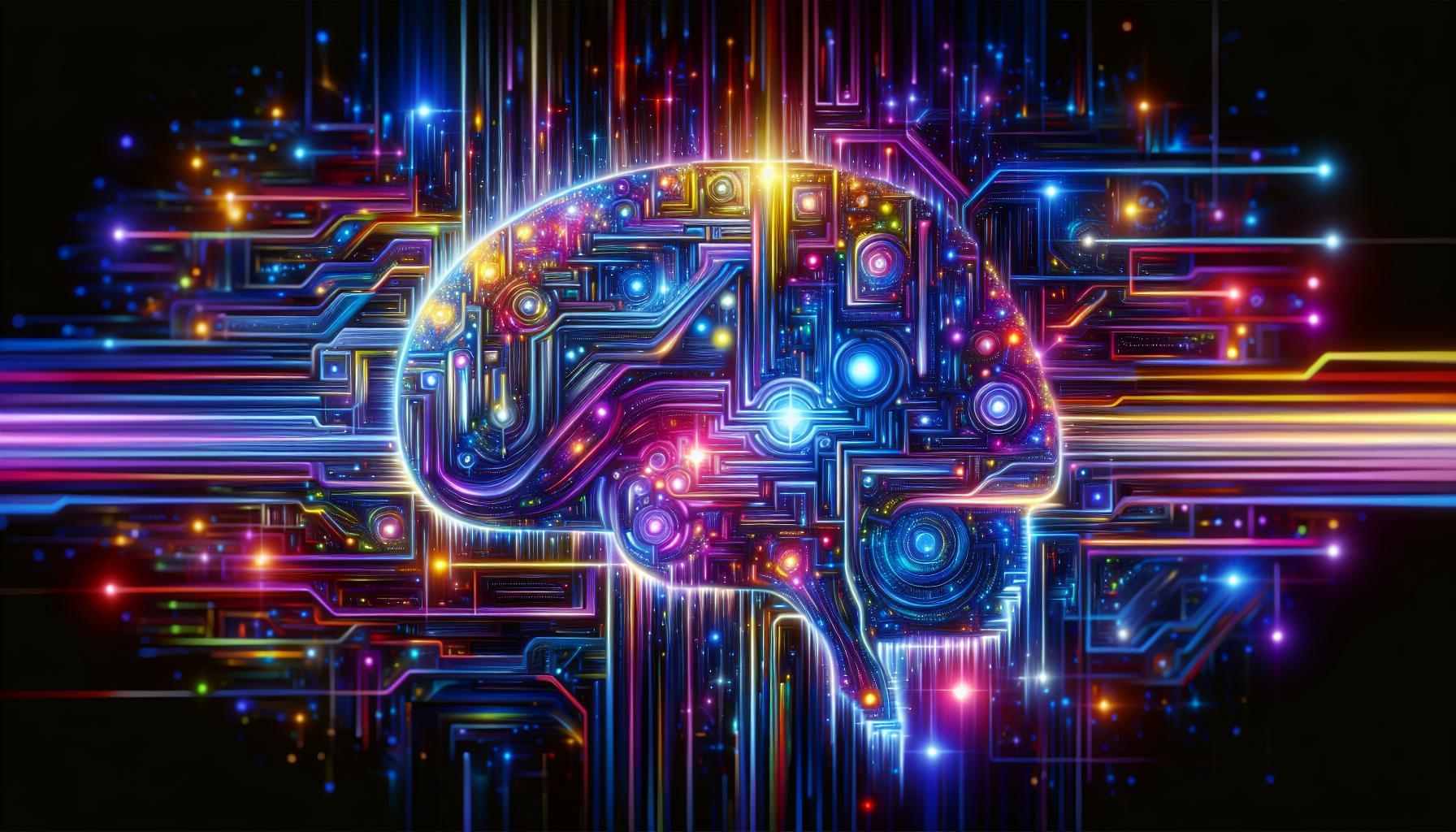As creators seek innovative ways to enhance their projects, understanding the LyCORIS framework becomes essential for those using Stable Diffusion. This next-generation customization method allows users to innovate with minimal resources, elevating their artistic expressions. By exploring the benefits and unique features of LyCORIS, you can unlock new dimensions of creativity in AI-generated art.
Understanding LyCORIS: The Future of AI-Driven Image Generation
In the rapidly evolving landscape of AI-driven image generation, LyCORIS stands out as a cutting-edge solution that pushes the boundaries of creativity and customization. Designed to enhance the capabilities of Stable Diffusion models, LyCORIS brings a versatile and sophisticated approach to generating images tailored to individual preferences and styles. As digital art becomes increasingly prominent, understanding LyCORIS is pivotal for artists and developers alike who wish to leverage the full power of AI in their workflows.
The Mechanics of LyCORIS
LyCORIS integrates seamlessly within the Stable Diffusion framework, allowing users to modify and enhance their artistic outputs with precision. It works similarly to the LORA (Low-Rank Adaptation) technique but introduces significant improvements in detail and coherence in generated images. By placing LyCORIS models directly in the same directory as LoRA models within the Stable Diffusion WebUI, users can easily access and experiment with different templates to elevate their creative projects. This streamlined integration simplifies the complexity often associated with model management, making advanced customizations more accessible.
Benefits of LyCORIS Models
The benefits of employing LyCORIS in digital artwork creation are manifold. Here are some of the most notable advantages:
- Enhanced Customization: Users can employ model fine-tuning to create highly specific outputs, allowing for personalized artistic expressions.
- Improved Output Quality: Compared to traditional methods, LyCORIS models tend to produce sharper, more coherent images, enriching the viewer’s experience.
- Versatility: Whether you’re aiming for photorealism or a more cartoonish style, LyCORIS can adapt to various artistic needs.
- Community and Resources: With a growing repository of LyCORIS models available, artists can find inspiration and tools suited to their specific techniques.
Practical Application and Real-World Examples
To make the most of LyCORIS models, artists can start by downloading models from reputable sources and integrating them into their existing workflows. For instance, a graphic designer looking to create promotional materials can utilize LyCORIS to generate high-quality visuals that resonate with their brand identity. Additionally, animators can employ LyCORIS for character designs, ensuring consistent style and tone across different scenes. The versatility of these models not only saves time but also opens new avenues for creativity, enabling artists to explore concepts that were previously constrained by technological limitations.
By understanding how to leverage LyCORIS models within Stable Diffusion, users can stay at the forefront of AI-driven image generation, making groundbreaking advances in their creative endeavors. This next-generation solution not only empowers artists but also elevates the overall quality of digital content, setting a new standard in the industry.
How LyCORIS Enhances Customization in Stable Diffusion Models
In the rapidly evolving landscape of AI-generated imagery, the introduction of LyCORIS presents exciting possibilities for enhancing customization within Stable Diffusion models. As developers and artists seek to refine the creative potential of these models, LyCORIS provides a framework that balances efficiency and quality, allowing users to tailor outputs more precisely to their needs. This innovation emphasizes a more effective use of parameters, making fine-tuning not only accessible but also practical for real-world applications.
Key Features of LyCORIS
LyCORIS enhances customization through several key capabilities that distinguish it from traditional methods. Here are a few notable aspects:
- Parameter Efficiency: LyCORIS models utilize significantly fewer parameters than conventional fine-tuning approaches, facilitating rapid adjustments without sacrificing quality.
- Support for Diverse Outputs: By integrating LyCORIS into Stable Diffusion, users can expect a wider variety of high-fidelity images that more accurately reflect their textual prompts.
- Seamless Integration: It can be easily incorporated into platforms like AUTOMATIC1111, allowing users to load LyCORIS models alongside existing Stable Diffusion checkpoints for immediate experimentation.
The accessibility of LyCORIS, especially within popular interfaces, empowers creators to experiment with nuanced image generation. For instance, artists working on game design can employ LyCORIS to generate distinct character concepts that match specific narrative themes or visual styles swiftly. The ability to integrate these models into established workflows means that both professionals and hobbyists can achieve extraordinary results with minimal technical barriers.
Real-World Applications and Examples
LyCORIS transforms how users interact with generative models, leading to innovative applications across various fields. For example, in the fashion industry, designers can harness LyCORIS to create unique fabric patterns or clothing styles based on mood boards or seasonal trends, streamlining the design process while enhancing creativity.
Consider the following table that illustrates potential domains and their applications using LyCORIS:
| Field | Application with LyCORIS |
|---|---|
| Film Production | Concept Art Generation for Scenes and Characters |
| Advertising | Customized Visual Content Creation for Campaigns |
| Education | Visual Aids Development for Learning Materials |
By enabling such versatile applications, LyCORIS not only enhances the creative process but also underscores the potential for broader adoption of AI in design-oriented industries. This tool represents a pivotal shift in how customization in Stable Diffusion models can be leveraged, driving innovative uses for both AI professionals and casual creators alike.
Key Features of LyCORIS: What Sets It Apart?
LyCORIS represents a significant advancement in the customization options available for Stable Diffusion, carving a niche for users interested in innovative fine-tuning strategies. This model, which stands for Lora beYond Conventional methods, Other Rank adaptation Implementations, is designed to enhance the performance of Stable Diffusion by allowing for tailored adjustments without the need for extensive retraining. Users can employ a small file to implement these modifications, making LyCORIS an accessible tool for both beginners and seasoned practitioners.
Flexible Fine-Tuning Techniques
One of the standout features of LyCORIS is its flexibility in fine-tuning approaches. Unlike traditional methods, which often require considerable computational power and time, LyCORIS enables users to explore various training strategies with greater ease. This adaptability makes it possible to experiment with different models and techniques, thereby optimizing the output based on specific needs. Through libraries like AUTOMATIC1111, users can efficiently utilize LyCORIS models alongside existing Stable Diffusion checkpoints, allowing for seamless integration and usage.
Support for Multiple Training Systems
LyCORIS models are uniquely supported by both the built-in LoRA system and third-party training frameworks. Users can choose from options such as HCP-Diffusion or kohya’s training script to develop their models, catering to different skill levels and project requirements. This multi-faceted compatibility encourages a collaborative ecosystem where diverse training methodologies coexist. For instance, example configuration files for training can simplify the process, enabling users to jump-start their experiments without starting from scratch.
Streamlined Conversion Processes
Another significant advantage of LyCORIS is its streamlined conversion capabilities between different model formats. This ensures that users can easily transition between the HCP format and sd-webui without extensive modifications or loss of quality in their models. It empowers creators to leverage the strengths of various platforms, enhancing creativity and output while maintaining high standards of performance. By simplifying these processes, LyCORIS opens up new avenues for artists and developers, making it easier than ever to tailor models to specific artistic visions.
As the landscape of AI-generated art continues to evolve, the emergence of LyCORIS in the realm of Stable Diffusion signifies a pivotal shift towards next-generation customization. Its innovative features not only enhance usability but also provide a fertile ground for creativity, which is vital for advancing creative expression in digital art.
Step-by-Step Guide to Implementing LyCORIS in Your Projects
Implementing LyCORIS models in your projects opens up new avenues for image generation and model customization within the Stable Diffusion framework. These advanced models allow for more efficient modifications of the UNet’s cross-attention layer, providing you with a refined capability for generating unique visual content tailored to your specific needs. If you’re eager to leverage this next-gen customization, follow these straightforward steps to effectively integrate LyCORIS into your workflow.
Preparing Your Environment
Before diving into the implementation, ensure that you have the appropriate tools and models set up. Begin by downloading the latest version of the AUTOMATIC1111 Web UI or another compatible interface that supports LyCORIS.
- Install the web UI by following the setup instructions provided on the official GitHub repository.
- Obtain a Stable Diffusion checkpoint model, as LyCORIS requires this base model for its operations.
- Download the LyCORIS models from a reliable source (e.g., Hugging Face, GitHub).
Placing LyCORIS Models
With the prerequisites in place, the next step is to organize your files correctly. To utilize the LyCORIS model within the AUTOMATIC1111 environment, place the downloaded LyCORIS model files in the designated directory.
| Directory | Purpose |
|---|---|
| stable-diffusion-webui/models/Lora | Store your LyCORIS model files here for easy access by the web UI. |
Using LyCORIS in Your Projects
Once the models are correctly placed, you can start generating images. Access the AUTOMATIC1111 Web UI, select your desired LyCORIS model from the list, and configure your parameters for image generation.
- Experiment with various prompts and see how LyCORIS modifies the output based on your inputs.
- Adjust settings like resolution and sampling methods to further customize the results tailored to your project’s needs.
- Analyze the output and iterate as necessary to refine the model’s application within your creative endeavors.
Incorporating LyCORIS into your projects enables a more dynamic approach to customization in image generation, making it an invaluable tool for creatives and developers alike. By following these steps, you can seamlessly implement LyCORIS and unlock its potential to enhance your artistic workflows.
Real-World Applications of LyCORIS in Creative Industries
The evolution of content creation has been dramatically influenced by advancements in AI technologies, particularly through tools like LyCORIS. In the realm of creative industries, LyCORIS offers platforms for artists, designers, and marketers to refine their work with unprecedented customization and flexibility. This next-gen tool allows for intricate adjustments to be made to existing models, enabling creatives to generate unique outputs that align more closely with their vision.
A significant aspect of LyCORIS’s utility lies in its integration with popular frameworks like Stable Diffusion. By utilizing LyCORIS models, creators can easily modify visual characteristics, allowing for a tailored creative process that enhances originality. For instance, graphic designers can manipulate existing artworks to experiment with new styles or color palettes, thus generating diverse iterations without starting from scratch. Such a capability not only saves time but amplifies creative exploration, opening new avenues for innovation.
In practice, LyCORIS has found a home across various sectors, including fashion, advertising, and gaming. Designers leverage these models to create fashion lines that resonate with emerging trends, while advertisers can customize visuals that appeal directly to targeted demographics. Game developers utilize LyCORIS to craft intricate character designs and immersive environments, taking player experience to new heights. This adaptability makes LyCORIS not just a tool, but a catalyst for creative transformation.
To maximize the benefits of LyCORIS in your projects, consider the following actionable steps:
- Download and Explore: Experiment with different LyCORIS models that fit the specific aesthetic or style you wish to achieve.
- Iterate on Ideas: Utilize LyCORIS to create multiple iterations of a design, allowing for a deeper exploration of concepts.
- Collaborate and Share: Engage with the community by sharing your LyCORIS-generated content to receive feedback and inspiration.
- Stay Updated: Keep an eye on new releases and updates in the LyCORIS ecosystem to leverage the latest features and improvements.
This blend of creativity and technology encapsulated in LyCORIS positions it as an essential resource for professionals looking to push boundaries and redefine their outputs in the creative landscape. With its ability to seamlessly integrate into existing workflows, LyCORIS stands as a testament to the future of creative innovation.
Best Practices for Maximizing the Potential of LyCORIS
Harnessing the full capabilities of LyCORIS models within the realm of Stable Diffusion can transform your creative projects, offering advanced customization options that enhance both the quality and originality of your outputs. To achieve remarkable results, it’s essential to adopt a set of best practices that ensure optimal performance and effective use of these cutting-edge models.
Understanding Your Goals
Before diving into the practical aspects, clarify what you aim to achieve with LyCORIS. Identifying specific elements you want to focus on will guide your adjustments and selections effectively. For instance, if you’re developing images that emphasize character emotions or unique styles, highlight key aspects through careful tagging-a practice that emphasizes quality over quantity to maintain clarity in your outputs.
Utilizing Proper Model Placement
Ensure your LyCORIS models are correctly placed in the Stable Diffusion directory. For versions 1.5.0 and above, both LyCORIS and LoRA models are managed in the same directory, specifically stable-diffusion-webuimodelsLoRA. Proper placement not only simplifies access but also streamlines your workflow, letting you switch between models seamlessly. This arrangement is essential for efficient testing and iterative design.
Fine-tuning Techniques
Experiment with fine-tuning options to see what best suits your project’s requirements. Start with pre-trained models but consider personalized training by adjusting the parameters, such as setting algo=full in the network arguments if you’re aiming for a customized outcome based on your unique dataset. Fine-tuning can greatly impact the characteristic features of your generated images, resulting in a style that closely aligns with your vision.
Monitoring and Evaluating Outputs
After implementing changes, closely monitor the generated outputs. Regular evaluation of your results can help identify patterns and areas for improvement. It might be beneficial to create a feedback loop where you continuously refine your inputs based on the output quality. Utilizing tools or platforms that allow for comparison across iterations can provide valuable insights into the effectiveness of your configurations.
By following these guidelines, you can effectively maximize the potential of LyCORIS in your Stable Diffusion projects, ensuring both a more streamlined workflow and enhanced creative outputs. Embrace these practices to fully explore the next-gen customization opportunities that LyCORIS offers, leading to innovative and stunning artistic creations.
Comparing LyCORIS with Other Customization Tools in AI Art
In the rapidly evolving landscape of AI-generated art, customization tools have become essential for artists and developers alike, offering ways to fine-tune models for unique aesthetic outputs. Among these tools, LyCORIS stands out as an innovative framework designed specifically for efficient fine-tuning of Stable Diffusion models, providing an accessible platform for experimentation and creativity. While LyCORIS offers distinct advantages, it’s important to compare it with other popular customization methods to understand where it shines and where it may have limitations.
Key Features of LyCORIS
LyCORIS introduces a unique approach to model adaptation by focusing on parameter-efficient training, which allows users to modify the Stable Diffusion model without requiring extensive computational resources. This is particularly beneficial for individual creators or small teams who may not have access to powerful hardware. The framework utilizes advanced techniques like sparsification, which reduces the number of parameters needing adjustment, thus speeding up the fine-tuning process. Furthermore, the inclusion of a robust evaluation framework provides users with a systematic way to assess their modifications against various benchmarks[[1]](https://arxiv.org/abs/2309.14859).
In contrast, other tools such as LoRA also aim for efficient fine-tuning but may require more significant adjustments to the underlying model architecture, which can complicate the process for less experienced users. Where LoRA might excel in versatility, LyCORIS prioritizes ease of use and rapid deployment, making it a compelling choice for artists seeking quick results without delving deep into complex model adjustments[[3]](https://stable-diffusion-art.com/lycoris/).
Practical Implications for Artists
For artists looking to enhance their AI art production pipeline, choosing between LyCORIS and alternatives like LoRA or standard fine-tuning methods requires consideration of their specific needs. LyCORIS is particularly suitable for those who want to quickly produce results with minimal technical overhead. In practical terms, users can simply place LyCORIS models into their existing workflows-like the AUTOMATIC1111 Web-UI-without extensive reconfiguration, allowing for a straightforward creative process[[3]](https://stable-diffusion-art.com/lycoris/).
Moreover, the extensive documentation and community support surrounding LyCORIS can ease the learning curve for newcomers to AI art. With numerous tutorials and resources available, users can quickly familiarize themselves with LyCORIS’s functionalities, empowering artists to explore and innovate without being hampered by technical barriers. As the landscape of AI-generated art continues to evolve, tools like LyCORIS will play a pivotal role in shaping how artists interact with and leverage these powerful models for their creations.
| Feature | LyCORIS | LoRA |
|---|---|---|
| Ease of Use | High | Moderate |
| Parameter Efficiency | Yes | Yes |
| Speed of Fine-Tuning | Fast | Variable |
| Community Support | Growing | Established |
In summary, while LyCORIS presents a modern solution tailored for efficient customization of Stable Diffusion models, understanding the strengths and weaknesses of competing tools like LoRA is crucial for artists seeking to optimize their workflows and creative outcomes.
The Future of AI Image Generation: Trends and Innovations to Watch
The landscape of AI image generation is evolving at an unprecedented pace, empowered by innovations that enhance user experience and creative possibilities. As advanced models like LyCORIS Stable Diffusion reshaping the field, we witness a shift toward highly customizable AI that caters to individual artist preferences and specific project needs. This next-gen technology promises not only improved image quality but also an intuitive approach to generating artwork that aligns with the user’s vision.
One of the most significant trends in AI image generation is the rise of user-driven customization. Models like LyCORIS allow creators to adjust parameters and styles based on personal or brand requirements, effectively reducing the gap between concept and execution. This allows for a more personalized touch, making it easier for businesses and artists to produce visuals that resonate with their target audiences. As the tools become more sophisticated, we can expect to see an increase in accessibility, where even those without technical expertise can craft high-quality images with minimal effort.
Key Innovations to Anticipate
The future of AI image generation is rife with potential, and several key innovations are on the horizon:
- Integration of Augmented Reality (AR): As AR technologies mature, AI image generators will likely incorporate AR features, enabling users to visualize their creations in real-world contexts seamlessly.
- Enhanced Interaction Capabilities: Expect systems that not only generate images based on text but also interpret user feedback in real-time, tweaking designs dynamically for even greater satisfaction.
- Interdisciplinary Collaboration: AI image generators will facilitate partnerships between artists, designers, and tech developers, combining their unique skills to create groundbreaking visual content.
By leveraging the insights from models like LyCORIS Stable Diffusion, creators can expect not just to generate art but to engage in a dynamic creative process that transforms the way concepts are realized. This encourages experimentation and innovation, paving the way for new art movements that embrace technology while retaining artistic integrity. As we look forward, staying abreast of these trends and innovations will be essential for anyone looking to leverage AI in their creative endeavors.
Frequently asked questions
What is a LyCORIS Stable Diffusion?
A LyCORIS Stable Diffusion is an advanced type of model extension for the Stable Diffusion framework. It improves traditional Low-Rank Adaptation (LoRA) methods for better performance in generating images.
Unlike standard LoRAs, LyCORIS enables more effective training by optimizing the adaptation process, allowing users to create more personalized and nuanced images. This capability makes it an exciting tool for artists and developers looking to innovate in image generation techniques.
How do I use LyCORIS models in Stable Diffusion?
To use LyCORIS models in Stable Diffusion, start by installing the extension and downloading the relevant model files. Place these files in the correct folders within your Stable Diffusion setup.
Once installed, you can select the LyCORIS models through your Stable Diffusion interface and start generating images. Detailed instructions can be found in guides specifically focusing on integration with tools like Automatic1111 WebUI.
Why should I consider using LyCORIS for image generation?
Using LyCORIS enhances image generation quality significantly compared to typical LoRA methods. Its architecture allows for more precise modifications to model behavior, resulting in higher fidelity images.
This adaptability is particularly beneficial for artists who want unique styles or characteristics in their generated images, making it an essential tool for advanced users seeking greater control and creativity.
Can I combine LyCORIS with other models?
Yes, you can combine LyCORIS with other models in Stable Diffusion, which enriches your creative options. This compatibility allows users to leverage multiple strengths of various models.
For achieving the best results, it’s essential to experiment with different setups and calibrate your parameters appropriately, ensuring that the combined effects yield the desired outcomes.
What are the requirements for using LyCORIS in Stable Diffusion?
To utilize LyCORIS, you need a setup of Stable Diffusion that supports extensions and has sufficient computing resources, typically a capable GPU.
It’s crucial to stay updated on compatibility requirements, as using the latest versions of software can significantly affect performance and features.
How does LyCORIS improve upon standard LoRA?
LyCORIS extends the functionality of conventional LoRA by employing novel techniques that enhance model adaptation and image fidelity, resulting in a more refined output.
This innovation allows for more detailed customization, enabling creators to achieve effects and styles that were harder to replicate with standard LoRA methodologies. Users should consider this when aiming for more specific artistic endeavors.
Where can I find resources for learning more about LyCORIS?
You can find comprehensive resources on LyCORIS through platforms like GitHub and specialized guides. Websites dedicated to Stable Diffusion often host tutorials and user discussions.
These resources not only provide installation guidance but also share creative tips and tricks for maximizing the use of LyCORIS in various image generation scenarios.
Closing Remarks
In conclusion, LyCORIS represents a significant advancement in the world of Stable Diffusion, offering a powerful and flexible way to customize AI image generation. By leveraging small modification files, LyCORIS enhances how models adapt to specific creative needs, allowing users to fine-tune outputs with greater precision than traditional methods like LoRA. Whether you’re an artist seeking unique styles or a developer exploring new possibilities, LyCORIS opens up exciting pathways for creativity.
We encourage you to dive deeper into the capabilities of LyCORIS. Experiment with its features, explore various models, and see firsthand how they can transform your image generation projects. As you become more familiar with these tools, you’ll unlock new levels of creativity and expression in your work. Keep exploring, and let your imagination guide you in this fascinating realm of AI-driven art!