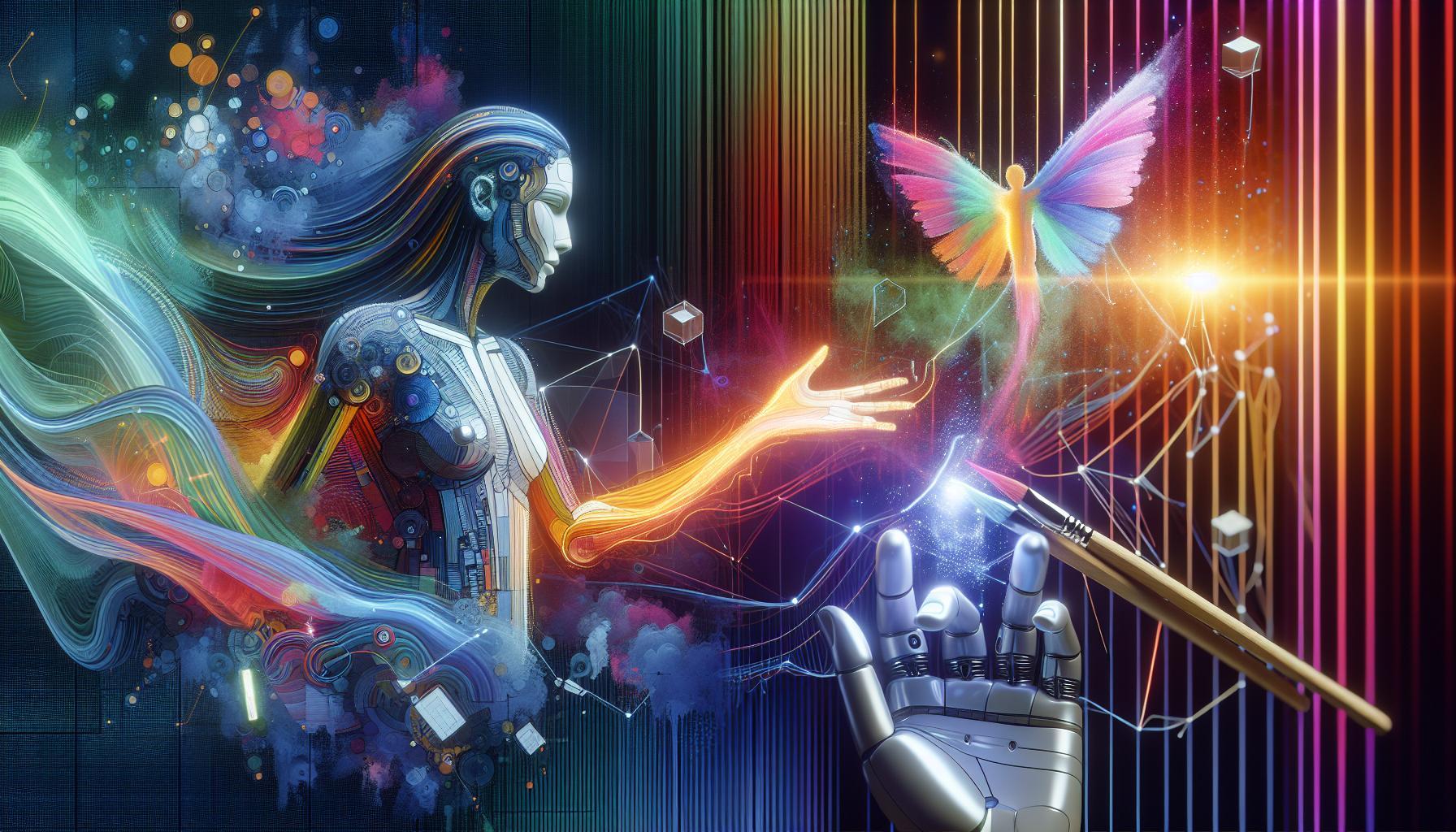In a world where personalization is key, creating unique AI-generated art that resonates with individual identities is increasingly sought after. DreamBooth offers an innovative solution, refining text-to-image diffusion models to produce bespoke visuals from your photos. This guide unveils the seamless process of crafting stunning, personalized artwork through AI, making the technology accessible to everyone.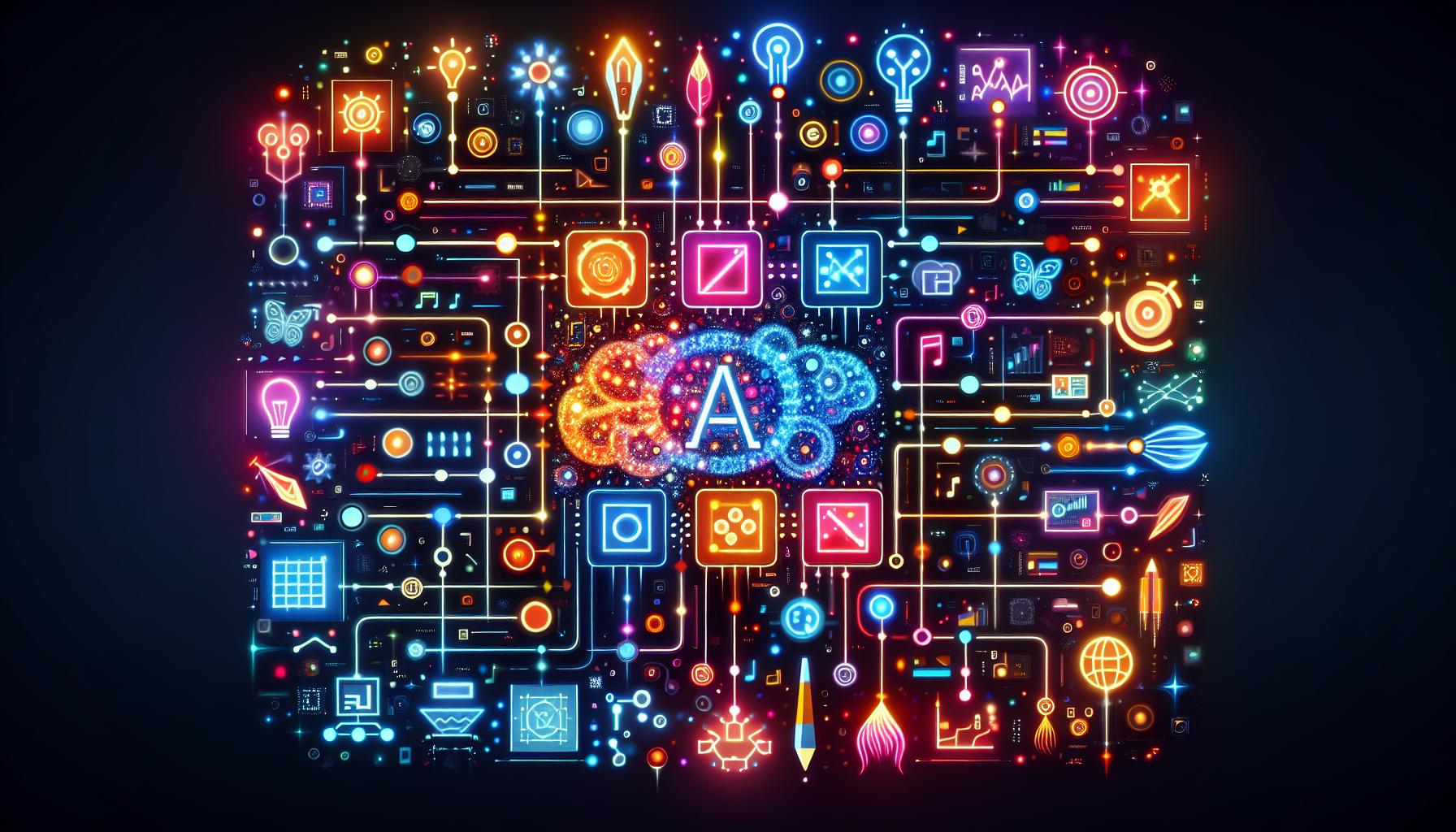
Understanding DreamBooth: The Basics of AI Art Personalization
The advent of AI technology has revolutionized the way we create and personalize art, and one of the standout innovations is DreamBooth. This powerful model leverages the capabilities of Stable Diffusion, enabling users to generate stunningly personalized images based on their unique inputs. By allowing the integration of specific subjects or themes into the generative process, DreamBooth provides an unprecedented level of customization, making it possible to create artwork that truly reflects individual personalities or preferences.
The Power of Personalization
DreamBooth operates by utilizing a relatively small set of images-typically ranging from 5 to 20-to produce a personalized AI model. This process is highly effective because it captures distinct features and nuances of the subject, whether it’s a person, pet, or even an object. For those interested in creating unique avatars or artwork, this tailoring process can yield breathtaking results that go beyond generic outputs offered by many traditional image generators. It allows for a direct visual representation that resonates more deeply with the user.
- Upload Images: Begin by selecting a diverse set of images that represent the subject from various angles. Ensure clarity and variety in your selection.
- Model Training: The DreamBooth algorithm analyzes the uploaded images and learns to generate new visuals based on this nuanced understanding.
- Generate Art: After the model is trained, users can input text prompts to create unique art that reflects the learned characteristics.
Real-World Applications
The applicability of DreamBooth is vast and varied. From artists looking to generate unique pieces to creators aiming for personalized merchandise, this technology opens doors to innovative forms of expression. For instance, individuals can create bespoke digital portraits that capture their likeness or transform their pets into whimsical characters. Furthermore, businesses can leverage this technology to produce branded content or customized gifts that genuinely resonate with their audience.
A notable example is how platforms like ImagineMe simplify the DreamBooth process, allowing anyone to easily train Stable Diffusion models without technical barriers. This democratization of AI art creation means that even those with minimal technical skills can now explore and create personalized art effortlessly [[1]]. Similarly, sites like getimg.ai provide user-friendly interfaces that make accessing DreamBooth models streamlined and accessible [[2]].
DreamBooth embodies the future of personalized AI art creation, combining cutting-edge technology with user-centric design. Through its innovative approach, it empowers individuals to express themselves artistically in ways that were once unimaginable.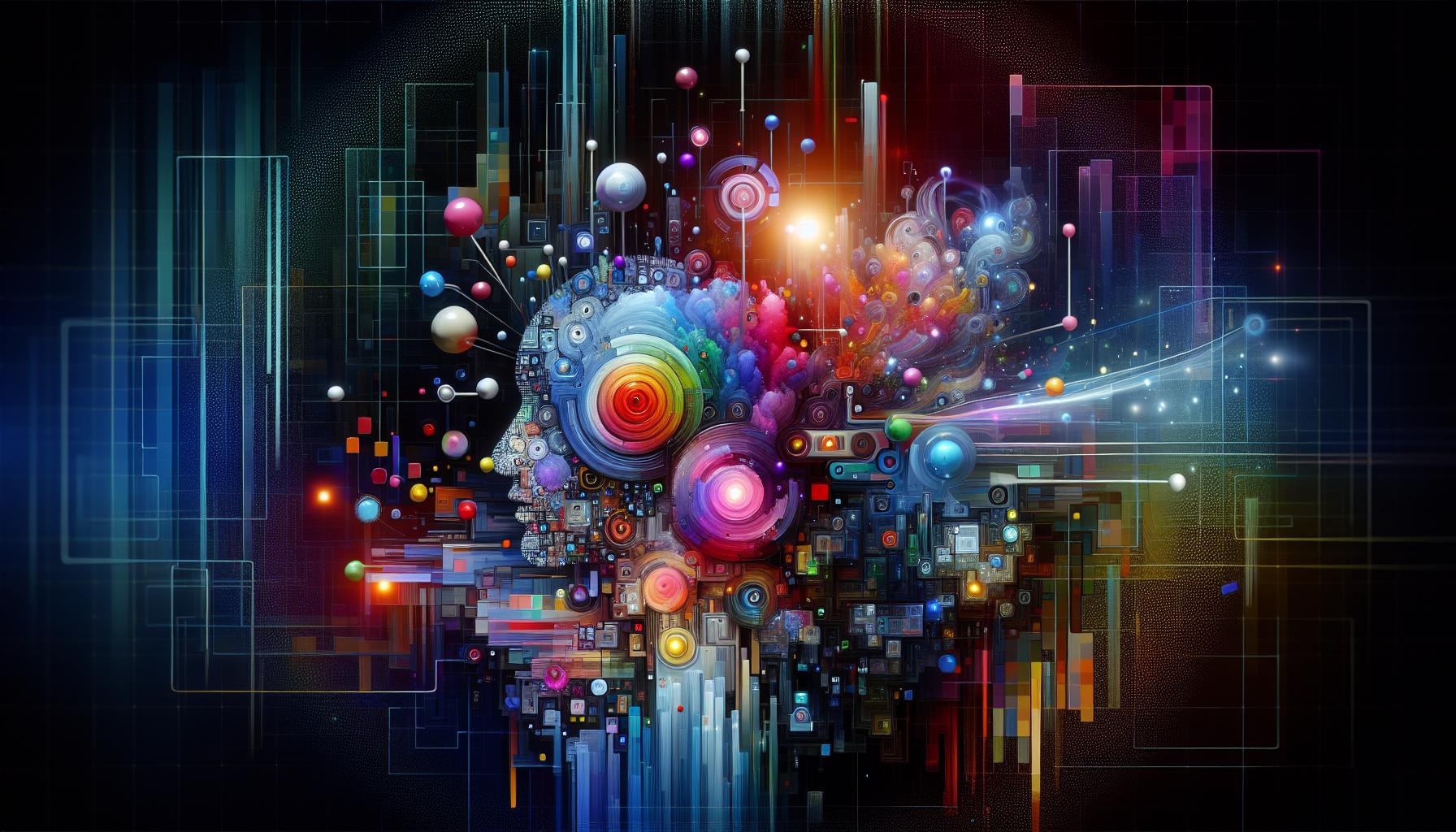
How Stable Diffusion Powers DreamBooth for Unique Art Creations
Imagine harnessing the power of cutting-edge AI technology to create artwork that is uniquely yours, tailored precisely to your vision. DreamBooth, powered by Stable Diffusion, allows creators to do just that by personalizing generative models with only a handful of images. This innovative approach authenticatively captures the style and essence of the subject, enabling artists to produce stunning images that reflect their ideas and intentions.
At the heart of DreamBooth is the Stable Diffusion model, a robust text-to-image generator renowned for its ability to create high-quality images from text prompts. DreamBooth fine-tunes this model, taking just 3 to 5 images of a specific subject, and transforms it into a powerful tool that generates contextualized images. This means artists can depict the same subject in various settings, poses, and artistic styles, significantly broadening their creative horizons. For instance, a few snapshots of a cherished pet can be morphed into whimsical worlds or dramatic landscapes, yielding artwork that feels deeply personal and imaginative.
Key Features of DreamBooth with Stable Diffusion
The capability of DreamBooth brings several compelling features to the table, enhancing the artistry of generative AI. Here are some key advantages:
- Personalization: With the limited number of images required, artists can easily customize outputs without the need for an extensive dataset.
- Diverse Representation: Artists can generate images of the subject in various styles and contexts, offering limitless creative possibilities.
- Cost-Effectiveness: Utilizing existing images reduces the cost and effort of large-scale data collection.
- Fast Iteration: Quickly tweak prompts and image settings to refine the artwork, making it ideal for creative workflows.
As AI continues to evolve, DreamBooth stands out as a pivotal tool in the realm of digital art creation, combining technical efficiency with profound artistic potential. This method not only democratizes access to high-quality generative models but also inspires artists to push their creative boundaries. By understanding and implementing DreamBooth within Stable Diffusion, artists can turn their imaginative visions into reality, creating unique artwork that resonates on a personal level.
Step-by-Step: Setting Up Your DreamBooth Environment
Setting up your environment for DreamBooth is essential to harness the full potential of personalized AI art creation. This procedure enables you to train a model to recognize and reproduce features from images you provide, turning your unique vision into tangible digital art. Let’s dive into the steps you’ll need to follow to create a robust environment for DreamBooth.
First, ensure you have the right hardware configuration. A machine with a powerful GPU, at least 16GB of RAM, and ample storage will significantly enhance training speed and performance. Once your hardware is ready, the installation process begins by setting up the necessary software. Follow these steps:
- Install Python: Ensure that you have Python (preferably 3.8 or 3.9) installed. You can download it from the official Python website.
- Set Up Virtual Environment: For isolation, create a new virtual environment. Use the command:
python -m venv dreambooth-env - Activate the Environment: To start using the virtual environment, activate it with:
source dreambooth-env/bin/activate(Linux/Mac) or.dreambooth-envScriptsactivate(Windows). - Install Required Libraries: Once activated, install essential libraries using pip:
pip install torch torchvision torchaudio transformers
After setting up the basic software, the next step is to configure the DreamBooth-specific requirements. This involves cloning the DreamBooth repository and installing its dependencies:
- Clone the Repository:
git clone https://github.com/your-chosen-repo/dreambooth.git - Install Additional Packages: Navigate into the directory and install the necessary packages using:
pip install -r requirements.txt
Each step in this setup is crucial for ensuring that your local instance of DreamBooth runs smoothly. Once all installations are complete, you can begin preparing your dataset of training images, which is vital for customizing your model based on specific features you wish to replicate.
In summary, by investing the time in correctly setting up your DreamBooth environment, you position yourself to create stunning, tailored AI-generated art. This process not only enhances your artistic output but also opens doors to unique creative expressions tailored specifically to your vision.
Crafting Your Personal Touch: Training DreamBooth with Custom Data
The advent of AI in creativity has revolutionized how artists and creators approach their work. Among the most exciting innovations is DreamBooth, a powerful tool that enables personalization in image generation. By utilizing custom data, users can fine-tune a text-to-image model, allowing it to reflect their unique vision. This capability is a game-changer, transforming how individuals can create art tailored to their specific needs and preferences.
To train DreamBooth effectively with your custom data, you should start by collecting a diverse set of images that represent the subject or theme you wish to personalize. Aim for a minimum of 5 to 10 high-quality images to provide the model with enough reference points for fine-tuning. These images should capture various angles, lighting conditions, and contexts to enhance the model’s ability to generate realistic renderings. The training process involves adjusting the pre-trained model by integrating these images, effectively teaching it to recognize and aesthetically reproduce the unique features of your chosen subjects.
Steps to Craft Your Personal Touch
- Select Your Subject: Identify the subject you want to personalize-this could be anything from pets to specific landscapes.
- Gather High-Quality Images: Collect images that showcase the subject from multiple viewpoints. Ensure they are high resolution.
- Train the Model: Use the DreamBooth interface to upload your images and initiate the training process. This will typically involve some basic configuration settings to optimize performance.
- Fine-Tuning and Testing: Once trained, generate images and review them. This is where you can adjust parameters for better results, ensuring the outputs align with your artistic vision.
By following these steps, you can effectively harness the capabilities of DreamBooth to create personalized artworks that embody your style and explore the boundaries of creative expression. The results can potentially elevate your artistic portfolio, making your work stand out in an increasingly digital landscape. Whether you’re an artist looking to expand your repertoire or a business seeking unique marketing visuals, DreamBooth provides a powerful canvas to explore your creativity further.
Exploring the Creative Potential: Real-World Applications of DreamBooth
The explosion of AI technology in recent years has opened up new avenues for creative expression, particularly through tools like DreamBooth. This innovative software allows users to craft personalized AI art by utilizing a few images as input, around three to five, to train the model. This capability transforms simple photos into intricate, stylized representations that can embody various contexts and themes. As a result, artists, content creators, and everyday users can explore myriad possibilities, leading to highly personalized artworks that reflect individual identities and narratives.
### Diverse Applications of DreamBooth
One of the most exciting aspects of DreamBooth is its versatility across various creative fields. Here are some real-world applications that showcase its potential:
- Personalized Avatars: Users can create unique digital avatars for social media, gaming, or virtual meetings, ensuring their online presence is a true representation of their personality.
- Custom Merchandise: Artists and entrepreneurs can generate personalized designs for prints, t-shirts, or other merchandise, allowing for small-batch creations that cater to niche markets.
- Artistic Collaborations: Musicians and filmmakers can incorporate DreamBooth-generated images into their projects, enhancing visual storytelling with custom artwork that complements their work.
- Graphic Design: Designers can leverage AI-generated art to inspire new designs and concepts, speeding up the creative process and sparking fresh ideas.
### Enhancing Digital Experiences
The ability of DreamBooth to create immersive and personalized visuals is invaluable in today’s digital landscape. For instance, businesses can harness this technology to develop tailored marketing campaigns, using unique visuals to better engage their target audience. The potential for interactive art installations also emerges when AI-generated images are integrated into augmented and virtual reality experiences, providing an engaging and personalized interaction for the audience.
### Conclusion
As DreamBooth continues to evolve, its applications will undoubtedly expand, creating even more opportunities for creative endeavors. Embracing tools like this not only democratizes art creation but also empowers individuals to share their stories and visions in increasingly imaginative and impactful ways. The question is not whether AI will change the creative landscape, but rather how each user will harness its capabilities to craft their unique narrative.
Troubleshooting Common Challenges in DreamBooth Projects
Navigating the intricacies of DreamBooth can often feel like charting unknown waters, especially for those new to the realm of Stable Diffusion. While many enthusiasts are thrilled by the potential for personalized AI-generated art, it’s not uncommon to encounter hurdles throughout the journey. From extended training times to unsatisfactory results, understanding and resolving these common challenges can significantly improve your experience and output quality.
One frequent issue developers face is the lengthy training duration, which can exceed several hours. Users have reported times of over nine hours before seeing any results, leading to frustration and the feeling of inefficiency. To mitigate this, consider the following strategies:
- Optimize Dataset Size: Ensure your dataset is not excessively large or poorly curated. Aim for high-quality images that capture the essence of the subject matter.
- Adjust Parameters: Fine-tune settings such as learning rate and batch size to find the optimal configuration for your hardware.
- Utilize Pre-trained Models: Starting with a pre-trained model can often provide a much faster training time with better initial results.
Another challenge is achieving desirable image quality. Some users have expressed dissatisfaction with the outputs generated from their models, which may not align with expectations. Troubleshooting this involves:
Refining Image Generation Techniques
Incorporating techniques to enhance your results can be crucial. Here are actionable steps:
- Data Augmentation: Implement transformations to the training images such as rotation and color adjustments, increasing the variety and robustness of the dataset.
- Regular Checkpoints: Monitor the model’s performance at different stages of training, allowing you to make on-the-fly adjustments or revert to earlier settings, preventing wasted time.
- Community Input: Engaging with the DreamBooth community through forums like Reddit or GitHub can provide insights into common pitfalls and successful strategies.[1][2]
Lastly, users may struggle with implementation errors or incompatibilities between software versions. Keeping abreast of software updates and reading through release notes for any bugs or patches can help avoid these issues. Additionally, setting up a separate environment for testing different configurations can help isolate and resolve compatibility problems without disrupting your primary workflow.
By addressing these common challenges systematically, you can enhance your experience with DreamBooth, leading to more successful personal projects and a deeper understanding of the capabilities offered by stable diffusion technologies. Whether you’re a novice or experienced user, utilizing these strategies can serve as a robust foundation as you venture into personalized AI art creation.
Enhancing Your AI Art: Advanced Techniques with Stable Diffusion
To truly elevate your AI-generated artwork using Stable Diffusion, understanding advanced techniques can make all the difference. One of the most impressive aspects of using DreamBooth Stable Diffusion is its ability to fine-tune models based on personalized inputs, helping artists produce not just unique but also closely aligned visual outputs with their creative vision. By leveraging this powerful tool, you can push the boundaries of traditional art creation and explore uncharted territories in your artistic expressions.
Utilizing Style Transfer
Style transfer is an advanced technique that allows you to apply the stylistic elements of one image to another, creating compelling results. For instance, if you want to create an artwork that merges your photographic style with classic painters such as Van Gogh or Monet, you can utilize Stable Diffusion’s capabilities to fuse these styles effectively. By training models with your favorite images and the styles you admire, you can generate artwork that remains consistent with your personal artistic voice while also paying homage to traditional art forms.
Experimenting with Prompt Engineering
Another key element to enhancing your AI art is mastering prompt engineering. This involves crafting specific and intentional prompts that guide the AI in producing desired outcomes. Detailed descriptions that include the style, mood, color palette, and even time of day can significantly influence the results. Here are some tips for effective prompt crafting:
- Be Descriptive: Instead of a vague prompt like “a landscape,” try “a sunset over a tranquil lake with vibrant pink and orange hues reflecting off the water.”
- Incorporate Emotions: Specify the feelings you want your art to evoke, such as “a serene and peaceful setting.”
- Utilize Keywords: Integrate relevant art jargon or techniques, such as “impressionistic” or “abstract,” which can guide the generator.
These strategies will empower you to generate artwork that is not only visually striking but also reflective of your artistic goals.
Fine-Tuning Your Model
To maximize the potential of DreamBooth Stable Diffusion, consider fine-tuning your model with a curated dataset of images that resonate with your aesthetic preference. This approach enables the algorithm to learn your unique style more effectively, producing artworks that closely mirror your intended vision. You can achieve this by selecting a variety of images that showcase different aspects of your style, such as color use, composition, or subject matter. Regularly updating and refining your dataset ensures that the model evolves alongside your artistic journey.
By applying these advanced techniques, you not only harness the power of AI in art creation but also enhance your personal artistic journey. Whether you’re aiming to replicate historical styles, develop a new visual language, or simply expand your creative output, the potential of DreamBooth Stable Diffusion opens up a world of possibilities for artists willing to explore.
Ethical Considerations in AI Art Creation: What You Should Know
The rise of AI-generated art has sparked an engaging debate within the creative community, particularly surrounding ethical implications. As tools like DreamBooth and Stable Diffusion empower users to craft personalized artwork, it’s essential to consider what this means for traditional artistry and the rights of those who produce it. While many celebrate the accessibility and innovation that AI art can bring, others raise important questions about authorship, originality, and the potential exploitation of artists’ styles.
One central issue revolves around authorship. When a piece of art is created using AI, who rightfully claims credit? Is it the programmer of the AI, the user who inputs prompts, or the AI itself? This dilemma is exemplified by cases where artists’ styles are replicated by AI without their consent, leading to possible ethical violations. For instance, the popularity of AI models often includes imitating distinctive artistic styles, sometimes leading to discussions about copyright infringement and the recognition of original creators’ efforts [[2]].
Additionally, there is a concern regarding the integrity of art competitions and exhibitions. For instance, when an artist submitted an AI-generated piece to a traditional art fair, questions arose about whether this was a fair representation of skill and creativity [[1]]. This incident highlights the challenges of creating clear guidelines on what constitutes sufficient artistic contribution in the realm of AI. Artists working with AI need to navigate these waters carefully, ensuring that they are transparent about the processes involved in their artworks.
To promote ethical practices in AI art creation, several actionable steps can be taken:
- Transparency: Always disclose the use of AI in the creation of art to maintain trust with audiences and other artists.
- Respect for Originality: Avoid using an existing artist’s style without permission, and seek licenses when necessary to honor their contributions.
- Engagement in Discourse: Participate in discussions about the implications of AI in art, contributing to the evolving landscape of digital creativity.
Navigating the ethical landscape of AI-generated art requires a balanced approach that champions innovation while respecting traditional artistic values. As technology continues to evolve, so too must our understanding of creativity and ownership in the digital age.
FAQ
What is DreamBooth Stable Diffusion?
DreamBooth Stable Diffusion is an AI tool that personalizes image generation by training a model on a few user-provided images. This method helps create unique and contextualized images featuring specific subjects.
Utilizing techniques from Stable Diffusion, DreamBooth allows users to generate images of a subject in various scenes, styles, and poses. By uploading just 3-5 images, you can customize how the AI interprets and presents your subject, making it a powerful tool for personalized digital art.
How does DreamBooth work?
DreamBooth works by fine-tuning a pre-existing AI model-typically Stable Diffusion-using a small dataset of images. This process allows the model to learn and recreate the specified subject in diverse artistic contexts.
By resizing your images to a standard dimension and following a structured training process, the AI adapts to the new information. This personalized approach enables it to output a variety of visuals that are not only coherent but also reflect your unique style or desired elements.
Why use DreamBooth for personalized art?
Using DreamBooth enhances creative expression and personalization in digital art. With this tool, artists and hobbyists can generate tailored images that resonate more closely with their creative vision.
This customization allows you to explore a broader range of artistic expression and brings specific ideas to life without needing extensive resources. For anyone looking to create unique artworks, DreamBooth is an accessible and innovative option to consider.
Can I use DreamBooth for commercial projects?
Yes, you can use DreamBooth-generated images for commercial projects, provided you respect licensing agreements. Most AI models come with specific guidelines for commercial use.
Before using these images commercially, ensure you understand the terms set forth by the original model’s licensing. This due diligence helps you avoid potential legal issues while enabling you to monetize your customized creations.
What type of images can I create with DreamBooth?
With DreamBooth, you can create a wide range of images, including portraits, landscapes, and abstract designs, featuring the subjects from your training images.
Depending on your input images and the desired artistic style, DreamBooth can generate images that feel realistic, surreal, or thematic. Its flexibility caters to both personal projects and professional portfolio needs.
What are the system requirements for using DreamBooth?
To use DreamBooth effectively, you typically need a GPU-enabled machine with adequate memory for model training, preferably using Google Colab or a similar platform.
Working through a cloud service like Google Colab allows you to bypass heavy local computing requirements. Make sure to check compatibility with the specific version of the Stable Diffusion model you intend to use.
Where can I learn more about using DreamBooth?
You can learn more about using DreamBooth by exploring guides available on platforms like Google Colab or various AI tutorial websites.
These resources provide step-by-step instructions, making it easy for you to start generating personalized artwork. Additionally, engaging with community forums can offer insights and tips from other users who have successfully used DreamBooth.
Key Takeaways
In conclusion, DreamBooth Stable Diffusion opens up a world of creative possibilities for personalized AI art creation. By leveraging this innovative technique, you can train models to incorporate specific subjects or concepts, resulting in artwork that reflects your unique vision. Through step-by-step guidance, you can easily prepare training images, adjust settings, and generate stunning visuals that resonate with your personal style.
As you embark on this journey, remember that both the tools and community surrounding DreamBooth are continually evolving. So, don’t hesitate to explore further, experiment with different settings, and engage with others who share your passion for AI-generated art. Your creativity knows no bounds, and with the right knowledge and tools, the artistic potential is limitless. Dive in, experiment, and let your imagination flourish with DreamBooth!